The Chrome universe knows no bounds, and even if you consider yourself a Chrome expert, there could still be products out there that you’re missing out on. One such Chrome-powered device is the Chromebox that we’re going to be having a look at today.
After seeing what Chromebox is used for and possibly getting you interested in the product, we’ll move on to the next section that will enlist a range of best Chromeboxes for different purposes so that you have enough options to choose from. So, let’s cut to the chase and shed some light on this Chrome OS product.
What is Chromebox?
If you happen to be a fan of ChromeOS and mini-PCs at the same time, then you should seriously consider checking out the Chromebox. This portable device sports most of the functionalities that a regular PC would, but the catch is that it comes with portability, making it easy to carry. Considering this, the Chromebox is perfect for people who travel a lot or don’t like their systems taking up too much space on the desk.

Chromebox (Courtesy: Asus)
Since this device is a box that acts as the CPU, you would at least need a monitor, keyboard, and mouse to use your Chome system. Another plus-point about these devices is the fact that you can find them cheaper than regular desktop computers. Not to mention, the Chromebox comes with the ChromeOS, so you need not worry about the storage space as well, as the operating system saves all user data online.
One should not doubt the capabilities of a Chromebox. Not only is it quite portable, but it also comes with everything an average computer user would need. Whether it be Wi-Fi support, DisplayPort and HDMI connections, and ports for other peripherals such as keyboard and mouse, the Chromebox has it all. Seeing what the Chromebox is capable of, several renowned companies, including HP, Samsung, Dell, ASUS, and Acer, have taken charge of producing these devices.
When it comes to performance, Chromeboxes aren’t beasts, and they’re not claiming to be either. They’re perfect for people who would like to have a portable PC for doing simple tasks such as watching videos, editing documents, and even image-editing. However, if you’re looking for a computer to perform heavy-duty tasks like video editing and gaming that take a lot of processing power, then, unfortunately, the Chromebox isn’t for you.
Top 3 Chromeboxes
Although it’s not possible to determine the best Chromebox out there, what we can do is make a list of three suitable Chromebox products that have different uses. You should hopefully be able to find a product that meets your needs.
1. HP Chromebox G2

HP Chromebook G2
This device is the beast among Chromeboxes. If you’re looking for a powerful, ChromeOS-powered machine, the HP Chromebox G2 would be an excellent option. It comes in four different versions, with each varying in its processing power and GPU. For those who are on a tight budget and aren’t interested in running heavy applications, the 7th Generation i3 or Intel Celeron variant should be good enough. On the other hand, if you’d like to perform tasks that require high processing power, you should go with the 7th Generation i5 or 8th Generation i7 variants.
When it comes to the graphic card, the HP Chromebox G2 provides you with two options: Intel UHD Graphics 620 Integrated graphics and Integrated Intel HD Graphics 610. Now coming to the other specifications, the product typically comes with 4GB memory and 32GB SSD. With that being said, it is possible to upgrade both its memory and storage, and this is what sets apart the HP Chromebox G2 from other products in the market.
2. ASUS Chromebox M004U

ASUS Chromebook M004U
If you’re on a low budget and don’t want to miss out on getting a Chromebox, then I have just the product for you. The ASUS Chromebox M004U is available at very cheap rates and can satisfy the needs of an average computer user. The device sports an Intel Celeron process with the processing power of 1.4 GHz and 2GB RAM. However, you can upgrade it to 4GB if you want more speed.
Even if it is a low-budget Chromebox, it sports a Solid State Drive (SSD), so booting time will be significantly reduced if you’ve been using some other form of storage. One of the downfalls of this machine is that it comes with only 16GB storage memory, but it shouldn’t bother you as most of your data would be stored on the cloud, all thanks to the ChromeOS. All of this makes the ASUS Chromebox M004U one of the best options for those who are not interested in running high-end applications.
3. ASUS Chromebox 3
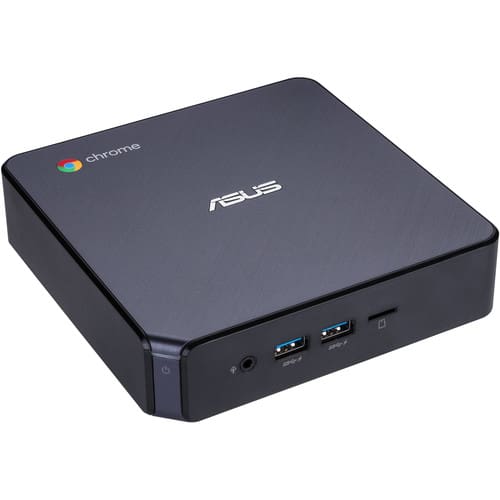
ASUS Chromebook 3
Another product that holds its own in the Chromebox world is the ASUS Chromebox 3. Not only does it break the stigma that Chromeboxes don’t have to be that powerful, but it also comes in four different flavors with varying processing powers. Much like the HP Chromebox G2, you can choose between four different processors: Intel Celeron, 8th Generation i3, 8th Generation i5, and 8th Generation i7. The prices will increment with the processing power, so you should have a look at your budget and needs before choosing the variant.
All variants of this product come with 32GB SSD, while you can choose whether you want to have 4GB or 8GB DDR4 RAM. Another specialty of the ASUS Chromebox 3 is that it offers 4K UHD graphics, so you should easily be able to connect two monitors to this Chromebox.
Conclusion
The Chromebox is an excellent product that’s not only portable but also capable of fulfilling most of your computing needs. Although we have discussed three great Chromeboxes in this article, it is okay if you couldn’t find the product of your type. But, you need not worry as there is a wide array of these devices available in the market, so you should easily be able to find one that meets your requirements.
