The Chrome OS space is populated by many Chromebooks, both school-ready and enterprise-grade. In retrospect, though, this domain didn’t start too strong, and people weren’t faced with a whole lot of options when heading out to buy a Chromebook. Fast-forward to the ripe tech-forward era of 2022, and there are more Chromebooks in the market that you can comprehend.
Top-ranking manufacturers like Dell, HP, Asus, and Acer are all hard at work to make high-quality Chromebooks and dominate the competition sprawled by each other. Therefore, you’ll find plenty of devices out on various platforms with different price categories. If you currently cannot spare a budget for a new Chromebook, buying a refurbished one may get the job done for you.
With that said, it’s easy to get deceived by dodgy resellers when buying any refurbished item online, and Chromebooks are no exception. So while you’ll find the cheap price tag on most refurbished devices quite appealing, it may not be in the best of your interests to dive right in and make the purchase right away.
Therefore, you need to be on the lookout for a specific set of factors to end up with the best results if you’ve decided to buy a refurbished Chromebook. In this article, we’ll go over everything you need to be aware of when delving into such an affair. So, without any further ado, let’s get started.
Essential factors to double-check before buying a refurbished Chromebook
The following is a series of factors that you must be sure of before taking the plunge and purchasing a refurbished Chromebook.
Assess your requirements first before buying a refurbished Chromebook
Making a well-informed purchasing decision primarily revolves around being clear about what you want. You first have to be crystal-clear on what type of Chromebook you’re looking for since there are multiple different types of these devices that you’ll find on the market today. From 2-in-1 convertible, touch-enabled Chromebooks to specced-out performance-oriented heavy-hitters, double-check what it is that you’ll be needing from a Chromebook.
Perhaps, our best touch-enabled and best-performance Chromebook guides can steer you in the right direction. Knowing what type of device you need makes the process of buying a refurbished Chromebook relatively easier. That way, you’re not convoluted with so many options while acknowledging your requirements. Subsequently, you can painlessly pinpoint the one device that looks the best to you among a swath of different Chromebooks.
Therefore, have you formulated a firm decision about what type of Chromebook to get? Perfect. Let’s get down to the next step you must ascertain before getting to the actual purchasing part.
Make sure to go to trustworthy resources.
In the vast stretches of the internet, you’ll find tons of different websites offering you refurbished Chromebooks. Unfortunately, it’s pretty much apparent that not all of them have amassed enough reputation across the globe to be regarded as outright trustworthy. One of the biggest sugar-coated red flags you’ll encounter on shady websites is the exorbitantly low prices of otherwise expensive Chromebooks. Don’t ever get lured in by this false attraction and make the purchase – you’ll only end up with regret that way.
Some of the best trustworthy resources to buy a refurbished Chromebook include Best Buy, Walmart, Amazon, and Target. In particular, to talk about Best Buy, we’ve had experience with it once buying a refurbished Windows laptop. We can happily report that the US retailer did a fantastic job delivering the HP Pavillion x360 2-in-1. We got it in its refurbished state, but our experience went as if we bought it brand-new.
One more thing about Best Buy that may fairly interest you is the “Buying Options” tab on the official product page of a Chromebook. For instance, check out this Lenovo Flex 3 11″ listing on the marketplace. By scrolling down a little, you’ll find “Buying Options.” Click on it to reveal more.
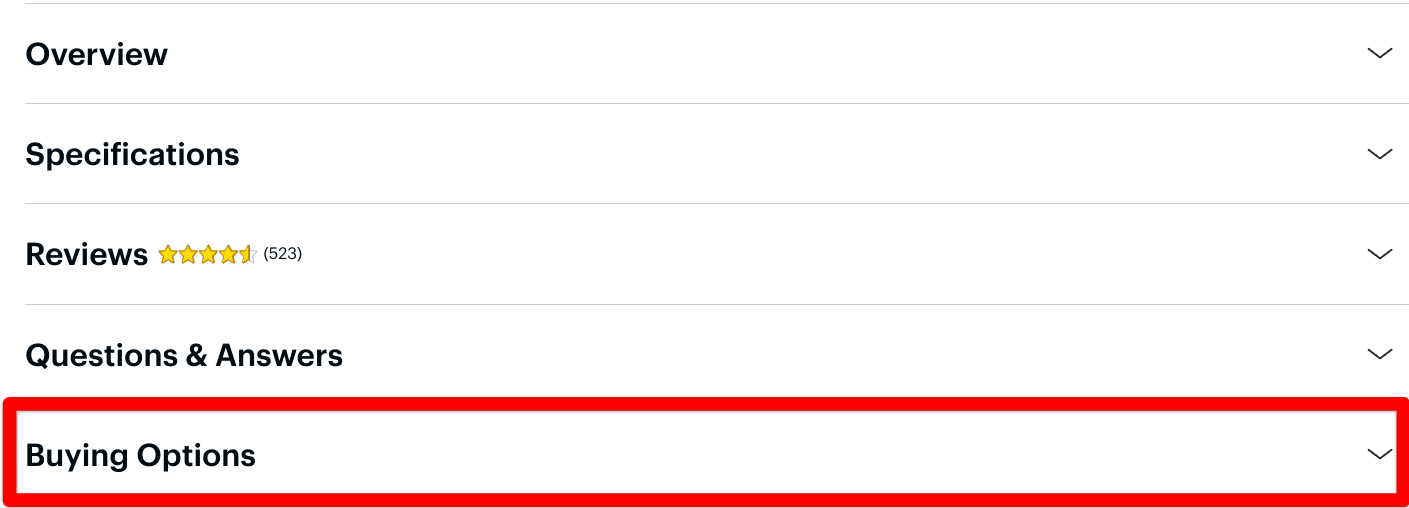
Revealing buying options
Once done, you’ll see refurbished models of the same Chromebook you’re buying available in this section. Coming from Best Buy, a genuine and reliable store spread across the United States, you can purchase one of the many “Open-Box” variants of the worry-free Chromebook. The following options are for buying the Lenovo Flex 3 11″ Chromebook.
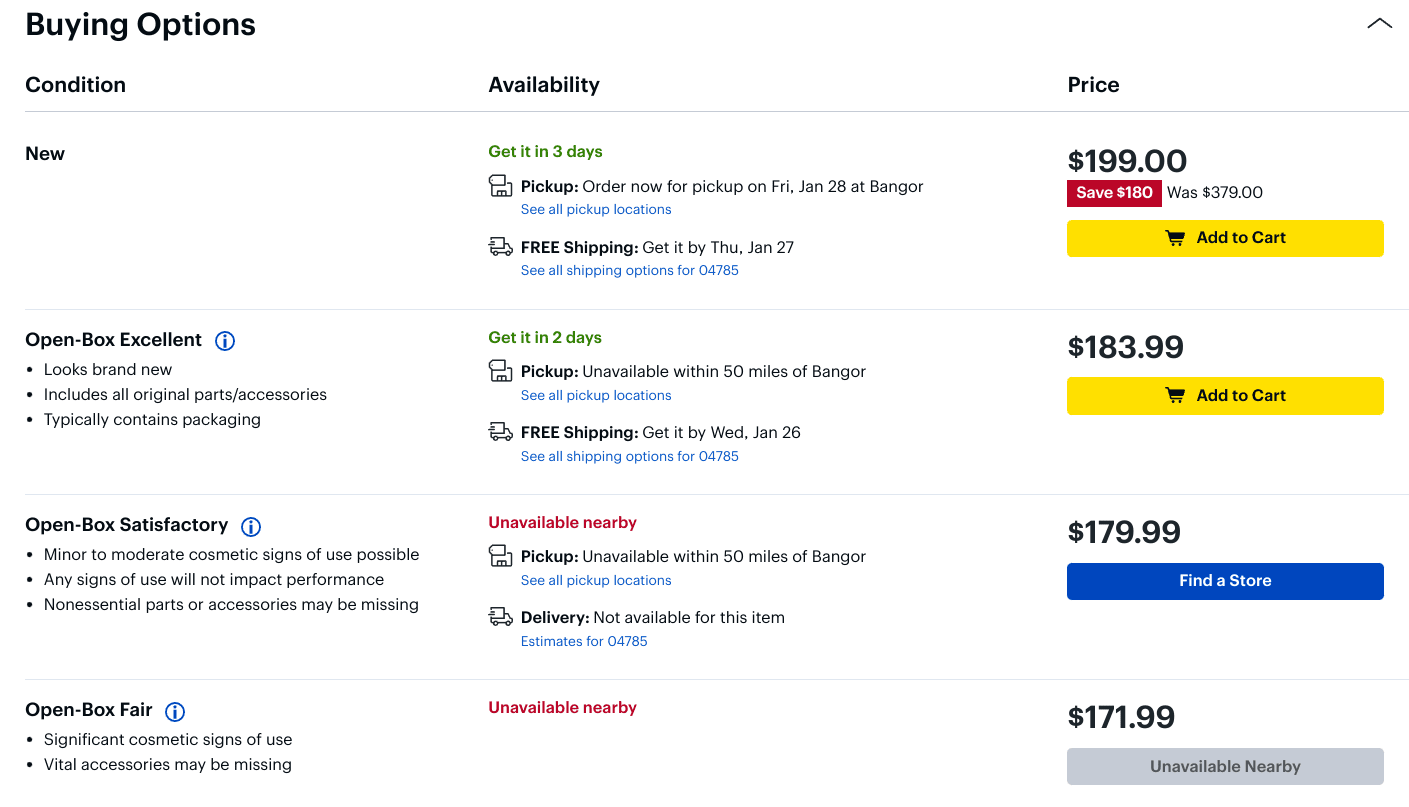
Different buying options on Best Buy
As you can presume, there is currently one refurbished version of the Lenovo Flex 3 Chromebook called “Open-Box Excellent” that’s up for sale. All the details are mentioned on the website about what you can expect from buying each refurbished type of the Flex 3 Chromebook. In addition, there’s “Open-Box Satisfactory” and “Open-Box Fair.” Check out the website for more information.
More often than not, reputable websites like Best Buy will also let you in on the type of refurbishing process that is undergone for a specific device. It’s important to know what procedures ensued to refurbish the Chromebook.
Therefore, we recommend going for something like this that Best Buy openly offers its users. Always seek out reputable sources rather than purchasing from no-name websites with nothing to back their reputation up. Once you’ve ticked off this prerequisite, let’s move on to other essential things you have to be on the lookout for.
Check the Chromebook’s Auto Update Expiration (AUE) date.
Each Chromebook comes with a particular Auto Update Expiration (AUE) date. This is when automatic updates stop making their way to the Chromebook, thereby cutting off official support for that device. Most modern-day, recently released Chromebooks have an AUE date slated for 7-9 years ahead of their date of release, so if you’re buying the latest device, you should be suitable for the most part.
However, as for any refurbished model whose specifications look like a doorbuster and you cannot fathom how cheap it costs, it might benefit you to check the machine’s AUE expiration date. Thankfully, it’s genuinely painless to find when an AUE date expires for a particular Chromebook. Google has laid out a complete list of all manufactured Chromebooks with their AUE expiration date that you can check out here.
You’ll have to find and select the manufacturer of the Chromebook first on the previous web page. After that, you will need to scroll down and find the particular model you’re looking to purchase in refurbished condition. If the results are desirable and allow you to use the device for multiple years to come, then that’s excellent news.
Cross-check with other retailers before buying
Another point worth considering before finally closing in on that terrific deal you’ve been eyeing is cross-checking with other retails for the same product. What this will do is exhaust all your options and make sure that you’re genuinely getting the best deal out there. Still, the second subtitle, “Make sure to go to trustworthy resources,” will continue to factor in here, even with the point we’re trying to make. It’ll be a bit difficult to nab that perfect deal, but the time investment will be worth it.
If you’ve found a killer discount on Amazon for a refurbished Chromebook, consider checking out Target and Best Buy too for the same model to see if they’re offering better savings. We’ve recently had this experience with buying the Fitbit Versa 2 smartwatch. We almost purchased it from Amazon but later found a better deal on Walmart. You can implement the same methodology and test your luck.
Head out to your local PC market
Heading out to your local PC market is worth a shot for finding a quality refurbished Chromebook that’s as good as new. We genuinely recommend doing this before purchasing a device off of the internet. However, you should only check out the offerings in your vicinity after you’ve scoured online marketplaces for refurbished Chromebooks. Your chances of securing the best results are better that way since you will already know what to look for and what not to pay attention to.
Moreover, another benefit of buying a refurbished Chromebook from your local market is credibility. You can directly ask for a warranty from the seller, where they will probably give you a few weeks—maybe more—to test the device out. In addition to that, you can also inspect the refurbished Chromebook yourself before buying to see if there’s anything wrong with it. Again, this paves the way to utmost satisfaction instead of online shopping.
If you’re not well-versed with Chromebooks yourself, you can make a tech-savvy friend tag along and ask them to inspect for you; however, if you do not find a good deal offline, head home and get back to searching for good deals on the internet.
How do the reviews look of the Chromebook you’re buying?
While we live in a world where paid reviews and fake promotions are widespread, not all of the people leaving their thoughts on purchased refurbished Chromebooks are going to be lying. You’ll have to follow your instinct and gut feeling for this one, though. So before purchasing a refurbished Chromebook from a reputed marketplace, scroll down a little and find out what people are saying about this device.
While some platforms like Walmart offer a different purchasing option for refurbished, open-box devices, albeit in brilliant condition whose reviews cannot be read, other listings that state “Refurbished” will have people’s reviews about it. The trick here is to read all reviews, ranging from 5-star to 1-star. Then, when going through users’ comments, try linking the dots together and finding similarities among the reviews.
For instance, if several people have mentioned the same downside of purchasing the device, such as that the Chromebook shipped to them with a broken screen, then that product, folks, is undoubtedly a hard pass. On the flip side, read the reviews oriented around positive feedback and assess the good qualities of the Chromebook and how many people have mentioned similar traits.
That’s precisely how you read reviews with effect whenever purchasing a risk item online, let alone refurbished Chromebooks.
Prioritize buying a recently released Chromebook
No matter how cheap is it the deal you’re getting, please stay heaven away from ancient Chromebooks that came out more than five years ago. Take it from us, nothing good is coming out of an electronic device for a new owner that has done its time already and is supposed to rest now. Now, we’re not saying that old Chromebooks cannot run well and all of them are bound to fail upon start-up, but some convincing points tell us to stay away from worn-out devices.
One of the first and foremost is the Auto Update Expiration (AUE) date. Dated Chromebook models probably have their AUE dates coming up in recent years, such as 2022 or 2023 at best. The worst-case scenario is that they’re already past their active period, and this is something you don’t want to pay hundreds of dollars for.
The other major reason that puts us off is the risk. Old models are more likely to run into issues than a recently released model. That’s just basic tech knowledge. You’ll be at risk of spending your hard-earned money on a device that came out a considerably long time ago and has its AUE date nearing now. Therefore, always prioritize buying something latest, even if you have to pay extra money for it. It’s going to pay off, we promise you.
The best tip for buying a refurbished Chromebook is not to buy one at all.
You got that right. Buying a refurbished Chromebook can potentially save you a ton of money, but what if you don’t have to take the risk buy one at all? Instead, we recommend saving up some cash and waiting for good discounted deals on new Chromebooks. That way, you’ll be getting yourself a device in an untouched, pristine condition that’s yours to keep minus the risks and worries.
However, if you genuinely have to buy a refurbished Chromebook, we don’t blame you. You can get some genuinely terrific deals online from genuine and noteworthy retailers, but be careful not to put your money in the wrong hands. Instead, follow along with the tips listed in this article, and you might be able to pull off a genuine bargain.
Conclusion
Buying a refurbished Chromebook can be an overly daunting task, but not unless you know what you’re doing. It is, indeed, quite attractive to save hundreds of dollars on a barely used device as opposed to paying a lot more for a new condition. However, the process that ensues may not be simple in this case.
That’s why we’ve rounded up the best things to look out for when buying a refurbished Chromebook. If you follow our recommendations described in the write-up above, you’re bound to achieve the best results. Good luck with your new Chromebook!
- In other news, if you’d like to shop for a new Chromebook instead, don’t miss out on our master guide for essential tips and tricks.
