Microsoft Windows is undeniably the world’s most popular operating system that has enabled billions of people across the globe to digitalize their lives and enter the networked world of the interweb. Moreover, it’s one of the earliest systems to arrive, with a release date that tracks back to 1985. Fast-forward to 2021, Microsoft is bustling with what happens to be the most cutting-edge operating system to come out until now—Windows 11.
In addition to this bad boy, the company has now announced a relatively sized-down version of their next big hit called Windows 11 SE that will focus entirely on the education sector.
That brings us to the other side of the equation, where an entity is already present and boasting its dominance without breaking a sweat. Chrome OS has been a long-time favorite of schools and classrooms, giving students and teachers the flexibility they need to get work done and collaborate on assignments, all within an incredibly uncluttered user interface. So, the question here stands: how does Chrome OS fair against the newly announced Windows 11 SE? Is the latter going to snatch the throne of Chromebooks from doing what they do best?
In this article, we will dissect just that and talk about the two operating systems when pitted against each other. But, again, this is to steer potential buyers in the right way if they’re looking to purchase a highly effective school-ready device. So without any further ado then, let’s take a deep dive right into this article.
What is Windows 11 SE?
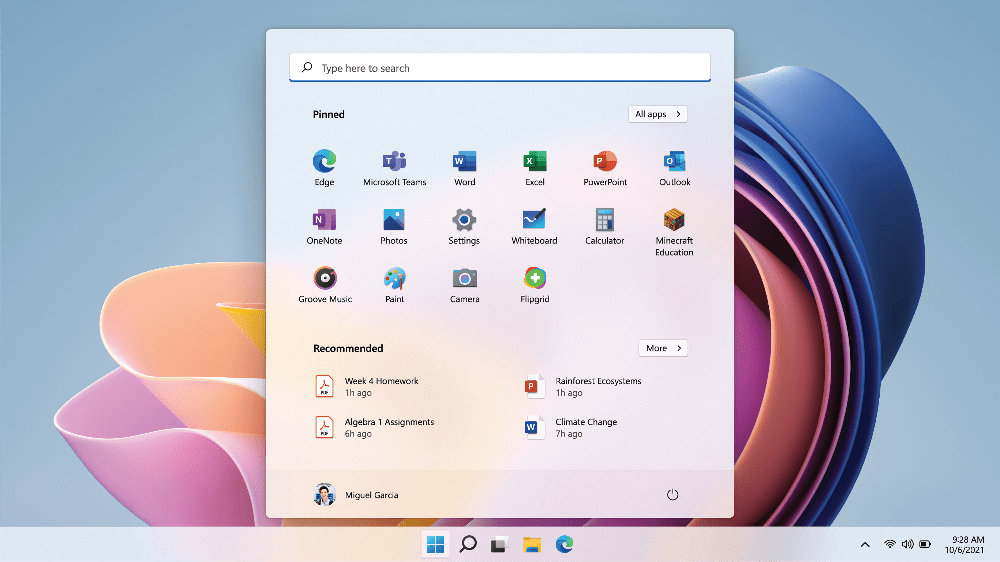
Windows 11 SE Desktop
Windows 11 SE is an operating system based on its specced-out sibling Windows 11 but is considerably stripped down in many areas for a better classroom experience. Microsoft has intended to launch its foray into the educational space with Windows 11 SE by making a bunch of tweaks to its already established operating system.
Therefore, the ideal plan is to make everything come together and give schools and colleges a hefty incentive to pick up Windows 11 SE devices rather than Chrome OS.
To put it simply, think of this operating system as just like Windows 11. The developer has made a few changes to make it more appealing to the grand audience of schools, but in the grand scheme of things, you’re still going to be looking at a Windows laptop with all its complications when the curtains are pulled.
The first major change that the developer has brought about is cost. As of right now, Microsoft has created a new Surface Laptop SE whose retail will start at $249.99. It’s common knowledge that the vast majority of decent Windows 10/11 laptops start from somewhere around $350, so Microsoft is thinking right in its endeavor to reduce the prices of Windows 11-ready devices.
However, this may change further down the road as more manufacturers like Dell, HP, Acer, and ASUS start wanting in on this project and dish out premium-grade devices – similar to how it’s going down in the Chrome OS space. Other than the cost factor, Windows 11 SE will implement the ability to install third-party applications, thereby unlocking the device’s potential and not constraining it to the Microsoft Store. This wasn’t possible in Windows 10 S Mode, a now-canceled project that was a hum-drum attempt at toppling the dominance of Chrome OS.
Another nifty feature that’s worth mentioning is every application will open in fullscreen mode to take away surrounding distractions and let the user focus on the task at hand. Speaking of distractions, the developer has ditched Widgets for Windows 11 SE in the hope of making the experience for students more hindrance-free.
One last feature that Microsoft has brought to Windows 11 SE is a more simplified Snap layout. On Windows 11, you can arrange windows in various ways to multi-task and split your focus. On the SE variant, you’ll only be able to put windows side-by-side.
All of the above is what you need to know about Windows 11 SE. Now, we’ll be talking about Chrome OS and how it manages to run rampant in schools and colleges.
What is Chrome OS?

Chrome OS desktop
Chrome OS is a Linux-based operating system that prioritizes speed, simplicity, and stability. People admire Chromebooks for how simplified they are while ticking off most of their requirements consistently. Google has managed to find out that simplicity sells prolifically in the world, and people will quickly pay to make their lives less complicated.
This is an operating system that has never been affected by ransomware, and that’s enough said. Chromebooks had come a long way from when people used to mock them as mere web browsers. Today, they boast the capacity to run the Linux subOS, which is one of the most game-changing functionalities of Chrome OS.
Having an independent development editor means that coding and programming are now possible on Chromebooks. Our master guide on the topic goes in-depth regarding this process. In addition, you can get several different text editors, highly powerful video editing software, WordPress, and tons of other desktop-grade programs on Chrome OS because of Linux.
However, the glaring highlights of Chrome OS still come from its in-built, top-of-the-line security that makes short work of malware, quick boot-up times, and non-pareil responsiveness. Finally, you’re signing up for a machine that’s ready when you are when you opt to purchase a Chromebook.
However, a Chromebook’s weakness lies in running full-blown desktop programs like Adobe Photoshop and other software intended for Windows. Still, the best part is that even this substantial drawback of using Chrome OS is gradually starting to fade away, as developers and manufacturers are trying to create web-based versions of different software to get them to come to Chromebooks as well. Look at this article, for instance, and you’ll understand what we’re on about.
Now that you know both boxers in each corner of the ring, it’s time to ring the bell and let them loose at each other.
What are the differences between Windows 11 SE and Chrome OS?
The main differences between Windows 11 SE and Chrome OS are summed up below.
User interface
First, one of the significant differences between Windows 11 SE and Chrome OS is the graphical user interface. Perhaps, this facet is what makes a Chromebook stand out from the rest of the competition. Let’s check this out in detail below.
Chrome OS: Chromebooks are insanely famous for what they bring to the table from a user’s point of view. They sport an amazingly simplified user interface that focuses on the job and doesn’t bother you with frills that you want to be nowhere near. Users who switched to Chrome OS or those who have a Chromebook alongside a Windows laptop cannot praise this operating system enough for its speed and top-tier optimization. You boot it up within 10 seconds and get right into what you were previously doing – it’s as simple as that.
Windows 11 SE: At the end of the day, Windows 11 SE is still the same operating system as Windows, save for a few distraction-reducing features. Looking from the perspective of a school-goer, this means that one will need to dive into all the complexities associated with the Windows ecosystem, and everyone knows how that turns out when fared against Chrome OS. There’s no doubt that the latest iteration of Windows this year has brought about several changes to the user interface, but it’s still no match for the simplicity offered by Chrome OS. Therefore, we have nothing but a clear winner here.
Features
From a feature point of perspective, more people need to know about the capacity of Chrome OS in 2021.
Chrome OS: Putting it out here first and foremost, Chromebooks can run Windows as well, which should set the tone perfectly for the rest of this debate. Sure, the process isn’t as streamlined as the real deal, and many Chromebooks might not be able to pull this off. However, the prospect is still reasonably possible, especially if you’ve got your hands on something like the Acer Chromebook Spin 713 with its beastly performance. Then, of course, we could go on and on about the far-flung capabilities of a modern-day Chromebook, but the inclusion of Android applications should nudge you in the right direction.
This solves half the problems Chrome OS used to experience. More and more applications are starting to receive proper optimization for Chromebooks, and the list tends to grow with each passing day. Then, we have the Linux kernel built right into Chrome OS. It’s responsible for getting some truly desktop-grade software on the face of Chromebooks, and that too with minimum effort.
Granted, you still can’t run Windows software natively on Chromebooks, but that was never the intention of these slick devices anyway. Instead, they’re marching in their stride, plucking out complications from the user interface and presenting a slew of other features that help dominate the education industry.
Windows 11 SE: Windows 11 SE will run Windows applications, and the Microsoft Store will also be available for it. This means that students and other individuals owning laptops that come packed with this operating system will easily download applications for classrooms and other education-oriented activities, unlike the company’s last shot aimed towards the school space. However, this does open up a world of opportunities for Windows 11 SE users, such as enabling children to practice Adobe Photoshop early on, among other desktop-grade software.
Students might find the involved user interface favorable for their optimal working, but compared to Chrome OS, Microsoft still has a long way to go. That said, when it boils down to sheer feature capability, Windows has the apparent edge here, being the full-blown operating system that it is. However, a major question arises here: do school-goers and dwellers of the educational system truly need the intricated features of Windows?
Many users complain that they are often bombarded with unnecessary features that they don’t need. Their Taskbar will be showing them scores of rugby teams that they never followed, not to mention Cortana trying to integrate its way into your daily work routine. That brings us to a brief comparison between Google Assistant and the latter. There’s simply no debate on the efficacy of Google Assistant getting stuff done on Chromebooks.
Cost
Cost is one of the most fundamental factors when looking to purchase a new device. So let’s see how both of these giants fare up when pitted against each other in this respect.
Chrome OS: Chromebooks are widely regarded for their affordability. Look at the Lenovo Chromebook Duet. It packs high-quality all around and comes for somewhere around $250. Price has always been a defining factor for enterprises to pick up Chromebooks for their IT departments. However, you’ll find this operating system slapped on both high-end and low-cost devices, and it’ll all boil down to you whether what budget suits you the best. Chrome OS is something that can easily run on low-end devices, given its flexibility and lightweight build.
Therefore, the most significant advantage you get with those two traits is that even if you purchase an exceedingly cheap Chromebook with second-rate or subpar specifications, Chrome OS won’t let you down with its speed. Optimization is what matters, and the developers have done a fantastic job in this respect. This is undeniably a large part of the operating system. On the other hand, we have Windows, and the same cannot be said about it.
Windows 11 SE: Microsoft has slated the MSRP of its new Surface Laptop SE for $250. This price is quite comparable to what Chrome OS has to offer, but the likes of Acer, Dell, ASUS, and HP haven’t got in on this scene yet. It appears to us that Windows 11 SE laptops will also be affordable for the masses, but will they be able to stand toe-to-toe with Chrome OS for the years to come? There is a possibility of that coming true, so we’ll have to wait and see whether Windows 11 SE stands the test of time.
In addition, Microsoft has promised optimizations to make Windows 11 SE run better on the cheap devices that it’ll come pre-loaded on. Of course, it’s no hidden secret that Windows can become a pain to bother with when your hardware is inadequate. Still, since the company has already claimed a promise beforehand, we can certainly wait and see if their statement holds true. The Surface Laptop SE comes with an Intel Celeron N4020 or the N4120 processor with 4 GBs or 8 GBs of RAM. In addition, it has an 11.6-inch LCD HD screen whose display quality hasn’t been up for a review yet.
In summary, Windows 11 SE and Chrome OS are going to be in fierce competition price-wise. It’ll then have to come down to usability, convenience, and other factors to determine what operating system is more worth opting for in classrooms.
Management
From an administrator’s point of view, let’s check out what operating system is more effortless and convenient to manage.
Chrome OS: Chrome OS is effortless to mass-deploy. Google has done a great job in this aspect of education tech deployment. Google Classroom tools and Chrome OS’s whole ecosystem make the affair effortless for IT departments to set up schools. Furthermore, Chrome OS is a solid proponent of cloud-first functionality, meaning that if an unfortunate scenario of your device getting stolen or lost was to occur, all you have to do is sign-in on another machine. All of your work and progress will return magically.
What’s more, is that the interface of the Google Admin panel is well-admired among IT specialists. It’s highly refined and makes excellent use of Chrome OS’s cloud-ready nature for painless management and policy implementation. Everything can be controlled directly from the web, giving school IT admins unrivaled ease-of-use and extensive management features. There’s no rolling over Chromebooks in this domain, period.
Windows 11 SE: No iteration of Windows has prioritized the cloud in the past, but Windows 11 SE is the first to change that. Microsoft claims that this software will be easy to deploy and manage. Still, given the complex nature of Windows and its general-purpose operating system, more complications mean more difficulties in management. Windows is the most popular desktop computer operating system, having several positive traits to go by, but the same level of popularity allots its several downsides, which can make management more difficult.
For instance, Windows is more vulnerable to viruses and can thereby make the work of a school IT admin more taxing if a specific institute has mass-deployed Windows 11 SE within its infrastructure. On the other hand, we’ve thoroughly explained in this guide how Chromebooks are exempt from viruses due to their top-of-the-line built-in security measures. That said, Microsoft may introduce more features down the road that can make management easier on Windows 11 SE, but it’s crystal clear what we have on the table here for now.
Which one to pick
Chromebooks are tried-and-tested devices that are powering most of the educational institutes in the USA today. Most of them come with great battery runtimes, speedy performance, and an incredibly user-friendly interface that’s designed for implementing utter convenience and nothing else. Furthermore, the best Chromebook manufacturers are hard at work to instill affordability even more in modern-day Chromebooks. We’ve got our prying eyes on Lenovo for this cause.
It has dished out the likes of the Chromebook 3 to rile up the competition and raise the standard for high-quality yet affordable Chromebooks. Therefore, if you’re after all of these positive aspects and then some, Chrome OS seems like the right choice to go with. It’s lightweight, straightforward, and is coming loaded on some genuinely top-tier machines in 2021 like the ASUS Chromebook CX9 that take it from one level to the next magnificently. The same goes for organization heads looking to revamp their IT departments.
On the other hand, we have Windows as the world’s most well-established operating system. It’s powerful, high-end, and can easily run desktop-grade software and other programs, depending on how good your hardware is. Moreover, it’s the world’s standard operating system that does otherwise come with its fair share of pros and cons. Therefore, it all boils down to your use case determining whether Windows 11 SE can potentially be the right choice.
Suppose you’re comfortable with a relatively stripped-down version of Windows with many extra features like fullscreen apps, third-party software compatibility, and everything else that comes with a full-fledged operating system. In that case, Windows 11 SE can turn out to be the better decision to go with. You will have to compromise on ease of management, effortless security measures, and overall system speed.
However, we will advise waiting for more Windows 11 SE-ready devices to make landfall and being on the lookout for how they perform. Chrome OS is already established for its reliability, so there’s no doubting the efficacy of this frontrunner. However, the same cannot be said for Microsoft’s new player, so let it gain a foothold and then decide to make the switch.
Conclusion
The future for technology looks more radiant than ever as manufacturers of different domains start pushing the lines of innovation and coming up with something more tech-forward with each passing day. Everybody acknowledges the dominance of Chrome OS in the education market and what level of convenience it brings to the table.
In our humble opinion, Microsoft will have to shovel dirt and give the world great reasons to opt for Windows 11 SE if they intend to switch up things in this domain. Chromebooks are already exceedingly consistent and dependable, and almost every institute has these little magicians set up for schooling children and everything similar.
We’ve laid out some ground realities between Windows 11 SE and Chrome OS that you need to know before opting for either one, especially if you’re new to this domain. We recommend thoroughly reading the pros and cons of both entities and then forming your own decision by cross-checking with your use case. As always, Chrome Ready wishes you good luck!
