Music has an immense fan following in the world. After all, this is a multi-billion dollar industry that is only growing more and more as the days pass by. Today, there is a comprehensive variety of music streaming applications present on multiple platforms across the board. Out of all those options, Spotify is the undisputed king of all music apps globally, offering its users a highly specialized platform where artists from around the world upload and share their content.
- We’ve covered an extensive guide on installing Spotify on your Chromebook, along with a bunch of valuable tips and tricks. The read is worth it if you’re a passionate audiophile looking for the best music experience on Chrome OS.
With all that being said, Spotify isn’t the only top dog out there that’s worth downloading on our devices. There’s another feature-rich platform that boasts an elegant user interface and millions of tracks for you to surround yourself with, and that is SoundCloud. It boasts over 100 million downloads on the Google Play Store and has a terrific 4.7/5.0 overall rating with more than 5 million reviews.
- Do note that you won’t find these figures on the Chromebook version of SoundCloud on the Google Play Store. This is because the said number of downloads and reviews have been taken from the mobile version of SoundCloud on the Google Play Store, which genuinely reflects the popularity of this application.
Therefore, the enormity is quite apparent as the scale on which SoundCloud has its foundation pulsating is nothing short of remarkable. In this article, we’ll talk you through installing this well-renowned music streaming application and illustrate its working on Chrome OS. However, let’s get this party started with some of SoundCloud’s most salient features first.
SoundCloud’s best features
Special optimization for Chrome OS
The developers of SoundCloud have catered to the users of Chrome OS by releasing an optimized version of the application on the Google Play Store. The SoundCloud app housed by the Chromebook version of the Google Play Store is, in fact, a much faster and graphically enhanced variant that works like a charm and helps you listen to your favorite music efficiently without any performance issues or anything of the like.
Versatile library of music and audio
SoundCloud comprises a library of more than 250 million tracks, and this is, well, colossal, to say the least. The developer claims that it has created the largest music and audio streaming platform with a global community of artists that spans over 20 million members. In addition, SoundCloud comprises the type of music that’s rarely found anywhere else, including DJ mixtapes, remixes, and freestyles.
In addition, you’ll find high-grossing albums of artists along with their latest releases – all in one place. As for the variety, SoundCloud has a more extensive library than what you can handle. From the electrifying genre of pop, hip-hop, rap, and rock, to the more soothing artful elements of classical and jazz music, there’s always something to explore for everyone out there.
Moreover, SoundCloud also has podcasts from different creators to listen to during a commute, travel, or whenever you deem fit. Once you get used to the environment of this platform, there’s no going back to any other application.
Availability of curated playlists
Are you interested in knowing what others are listening to? SoundCloud has this feature of presenting you curated playlists, filled with the top picks of fellow users, so everyone else can jive to other people’s taste. This will help you find new music in a better way than ever before.
Accompanying this feature is the option to create your playlists in SoundCloud, so you can keep coming back to the music you love painlessly. Finally, it’s worth noting that you can also share your playlists with others, including social media friends and SoundCloud users.
SoundCloud Go and Go+
SoundCloud is a free-to-use music streaming platform to its core, but that doesn’t mean this application doesn’t pack some genuinely premium-grade features up its sleeve. The fact of the matter is that you have two different types of premium services to purchase of SoundCloud:
- SoundCloud Go
- SoundCloud Go+
SoundCloud Go will cost you about $5.99 every month. However, one of the most significant advantages of buying this subscription is that it lets you save as much as tracks you want for offline use, which can be exceedingly handy for planning ahead of your trip where internet access won’t be readily available. Other benefits of SoundCloud Go include ad-free streaming and the financial support of the millions of people trying to make a living on SoundCloud.
SoundCloud Go+, on the other hand, has a fixed rate of $9.99 per month, and it affords two more plus points than SoundCloud Go. These are high-quality audio and undisturbed access to the whole catalog of SoundCloud, meaning that you won’t be stuck at previews of songs only anymore.
Both of these subscriptions can be tried for free due to the courtesy of a trial period of 30 days. After that, the regular rates will apply.
SoundCloud Charts
SoundCloud Charts is the platform’s ranking system, similar to how the Billboard Top 100 operates. It evaluates songs with the most critical acclaim and arranges them in a list accordingly. Here, you can explore and listen to the best of the bests in the world. SoundCloud Charts is a handy feature that helps put rising stars in the spotlight so that you can witness their emerging talent and the artists can advance further in their musical career.
The application lets you connect directly with your favorite music creators to cast a lens on another like-minded SoundCloud feature. The same goes for mutual listeners and followers of the artists. This form of familial community has its own unique experience to enjoy.
Personalized music experience
Based on your listening patterns and habits, the SoundCloud application will feed you recommendations daily, so you can listen to the type of music you love even more. This personalized technique of music experience makes the SoundCloud Chromebook application even better to use and make the best of.
Installing SoundCloud on Chrome OS
It turns out that there are two methods of installing SoundCloud on a Chromebook. We will go over both of them, so you know your options and can follow either of them following your preferences. So let’s get started right away.
Option #1. Installing SoundCloud from the Google Play Store
The first option for installing SoundCloud on your Chromebook is by using the Google Play Store.
- If you have got your hands on a modern-day Chrome OS laptop, it’s guaranteed that your device has the Play Store feature incorporated by default. If, however, you own a dated Chromebook, it’s worth checking out this article to confirm whether your device supports the Play Store or not.
The following steps are going to illustrate the procedure for you in simple to get terms.
1) Open the Google Play Store to begin.
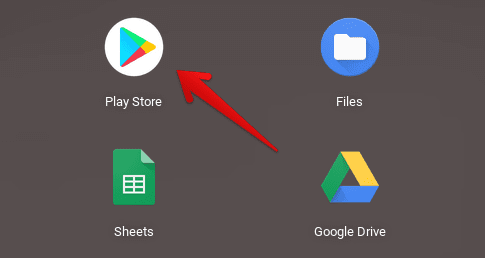
Opening the Play Store
2) When you’ve arrived at the interface of the Play Store, click on the search bar at the top of the page and type in “SoundCloud for Chromebooks.” You’ll receive multiple suggestions during this, but press the “Enter” key, and you’ll be all set.

Searching for “SoundCloud for Chromebooks” on the Google Play Store
3) Doing so will take you straight to the official application page of SoundCloud. There is going to be an “Install” button there. Click on it to begin the download.
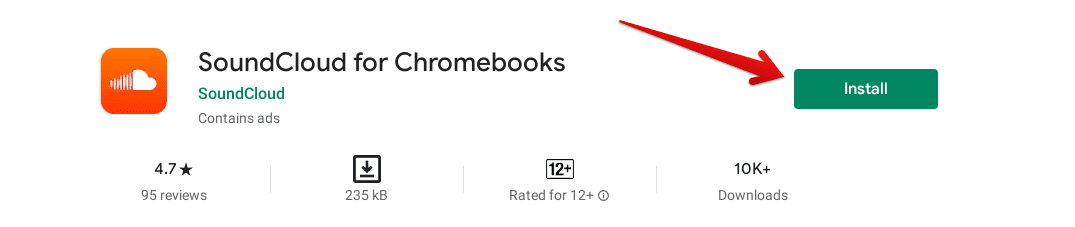
Installing SoundCloud on Chrome OS
4) Once you click on the “Install” button, the SoundCloud for Chromebooks application will be downloaded and installed on your device momentarily. Check your Chromebook’s Launcher for the SoundCloud app icon when you’ve been notified that the installation has concluded.
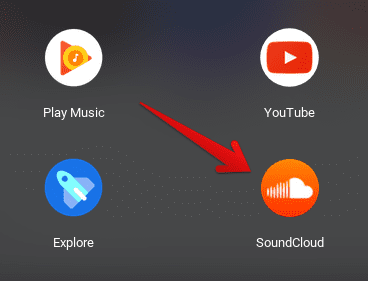
SoundCloud for Chromebooks installed
That’s about it for the first method of installing SoundCloud. Let’s get into the second option that we have for getting SoundCloud on Chrome OS.
Option #2. Installing SoundCloud as a Chrome Web Store extension
SoundCloud is also available to download from the Chrome Web Store, the Chrome browser’s handy marketplace for installing third-party apps and other software. By choosing to opt for this version of SoundCloud, you’ll be redirected to the web-based version of the music streaming platform that runs within Google Chrome.
The steps given below are going to take it from here.
1) Click on this direct link to get straight to the official download page of SoundCloud on the Chrome Web Store. When you’re there, click on “Add to Chrome” to proceed.
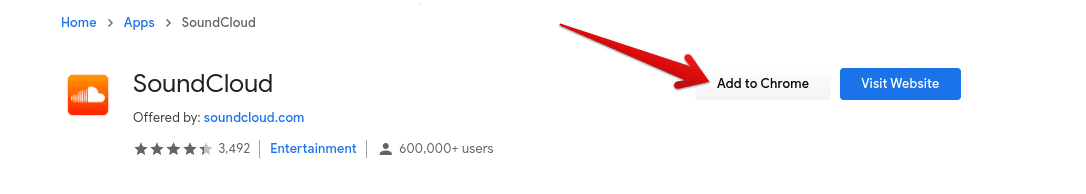
Adding SoundCloud to Chrome
2) After that, a small prompt will appear from the top of the window, asking you to confirm the installation. It’s pretty clear about what you should do here. Click on “Add app” to get to the next step.
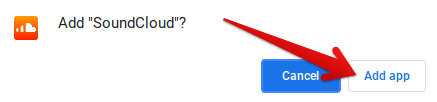
Installing SoundCloud using the Chrome Web Store
3) The download should begin straight away now. A notification should appear on the “Status Tray” area of your Chromebook, where the clock is located when the installation has concluded. Check your Launcher for the application once you have been notified.
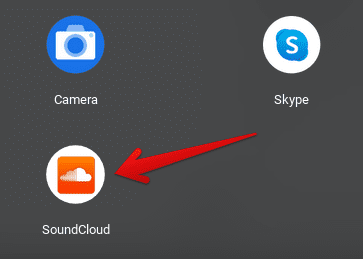
SoundCloud installed from the Chrome Web Store
That’s it for the second method as well! Time to give the application a go and see how it works on your Chromebook.
SoundCloud working
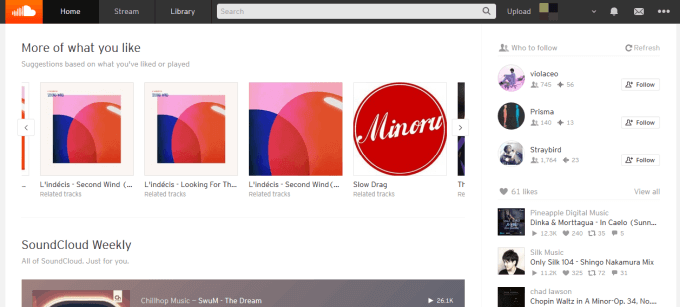
SoundCloud’s interface
SoundCloud has an excellent graphical user interface that makes short work of any complications that could confuse someone who’s just starting with this platform. Once you launch the app on your Chromebook, you’ll first be greeted with a welcome screen, prompting you to create an account or log in with an existing one to get started with SoundCloud.
Once you go through the initial registration process, the rest of the experience is nothing but smooth sailing. The app interface initially helps you pick your favorite music artists and genre and then gets you your personalized feed to enjoy. When you’ve arrived at the home page, a whole world of musical bliss now awaits you, waiting to be unearthed track by track.
The “Library” option present to the left of the search bar is where all of your likings will be shown to you, such as the people you’re following, created playlists, and, of course, liked tracks. If you observe the “Upload” button present on the right of SoundCloud’s search bar, this is where you can send your creations into the world of SoundCloud for other people to enjoy. This is a massive benefit if you’re an aspiring artist because the functionality isn’t available on Spotify.
Lastly, the “Stream” area is where you’ll be kept up to speed with everything that’s happening on SoundCloud. If one of your favorite artists has just dropped a new song, you’ll see it in the Stream section of the app. What’s more, is that you’ll also get updates on your following, not to mention the appearance of your profile as well.
How to uninstall SoundCloud
Suppose, for some reason, you decide against installing SoundCloud on your Chromebook, or you’d like to uninstall the SoundCloud app installed using one method and keep the other. In that case, the uninstallation process is as easy as the installation one or two.
All you have to do is hover over the SoundCloud app icon in your Chromebook Launcher and double-tap on it to expand the options. From there on out, you can click on “Uninstall” to get rid of the application effortlessly.
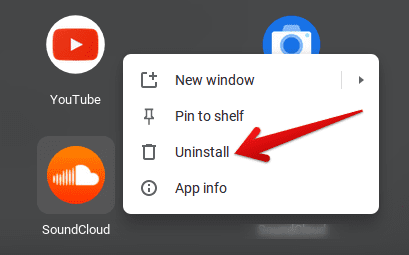
Uninstalling SoundCloud
The process detailed above is the same for both the Play Store version and the Chrome Web Store version of SoundCloud for uninstalling it.
Conclusion
SoundCloud is one of the most popular choices of music streaming applications out and about today. It packs all the bells and whistles for a free-to-use platform but also includes high-end, luxury-grade features as well if you choose to purchase one of SoundCloud’s monthly subscription services. The platform at hand boasts a vast collection of more than 250 million tracks from artists found all across the spectrum, so rest assured because music variety isn’t an issue on SoundCloud.
In this article, we have gone through the installation steps of SoundCloud for Chromebooks, so if you’re rocking a Chrome OS laptop, it’s advised not to miss out on this first-rate application to download from the Google Play Store. If that isn’t quite like your cup of tea, the Chrome Web Store variant of the app is also available, which works more optimally on the web.
Whatever method you choose to go with, we hope that you’ll find this article useful for your cause. Chrome Ready wishes you happy vibes!
