Just caught the beat of unknown music within earshot and you’re now somewhat intrigued to listen to more of it? A song-recognizing application is just what you need in moments like these. Therefore, in this tailored guide, we’re going to pen down the top free song identifier apps for your Chromebook. Hence, you’re always ready for new music whenever it comes on next.
The art of music is an ever-green phenomenon that has paved the way for millions to pursue a career and draw inspiration from. It gracefully harnesses the power to module our emotions and make us transcend into another, more serene dimension.
This is, perhaps, one of the reasons why music is one of the biggest industries on the planet, generating billions of revenue each year and aspiring more artists to come forward with their skill and talent. With that said, there is an exhaustive array of music genres that range from classic, pop, hip hop to jazz, folk, rock, and a lot more.
Even if you’re a dedicated audiophile, you’re still not going to know the name of every music ever recorded. Flash news is that music-recognizing applications have been a thing for many years now, and they can readily help you spot audio tracks on the fly.
- More From Chrome Ready: Top 10 music players for your Chromebook.
Best song identifiers to use on Chrome OS for free
This article will comprise the best ones that you can use on Chrome OS in this regard. However, most of the entries detailed below will be cherry-picked from the Google Play Store, which is the de-facto platform for the world of Android applications on mobile operating systems.
Here’s a handy guide on utilizing the Play Store to the full, on Chromebooks. Being mindful of how this program works can give you the upper hand in navigating around it. For now, let’s carry on with the best music-identifying apps available at present.
1. Shazam

Shazam on Chromebook
Shazam is the undisputed king of all the music-identifying applications ever to exist. A sleek interface, lightning-fast working mechanism, and time-synced lyrics—no other competitor can even come close to what Shazam has in store for music enthusiasts. The best part is that the effectiveness of Shazam can be utilized in a wide variety of ways on Chrome OS. You can either grab it from the Google Play Store or get it on the Chrome browser in the form of an extension.
If neither of those methods sounds good for you, Shazam even has a desktop client that can identify audio tracks from right within the browser, paving the way for utter convenience to prevail. The app works just as intended and takes 5-10 seconds to pull up the song you’re trying to identify from its hefty audio print database. There’s even a dark theme that renders your Chromebook’s colors to switch things up, but this feature is only available in the Shazam Play Store app.
In addition, there’s a lot more to Shazam than what meets the eye. You’ll even discover that the app integrates with Apple Music and YouTube as well, allowing you to merge the functionality of these programs within one single application for tip-top results. Shazam also displays the song’s lyrics it has just detected in real-time, and that’s outright awesome. We’ve covered all there is to know about installing Shazam on Chrome OS and then some. Check it out here.
Download Shazam directly from the Google Play Store using this link.
2. SoundHound
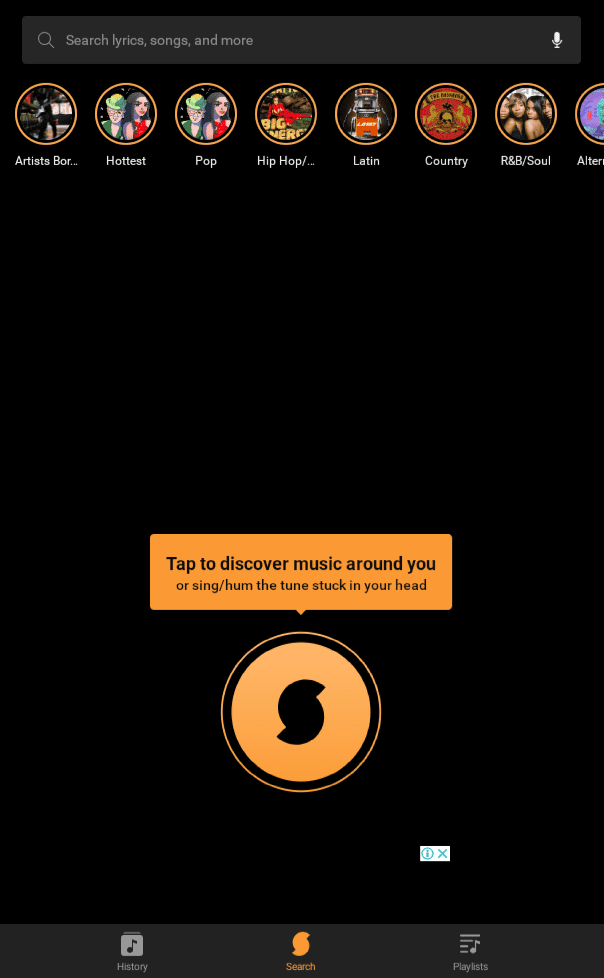
SoundHound on Chrome OS
SoundHound on Chromebooks is another highly capable music identifier application that can be downloaded and installed. The Google Play Store, as always, will serve as the bedrock of this transaction here, so make sure you have the program activated and ready to go by now. In addition, SoundHound is optimized for touch, so it’ll come in handy to use this tool on a touchscreen Chromebook. If you’re not sporting a touch-enabled device, fret not.
You can easily navigate around the app interface using your trackpad too effortlessly, but the fullscreen lackluster can hinder your experience from time to time. Apart from this only downside of an otherwise brilliant music identifier application, there’s a bunch of other reasons to opt for SoundHound, especially if you’re after a voice-controlled player. The app even boasts the feature of detecting songs by recognizing your humming, so there’s an extra plus.
SoundHound is rated relatively high on the Google Play Store. It has more than a colossal 100 million downloads with a 4.3/5.0 overall score. Reviewers have praised the tool’s functioning in spades, and some call it even better than Shazam, although that’s a bit of a stretch, if we’re being honest. You’ll love the speed, stability, and overall performance on your Chromebook, even if you have a low-end device like the Lenovo Chromebook 3 with minimal specs.
Grab SoundHound directly from the Google Play Store using this link.
3. Musixmatch
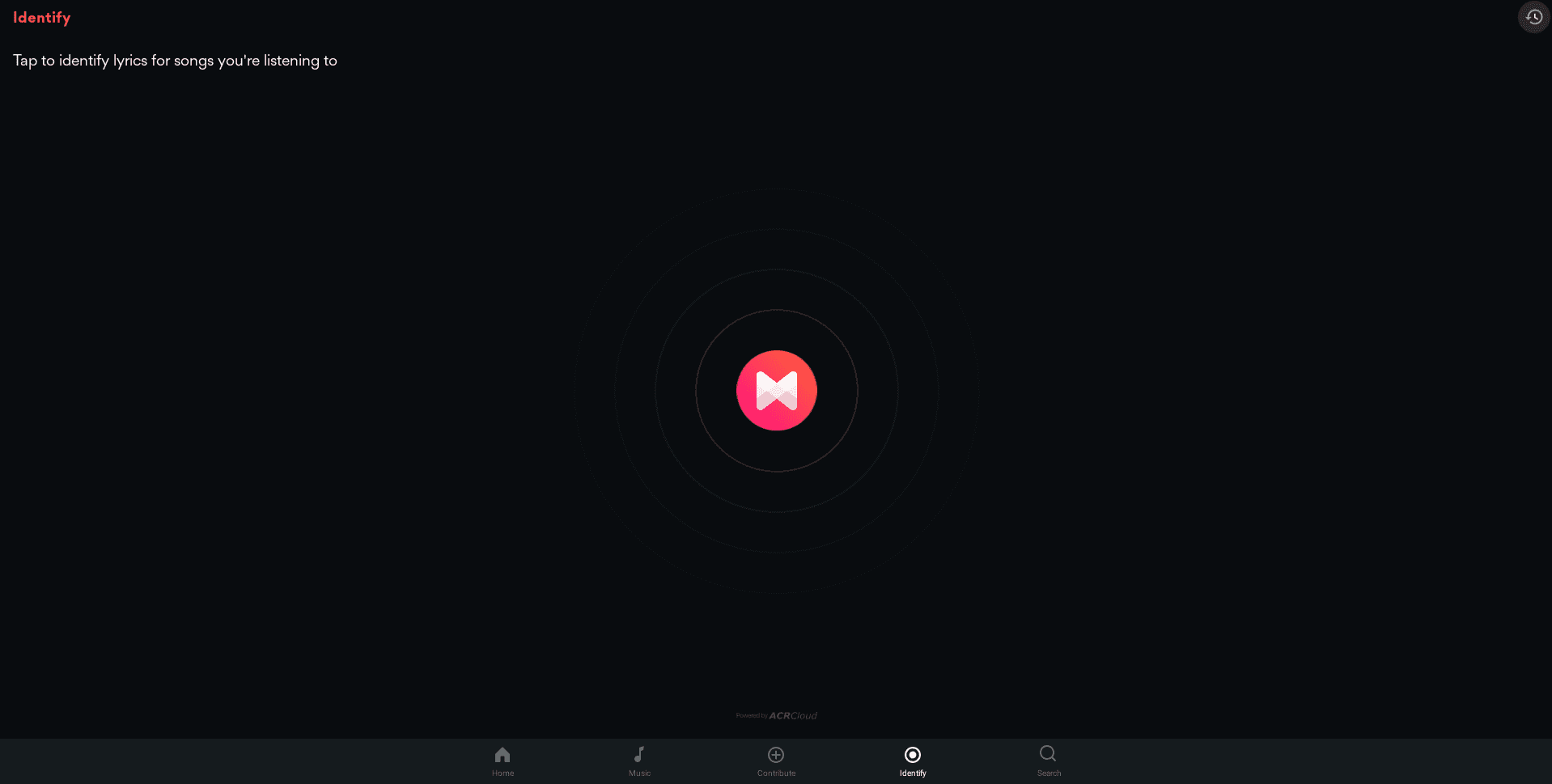
Musixmatch on Chrome OS
Musixmatch is a personal favorite over at Chrome Ready, and we genuinely love the simplicity and the rapid-paced working mechanism that it offers. It is lightweight as well, setting your device’s storage back for somewhere around 20 MB and working like a charm on a reliable basis. The good news is that Musixmatch is fully optimized to work for Chromebooks, so stability issues aren’t a concern. We urge you to give it a go and see how the app does the trick for you.
The matter is that this application is much more than just a music identifier. It houses a vast catalog of audio tracks and artists to discover and even allows you to create curated playlists. You’ll also get song suggestions after some time when the application has learned your preferences and the type of music you like to listen to. The graphical user interface of the Musixmatch app is sublime, allowing you to switch from one section to the other easily.
Over 50 million downloads of the app on the Google Play Store platform. It boasts a fabulous 4.4/5.0 overall rating, and the people who’ve used the app praise Musixmatch highly for the convenience it has brought in their lives. Suppose you truly want to up the ante. In that case, we recommend shooting for Musixmatch Premium, the app’s very own paid subscription serving the purpose of unlocking power features for power users. Offline lyrics, ad-blocking, a brand-new party mode—you name it.
Download Musixmatch directly from the Google Play Store using this link.
4. AHA Music
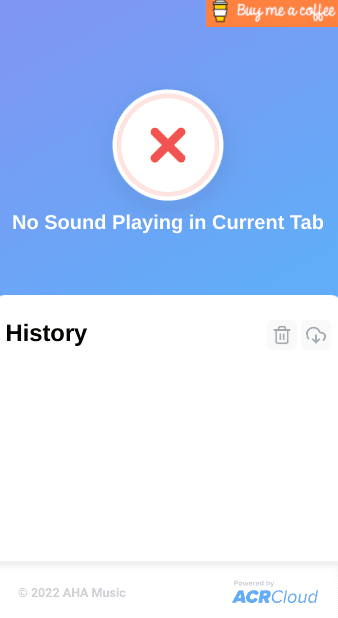
AHA Music on Chrome OS
Let’s switch things up a little. We’ve jotted down three different music identifier applications from the Google Play Store, but it turns out that the Chrome Web Store also packs a fair amount of punch in this regard. Speaking of these two diverse platforms, check out how they differ in this detailed comparison article. For now, though, let’s talk about AHA Music. This browser extension plays its part by recognizing music playing within any open tab.
This is a handy addition to your music discovery journey. You’ll find plenty of tracks playing within YouTube videos, and the YouTuber might not leave a link to those in the description. That is where the AHA Music browser extension can come in ideally and assist you in identifying the playing tracks. It’s free, doesn’t annoy you with adverts, and is right on the spot
If our words do not convince you, let’s talk statistics. AHA Music has more than 800,000 users and an admirable 4.0/5.0 overall rating that doesn’t fail to impress. People who have tried it commend the high-quality working mechanism of the extension. One user says they tried identifying an exceedingly obscure Korean song with AHA Music from a cursory clip. To their massive surprise, the extension detected the song and provided the user with the needed information.
Head over to this link to grab AHA Music directly from the Chrome Web Store.
5. Genius
Genius on Chrome OS
Furthering this list is Genius—a nicely optimized Google Play Store application that performs decently on Chrome OS. It’s one of the largest song identifier apps available on the platform, with more than 5 million downloads and a 4.2/5.0 overall rating. People have lauded this program with praise in their reviews and have commended it highly for its multi-faceted functionality. It only finds songs for you and displays lyrics in real-time for them.
Genius also takes pride in having a gigantic database of crowdsourced knowledge. You’re free to look up more than 1.7 million songs with annotated lyrics along with exclusive behind-the-scenes information of artists and their tracks. This unfamiliar info is supplied by the vibrant community of Genius, which is teeming with obsessed music fans and audiophiles from all over the globe.
What’s more, the song identifying feature is powered by ACRCloud technology that provides time-synced lyrics for ongoing music tracks. If you tap the highlighted lines when the lyrics are displayed, you’ll find annotations. This is a Genius-exclusive feature that not even the likes of Shazam have been able to replicate up until now. The annotation will be a verified piece of information from the Genius community, offering you undisclosed insight on the facts behind the tracks.
Download Genius directly from the Google Play Store using this link.
6. Google Assistant
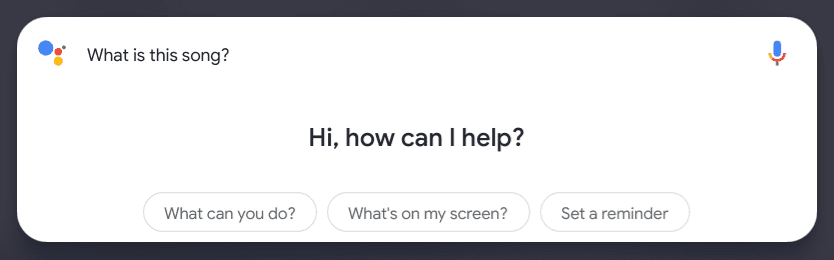
Google Assistant song identification feature
This list is neither a Google Play Store application nor a Chrome Web Store extension. It’s your very own friendly neighborhood Google Assistant that’s known to power up Android devices like never before. Although this helpful program can perform tons of different functions, Google Assistant can also help you identify music on the fly.
If you take a close look at this whole affair, you’ll realize that this negates the need for having to download any third-party application or program to recognize concurrently playing music. Google Assistant is built right into Chromebooks and other devices that support Android functionality, so you’re pretty much set in this regard. All you have to do to trigger the virtual Assistant to start recognizing music is to input a specific command. Once done, it’ll begin to identify the playing track.
Make sure that Google Assistant has been activated on your Chromebook before beginning, or you won’t be able to use the feature otherwise. The command for making Assistant recognize music is, “What’s the name of this song?” or “Search the song.” You can also say anything similar if it doesn’t stray far from the topic in question. Assistant is helpful when you’ve got tracks playing in the outer environment and not within the Chromebook itself.
- On a side note, we highly recommend checking out our in-depth Google Assistant guide for Chromebooks. You don’t know what you’re missing out on, given the far-flung functionality of Chrome OS’ virtual subordinate.
Conclusion
Music has been one of the biggest crazes in the last decade or two, although the art has been kicking it for as long as one can remember. With Generation X artists like Jack Harlow, Lil Nas X, and several others emerging from the underground, music is more prominent, meaner, and larger than ever, and you’ll need all the help you can get when trying to build a fire playlist for yourself.
Even if your well-versed knowledge is packing all the flash, you cannot possibly hope to recognize every music you hear playing in clubs, malls, shops, and elsewhere. Fret not, though, and enter the world of music identifier apps instead. In this guide, we’ve talked about the best of these tools that you can use on your Chromebook without breaking a sweat.
The likes of Shazam, Genius, SoundHoud and AHA Music can undoubtedly streamline the whole music recognizing process for you, so it’s worth having this kind of software always at the ready on your trusty Chromebook. You never know when an awe-inspiring beat will catch you off guard, so make sure you’ve tried out these applications beforehand to never miss out on good music ever again.
- Are you looking to spice things up? Here are 10 things that you can do on your Chromebook for fun.
