Playing video games on a console or a computer brings us to enjoy unrivaled bliss, which is something that all of us should grow to experience more and more. That’s because life is too short to keep yourself stressed up all the time. Being a user of Chrome OS, there’s a wide variety of stuff you can do to have fun on your Chromebook, with playing games shining at the forefront of the whole list.
- While you continue the read, check out these top six offline games to play on a Chromebook.
There are many games that you can download and play on your Chrome OS laptop effortlessly, all thanks to the swift integration of the Google Play Store with Chromebooks. This platform enables us to try out different varieties of video games and cherry-pick them to enjoy for the days to come.
For instance, the Google Play Store and the internet’s combined power comprises many T-Rex games that you can play and bide your time in relaxation and joy, especially if you love the concept of dinosaurs and everything that revolves around these archaic reptiles. So without any further ado, let’s dive into the topic of playing T-Rex games on your Chromebook.
Option 1: Use the Google Play Store to download T-Rex games
The Google Play Store is your best friend if you’re looking to download applications and games on your Chromebook. It’s loaded to the brim with a wide variety of options for you and boasts the presence of over 2.9 million apps. Granted that not all of them are available on Chrome OS at the moment, but the ones you need the most are certainly there, such as Spotify, SoundCloud, Amazon Prime Video, Google Maps, various antivirus software, and tons of others.
- However, there is a catch here should it concern you, and that is the availability of the Google Play Store on pre-2018 Chromebooks. So it’s worth looking into this guide if you’re not using a modern-day Chromebook to confirm whether your device is compatible with the Play Store app or not.
You can find plenty of T-Rex games on the Play Store of your Chromebook to play and unwind yourself. For this article, we have gathered three of the best-involving T-Rexes to help you get started.
1) Tyrannosaurus Simulator
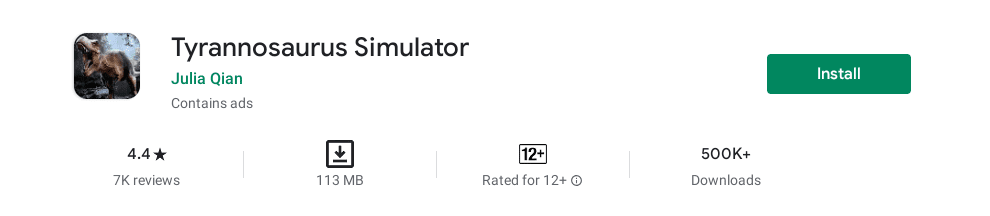
Tyrannosaurus Simulator
The first T-Rex game on the list is Tyrannosaurus Simulator that lets you run around the wilderness as a full-blown T-Rex. This is a 3D game that sports enjoyable graphics, smooth controls, and, of course, an exceedingly voracious tyrannosaur that wants to devour everything standing in its way. As the title of the game depicts, Tyrannosaurus Simulator is a simulation-based game, meaning that you get to experience the life of a T-Rex roaming the earth in all its might and ferocity.
At the time of writing, this game has a solid reputation on the Google Play Store. The broad consensus has received well, given that a rating of 4.4/5.0 speaks volumes about this game’s capabilities. In addition, it has over 500,000 downloads that depict the game’s far-flung reach. One user in their review writes that Tyrannosaurus Simulator’s graphics are remarkably lifelike. This is by far the best dinosaur simulation game they’ve come across, and their kids love it as well.
One of the game’s most prominent features is its realistic day-night cycle. To talk about nifty details such as these, the developer has even gone as far as setting the correct sun and moon positions with latitudinal and longitudinal location support. In addition, seasons will come and go, and you will witness the game environment switching gears. Different seasons will have different temperatures, which, in turn, will influence the health of your dinosaur. In summary, there are 11 weather types features in the game, such as cloudy, raining, storm, snow, clear sky, and foggy.
Tyrannosaurus Simulator can be easily installed from the Google Play Store on your Chromebook, so you should get to it right away without wasting more time.
2) Robot Dino T-Rex Attack
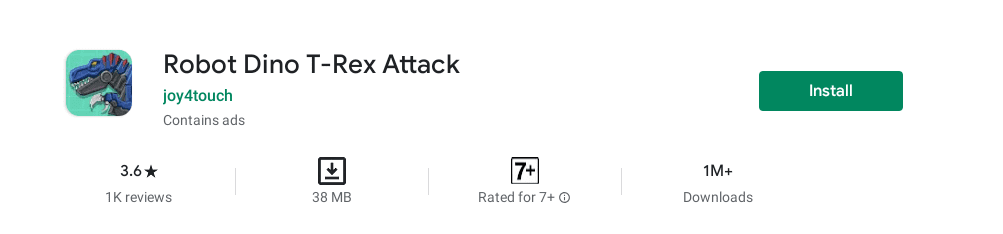
Robot Dino T-Rex Attack
Robot Dino T-Rex Attack on the Google Play Store is another enjoyable T-Rex game where you wage war against evil robots using your very own robotic T-Rex. Although the game is not 3-dimensional like Tyrannosaurus Simulator, Robot Dino T-Rex Attack encompasses enjoyable gameplay with catchy music and fluid controls. The file size of this game is also much more feathery, being just shy of 40 MB. This is a plus point if you’re rocking a dated Chromebook model that doesn’t perform as it used to.
The game at hand has more downloads on the Google Play Store than Tyrannosaurus Simulation. More than 1 million people have downloaded Robot Dino T-Rex Attack, and the game has a 3.6/5.0 overall rating on the marketplace. The lack of a 4+ star rating is primarily because of beginners’ difficulty, but the developers have tweaked it to a certain extent. However, if you’re one of those gamers that love a challenge, you’re in for a good treat.
The game features several different types of characters that you can unlock as you play the game progressively. There are a total of 10 robotic dinosaurs that you can upgrade and play with. The game is based on a system of parts where you have to collect them from defeated enemies to make your dinosaur more powerful. The game interface features two analog sticks where one is used for controlling your T-Rex while the other is used for attacking your enemies. Robot Dino T-Rex Attack is worth a shot if you’re into dinosaur-themed games, so do not hesitate to install this app and relish the whole experience.
3) Dino Jurassic Craft: Evolution
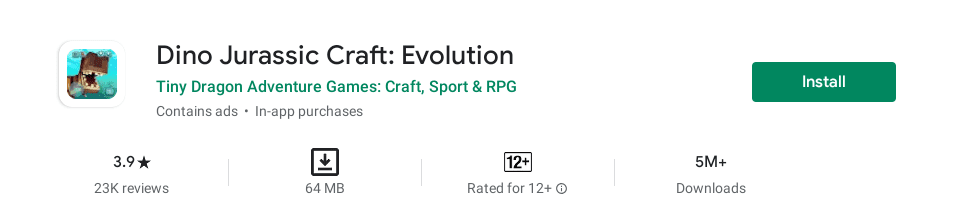
Dino Jurassic Craft: Evolution
The last pick of our curated collection is Dino Jurassic Craft: Evolution, which boasts the highest number of downloads of all T-Rex games on the Google Play Store. Of course, this well-established reputation is not without several good reasons. For starters, it considerably resembles the world of Minecraft, which is a significant upside of playing this game if you’re into block-oriented games. You start as an explorer of a substantial park where many dinosaurs—including T-Rexes—can be tamed, fed, and even bathed.
However, doing that isn’t as easy as it seems. You will have to put in some effort to befriend the intrepid beasts. Dino Jurassic Craft: Evolution sports more than 5 million downloads on the Google Play Store with a 3.9/5.0 overall rating. Additionally, this game has a file size of 64 MB, so it won’t take an awful lot of processing power to load up nor slow your Chrome OS laptop down. It’s free to play for the most part, but advertisements will pop up from time to time, and you’ll have to bear with them somehow.
One of Dino Jurassic Craft: Evolution’s much-loved features is its construction system. You can build the environment yourself and explore your surroundings to find resources. That said, there is a specialized “Creative” mode where you’re provided an infinite amount of resources to craft, build, and gather a whole herd of dinosaurs for yourself. Real-time world generation will make the gameplay uninterrupted and seamless for you, so do rest assured. Furthermore, the game features high-resolution textures, HD graphics, and responsive controls to help you have the best T-Rex-centered experience possible. As with the above two apps, this game can be easily installed from the Google Play Store, and you should give it a go whenever you can.
Option 2: Get T-Rex Run 3D from the Chrome Web Store
Another way to play a T-Rex game on your Chromebook is to opt for the offerings of the Chrome Web Store. This neat platform has an extensive array of games and applications, so you should visit it from time to time if you ever need an app for Chrome OS. Anyhow, let’s jump right into an entertaining T-Rex game for your device and show you how to install it effortlessly.
1) Click on this direct link to get straight to the official app page of T-Rex Run 3D on the Chrome Web Store. When you’re there, click on the vividly apparent “Add to Chrome” button to continue.

Adding T-Rex Run 3D to Chrome
2) Once done, a prompt will appear from the top of the screen asking you to confirm the download. Click on “Add extension” to proceed.
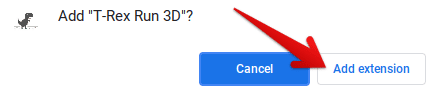
Adding the app as an extension
3) When you’ve been notified that the app has been installed, check your Chrome browser’s extension bar for T-Rex Run 3D. When you find it, click on the extension to launch the T-Rex game.
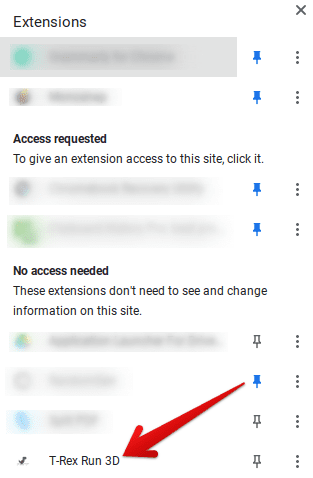
T-Rex Run 3D installed
That’s about it as far as the installation of T-Rex Run 3D is concerned! When you launch it, the game will start loading right within your browser, so keep in mind that you can only access the game inside Chrome. Anyhow, when the game has started, you’ll see that it has been designed minimally for a quick, short burst of entertainment. The controls are simple and undemanding. Press the “Up” arrow key to jump and the “Down” arrow key to crouch and land quickly after jumping. This is an amusing T-Rex game that you can play painlessly on your Chromebook.
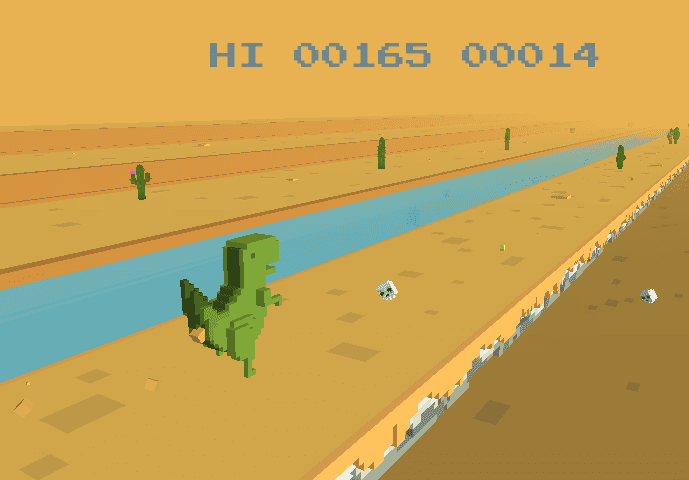
T-Rex Run 3D
Option 3: Play a built-in Chrome browser T-Rex game
Some of you might find it surprising that there’s a highly simplistic T-Rex game built right within the Chrome browser. People using an internet connection that’s perpetually fast and stable might never have got to experience starting this game up because playing it warrants that your device is offline or your connection isn’t good enough to load the page.
Therefore, disconnect your Chromebook from the internet, open a new tab in your Chrome browser, and try searching for something. Doing so will result in a “No internet” web page, but do watch out for a tiny little T-Rex in the area. If you see the cute dino in your browser, go ahead and press the spacebar and find out what happens next.

Chrome browser in-built T-Rex game
Pressing the spacebar will launch this T-Rex game whose controls will be pretty similar to the T-Rex Run 3D game detailed above. Opting for this method is easily the quickest way to play a tyrannosaur game without downloading anything or needing an internet connection. Furthermore, the fact that this game runs offline can allow you to kill some time when you’re bored or are waiting for something in particular.
Conclusion
Chromebooks might not strike as the preferable machines for gaming, but make no mistake that these devices are getting more adept at running high-quality games without breaking a sweat. Now that official Steam support will be making landfall on Chrome OS sometime in the not-so-distant future, gamers will be intrigued to purchase Chromebooks for gaming without thinking twice.
For now, we have the courtesy of the Google Play Store to keep us contented with an abundant supply of games and applications. However, Chromebooks have other ways to increase their functionality, like browser-based web applications and the Chrome Web Store. This article shows you how to play T-Rex games on Chrome OS using all three techniques above – utilizing the Google Play Store, benefitting from the Chrome Web Store, and enjoying a nicely developed in-built Chrome browser web app.
We hope that you’ll have a great time enjoying these T-Rex games on your Chromebook. Chrome Ready wishes you happy gaming!
