To talk about Chromebooks of the top-most quality and not mention Acer would disservice this manufacturer’s splendor. Acer is one of the world’s dominating PC developers who has found unflinching success in the area of Chromebooks. The Spin 713, for instance, is coined as the best Chromebook to come out in 2020, and no other device is more deserving of that title than this one.
If you’re in the market for a new Chromebook, we highly recommend opting for something with the “Acer” logo branding it. Furthermore, you have all the more reason to do that now since Walmart has recently put the Acer Chromebook 311 on sale, cutting off a whole $100 and making the total cost merely $129. Check the product listing by clicking on this link.
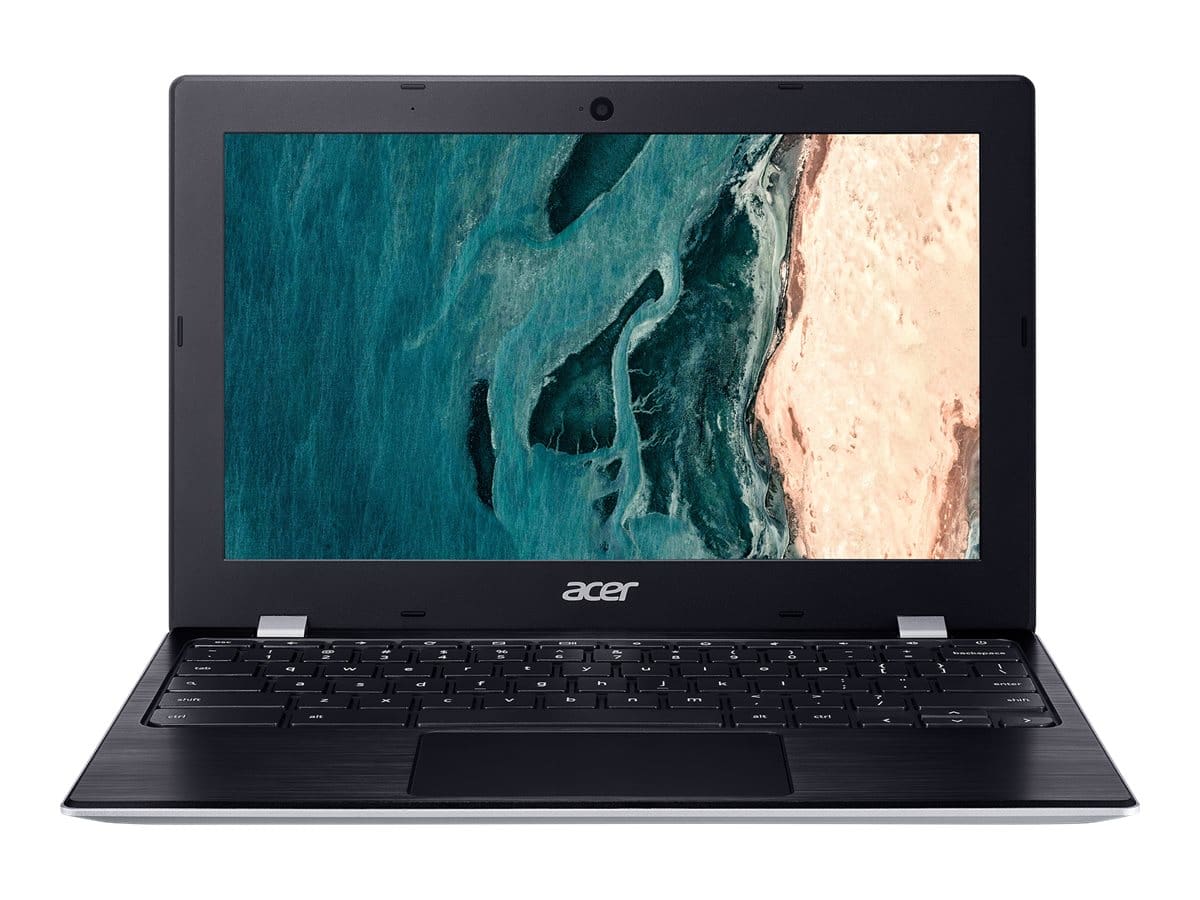
Acer Chromebook 311
The variant on sale of the Acer Chromebook 311 is the “Pure Silver” edition that houses 4 GBs of RAM, 32 GB hard drive storage, and an efficient Intel Celeron N4020 processor. While those tech specs aren’t something to write home about, once you factor in the discounted price of $129, the way this device is looked at completely changes. Even at the standard price tag of $229, the 311 is highly justified, so you can only imagine the stellar value proposition at this unreal price of $129. All those looking for something budget-friendly, portable, and rugged should have no second thoughts about buying this device.
Read on as we check out the specifications of the Acer Chromebook 311 and discuss its major highlights.
Acer Chromebook 311 specifications
- CPU: Intel Celeron N4020 dual-core processor
- Display: 11.6″ LCD (1366 x 786) ComfyView IPS display
- Graphics: Intel UHD Graphics 600
- RAM: 4 GB
- Hard Drive Size: 32 GB
- Battery: 3-cell, Li-ion battery
- Charging Time: 50% in 60 minutes, 10 Hrs runtime
- Ports: 2x USB 3.1 Gen 1 Type-C, USB, 2x 3.1 Gen 1 Type-A, 3.5mm headphone jack, microSD card reader slot
- Camera: 720p HD webcam
- Weight: 2.43 lbs
Acer Chromebook 311 overview
The Acer Chromebook 311 can be an ideal choice to go for if you’re a concerned parent looking for a sleek, compact device for their little school-goer. It packs all the necessary bells and whistles to deliver day-to-day reliable performance and speed, not to mention a satisfactory screen that can comfortably help you binge-watch television shows and movies. Furthermore, for those who have adopted a more always-on-the-move lifestyle, the portability of this Chromebook will come in quite handy. Weighing just a tiny bit over 1 kg, the Acer Chromebook 311, with its slim and smart profile, is smaller than a sheet of A4 paper, as advertised by the manufacturer.
Moreover, you’re going to get decent battery life out of this machine. The device lasts for more than 10 hours on a full charge and charges up in due time, thanks to the convenience of the USB-C port. So you can take it to your office and forget about having to charge it again. When you combine that feature with the mobility of this Chromebook, you get a duo that’s nothing short of brilliant.
Most Chromebooks at this price range suffer from weak connectivity and poor Wi-Fi reception. We’ve heard that this is definitely not the case with the Acer 311. It incorporates a strong and reliable Wi-Fi signal that’s provided by Intel Gigabit Wi-Fi. This feature allows the Chromebook to work with more than one wireless device while guaranteeing a consistent connection day in day out.
Students and teachers are mostly short on time, and they need a device that won’t fail them when they require it the most. With fast boot-up times, lightning-quick browsing speeds, non-pareil ease of use, and extended battery life, the Acer Chromebook 311 checks all boxes you can ever ask for at this price range. The Intel Celeron N4020 processor makes it possible to run exceedingly graphical classroom projects without breaking a sweat. In addition, the Chrome operating system is fluid and smooth, allowing you to get stuff done with zero issues.
Another facet that stands out in the spotlight is admirable port selection. We have at our disposal two USB 3.1 Gen 1 Type-C ports, two USB, 2x 3.1 Gen 1 Type-A ports, a standard 3.5mm headphone jack, and a microSD card reader slot to take your storage from 32 GB to the next level. This takes good care of all your peripherals, so you don’t have to carry an adapter with you all the time.
If you buy a Chromebook that costs somewhere around $600-700, you can expect a top-notch keyboard and a similar trackpad. With low-cost devices comes several caveats, and at the original $230 asking price of this Chromebook, it’s all right to anticipate cons along with pros. Fortunately, the keyboard you get with the 311 isn’t that bad. It sports a fairly decent click mechanism and okay-ish key travel. The same goes for the trackpad, which is wide and satisfactorily spacious. Overall, this device has us impressed, and we can easily recommend you purchase it at the current price of $129.
