A Chromebook’s keyboard can either pave the way to a dismal experience or have you typing all day with zero complaints. Putting our money on the latter, we reviewed the Google Pixelbook Go and found it to have the best keyboard ever made for Chrome OS. Leading the line-up of all the different Chromebooks we have up for grabs today, there are quite a few that match the standard of the Pixelbook Go, with the Asus Flip Chromebook CX5 coming somewhat close and the HP Pro Elite c1030 also belonging somewhere at the top of the leaderboards.
However, as top manufacturers compete to make perfect Chromebooks, they may nail some aspects of the device but call it a day for others. In cases where the keyboard takes a hit, it’s probably best to have a decent wireless keyboard by your side that can be plugged into your Chromebook and restore that level of comfort and quality you’re looking for.
Top 10 Wireless Keyboards for Chromebooks
Therefore, this article will discuss the top 10 Chromebook wireless keyboards you can get right now in 2024. So, without any further chit-chat, let’s dive right in.
1. Logitech K580 Chrome OS Edition Keyboard
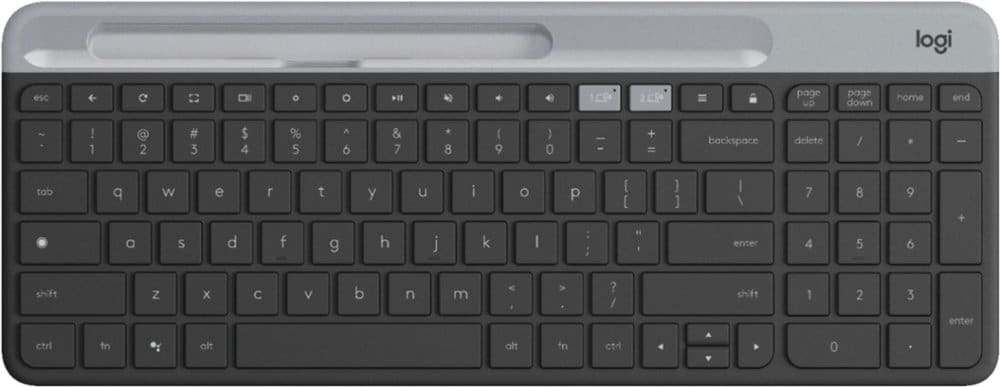
Logitech K580 Chrome OS Edition Keyboard
The Logitech K580 has been around for quite a while now but still holds its position as one of the best wireless keyboards you can get for your Chromebook in 2021. Logitech is a reputable brand well-known for its impressive array of other tech pieces, such as USB-C hubs. However, the manufacturer has mustered up something brilliant for modern-day Chromebooks that allows users to get work done in due time without breaking a sweat. The keyboard feels comfortable to type on, and the icing on the cake is the dedicated shortcut keys made especially for Chrome OS. The novelties include a Google Assistant search button, a key to open up the Chromebook Launcher, and media keys.
The keyboard quality is pretty decent, and most customers who bought it have been left utterly satisfied. Using Bluetooth connectivity, you can set up the Logitech K580 painlessly with your Chromebook and go on long bouts of typing without worrying about losing connection. This keyboard sports a solid and consistent wireless range that extends up to 10m through Bluetooth or the included 2.4GHz USB receiver. There’s also an auto-sleep mode that turns itself on when no activity is detected. This helps conserve power and ensures there’s enough charge in there when you genuinely need the keyboard. In addition, the Logitech K580 comes for about $45, making it possible to buy the keyboard under a tight budget.
Buy the Logitech K580 directly from Amazon today.
2. NPET K11 Wireless Mechanical Keyboard

NPET K11 Wireless Mechanical Keyboard
If you want to switch things up a little with tactile comfort intact, the NPET K11 Wireless Mechanical Keyboard might have something you’ll like. The build quality is a massive upgrade if we compare it to the Logitech K580, and a couple of fabulous nifty additions make this device an excellent option for Chromebooks. It has RGB backlighting, 4 LED modes, and three adjustable permanent mixed backlit modes. The keyboard also comprises a 104-key rollover feature that ensures each keystroke counts and no input is missed. While pulling all that, the NPET K11 stays surprisingly quiet, and many customers have commended this quality trait.
This keyboard’s stainless steel body is durable and has a long service life. The same goes for each ABS-made keycap. Furthermore, since the design is linear and smoother, the switches require less force to be pressed down, and the whole of it feels carefully put together. NPET shares an admirable reputation among the realm of tech manufacturers, so by buying this keyboard, you’ll be making the right choice. The NPET K11 comes for around $30, offering you much more than it costs.
Get the NPET K11 Wireless Mechanical Keyboard directly from Amazon today.
3. iClever BK06 Bluetooth Keyboard

iClever BK06 Bluetooth Keyboard
The iClever BK06 isn’t your typically fashioned keyboard. However, this manufacturer has a knack for developing cutting-edge products, and the BK06 Bluetooth Keyboard is one shining example of that. This device comes with Bluetooth 5.1 for more robust connectivity, and if you have the Acer Chromebook Spin 713, this will be a match made in heaven. The BK06, as you can comprehend from the image above, sports an ergonomic design with a substantial gap in the middle. By resting your fingers at a tilted angle, the manufacturer claims that you’ll tire yourself less and will be able to get more work done. Another major pro of this foldable keyboard is the small-scale design that lends it ultra-portability, allowing you to carry your Chromebook with it on the go and use the pair effectively.
The in-built rechargeable battery can last for around 40 hours of continuous usage, making it possible to work for an extended period in one go without having to worry about the battery dying on you anytime soon. Customers who bought this have reviewed it to be perfect in size and high overall quality and praised iClever’s customer support service team. It costs about $33 and is labeled “Amazon’s Choice” on the popular marketplace. The BK06 is superb for those who frequently travel or want something portable and always on the fly.
Buy the iClever BK06 Bluetooth Keyboard directly from Amazon today.
4. Brydge C-Type/Wireless Bluetooth Keyboard

Brydge C-Type/Wireless Bluetooth Keyboard
Next up is the premium-grade Brydge C-Type/Wireless Bluetooth Keyboard with the same layout as the keyboard of a modern-day Chromebook. Like the Logitech K580, the Brydge Bluetooth Keyboard has many special keys that enhance productivity and make work more convenient. In addition, it’s made out of high-class aluminum to instill confidence and security in every customer purchasing this keyboard. Brydge takes immense pride in its products and believes they will stand the test of time no matter what. Therefore, the company offers a lifetime warranty and 24/7 customer support for all of this keyboard’s buyers. However, the Brydge C-Type is not LED-illuminated, so you’ll have to do without the fancy aesthetics.
Connection-wise, there will be no hiccups, as many people who purchased the device have remarked in their reviews. As far as the battery is concerned, the runtime tops 30 hours in one go. The typing feels satisfying, with a fair amount of clickiness and decent travel. This keyboard costs about $50, making it the priciest on the list until now, but worth your money.
Get the Brydge C-Type/Wireless Bluetooth Keyboard directly from Amazon today.
5. Logitech MX Keys Advanced Illuminated Keyboard

Logitech MX Keys
The second entry on the list coming from Logitech is the MX Keys Advanced Illuminated Keyboard, which is simply one of the best keyboards you could ever use with a Chromebook. It houses “perfect stroke keys” that blend in with the form of your fingers. This is attributed to a top-notch typing experience with pleasurable feedback on every stroke. The keyboard is mechanically crafted to type precisely, with comfort and satisfaction being the Logitech MX Keys’ top-selling points. Moreover, this keyboard does not boast just any type of backlighting but implements an intelligent system that kicks in the LED illumination whenever your hands reach the keyboard. You’ll also get a 1-year warranty with this product to request a replacement should you run into any issues with the device.
Logitech also offers a palm rest with the MX Keys Advanced Illuminated Keyboard for an additional $20. This device comes for about $100, but this hefty price tag is more than merely justified after purchasing it and using it for a significant time. If you’re a writer or a student looking to draft essays and everything else, look no further than Logitech’s brilliance.
Buy the Logitech MX Keys Advanced Illuminated Keyboard directly from Amazon today.
6. Macally Jelly Comb Wireless Keyboard and Mouse

Macally Jelly Combo Wireless Keyboard and Mouse
As the name depicts, the Macally Jelly Combo Wireless Keyboard and Mouse doubles what you get at the price of one. It is a top-rated Amazon product with a horde of positive reviews praising this duo’s quality and how comfortable it is to use with a Chromebook. The 2.4 GHz wireless keyboard promises a stable and reliable connection that extends up to 10m. The product is simply plug-and-play, meaning it does not involve prior software downloading. The keyboard feels immensely satisfying to type on, as the manufacturer has branded it to have “scissors switch whisper-quiet keys.” The overall design is sleek and elegant, and the mouse with the keyboard performs equally well.
To shed some light on the mouse now that we’ve mentioned it, the product has 3 DPI levels: 800, 1200, and 1600. It also incorporated optical tracking technology that makes it effortless to calibrate the mouse’s sensitivity between said DPI levels. The refined laser contributes to much better performance, more precise movement, and a smooth overall operation. This combo comes for pretty cheap as well, around $26. The Macally Jelly Combo Wireless Keyboard and Mouse is also available in various colors, allowing you to choose the one that blends in with your workspace.
Buy the Macally Jelly Combo Wireless Keyboard and Mouse directly from Amazon today.
7. Logitech K380 Wireless Keyboard

Logitech K380 Wireless Keyboard
With another keyboard on the list from the same manufacturer, it’s pretty clear how Logitech is a top-tier manufacturer that settles for nothing less than the best. The K380 Wireless Keyboard is no different from the same excellent quality that Logitech offers, paving the way to a fantastic keyboard experience in all its off-white glory. This device enjoys a durable, resistant frame and scooped low-profile keys that deliver noiseless printing with high-class tactile response. The keyboard’s footprint isn’t sizable at all, and this was made intentionally to improve body posture. Unlike the Logitech K380, this device isn’t made for Chrome OS in particular, but it’s compatible with all devices with a Bluetooth feature. Additionally, for a reasonable price of sub $40, this keyboard isn’t worth missing out on.
One of the best benefits of buying this keyboard is not having to worry about the battery life, not at least for the next two years. Two alkaline AAA batteries power this device with innovative auto power-saving technology and an on/off button. The batteries come pre-loaded on the keyboard, and the manufacturer claims they will last you for two years, more or less. More than 6 thousand people have bought the Logitech K380, and most seem pleased with their purchase. So, if you’re also looking for a cheap yet high-quality keyboard for your Chromebook, the K380 is an excellent choice.
Buy the Logitech K380 Wireless Keyboard directly from Amazon today.
8. DIERYA DK61 Pro Mechanical Keyboard

DIERYA DK61 Pro Mechanical Keyboard
Another spectacular option is the DIERYA DK61 Pro Mechanical Keyboard, which looks and feels genuinely next-level. Although the manufacturer is DIERYA, the parent company is known as KEMOVE. Both have collaborated to produce first-rate e-sports equipment such as RGB mouses and mechanical keyboards. They’ve targeted to keep prices fair while still delivering beyond their consumers’ expectations, and that is precisely what the DK61 Pro is doing for all those who have purchased it. The highlight of this device is Bluetooth 5.1, which offers excellent connectivity and keeps latency levels up.
The keycaps are also labeled”PBT Double-Shot.” The company claims they are only found on luxury-grade mechanical keyboards like this one. The circuit board is also IPX4 certified, meaning that it’s waterproof and can easily withstand accidental spills. The keyboard also has dedicated software to its name that can be downloaded from the manufacturer’s website. This will empower the DK61 to have you choose from 16.8 million colors for its LED-illuminated keys. You also get hot-swapped Gateron optical switches that make them easily swappable. This keyboard comes for about $57 and is worth every single penny.
Buy the DIERYA DK61 Pro Mechanical Keyboard directly from Amazon today.
9. Arteck Wireless Keyboard

Arteck Wireless Keyboard
If you do not want to spend more than $30 on a keyboard, the Arteck Wireless is a fantastic, cost-effective option for you and your Chromebook. This is a high-rated Amazon product that thousands of people have tried and haven’t come across anything to complain about yet. It’s cheap, works great, and feels as if it’s no less than at least $50. There’s also a dedicated Numpad on the keyboard to help you tackle Microsoft Office files on Chrome OS. With an ultra-slim profile and an ergonomic design that brings forth silent typing, you’ll love working with the Arteck Wireless Keyboard on your computer. The body of the product is made out of stainless steel, so you can understand that the build quality is supreme here.
Identical to the Macally Jelly Keyboard and Mouse Combo, the operation of this keyboard is simply plug-and-play. You must insert the nano USB receiver into your Chromebook and connect it to Arteck Wireless. The lithium battery is advertised to last more than six months on a single charge, but that figure may vary depending on your day-to-day usage. The keyboard is lightweight and weighs just about 14.9oz but provides full-size keys to ensure every keystroke counts. For such a low price, few other competitors can rival the quality of the Arteck Wireless. It’s a great option if you’re on a tight budget but need a keyboard that can perform well day in and day out.
Buy the Arteck Wireless Keyboard directly from Amazon today.
10. Microsoft Designer Compact Keyboard

Microsoft Designer Compact Keyboard
The last entry on the list is the phenomenal Microsoft Designer Compact Keyboard that guarantees a terrific typing experience without breaking a sweat. Its compact design saves room for other essentials on your desktop and lets the mouse stay comfortable. The available colors you get with this device are Glacier White and Matte Black; two look absolutely stunning on a workstation. One unique feature includes a screen snipping key that automatically pops up the Chromebook’s screen capture function. While this product isn’t explicitly made for Chrome OS, you can use it just as easily with maximum effect.
It’s not the cheapest of keyboards out there, costing around $56, but its quality is far beyond the expectations laid out by its price tag. Additionally, the keyboard is angle-optimized, providing a better grip while typing and enhancing your experience tenfold. It’s simple, includes no RGB backlighting, unlike the AUKEY Mechanical Keyboard, and is suited to all those looking for a minimalistic yet efficient keyboard for work or school.
Buy the Microsoft Designer Compact Keyboard directly from Amazon today.
Conclusion
Keyboards are an absolute necessity in the digital era where we reside today. Some Chromebooks are already blessed with a top-tier, luxury-grade keyboard, but some are not, and that is where you should treat yourself to a great new keyboard that helps get stuff done quickly and conveniently.
In this article, we’ve shown you ten of the best keyboards you can get right now for Chrome OS. They all have varying prices, but we’ve also listed budget-friendly products. If you think you can spend a bit more, we highly recommend the Logitech MX Keys Keyboard for your Chromebook. Chrome Ready wishes you happy typing!
