HP, with little argument, is one of the best computer manufacturers out there. They started strong by making laptops for consumer and business use. Eventually, They made their way to the Chrome OS industry by releasing their first-ever Chromebook—the HP Pavillion 14—on February 3, 2013. Fast-forward to 2021, and the US-based company has made genuinely impressive Chromebooks that pack power, versatility, and affordability in equal measure.
To talk about all these traits, a highly enticing device has made its way onto our radar – the HP Chromebook 14. We’ve heard an awful lot of this laptop’s capabilities but haven’t come around to verifying it up until now. Let’s gauge whether this promising Chromebook deserves a purchase or not.
In this article, therefore, we’ll do our best to review the HP Chromebook 14 in the clearest manner possible while discussing its major pros and cons. We’ll make sure to leave our final thoughts on this device so you can understand if this Chromebook is the one for you or just another disappointing let-down. Let’s begin this review with the device’s technical specifications.
HP Chromebook 14 Specifications
- CPU: AMD Dual-Core A4-9120C APU
- Display: 14″ Diagonal HD (1366 x 768) SVA
- Graphics: Intel HD Graphics-Glare Display
- Hard Drive Size: 32 GB eMMC Flash Storage
- RAM: 4 GB
- Camera: HP TrueVision HD Camera
- Ports: 2x 3.1 Gen 1 USB-C, 2x 2.0 USB-A, 3.5mm Headphone Jack, microSD Card Reader Slot
- Weight: 3.4 lbs
- Price: $249
HP Chromebook 14 In-depth Review
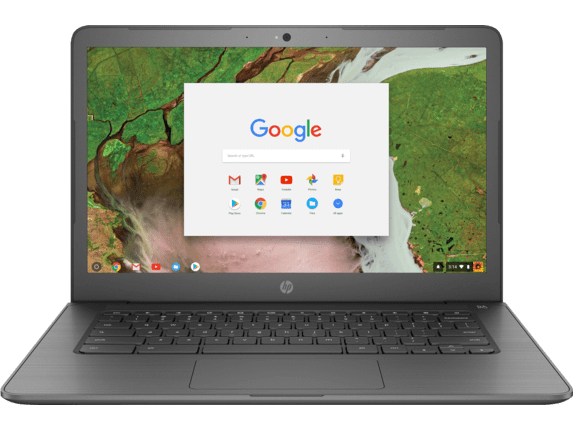
HP Chromebook 14
1. Design
The HP Chromebook 14 isn’t going to turn heads most of the time, but when it comes to making your daily driver, it’s a perfectly average-looking device with the admirable build quality. Even though it’s made out of plastic from head to toe and there’s no sign of aluminum or any other metal, one would promptly think of it as cheaply made. However, that’s surely not the case since this device seems as if it has been put together quite profoundly, attributing to a firm and solid experience when handling it.
It doesn’t have that much flex, and the hinge feels terrific to move up and down if we’re honest. Now factoring in the price, you’re not going to deem this Chromebook “premium” by any stretch of the imagination. However, it still looks nice sitting on your workstation and has a satisfactory quality for most consumers. The all-white chassis has quite the touch to it and has the potential to blend smoothly with the rest of your environment. HP has done a remarkable job slapping on this kind of build quality at such a budget price, which needs to be fully appreciated.
Additionally, you get a fair amount of durability with this Chromebook. It’s not mil-spec rated or anything along those lines, but it feels rigorous enough to survive rough use. Weighing in at around 3.4 pounds, the device is also fairly portable. It’s not extremely lightweight or thin, but it can be easily taken with you anywhere you want and is surely one of those on the go-type devices.
If we’re to continue the positive side of things here, the keyboard and trackpad are what makes us go forward. HP has a good history of making quality keyboards for their devices, no matter how much they cost. This is exactly the matter with the Chromebook 14, as it has a decent keyboard with that right amount of clickiness and key travel. It’s still not up there with those that rank high, but we cannot help but consider the device’s price point for all its shortcomings.
Subsequently, the plastic trackpad feels somewhat textured and resistant to oil. It’s wide enough and has adequate smoothness to its name. In conclusion, the trackpad is definitely not something poor in quality and doesn’t try to have that pseudo-glass characteristic in an imitating way. Instead, it just stands on its own and amounts to a good experience at the end of the day.
Another benefit of buying this Chromebook is its port selection. Users can enjoy two 3.1 Gen 1 USB-C ports and two USB-A ports to make sure all their peripherals are connected effortlessly. In addition, it has the standard 3.5mm headphone jack and a microSD card slot as well to expand your storage options. What has us curiously surprised is the quality of speakers on this budget-friendly Chromebook. They are quite loud and high in the mid-range, which means that spoken audio, podcasts, and everything of the like will be quite comfortable and easy to understand. For listening to music, the B&O branded speakers perform equally well.
After covering the rest of the design, we figured to save one of the most concerning aspects of the device for the last: the screen. Quite unfortunately, the screen of the HP 14 isn’t what makes us happy at all. We’re talking about a 14-inch Diagonal HD (1366 x 768) display that may seem okay, given the resolution, but the actual trouble lies in the viewing angles. It isn’t easy to find an angle to see all the colors on the screen in their actual form.
There’s always going to be slight variations where you’ll be compelled to adjust the hinge but never being able to hit that sweet spot. Furthermore, the colors lack depth and do not look rich in any way. Out of all the upstanding qualities of this Chromebook, the screen is just a huge deal-breaker, at least for some.
2. Performance
The HP Chromebook 14 is, by all means, a quality workhorse. It may not have the most attractive internals on paper, coming in at about 32 GBs of eMMC flash storage, 4 GB RAM, and an AMD A4 processor, but it still powers through the day with great performance. Classifying this device from other cheap Chromebooks is the AMD processing unit, which we don’t see very often in pocket-friendly machines like this.
- Concerned about the storage? Check out our top 5 cloud-based storage solutions for Chrome OS.
With that being said, you’ve got to set your expectations correctly with the HP 14. Anywhere from 6-7 Chrome tabs and a couple of Play Store and Linux applications are workable for this device, but the moment you start to push this device, that’s when you’ll start to feel drags in performance. In conclusion, this Chromebook pulls the basics exceptionally well and is highly recommended for those who require simple work from their laptops.
Other than the 32GB/4GB edition, the HP 14 doesn’t have other configurations. Perhaps the manufacturer wanted to keep it that way for their affordable device, thereby not offering any upgrade. The fact that AMD is offering their lowest-end processor inside this Chromebook is a major plus, and at least now we know that people will be making the right choice buying this device.
3. Battery Life
The battery life of the HP Chromebook 14 isn’t top-end, giving in around 8-10 hours of runtime with mixed usage. These are fairly good figures for Chrome OS, and since you’re getting a USB-C charging port, you can expect your device to charge up pretty quickly. There’s a 2-cell, 47.36Wh Li-ion battery inside the HP 14, and the manufacturer claims that this Chromebook can last 9 hours and 15 minutes. Of course, the battery life depends on how you use the device.
If one were to pump up the brightness to 100% and watch HD videos on YouTube, that battery timing would be cut down significantly. On average, however, this device will last you a whole school or office day, and this is the least we like to see in every Chromebook.
Final Thoughts
The HP Chromebook 14 is a balanced Chromebook with one major flaw. On the side of the pros, it has a great keyboard and trackpad duo, firm build quality that can withstand rough use, decent I/O, quality speakers, good battery life, and above all, a terrific price tag of somewhere around $240.
However, if you think all that means nothing because of its poor screen with bad viewing angles and lifeless colors, then we recommend you look for something more suited to your preferences. Being optimistic, we still vouch for this Chromebook, especially when considering those who can work with the screen being substandard as you’re getting a ton of other benefits buying this device for a truly affordable price. At the end of the day, it ultimately boils down to the choices you make for yourself.
