In a world where video editing and video-making skills are on the rise and are widely acknowledged on a global level, one cannot go far without a handy editing tool by their side. When it boils down to Chromebooks, these minimalistic devices already sport a scaled-down operating system, thereby not installing and running powerful desktop-oriented software.
Since Chrome OS has become a fan-favorite of the educations sector, it’s mostly found heavily employed in classrooms and schools. This is one of the many reasons students pick up these lightning-fast devices for on-the-go usage and all-day battery life.
However, when it comes to video editing on Chromebooks, the ubiquitous approach is to go for something readily available on the Google Play Store. This concept is beginning to falter as a distinct video editing tool has made its way onto our radar. The application in question is Clipchamp – a web-based video editor that looks and feels promising at first glance.
Clipchamp Online Video Editor In-Depth Review For Chromebook
That being said, we’ll be the judge of how far that statement truly stretches as this article is going to focus on reviewing Clipchamp down to its core elements, interface, and user experience. Let’s dive right in.
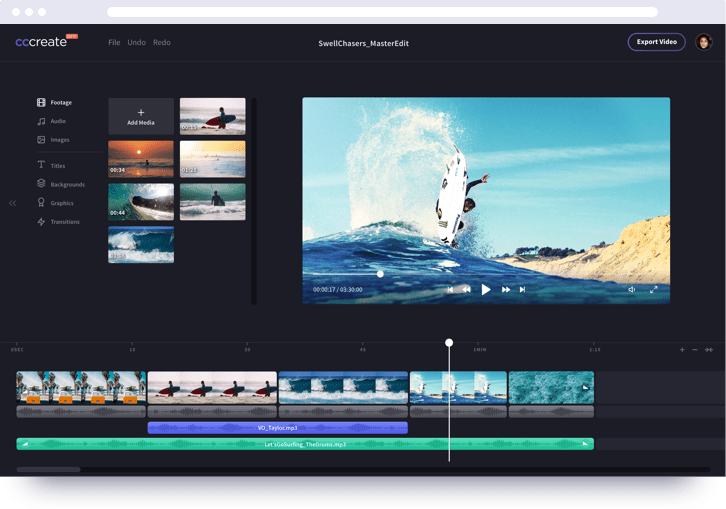
Clipchamp Online Video Editor
Pros of Clipchamp
- Highly versatile interface with profound intuition
- A plethora of pre-loaded templates to offer you countless ideas
- Screen recording feature can be used with a webcam as well
- A lightweight build means it’s easier to load and use
- Super smooth navigation
- Compatible with all devices since it is web-based
- Plenty of features to suit your video editing requirements
- Some premium-grade features are free of cost
- Terrific user experience in general
Cons of Clipchamp
- The premium version is expensive
- Some users have reported the interface lagging and hanging occasionally.
- A small number of downsides for Clipchamp shows how effective and convenient this application has made. Evidently, the developer put a lot of effort into making this video editor a top dog among other video editing tools.
Clipchamp Review
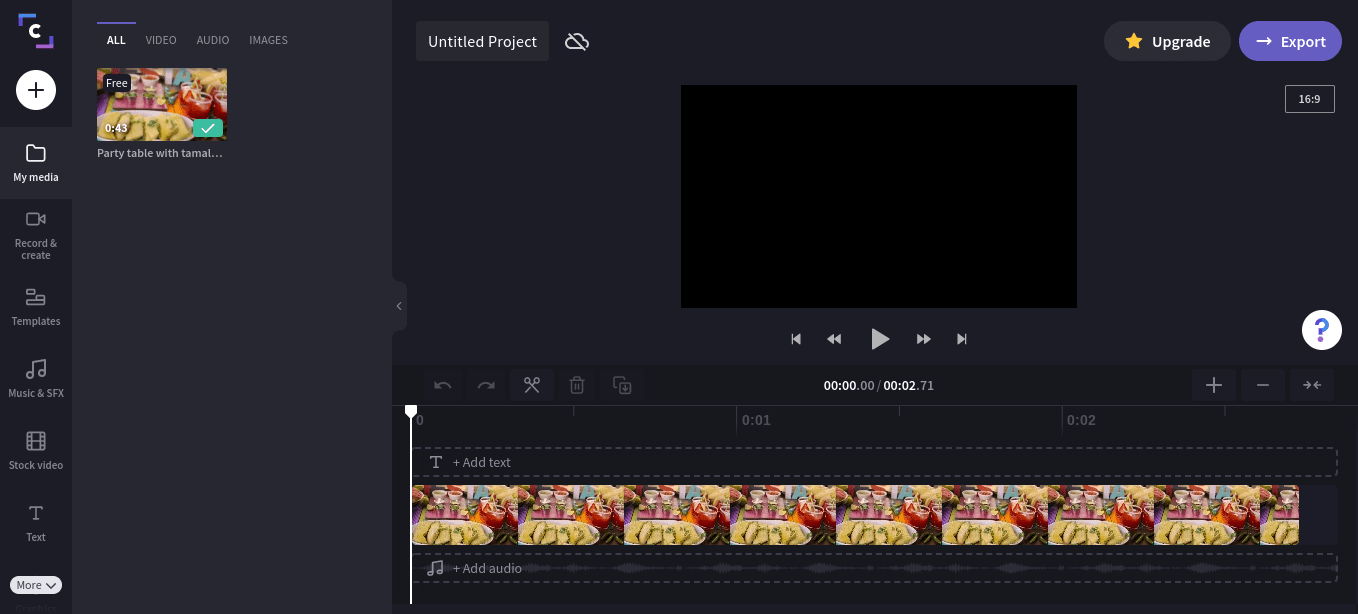
Clipchamp’s Interface
Interface
Interface-wise, Clipchamp is simply second to none. A spacious design, great color scheme, and vividly apparent buttons make it possible to navigate this editor’s interface smoothly. That’s not everything about the interface compelling us to admire it remarkably. Clipchamp’s interface is teeming with features that expand your creativity and give you more ideas to work upon. There are dozens of free-stock videos of diverse categories to choose from if you’re aiming to brush up on your video editing skills.
Besides, as soon as you load your video using a simple drag-and-drop mechanism, you’ll be presented with a myriad of options to tweak and adjust your video to your heart’s content. You can transform your video by resizing, rotating, flipping, or changing its opacity, but that’s just a minor portion of what Clipchamp is fully capable of. Basic tools like split, trim, delete, and duplicate are nothing but a breeze for this editing software to handle.
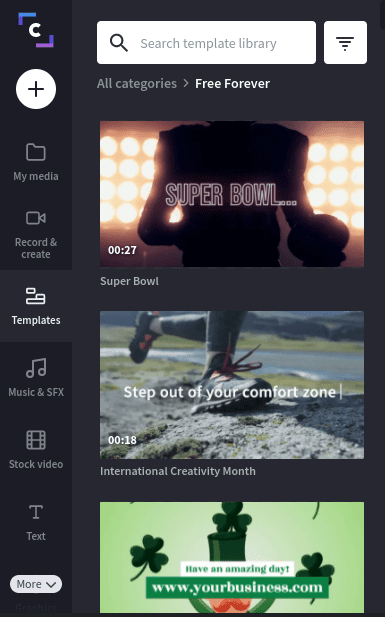
Clipchamp Template Section
Features
What seriously kicks things up a notch is Clipchamp’s whole library of enticing filters. This allows you to change the setting of your video and make it much more enthralling. Clipchamp’s “filters” section is sure to have something for your liking for students looking to make assignments. Furthermore, you can couple an attractive filter with charming sound effects and background music to reinvigorate your video and produce it like no other.
The coaxing interface would include several other features if you were beginning to think that we’re nearing the end now. A next-level function called “Fade” helps transition the images in your video from one point to another, thereby creating a dramatic effect bar none. In conclusion, the interface of Clipchamp scores solid numbers.
Performance
Performance is an area where Clipchamp is exceedingly loved and admired. Although some users have reported the interface hanging and full of glitches, the vast majority of this editor’s user base tends to disagree strongly. We have at our disposal a fully functional editing tool that excels in performance no matter the load you put onto it. It accommodates pressure comfortably because Clipchamp’s lightweight build is nowhere near heavy on the system. Considering Chromebooks having a minimalistic operating system, Clipchamp and these devices make quite the elegant combo.
You can power through long hours of consistent editing with Clipchamp, and you’ll observe that it won’t let you down no matter what. However, truth be told, some Clipchamp users say that everything was working fine for them until after a couple of updates that the software usually receives, the experience got outright horrible for them. This might relate to the device that these people were using, but the broad consensus can vouch for Clipchamp’s sublime performance.
Value
If you’ve got a high-end Chromebook like the Google Pixelbook Go, you can expect zero lagging from Clipchamp’s interface. However, not everyone has a device like that, and many people use budget-friendly Chromebooks. Considering that prospect, Clipchamp still attributes to a fairly decent experience, making it one of the best browser-based video editing tools out there.
Final Thoughts
Clipchamp is a marvelous online video editing tool that deserves unflinching attention. It is jam-packed with features and has a super-fast interface that makes navigation smooth and undemanding. Its GUI never slows down and is ready when you are. Before you jump in and start editing, however, you’ll have to take a brief moment of your time and sign up for a free account. You can start your work as soon as you’re done. Teachers and students are going to love what Clipchamp has to offer for all your video editing needs. You can split, trim, crop, and add transitional effects to your videos, for starters, not to mention the never-ending templates to choose from.
Variety in that regard ranges from TikTok videos and Social Media ads to YouTube Intros, and much more. Changing backgrounds is also effortless, and students can also add overlays to entitle their presentations and give them a presentable look. Clipchamp, apart from being free, also has a premium version up for grabs that lets you in on a bevy of high-end features. These include custom logos, HD 1080p export, cloud media backup, compression function, unlimited audio and video stock, and the ability to use the picture-in-picture feature. The premium-most plan can get a bit pricey, but Clipchamp’s paid version is worthy of a purchase considering its value. At the end of the day, we don’t see any significant reason not to make this tool your daily driver in terms of video editing.
