Charging your electronic devices is central to keeping them maintained and usable at all times. However, there’s no guarantee that you’ll have your charger by your side each time you need to charge your phone or laptop. There are many emergency cases not in your control, which is why it’s best that you know working alternatives to charging your device without a charger.
If you’ve got a Chromebook and you’re in a dire situation where your charger just bailed on you, or you’re currently traveling without your device’s charger, here are some of the best ways you can charge your Chromebook. Let’s get right into them.
How to charge your Chromebook without a Charger
The following methods can be used to charge your Chromebook without a charger. Some limitations apply to some of the listed methods, so make sure you read the text ahead carefully.
Use a USB-C Cable to Charge Your Chromebook
If you’ve lost your Chromebook’s original charger, then the best alternative to charging your Chromebook is through a USB-C cable. However, this isn’t as easy as it looks since you’ll be requiring a USB-C port on your Chromebook and a charger that would have PD (Power Delivery) compatibility. This would allow you to use your device while you charge it, but there’s one final prerequisite to applying this method. You’ll have to check whether your Chromebook supports USB-C as a power source or not.
To do this, go to your Chromebook’s settings and go to the “Power” section under the “Device” area. Once done, if you do not see any option of choosing a power source, then you cannot use this method to charge your Chromebook. On the contrary, you’re very much in luck if your device supports an additional power source for charging.
Power Banks to the Rescue
You might be familiar with power banks saving your phone’s battery whenever you’re on the go. If it comes down to it, you can also use a power bank to charge your Chromebook. However, do bear in mind that this is a low-power method of charging your Chrome OS and will take an absurd amount of time to juice your device up fully.
If you don’t have a power bank at your disposal, you can also use your phone to charge your Chromebook, but certain restrictions apply here. For starters, your phone has to be compatible with two-way power delivery, meaning that it should not be able to receive charge but can be used to give out charge as well. Then again, your Chromebook needs to accept USB-C as a power source. Even if you’ve checked all the boxes by now, it’s fair to assume that a phone’s battery cannot be compared to a Chromebook’s one in sheer size. Therefore, your phone’s battery will give out sooner than you think, but there’s a good chance that it’ll give your Chrome OS the extra few minutes it needed.
Use a Universal Charger
If you’ve got a universal charger lying around somewhere, you can use it to charge your Chromebook as well. These types of chargers can fit a plethora of devices, ranging from Chromebooks and phones to desktop-based laptops, but the quality does take a hit here, and charging isn’t speedy.
Try Your Car Charger
As difficult as that sounds, there’s no hiding the fact that desperate times call for desperate measures. There is a chance that your Chromebook arrived with a DC power cord meant to be used with a car. If you think you have it, you can try charging your device with your car charger. This would mean sitting down in a car, waiting while you get your replacement charger, but at least it’s something to get you by for a couple of hours.
Prioritize Getting the Original Charger
As you can comprehend, there are indeed methods to charge your Chromebook without the original charger, but most of them are undesirable and only call for emergencies. This is why you should get yourself the original charging adapter for your Chromebook on urgent notice to avoid any potential damage to your Chromebook’s battery.
You can check how much time you have left by clicking on the “Status Tray” in the bottom-right corner of your Chromebook’s interface. As soon as you do that, an estimated time alongside your battery percentage will appear beside the date. Take a look at the screenshot below to understand this scene fully.
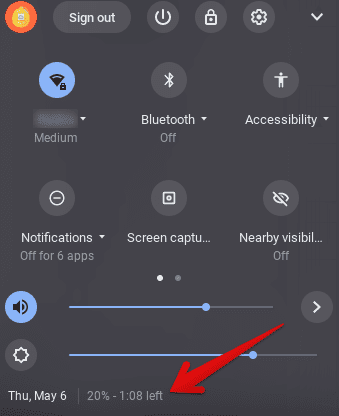
Battery Percentage and Time Left
That’s all there is to charging your Chromebook! We hope that these alternatives will help you get by in difficult times. Do not forget to get the replacement charger as soon as you can. Chrome Ready wishes you good luck!

11 comments
im a kid at a middle school using a school computer i dont hv access to these things help me out
Omg same! I’m literally sitting in class trying to figure out some hidden way!
I can’t find my charger and I looked everywhere but I still can’t find it and I can’t easily USB charger or anything
yeah, same im trying to figure out how to charge my acer before class tomorrow
gurl my charger broke its 2%
i lost my charger
same i’m trying to find a hidden way
I’m only using a chromebook off-line to play music.
I’ve installed VLC player and most of the time it works well.
However, occasionally it stops playing part-way through a track.
Is there a way to fix this problem?
Now the chromebook has started being inconsistent. Usually you have to press ‘Enter’ to start highlighted music track playing, but sometimes this does not work, however in that case press of ‘Spacebar’ works. Is this a VLC problem or Chrome OS? And how do you make it consistent? (either is acceptable, but nice to know which!)
This is crap. My chromebook is dying and I don’t have access to any of this. This is CLICKBAIT. It doesn’t tell me how to charge it without a charger. It tells me how to charge it without a specified Chromebook charger.
Well, the device still needs to access a supply of ….power…so the options are fairly limited. What did you expect? Putting a tin foil crown on the device and holding out in the sun with a magnifying glass pointed towards to port?