Fans of action RPG games are no strangers to the genre-defining Dark Souls series. This game puts gamers on the tip of their toes and promises a powerful journey from start to finish. The developer—From Software—does a great job creating such titles that go on to become upright masterpieces. If you’ve got a decent Chromebook at your disposal and have been wondering lately whether you can play Dark Souls III on your Chromebook or not, let Chrome Ready enlighten you.
While there’s no doubt that Chromebooks aren’t exactly the de facto gaming computers, there is a vivid prospect of playing games on them to a good extent. In this article, we’ll show you a straightforward method of installing Dark Souls III and firing it up on your very own Chrome OS. Without any further ado, then, let’s dive straight into it. However, before the installation part, let’s take a close look at this game’s overview.
Overview
Dark Souls III is yet another epic tale set inside the demanding world of Dark Souls. This is the final installment of the Souls trilogy, and the developer saw to it that the adventure came to an end with a massive bang. Featuring gameplay from a third-person perspective, one of the most praiseworthy hallmarks of this series is the difficulty. Before you ask, no game of Dark Souls allows you to set a difficulty level before you begin, let alone changing it mid-game. The series is hardwired to bring the absolute best out of gamers with a highly enticing reward system and nerve-cracking combat.
On the other hand, Dark Souls III is the most polished game of the series and boasts refined gameplay. Remarkable graphics are noticeable from the get-go, and a revamped atmosphere ensures that this game packs an experience like no other. Quite possibly, the best aspect of playing any game of the Dark Souls series is the level of satisfaction you acquire after beating a boss or a horde of enemies – both are somewhat equal when it comes down to it.
The game has received numerous awards and distinctions and remains to this day, a top-rated RPG for the PlayStation 4, Xbox One, and PC. Dark Souls III came out back in 2016 and is still regarded as a first-rate game to play any day of the week. You have at your disposal your own arsenal of weaponry, armor, and magic spells. To save your progress and prevent losing your experience points and other novelties, the game has “Bonfires” – checkpoints where your health points and focus points are automatically replenished.
It’s no wonder why many seek to play Dark Souls III to date, despite it coming out more than 4 years ago. One is bound to keep coming back with critical acclaim and far-flung compliments rolling out the red carpet for this title.
How to Install Dark Souls III on Chrome OS
Apart from being readily available on consoles, Dark Souls III can only be played on Steam for PC owners. Steam is a worldwide famous platform for gamers that boasts over 9000 games and a userbase of 21 million players. If you’ve got Steam up and running on your Chromebook, your work has been cut short. If not, take a look at our Steam installation guide down below.
Installing Steam
Although Steam is more suited to fully built gaming PCs and premium-level laptops, you can get along with it just fine if you have a good Chromebook. Nonetheless, do not expect games to run on your Chrome OS if your system’s hardware is well below-average. Anyhow, before installing Steam, make sure that your Chromebook is fully up to date. This will help avoid problems later on. Let’s get to the installation now.
1) Begin by opening the Linux Terminal of your Chromebook.
- If you haven’t a clue about Linux on your Chrome OS, click here to read a detailed article that fills you in on the subject.
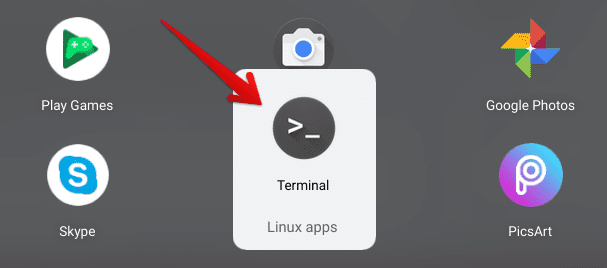
Opening the Linux Terminal
2) Copy and paste the following command in the Terminal and press “Enter.” Note: You may have to enable “Copy/Paste” settings first.
echo 'deb http://httpredir.debian.org/debian/ jessie main contrib non-free' | sudo tee -a /etc/apt/sources.list
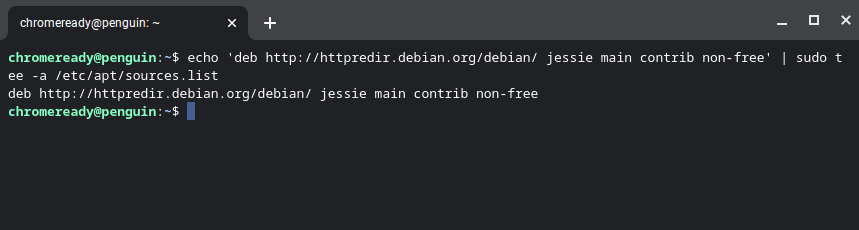
Installing Steam
3) Next, we need to make sure that architectural support for 32-bit libraries is enabled so Steam can operate at its best. To do this, enter the following command in your Terminal, and press the “Enter” key.
sudo dpkg --add-architecture i386
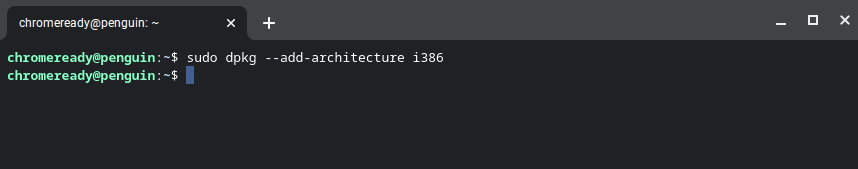
Enabling 32-bit Architectural Support
4) One more thing to take care of is checking that your Linux is all up to speed with recent patches. Do this by entering the following command in the Terminal and pressing the “Enter” key.
sudo apt-get update
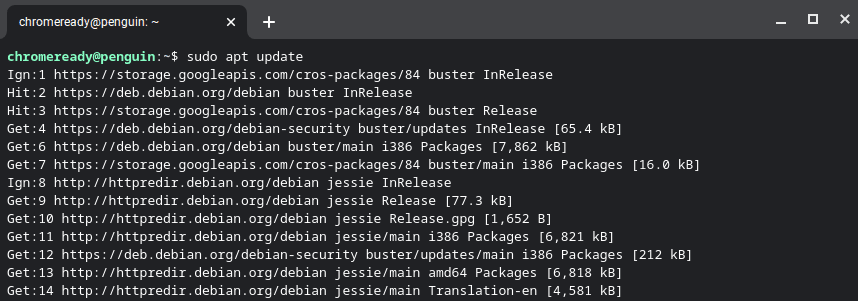
Updating Linux
5) When you’re done with all that, it’s time to get into installing Steam itself. Enter the following in your Linux Terminal, and don’t forget to press the “Enter” key.
sudo apt-get install steam
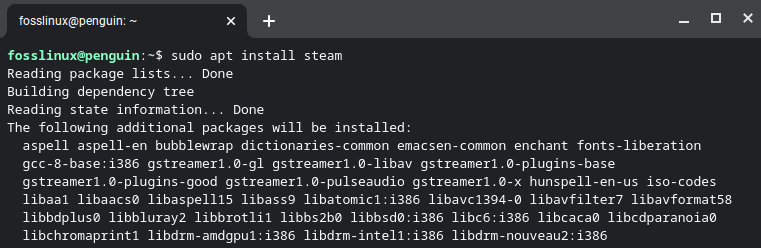
Installing Steam
6) By now, system packages will have been checked, and you’ll be asked for final confirmation regarding the installation of Steam. Press “Enter” to continue. Somewhere along the way, Steam’s license policy will pop up, to which you’ll have to agree. Opt for agreeing here and proceed.
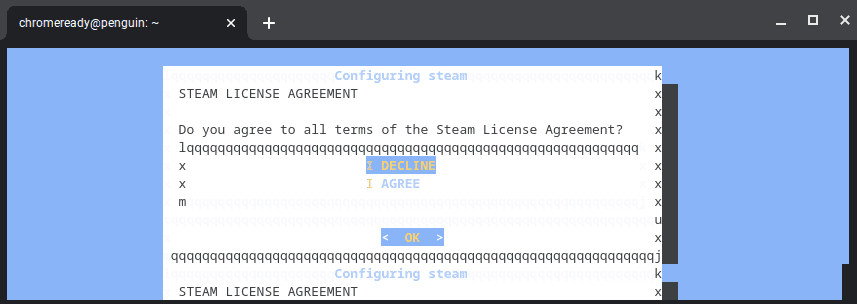
Steam’s License Policy
7) You’re almost at the end now since the previous step was the last one as far as installation is concerned. All that’s left now is checking the “Linux Apps” folder for Steam.
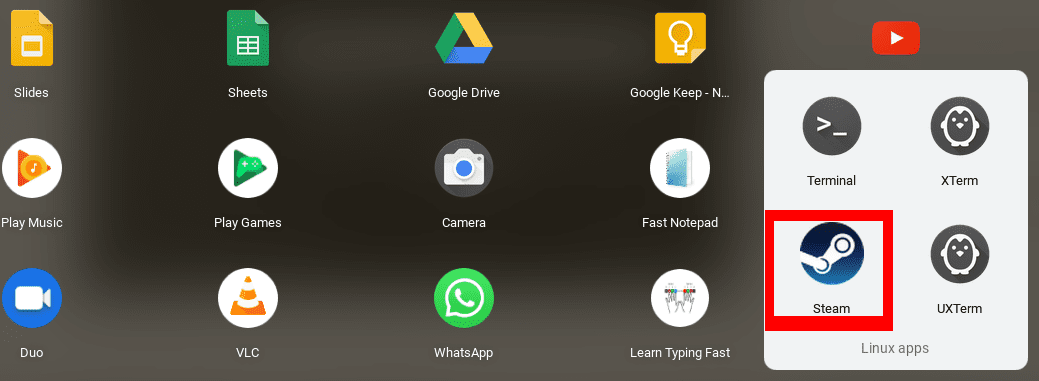
Steam Application
That’s about it! Click on the app icon to launch Steam and give it a go.
Playing Dark Souls III
There’s only one way for Chrome OS users to play this game. This is by purchasing the title through Steam, thus forming the purpose of showing you a Steam installation tutorial. Currently, the game is priced at $59.99, but Steam is undoubtedly well known for several deals and discounts over time.
Open Steam’s Launcher on your Chromebook and search for “Dark Souls III” using its interface. You’ll find the game at the top of your search results. You’ll have to add the game to your cart and then continue by checking out. This way, you’ll be able to purchase the title.

Buying Dark Souls III
When you’re done with the purchasing part, it’s finally time to download Dark Souls III on your Chromebook. It’s quite a massive game, so it’ll probably be a while till it finishes up. However, once you’ve been prompted to successfully install the game, launch it, and enjoy the challenging mystic world that this game has to offer.

Dark Souls III
Conclusion
Dark Souls III is a truly gripping game that has attracted a hefty player base all across the spectrum. We’ve shown you that you’ll be needing Steam to purchase and play titles like this on your Chromebook. As you’ve seen above, setting this platform up and rendering it for usage isn’t that complicated if you’re willing to put some effort into it. With all the technical part out of the way, we wish you happy slaying on Dark Souls III!

3 comments
this is good feedback
sorry i mean telling of how to get it
E: Unable to locate package steam
what does this mean