The machines we use to complete our day-to-day tasks have dramatically changed over the past few years. They have transformed into their design, specifications, and usability. This is why it calls for us to have a detailed comparison between two of the most famous current-generation devices, Chromebooks and iPads. The processers we use today are far more superior to the ones we used some years ago. This significant increase in performance has allowed manufacturers to develop lightweight computers.
When we undertake a face-to-face comparison between a Chromebook and an iPad, multiple advantages and disadvantages can be identified for both. In some facets, Chromebooks completely dominate the market, while in others, iPads tend to have a noteworthy edge. Let us take a brief look at the pros and cons of each one of these devices,
Reasons Why Chromebooks Are Better
1. Affordability

Affordability
Chromebooks are a far more affordable option than iPads. Their design is focused on having minimalistic features that allow them to have a much lower price tag. Also, since the operating system used to run Chromebooks is open-source, many manufacturers worldwide can have them fabricated in several different price ranges. Due to this, you can purchase a Chromebook even if you have a trifling budget.
Many recently released Chromebooks are available for less than $400. This is what makes them an ideal choice for students and amateurs. Because of having a fairly large target audience, Chromebooks have vividly increased in popularity over the course of just a few years.
2. Multiple Form Factors

Multiple Form Factors
Many Chromebooks can be transformed into multiple form factors because of their inventive design. They can be used as either a laptop or a tablet. This considerably increases their usability. On the other hand, iPads can only be used as a tablet. This difference introduces a very striking advantage in favor of Chromebooks. Several Chromebooks in the market today are called 2-in-1 because they can be transformed from being a laptop into a tablet. Some of them feature a 360° hinge, while others have a detachable keyboard.
Because of having multiple form factors, you can use Chromebooks for several different applications. They can undertake extensive typing tasks and provide immersive multimedia, thanks to their impressive screen sizes. Due to their design flexibility, you can seamlessly shift from one task to another.
3. Multiple Input Methods

Multiple Input Methods
As Chromebooks are primarily considered a lightweight alternative for laptops, they have several user input options. The most common one that cannot be used in an iPad is the trackpad. Many applications require the use of a mouse. On Chromebooks, you can easily work on these applications through the built-in trackpad or an external mouse. Chromebooks also have quite a few keyboard shortcuts that can be mastered within no time. These shortcuts let you perform intricate tasks without wasting any more time than you need to.
On the other hand, most iPads only offer touch input. This limits the number of tasks you can perform. The latest releases of iOS have included the support of mouse input, but the experience you get is still nowhere near the one you have on a Chromebook. This limited navigation is why many users tend to have laptops when purchasing a device for technical and practical needs.
4. Self-Activating Updates

Self-Activating Updates
If you have used one, you would already know that Chromebooks get updated independently. One of Chrome OS’s most remarkable features is that it automatically checks for any pending updates every time you restart it. If there are any, they get immediately installed even before your Chromebook is finished booting. This feature sets Chrome OS apart from any other mainstream operating system. It may seem like a very trivial advantage, but it certainly goes a long way when you do not have to wait for large updates to get downloaded.
Apple often releases very intricate updates for iPads. They are handled through outdated mechanisms and usually take a long time before you can use your iPad again. As said earlier, you will have to download them manually, which serves to increase the difficulty on users’ end. Also, one cannot have any surety that the update he/she is so arduously installing will have any notable impact on the device’s performance. On the other hand, Chromebooks’ updates are often passed through an extensive beta testing period from designated evaluators.
5. Durability

Durability
Durability is one of the most important factors to consider when buying a new product. Laptops tend to be more durable and rugged as compared to touchscreen devices. It is not to say that the build quality of iPads is in any way inferior to that of Chromebooks, but they do tend to get damaged far more easily. Furthermore, many manufacturers market their Chromebooks with a repetitive claim that their product is approved for military-grade durability. This is something that has never been associated with any iPad released so far.
Chromebooks also have varying degrees of drop protection and water resistance, while iPads have never been marked with any waterproofing whatsoever. Because of having an augmented resilience and sturdiness, Chromebooks can be expected to last much longer than iPads.
Reasons Why iPads Are Better
1. Quality Preservation

Quality Preservation
Since Chromebooks are manufactured by several different companies worldwide, there is no method to ensure quality preservation. Most Chromebooks available in the market have huge differences in design, build quality, performance specifications, and more. The Chromebooks marketplace is particularly dynamic and can change dramatically within a few months.
iPad’s production does not face this kind of issue. Since all iPads are manufactured from a single enterprise, they have the similar build quality and design specs. This provides users with a base model to compare their devices. This is why when an individual decides to buy an iPad, he/she is faced with substantially fewer hitches.
2. iOS Sustainability

iOS Sustainability
iOS is a very well-developed operating system, and most of its features have improved a lot since the time it was first launched. Almost all the applications launched for this operating system are believed to share a level of continuity and user-friendliness. There are no major bugs, and most versions of iOS are fully optimized for the devices they run. This is what tips the scale in favor of Apple products whenever there is this sort of comparison.
On the other hand, Chrome OS applications are not as sophisticated. Many third-party ventures have developed some programs that run seamlessly, but the operating system as a whole is yet to achieve that mark of flawlessness and impeccability.
3. Desktop Browsing
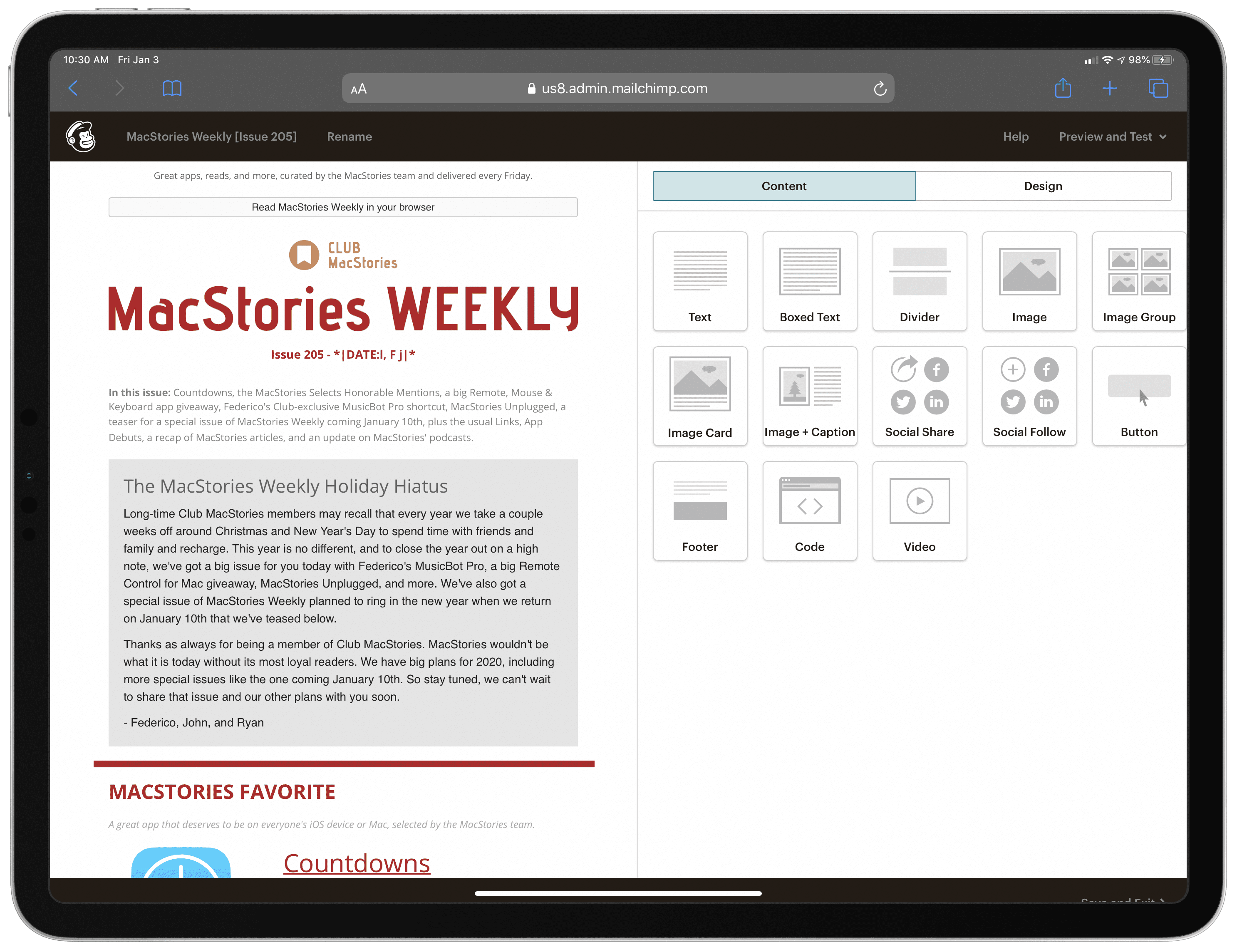
Desktop Browsing
Criticizers have always remarked that the iPad could not be used to browse the World Wide Web as efficiently as one would on Windows or macOS. This really was one of the few prominent design faults in iOS. However, with the release of iOS 13, that problem has been dealt with for good. You can now access both mobile and desktop versions of any website present on the international servers. This has strikingly improved the flexibility of tasks you can perform on an iPad.
The default web browser on iOS, Safari, has also been retouched with tons of inventive and resourceful features. Any webpage you open on the browser nowadays is much more optimized for responsive navigation than before the launch of iOS 13.
4. Apple Pencil

Apple Pencil
iPads can also be steered through Apple Pencil, which is nothing but a marvelous addition to the features that are on offer by the latest Apple products. This Pencil has become a standard for drawing, setting notes, and marking documents on an iPad. It is not only precise but also extremely intuitive to use. The level of responsiveness it achieves completely surpasses any other stylus in the market.
The haptic interaction between the Apple Pencil’s tip and your iPad screen is completely seamless, unified, and smooth. You may not think of it as one of those accompanying products that do not get used as often. Many iOS apps take full advantage of the Pencil’s features and can certainly be used to realize much more than when you use your bare fingertips.
5. User-Friendliness

User-Friendliness
As we have already remarked, iOS is a very established operating system. For many individuals worldwide, it has become the go-to system for most of their routine tasks. All of this has been possible because of the user-friendliness this OS offers. Thanks to controlled manufacturing from a single firm, the hardware and software components in an iPad are completely optimized for each other.
iOS is designed around being simple and easy-to-use. Even the third-party applications you may install on an iPad will run much more efficiently than any other system. Due to this very reason, iPads have continued to dominate their competitors and will continue to do so for the foreseeable future.
Conclusion
Both Chromebooks and iPads are known to have several captivating features that can easily entice your interest. However, they have different sets of advantages and disadvantages and are typically targeted at non-identical audiences. Both products are exquisitely developed for varying applications. It is not hard to notice that Chromebooks and iPads certainly enjoy an enormous user base, and one cannot eliminate the other. What you prefer is totally dependent on your personal preferences and requirements. Still, the points we discussed in this article will surely help you narrow down to what you will eventually go for.
