Google pushed out ChromeOS 120 early last month, boasting a wealth of new changes to the operating system, including more information metrics, improved existing functionalities, and extra mouse modification features. Now, however, another patch has been rolled out for Chromebook users, but it’s not as noteworthy as its previous iteration, generally speaking.
ChromeOS 121 brings some all-around bug fixes and resolutions for other technical issues, but it also offers one major upgrade that certainly bears mentioning—a big Linux upgrade and a new Android version for your Chromebook. Let’s explore everything else the new update has brought in detail.
Everything new in ChromeOS 121
The following is a comprehensive rundown of everything worth discussing in the latest ChromeOS 121 update. Make sure to read until the end for the best results.
Linux gets upgraded to Debian 12
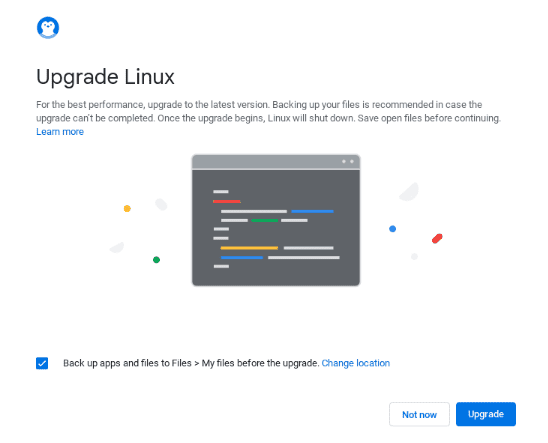
Upgrading Linux on ChromeOS to Debian 12
Likely, the most significant new change of the occasion pertains to the Crostini Linux terminal on ChromeOS, which has now been upgraded to Debian 12, going by the codename “Bookworm.” That’s excellent news for those technically inclined on this front, especially those who employ the convenience of Chromebooks for development purposes.
Debian 12 is favorable over Debian 11 “Bullseye”
The upgrade means that all the features encompassed by Debian 12 will now flow to Chromebook users whenever they boot up Linux on their end. As per the official Debian blog, this particular variant of the well-established operating system came out in 2023, but it’s only now that ChromeOS is also getting a taste of it.
For those not in the know, Bookworm is the latest Debian iteration, and a new edition of Debian 13, “Trixie,” is expected to be released sometime in the future. As for Debian 12, some of the frontline improvements you can expect from it include an enhanced package manager and more themes and wallpapers.
Features galore in Bookworm
There’s also Linux kernel 6.1 to discuss here, the most up-to-date kernel version in the business right now. Chromebook users can benefit from it as soon as they update their device to the latest ChromeOS update. If you’d love to read more on Bookworm’s feature selection, head to the developers’ release notes blog post to stay in the loop.
Upgrading to Debian 12
Head over to the “Linux development environment” section in your Chromebook’s “Settings” app, and you should find a notification that alerts you about the latest Linux upgrade. Follow the on-screen instructions, and you’ll be all set moving forward.
The Android version has been seemingly upgraded as well
Although it’s Android 14 for mobile phones — the latest available version of the operating system — it appears Chromebooks have finally been able to get Android 13 support in the wake of ChromeOS 121, which is a reasonably big deal.
Android 13 is great for older Chromebooks
That’s right. Those sporting a not-so-high-end Chromebook manufactured in the last couple of years or so will find this Android version upgrade quite beneficial for their cause. Android 13 is known to mitigate performance issues on relatively dated devices, on top of measuring up to a much more hassle-free experience.
I could not spot this change at first, but a post by u/plankunits in the ChromeOS subreddit highlighted the instance in a much better light.
Determining your Android version
To ensure that your Chromebook has updated to the recent Android upgrade, head over to the “Settings” app on your Chromebook, then choose the “Apps” section from the side panel to the left. Once done, enter “Google Play Store” from there, and click “Manage Android preferences.” That should do it for now.
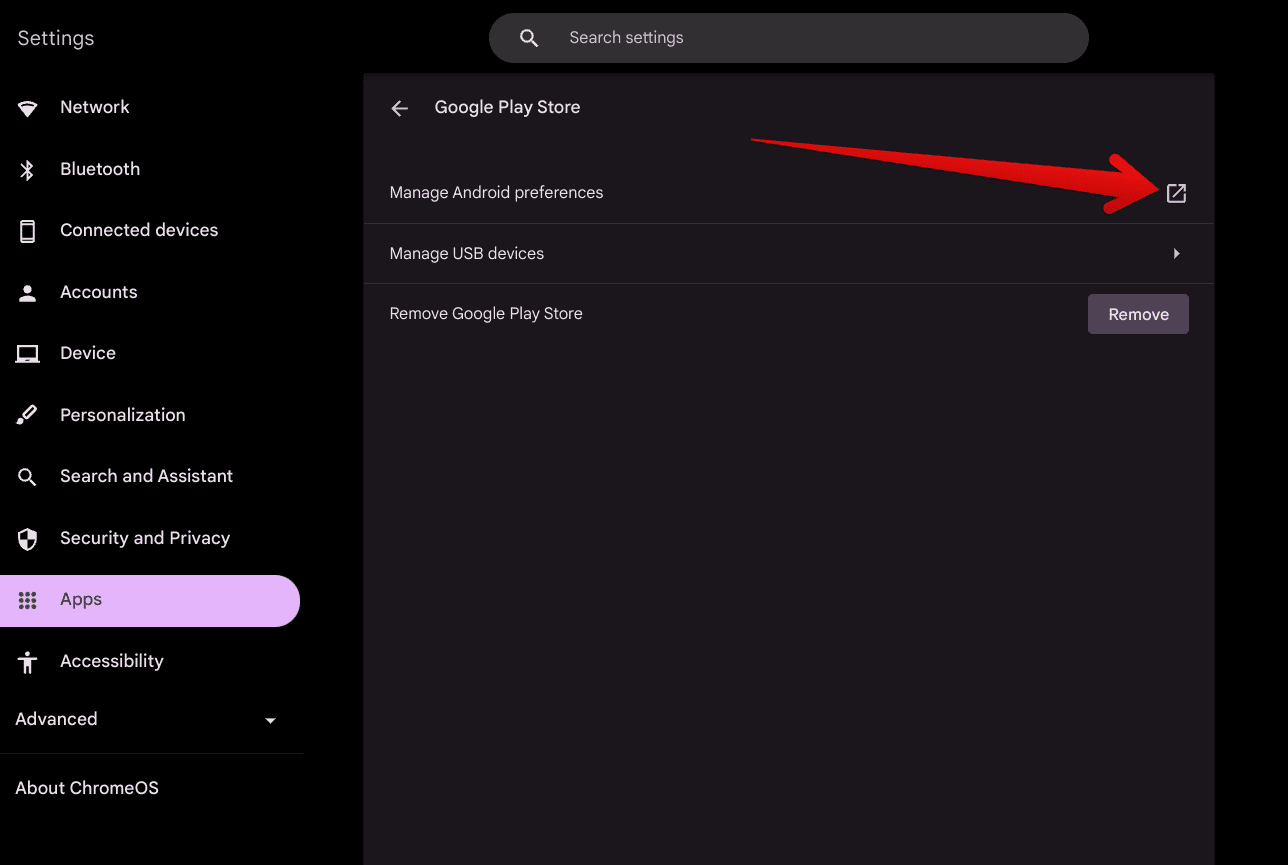
Managing Android preferences
When the separate “Android preferences” window opens, scroll down until you find the “About device” button. Click it, and the Android version should become apparent immediately.
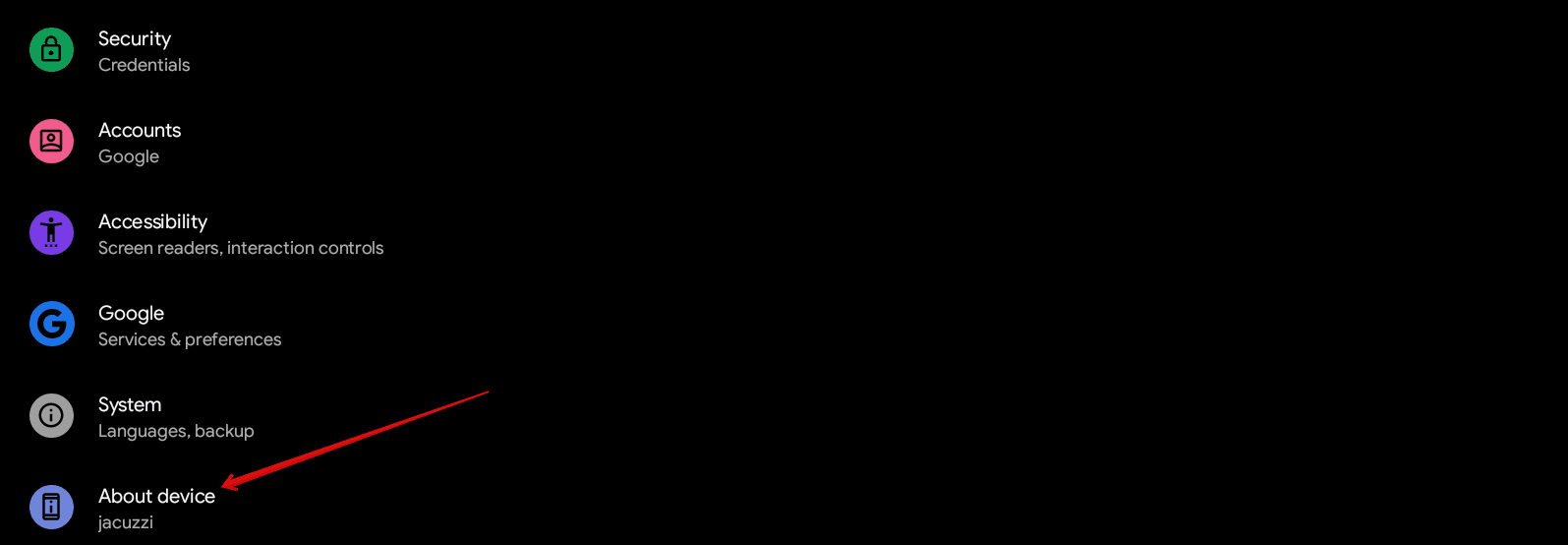
Entering the “About device” section
The “Delete” shortcut gets switched up
If you were previously unaware, Chromebooks let users use the “delete” function by combining two different keys—”Alt” and “Backspace.” The “Alt” part has now been replaced with the “Search” key, which is right above “Shift” on your Chromebook’s keyboard. This change has been a long time coming and was finally implemented with the arrival of ChromeOS 121.
In case you’re after more keyboard shortcuts, here’s a comprehensive list of all of them for a Chromebook that can instill more convenience in your workflow to boot. Google Maps users, however, should bide their time here for a separate set of tip-top workarounds for everyday menial tasks.
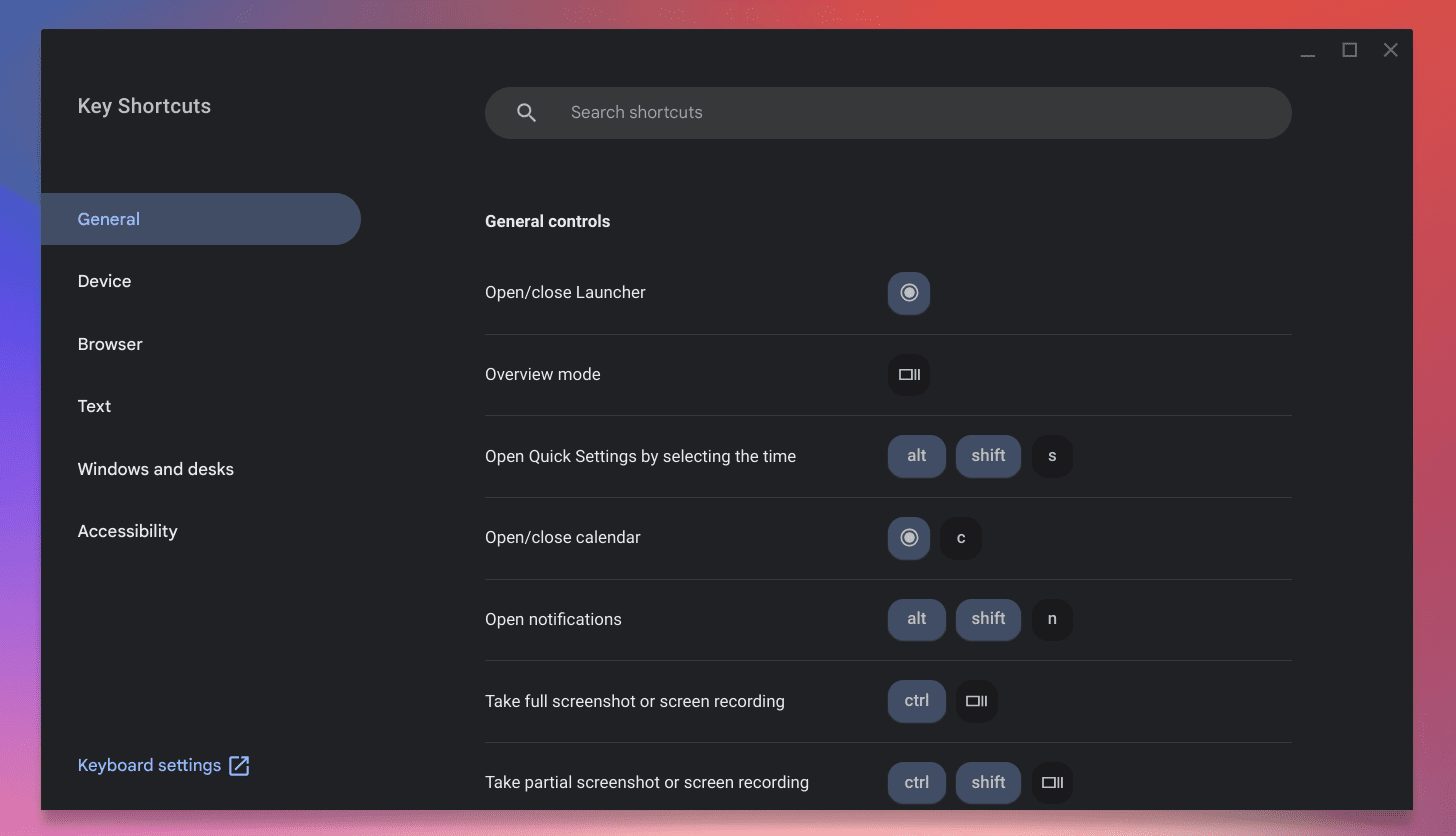
ChromeOS keyboard shortcuts menu
Other features that ChromeOS 121 brought
Although not too notable in the grand scheme of things, the ChromeOS 121 release notes suggest that multiple other changes were made to Chromebooks in the wake of the latest update. Here’s an overview of each, so you don’t have to miss out on anything.
Borderless printing
Google says, “With a compatible printer, you can now print photographs on photograph paper, without borders,” so there’s that. On a side note, here’s Chrome Ready’s take on connecting a printer to ChromeOS, followed by this guide on the top 10 Chromebook-compatible printers you can buy, just in case you were looking for a new one.
No Google Assistant welcome screen
“ChromeOS 121 removes the welcome or onboarding messages offered to a new user when launching Assistant on ChromeOS for the first time,” iterates the developer on Google’s end, which is self-explanatory.
Updating ChromeOS – The basics explained
If you’re new to Chromebooks, you should know that ChromeOS tends to update automatically in the background, so you don’t have to tend to the matter manually. However, if you can’t wait for the latest update just to get loaded up onto your device, feel free to check your Chromebook for an impending update.
The gist is to head over to your Chromebook’s “Settings” app, then click the “About ChromeOS” section in the screen’s bottom-left corner, with the side panel fully scrolled down. Once done, click the “Check for updates” button on the right-hand side of the window, which should prompt the system to search the pipeline for the latest patch.
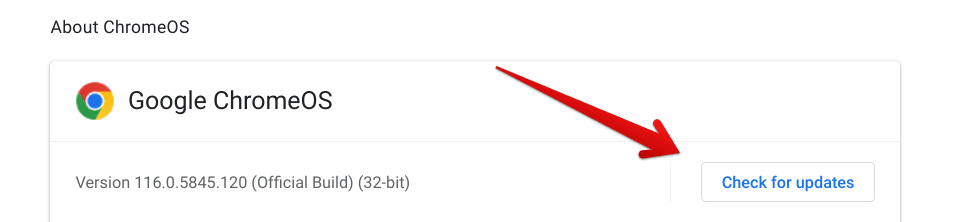
Checking ChromeOS for updates
Conclusion – Linux goes big this time
ChromeOS is as reliable an operating system as any, and then some, I’ll have to say. Google keeps Chromebooks rolling with stability in check while staying consistent with its update routine. The latest patch- ChromeOS 121- has brought some new changes worth talking about, including the new Linux and Android version upgrades, but aside from that, it was pretty standard.
Please don’t hesitate to let us know in the comments section if you found this guide helpful. Chrome Ready wishes you good luck!

1 comment
Apparently not all models got the Android update with the 121 release.
I have a Pixelbook (2017) chromebook and though it received the Debian Linux upgrade, Android is still at version 11.