Regarding digital assistants, Google Assistant is right up there for being one of the most optimized and helpful tools that one can rely on, right alongside Alexa and Apple’s Siri. Although the feature boasts several use cases, it’s also great for kicking back and unwinding by playing a couple of amusing games built into Assistant.
In this guide, we’ll walk you through the 20 best Google Assistant games you should play on your smartphone, Chromebook, or smart display. Assistant now comes loaded onto multiple devices, especially those that are set up to work with Google Home or Google Nest.
With no further ado, let’s get right into the write-up.
Playing 20 of the best Google Assistant games out there
If you’ve paired Nest, which is Google’s product range of smart speakers and smart displays, with a pertinent device, you can get Assistant to work on it and play amusing games for you. The only prerequisite here is that the digital handyman is already set up on the device and has trained your voice to listen to it effectively.
Moreover, you will need to say, “Hey Google,” to initiate the operation and follow things up by using the correct command. Each forthcoming game will use a different command; we’ll leave that in for you to use on your end. That said, the list’s first entry will take it from here.
1. Gnome Garden
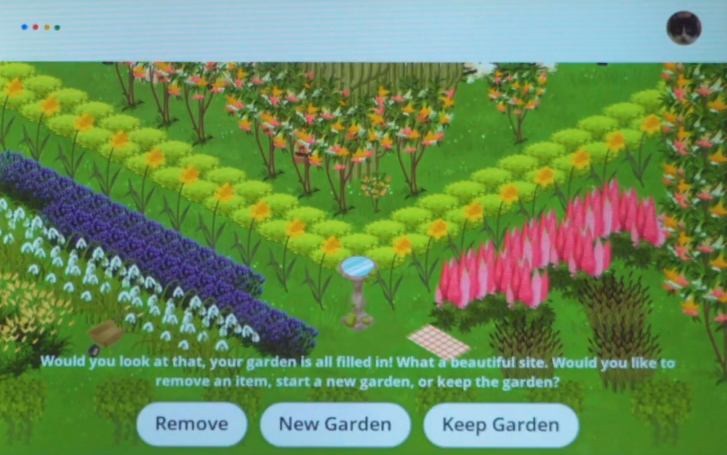
Gnome Garden
First, we’ve got Gnome Garden in the equation as one of the most enjoyable Google Assistant games you can play. This one is best played on a smart speaker powered by Google Nest—the tech giant’s very own home automation system comprising smart displays, thermostats, doorbells, and cameras, among other gadgets.
In this satisfying title, your objective is to grow and fill your garden with various flowers and plants. The controls are simple, and the visuals are catchy as you tap on different items to enlarge them and then, when the time comes, pluck out excess additions to beautify your garden even more.
To play Gnome Garden, fire up the Assistant and say, “Play Gnome Garden.”
2. Cookie Detective

Cookie Detective
The next iteration on the list is another lightweight venture, yet one that is also highly amusing on the same side. In Cookie Detective, you face different levels, each filled with various items. Out of everything displayed on the screen, you have to figure out where the cookie has been hidden exactly.
Again, the control scheme has been kept basic, and all you have to do is make basic taps on the screen according to the prompts to get closer to your goal. For instance, if you spot the cookie on one particular area, such as somewhere on the right, you’ll have to select the relevant option from the three choices at the bottom.
To play the game, open up Google Assistant and say or type, “Play Cookie Detective.”
3. Guess the Drawing

Guess the Drawing
Next, we’ve got another fun-filled Google Assistant game that you can play with your kid to double the fun. In Guess the Drawing, you do just what the game title tells you to. Different types of shapes, often clouded or drawn half-heartedly, surface on the screen, and you must determine precisely the image.
What makes the game easier is that you don’t have to make your guesses all the way; in fact, the exact number of letters of the word describing the image will be given at the bottom of the game’s UI, and often, some of the letters of the word will be filled in too, leaving the majority blank.
To get into the title, say, “Hey Google, play Guess the Drawing.”
4. Mime Jam

Mime Jam
We’ve got a pretty entertaining Google Assistant game that you can play with your friends or family. If you’re a parent, gather the kids and prepare for an amusing game night as the whole of you takes turns guessing phrases that pop up in Mime Jam.
Different phrases and words pop up in the game, including hotel, door, chin, banana, flute, bookmark, billboard, and so many others. To dive right into the title on your Google Nest’s brilliant display, say, “Hey Google,” followed by “Play Mime Jam.”
5. Akinator
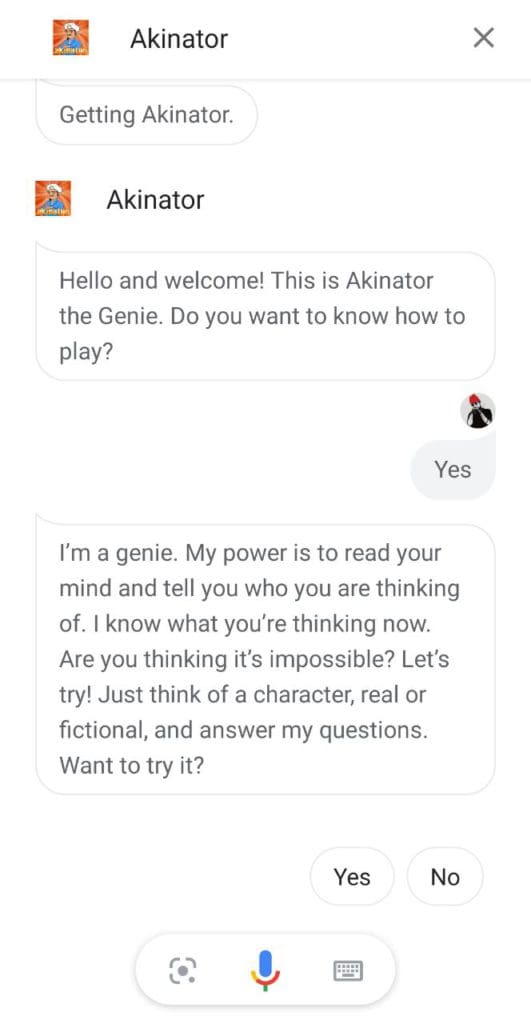
Akinator on Google Assistant
Truthfully, Akinator is one of our favorites on the list so far. It’s a game based on a magical genie whose purpose is to guess any character you’re thinking of—stress on any here. I’ve tried putting the genie to the test, and you have to trust me on this: Akinator does not miss with its guesses, period.
So, it’s simple. Just tell Google, “I want to talk to the Akinator,” and the virtual wizard will pop up. Once it does, make up your mind regarding a single character from any universe, both fictional and non-fictional, and follow the on-screen prompts to keep the Akinator guessing. Sooner or later, he will find out what’s going on in your head.
6. Who Wants to Be a Millionaire

Who Wants to Be a Millionaire
Getting to the sixth spot on the list now, you can also play Who Wants to Be a Millionaire on your Google Assistant-powered smart display. This is probably one of the oldest trivia games to exist to ever manifest into a television show, tracing its first episode airing back to 1999. Following the game’s promulgation, browser-based and Android app forms emerged.
To win the bout, you have to answer 15 questions. The questions become difficult as you rise up the ranks and approach their upper tiers. It’s possible to play the game on your Google Assistant display by just uttering, “Hey Google,” followed by, “Play Who Wants to Be a Millionaire.”
7. MadLibs
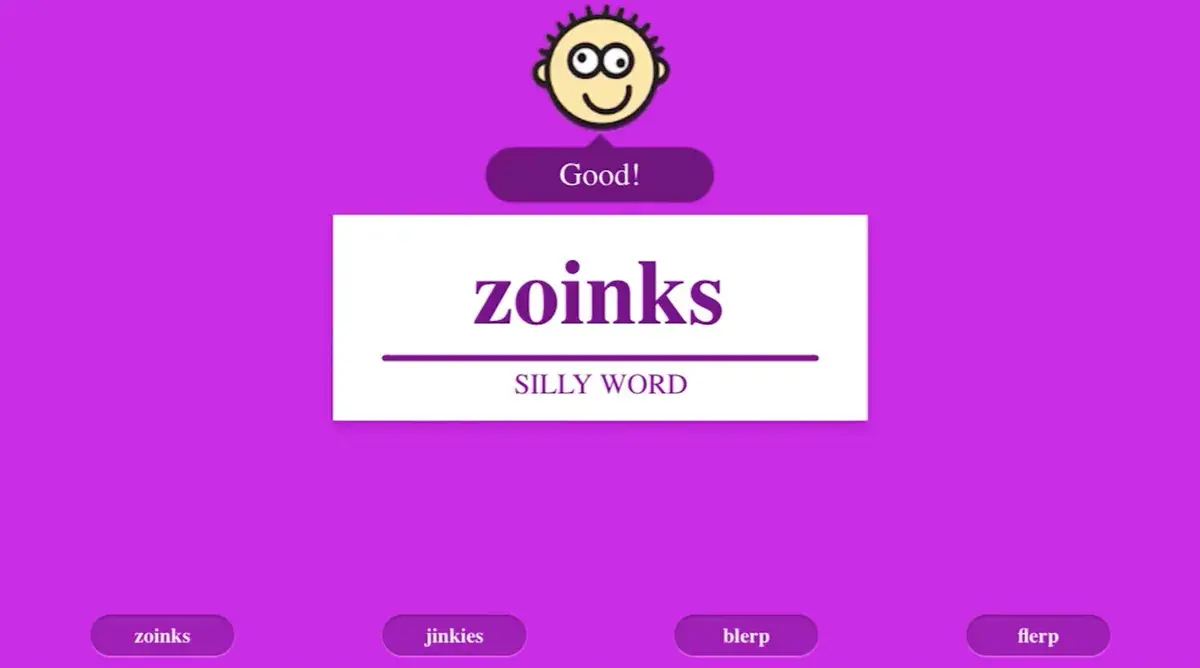
MadLibs
Probably one of the most chucklesome games on the list, MadLibs comes forth with a unique concept to make the whole room laugh. The game gives you a word, usually silly, and asks you to create a short story around it. You can choose between a wide range of words and then rely on your imagination to goof around with friends and family.
Play the game on your smart display by saying, “Hey Google, play MadLibs.”
8. Trivia Crack
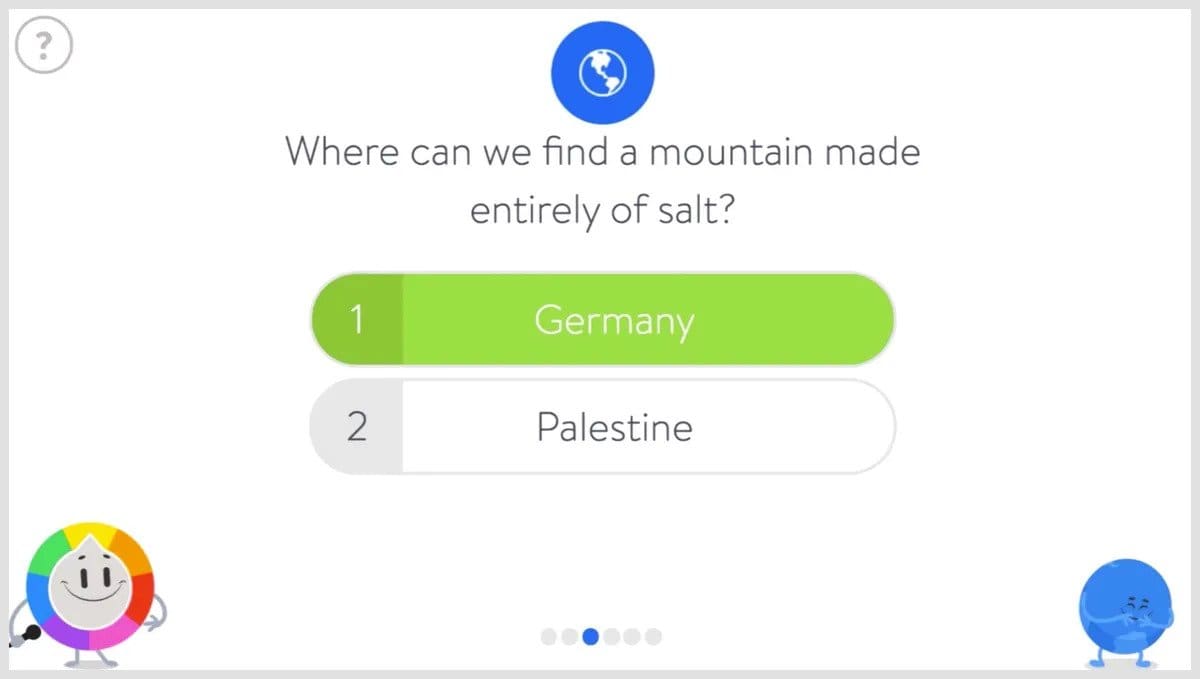
Trivia Crack
Trivia Crack is a game similar to Who Wants to Be a Millionaire, but it sports a much-simplified user interface and a never-ending list of questions, as opposed to the 15-question maximum in the latter. Simply ask Google Assistant to play Trivia Crack for you, and that’ll be the start.
The question topics include politics, health, science, lifestyle, medicine, space, sports, general knowledge, history, and others. Trivia Crack is best enjoyed on a Google Assistant smart display.
9. Jeopardy

Jeopardy
Jeopardy is one of the most classic trivia games, with its popular blue and white color layout interface. Although the game can be played on your smartphone’s Google Assistant, we suggest taking up a smart display’s added expanse to utilize it fully.
In the game, you come across a unique playing concept, one where you answer by creating a question. Sounds confusing, right? I’ll clear it up for you. In Jeopardy, you can see the following: “ChromeOS Flex is a replacement operating system for devices that no longer run smoothly with their native OS.”
To that statement, you’ll answer, “What is ChromeOS Flex?” Pretty innovative, wouldn’t you agree?
10. Dustin From Stranger Things – Smart speaker only
This one is a Google Assistant game that won’t work without a smart speaker connected to your Google Nest ecosystem. If you don’t have one of those in your home, feel free to skip to the next game. For those who regularly employ such a gadget’s convenience, fire up Assistant and say, “I want to talk to Dustin from Stranger Things.”
For those not in the know, Dustin is one of the most prominent characters in the top-rated Netflix sci-fi thriller series Stranger Things. He’s a fun, gifted kid who will put up an amusing show of dialogue if you speak to him through your smart speaker.
11. Star Wars Trivia – Smart speaker supported
Do you consider yourself a Star Wars aficionado? Then, test your mettle in the Star Wars Trivia Google Assistant game that you can enjoy alongside a smart speaker. Don’t have one? No worries. Assistant supports Star Wars Trivia otherwise, too. Just ask the virtual handyman to play it for you, and prepare yourself to go through a range of straightforward and complex questions.
12. Guess the Word
Guess the Word is yet another enticing Google Assistant game you can enjoy on your smart speaker or Android phone. Ask the Assistant to “play Guess the Word,” and it’ll come up with a range of hints and puzzles to get you into guessing the word it has in its digital mind.
13. Tic Tac Toe
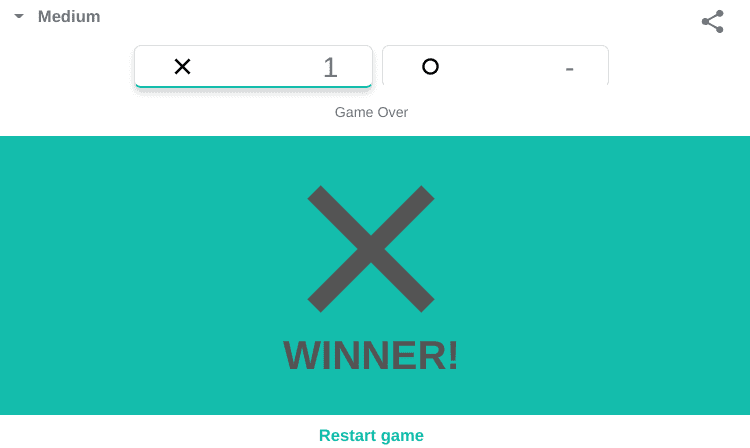
Tic Tac Toe
Who doesn’t like a good game of Tic Tac Toe? With Assistant by your side, you can hop in with a friend or duke it out with computer-controller AI. Either way, you can choose your side, whether you’d like to pick the X or the O and go on to make three matches of the letter in any fitting way, diagonal, vertical, or horizontal, without getting interrupted to win the bout.
14. Are You Feeling Lucky?
Are You Feeling Lucky? is one of the most highly-played trivia-based Google Assistant games you can use. It’s a true/false type of title that offers a simplified gameplay experience and cooperative fun if you happen to have a group of friends with you.
15. Song Quiz
Those who long songs and follow a deluge of artists passionately should undoubtedly try out all that Song Quiz has to offer. It’s yet another knowledge-based game that asks you questions regarding tracks, songwriters, different albums, and anything else related to the vast genre of music. Tell Google, “Play Song Quiz,” and that’ll do it for you.
16. Ding Ding Coconut – Smart speaker only
Ding Ding Coconut is one of the most challenging Google Assistant games you can find on the platform. It’s a memory-based game that associates itself with words and sounds. The working mechanism goes like this—a completely random sound will play, and the announcer will say a word to combine those two things together.
For instance, the sound of the police siren could be linked with the word “cat.” Pretty perplexing, right? As the levels go on, you must remember the affiliation of each sound with its respective spoken word. Otherwise, you’ll lose the bout.
17. My Smart Pet – Smart display only

My Smart Pet
In My Smart Pet, you get to bond with an adorable animal, whom you will train, talk to, and interact with in other ways to keep the fun going. The game is recommended to play with kids since they’re going to be the ones who’ll most enjoy the venture, keeping up with the caretaking of their pet and whatnot.
18. Voice Quest – Smart speaker- and smart display-supported

Voice Quest
If you’ve got a smart display hooked up as part of your Google Nest connection, we highly recommend trying out Voice Quest, another word-based game that tests your ability to write synonyms for dedicated words. As you get into the more advanced levels of the game, you will feel the difficulty getting harder.
Although not necessary, a smart display will offer a heightened experience for the game in question, but if you don’t have one, a smart speaker will do as well. Ask the Assistant to play Voice Quest, and the game should appear.
19. Animal Trivia
Test your smarts with another trivia game. You sure know what a cat or a dog looks like, but are you aware of the physical appearance of a bumblebee bat? That and many other questions related to these varying creatures in Animal Trivia are available to play through Google Assistant.
20. The Vortex
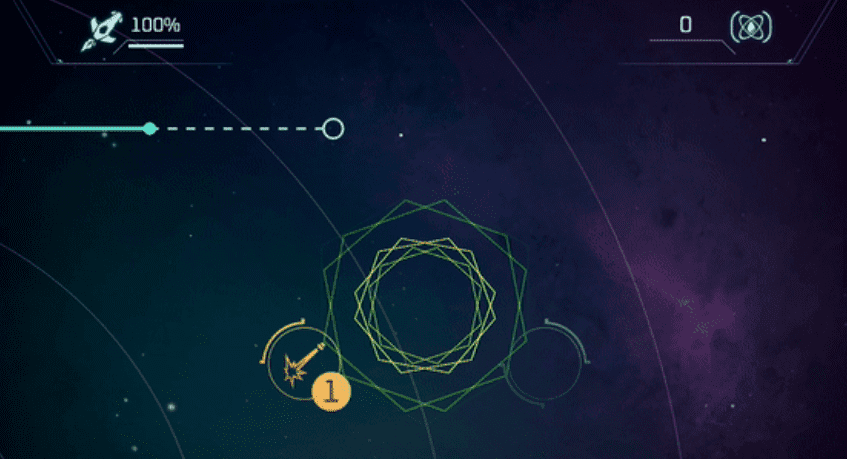
The Vortex
Last, you’ve got The Vortex to try out on Google Assistant. This title takes you on an adventure through space, offering a highly stylized experience with smooth, easy-to-learn controls and a deeply involved gameplay system that’s surprisingly satisfying to go through.
You’ll be making different friends in the game, followed by repairing parts of your ship that are no longer functioning, and that’s just the tip of the iceberg. There are elements of character development featured in The Vortex as well, so you already know that this isn’t your average, sized-down Google Assistant title but something next-level.
Conclusion
When one thinks of playing a fun-filled game to kill some time, Google Assistant is probably not even the last option one would consider digging into, but here we are, doing the exact opposite. Contrary to popular belief, Assistant can fritter away your time without you knowing it, thanks to the expanse of games it can run for you.
In this guide, we’ve looked at some of the best Google Assistant games you can pair with your smart speaker or smart display, both of which fall under the domain of Google Nest or Google Home. Do let us know in the comments ahead whether you had fun going through these distractions.
As always, Chrome Ready wishes you good luck!
