When Chromebooks debuted back in 2011 in the computing world, their initial reception wasn’t anything to write home about. Most people had taken to mockery to call out these otherwise ambitious devices, targeting the lackluster app support and heavy reliance on the internet. “Mere web browsers” is what many thought Chromebooks were.
Fast-forward to 2023, times have changed, and they’ve changed drastically. ChromeOS has proven itself as a competitive operating system that can partake in many spheres of our digital lives. And if it’s one particular sector where Chromebooks have truly shone, it’s undoubtedly the education space, especially in the United States.
This article will review the reasons that have allowed ChromeOS to do so well education-wise. Make sure to read until the end as we talk about the most prominent details leading up to this operating system’s success across the board. Let’s get started with no further ado.
Chromebooks and education – A match made in Heaven
Over the past years, Chromebooks have been making steady headway in the enterprise and education sectors, with things taking flight from the latter. At the end of 2020, ChromeOS even beat macOS to become the world’s second most popular operating system at that time. Funnily enough, that has happened before as well.
Building blocks of ChromeOS’ success
From there on out, ChromeOS’ rise to prominence took off in 2020, the year of the Coronavirus. Even though the effects of the pandemic remain in some parts of the world to a certain extent, 2020 was when things got super worse. Schools and universities shut down and converted to a distant form of learning so the virus wouldn’t spread.
In the wake of that, more and more schools started to look into ChromeOS and, subsequently, Chromebooks, gauging what these devices are capable of in terms of delivering an educative experience to aspiring students. Some enticing factors that authorities and school heads picked up immediately included the affordability and ease of access to Chromebooks.
As COVID-19 had taken us all aback with its devastating after-effects, not only were manufacturers running short on dedicated chips to fulfill product shortages, but schools had budget constrictions to worry about, too. In those times, ChromeOS didn’t take long to present itself as an attractive solution, getting mass-adopted for the better.
Let us now dig deep into all the factors that make ChromeoS seem so alluring to the education sector. and why you, as a parent, might want to get your little one a Chromebook when possible.
Affordability and cost-effectiveness

Some of the Most Sought-After School Chromebooks
One of the primary factors contributing to purchasing an electronic device is its price, which we can all agree on. When schools and educational institutions started looking into the cost of Chromebooks, they found these devices easily sliding into the budget, with an average price of between $200 and $350.
Of course, these are for the pocket-friendly Chromebooks that emerged over the last decade or so. New Chromebooks that were released in 2021, 2022, or 2023 come with a significantly higher price tag but do pack quite the standard of features side by side, such as the HP Dragonfly Chromebook Pro—a $1000 machine with top-tier tech.
We have at our disposal today the added expanse of budget-friendly Chromebooks built to last just as well. Most of these devices fall within the $300 price bracket, with some going even lower than the latter. This form of affordability has managed to jumpstart the IT department of schools anew, allowing them to sustain their educational endeavors for their base of students.
If you’d like some help getting started, Google has compiled a dedicated list of devices to help you find the right Chromebook for your school. The page is worth visiting since it enlists the price of each Chromebook and the hardware it comes with, so you can quickly glance at the available units and start being in the know.
Lightweight build and unrivaled portability

The Lenovo Chromebook Duet weighs about 2.03 pounds
Another central selling point of Chromebooks in the education space is how sleek, portable, and lightweight they usually are. These traits allow students to move these devices back and forth from school to home without breaking a sweat. That said, you may have concerns about the durability of Chromebooks, considering how much they weigh.
Fortunately, Chromebooks are considered fairly durable and firm devices that have stood the test of time over the years. Many of these, particularly the mid-range and high-end ones, even come with mil-spec or MIL-STD compliance, which is shorthand for US Military Standard.
This label affirms that a certain Chromebook has been tested in various capacities, such as drops, shocks, water, fire, scratches, etc., and is, therefore, fit to survive all these hazards. While most devices may not be military-grade durable, they can still hold their own. Furthermore, every Chromebook features tamper-resistant hardware.
In addition, given how these devices are far less bulky than their Windows counterparts, you can easily slide Chromebooks into most backpacks. Therefore, these devices are deemed easy to carry and transport from one point to the other, which translates to different settings, too, and not just school.
If you’re looking to get started, here are the top 10 portable Chromebooks of 2023 that you can check out and dive right into, knowing that these devices offer unrivaled movability for times when you find yourself on the go.
Reliable battery runtimes

The Lenovo Flex 5 Chromebook has an average battery life of 12 hours
We hope you see where we are going with this now. One more facet of ChromeOS that allows it to stand out from the rest of the pack is the sheer level of battery runtime that it endows upon most Chromebooks. The average figure hinges between 8-12 hours for these minimal devices, with many devices going beyond that on a single full charge.
Some of the best Chromebooks with excellent battery runtimes can go up to 14 hours of service, lasting you a full day of school and leaving some room for entertainment, such as binge-watching a Netflix show or watching a movie on Amazon Prime Video.
This is the level of flexibility schools want, so ChromeOS only fits to thrive in such a scenario. So, by now, you’ve got an operating system that manifests high-class portability, great battery runtimes, durability day in and out, and even affordability across the spectrum. But wait, there’s still more where all the latter came from.
Painless manageability and easily deployable
To put it in simple words, Chromebooks are a boon for IT administrators and managers who have to take care of thousands of devices all at once. ChromeOS employs the convenience of the Google Admin panel—a dedicated hub for admins to utilize and manage the corporation they work in.
First, there’s no license requirement for Chromebooks to operate, so all that time went into verification, cross-checking, and licensing is negated right from the get-go. Next, all that’s required is a Google account made via Gmail, and once you have that taken care of, things are good to go.
Therefore, whether it’s a single Chromebook or one hundred that must be managed, the operation is kept easy. As part of the IT team, you can apply over 200 policies across all the devices belonging to your organization with a couple of taps or so, thereby living up to the standard of painless manageability.
Lastly, using the aforementioned Google Admin Console, it’s possible to add users, printers, and other devices, along with other connections, effortlessly. All this shows that the tech giant we know today has put much thought into simplifying administration for anyone who uses a Chromebook professionally.
Google Classroom and subsequent apps
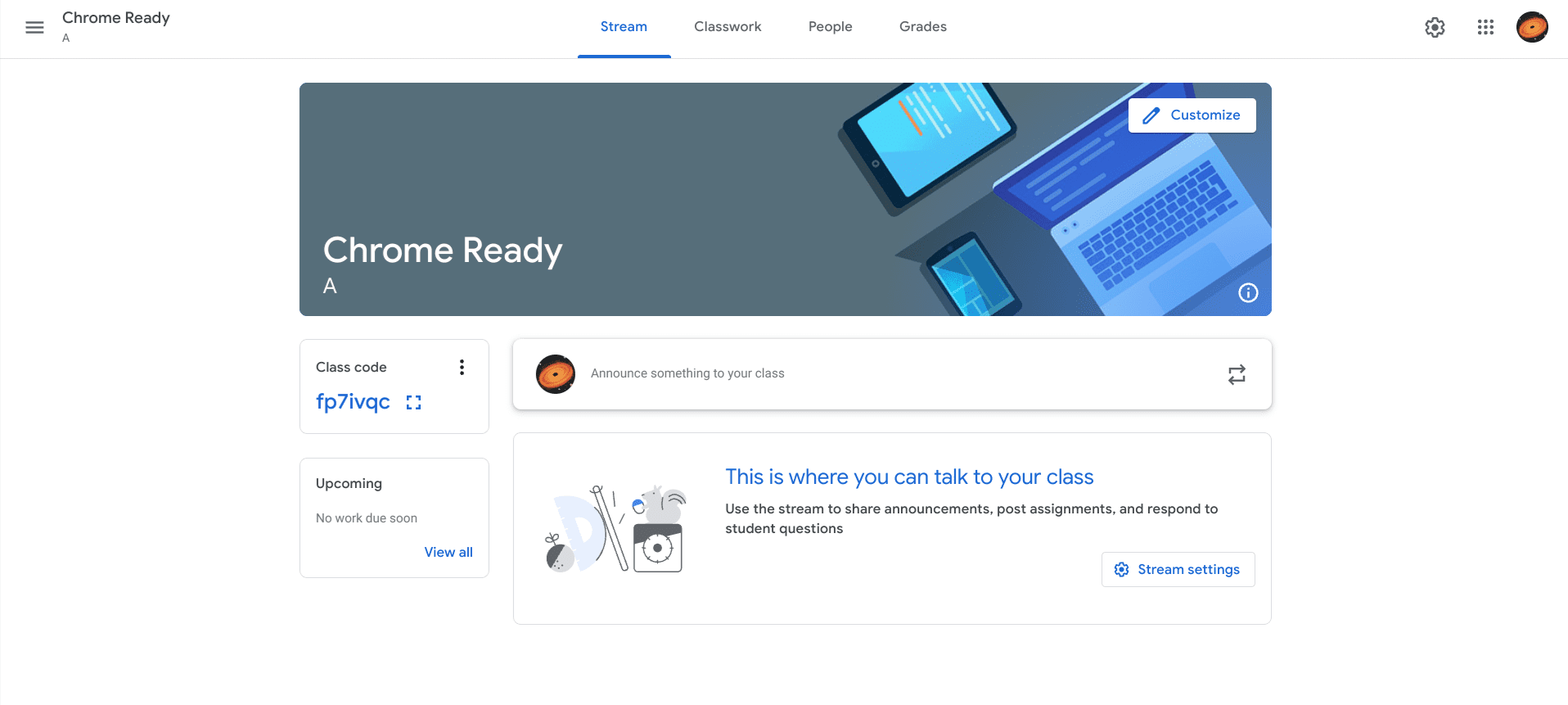
Google Classroom home page
The previous section discussed matters on the back end, so let’s take a closer look at how Chromebooks handle themselves in classroom situations, both for students and teachers alike. Taking inspiration from its developer, Chromebooks utilize an application called Google Classroom, and it does that to provide users with a platform to interact with each other easily.
One significant benefit of Classroom is that it integrates learning profoundly, providing teachers with a space to hand out assignments to students comfortably, so whenever they complete it, the task can be returned to the tutor all on the same front. This level of coherence and collaborative environment makes things a lot simpler.
As for the application itself, Google Classroom can be set up and used efficiently on a Chromebook. Thanks to the intuitive user interface of the application, students and teachers can work together in a shared environment. In this manner, the students stay aware of the deadlines, and the educators can quickly check submitted assignments in an organized manner.
Don’t forget Google Docs, Google Sheets, and Google Slides
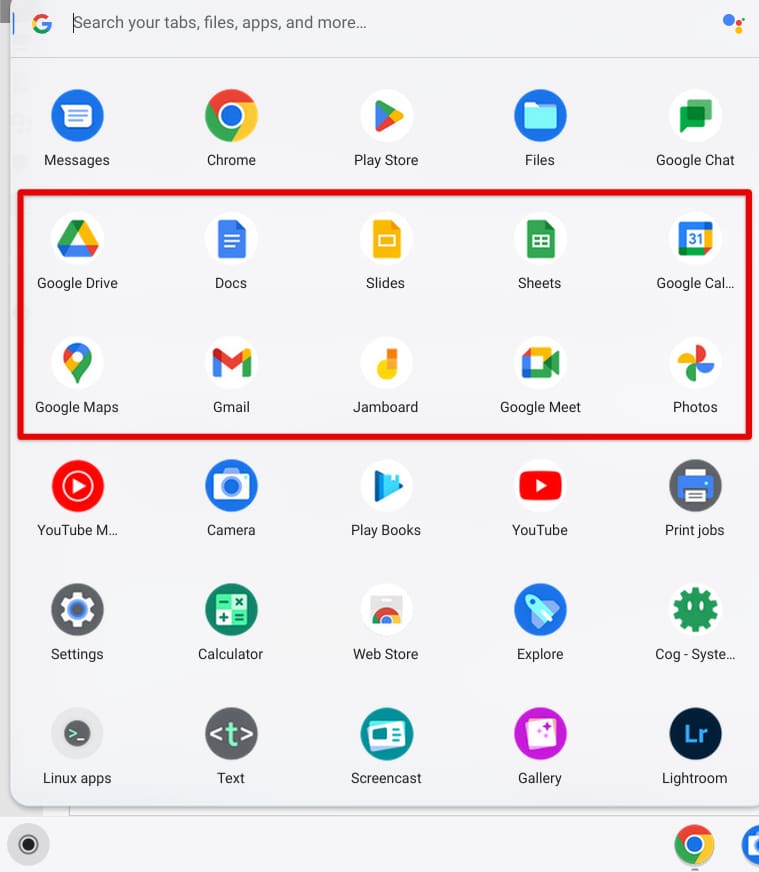
Major Google Workspace apps on ChromeOS
That sums up Google Classroom, but what about other tip-top Google applications that Chromebook users can benefit from? We’re talking about the involvement of Google Workspace programs, namely the editors we know to be Docs, Sheets, and Slides.
All three of these major proponents of Google’s suite of desktop-grade productivity apps feature vital collaboration elements, not to mention the defined interface of each program that welcomes beginners and first-time users. Thanks to the dedicated Google Workspace integration in Chromebooks, students benefit from a significant boost in productivity.
Commendable security standard
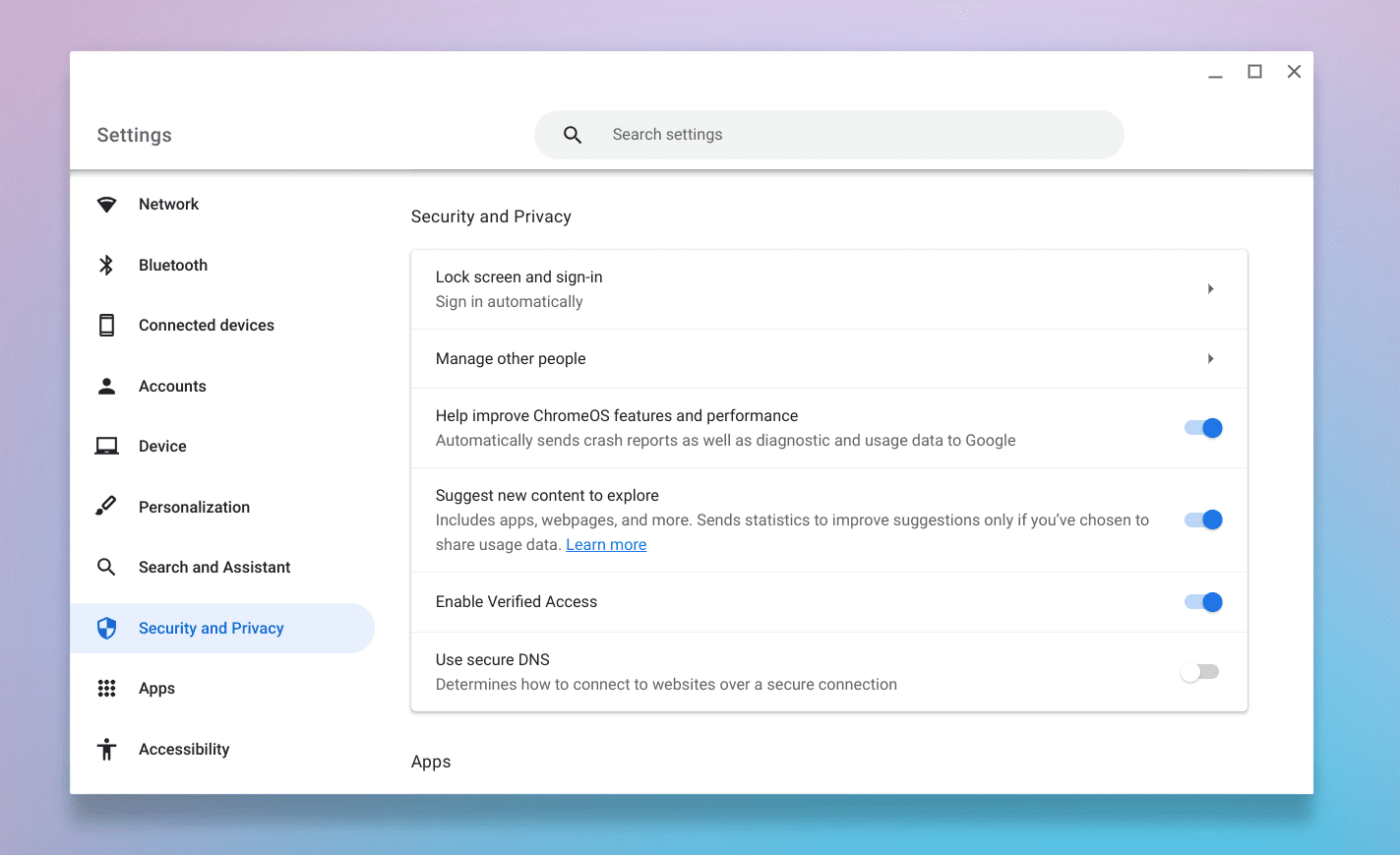
ChromeOS’ “Security and Privacy” settings
Moving forward, Chromebooks are overly secure devices that uphold an impenetrable safety standard. With added layers of protection, isolated sandboxing, and routine major updates that roll out to Chromebook users every 4-6 weeks, ChromeOS is a reliable operating system that hands schools and educational institutions a sense of dependability.
Even more so, Google has proudly claimed that Chromebooks have never been hit with ransomware beyond their inception, and that’s quite a feat for an operating system that continues to survive in the day and age we live in today. In that light, Chromebooks rarely could ever use the extra helping hand from an antivirus software.
Another critical ChromeOS feature worth mentioning is the Verified Boot start-up. This functionality translates to your Chromebook by making it perform a self-check scan that analyzes the mainframe for any anomalies, trojans, spyware, or anything of the sort. If an issue is detected, it’s taken care of immediately.
Lastly, ChromeOS remains a heavily updated operating system. It receives updates regularly that download in the background, so no manual input is required from the user’s end. A new patch comprising the latest security fixes and other features arrives for Chromebooks every month or so.
Based on the cloud
Last but not least, a primary reason that Chromebooks have found unprecedented success in the education sector is that they’re cloud-first devices that have nothing to do with local-based storage unless you want them to. Most of the device’s processes take place on the cloud, considering how Google wired its ecosystem that way.
Take Docs, Slides, Drive, Photos, or any other prominent Workspace program, and you’ll see it functions on cloud servers like a dream. All that’s required from your end is a Google account set up with Gmail that you will sign in to and, therefore, continue to store your data with, thanks to cloud servers.
Working with the cloud has an array of advantages. IT admins and managers do not have to worry about losing data locally since the important bits are backed up to cloud servers in a flash, where the information is tightly secure. It’s another notable incentive for the educational sector to adopt Chromebooks for IT operations.
Direct involvement of Google Drive
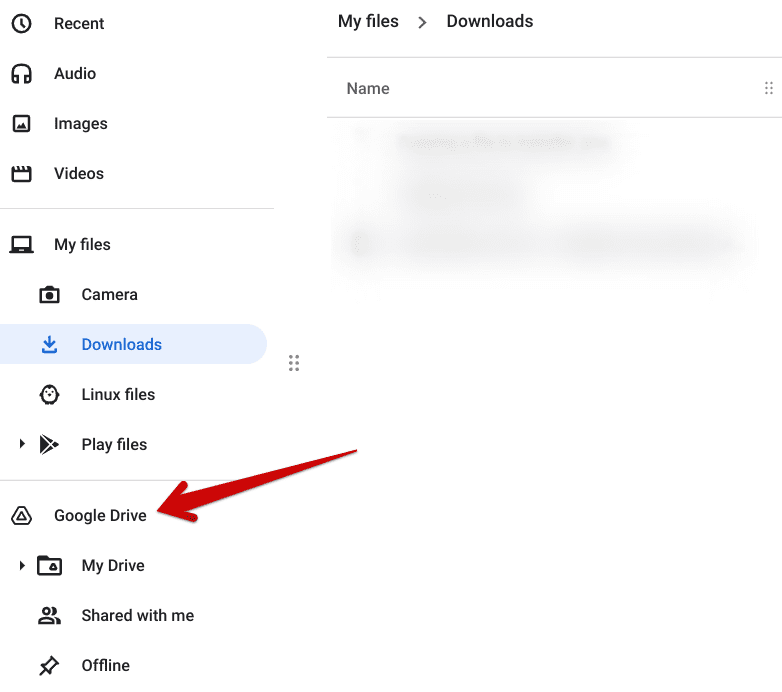
Clicking on the “Google Drive” folder
As for the storage question, Google also has something specialized for that endeavor. The tech giant’s in-house product, globally recognized as Google Drive, integrates directly with Chromebooks for effortless access. If you head over to the “Files” system utility on these devices, you’ll find the “Drive” folder built into it.
The impact of ChromeOS Flex – Changing the world one laptop at a time
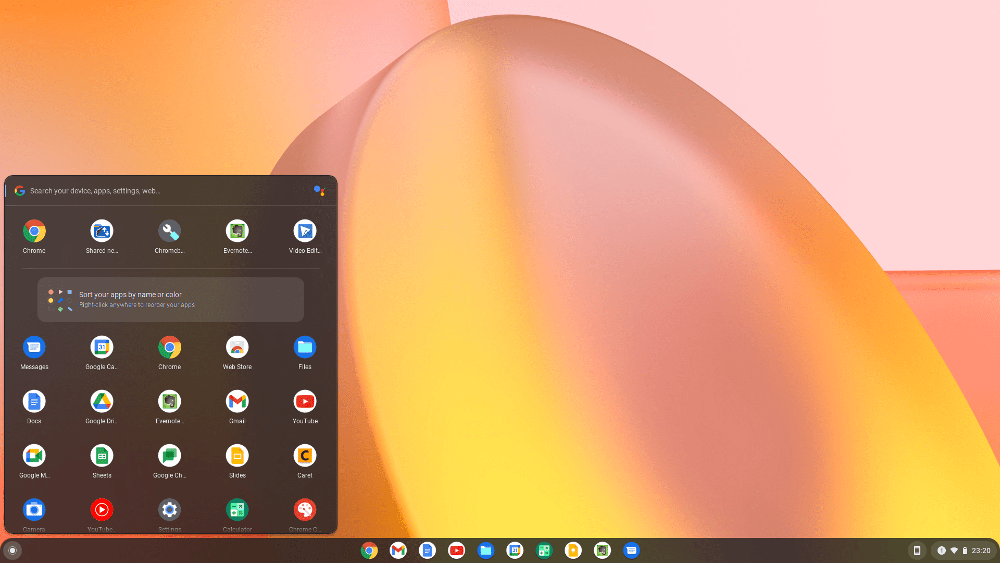
Chrome OS Flex’s user interface is identical to ChromeOS
For those not in the know, ChromeOS welcomed another operating system to its family line, coined ChromeOS Flex. This is the whole Chromebook experience we are already aware of, but a fundamental difference here significantly changes things. Let us explain what that is.
While ChromeOS is for Chromebooks exclusively and cannot be installed on other devices, ChromeOS Flex was built with the purpose in mind of revitalizing old Windows laptops and MacBooks. Flex can be installed on worn-out devices that have long given up working properly to breathe new life into them and restore their optimal usability.
We’re telling you all this because ChromeOS Flex is yet another initiative by Google that will facilitate schools and pertinent institutes for the years to come. Those schools that decidedly threw away old devices can now reuse them, thanks to ChromeOS Flex.
And the best part is that the operating system installation is just outright painless. All you need is a USB with at least 8 GB of free space, the device you wish to reinvigorate, and a working Chrome browser, preferably on the latest version, that can carry out the procedure. For more details, check out our guide on installing ChromeOS Flex.
Now, therefore, schools have ChromeOS to work with and ChromeOS Flex, too, just in case they’ve got old Macs or Windows PCs lying around that aren’t in use anymore.
Conclusion – The success of ChromeOS in schools is no wonder
Chromebooks have been on quite a journey over the last decade or so. These devices started on humble terms with the world, but people couldn’t respect what ChromeOS brought back in 2011. As time passed and improvements began to flow in, Chromebooks have established themselves as devices one can rely on.
Whether it be the enterprise sector or the domain of education, adapting to the diverse offerings of ChromeOS holds numerous advantages both for the management and the consumers, which in this case are the IT admins and teachers/students. Do let us know in the comments below whether the write-up at hand helped you out.
As always, Chrome Ready wishes you good luck!
