Top Chromecast Apps for Your Windows PC
1) PlayTo TV
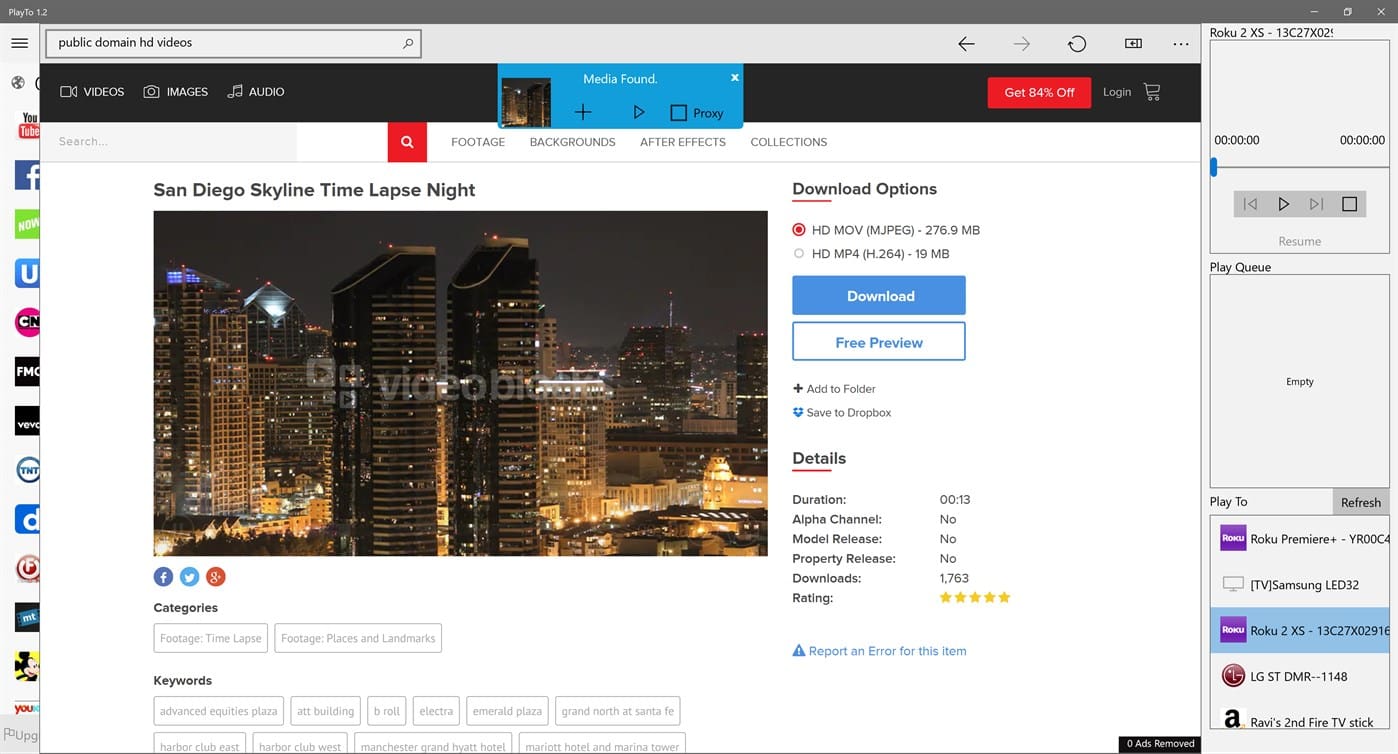
PlayTo TV
PlayTo TV application allows you to cast content from your Windows PC onto a high-resolution screen with Chromecast. It offers seamless streaming with no buffering whatsoever. PlayTo TV also comes with an efficiently designed search engine that lets you browse your favorite movies and TV shows on the World Wide Web. After you decide on the content you want to stream, it can be loaded in the buffer with the adjustable video quality. You can fine-tune this feature depending upon the available internet speed.
PlayTo TV can be used to stream all kinds of local and global content. It supports a wide range of TV sets and network-ready media devices. Moreover, this application is fairly easy to use with a simple user interface. You can effortlessly find your most liked content from more than 150 web pages. Apart from videos, it can also stream .jpeg and .mp3 files. This adds to the already striking functionality of this application. It can also be integrated to synchronize multiple devices at the same time. With this feature, you can stream whatever you want on your mobile devices as well. In PlayTo TV, your Windows 10 PC can function as a remote to navigate different websites and channels.
2) Netflix
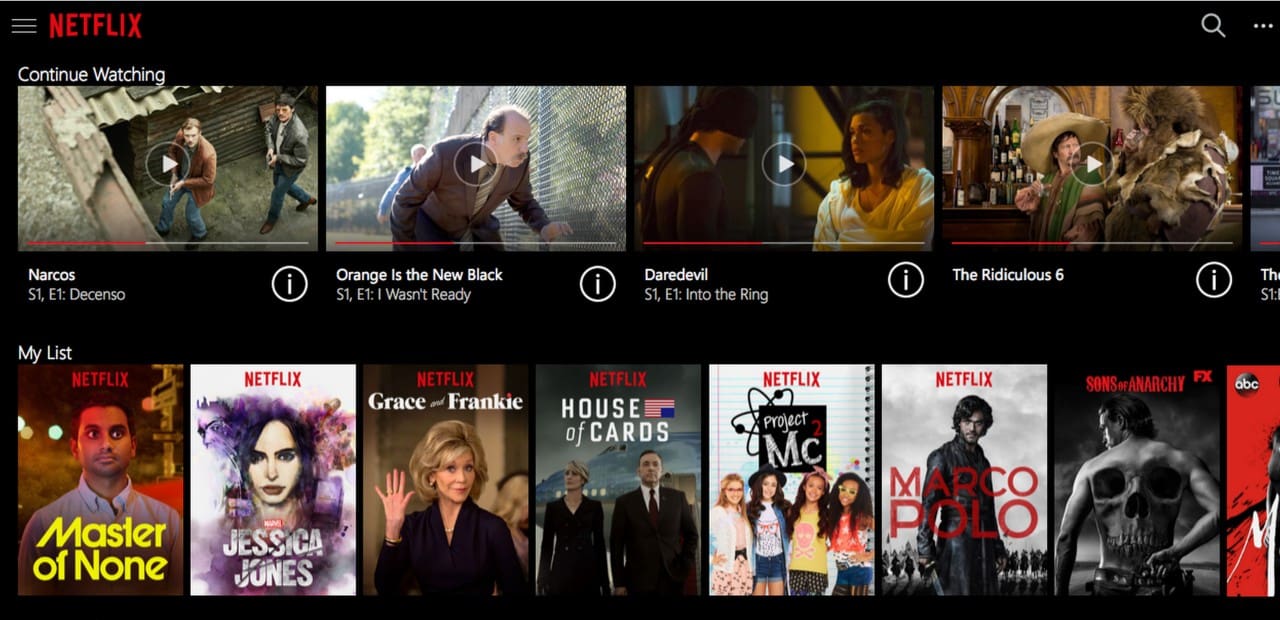
Netflix
An extensive collection of TV shows and movies have allowed Netflix to rise in popularity around the world exponentially. It is considered as the best video streaming service to date. It comes with multiple plans and home screens that can be used to customize your experience as much as you want. Netflix offers a comprehensive catalog of video content. Recently, Netflix launched its application for Windows 10 that can be downloaded for free from the Microsoft Store. While it is still light on features compared with the Netflix web application, it is more than enough for streaming your preferred movies, documentaries, biopics, and TV shows.
This platform offers three plans to choose from, including Basic, Standard, and Premium. Now, you can also use the Windows 10 Netflix app to download content to be streamed offline. Moreover, the default web browser for Windows 10, Microsoft Edge, can support 4k resolution, delivering an immersive experience. Netflix stocks an enormous array of quality TV shows and movies in its library. Since the time it was launched, it has undoubtedly ruled the streaming industry and will continue to do so, at least for the near future.
3) Spotify
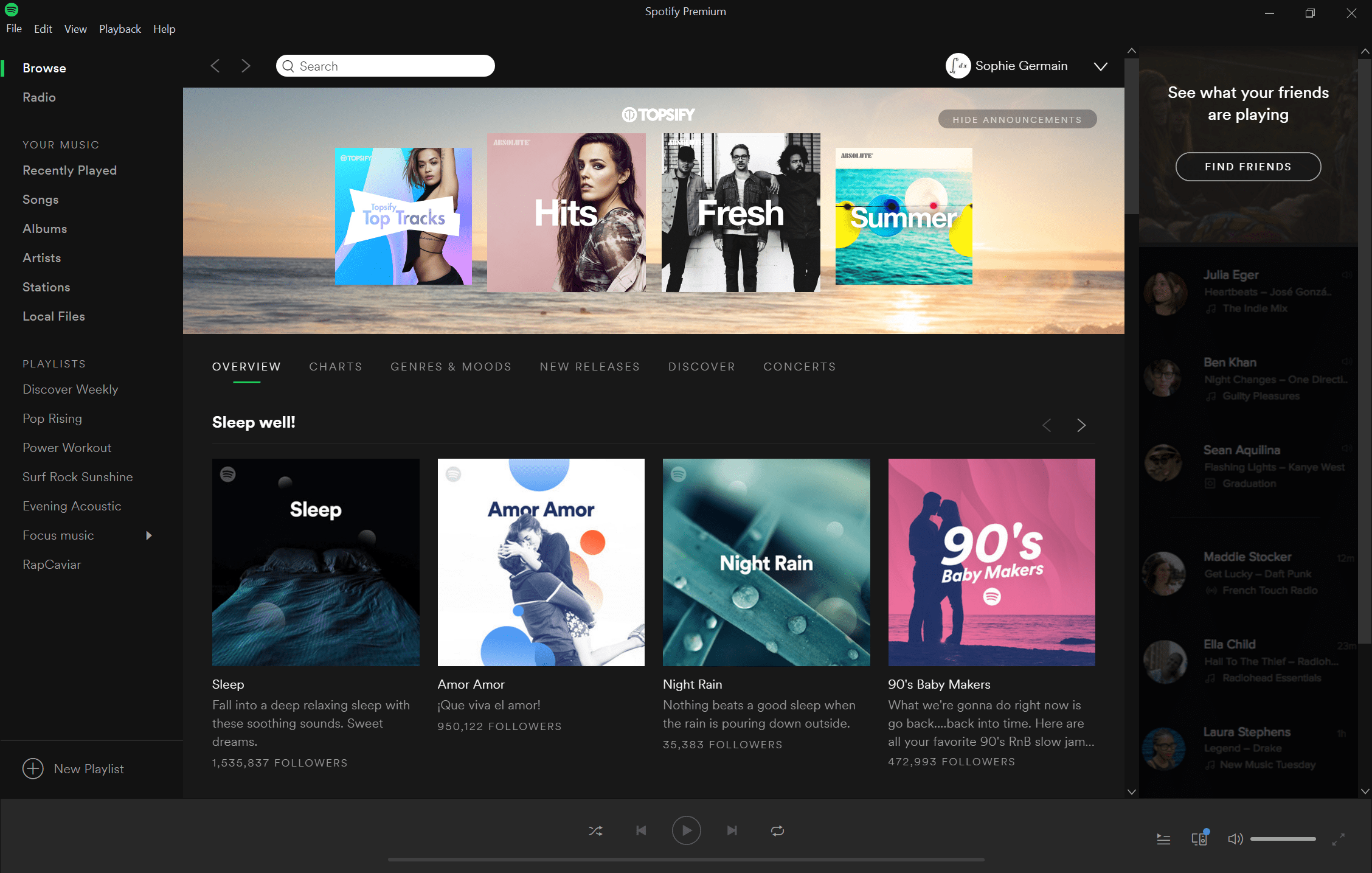
Spotify
Spotify is a music streaming service that offers both free and premium packages for its customers. It is one of the best music streaming platforms because of its vast library, collaborative playlists, easy-to-use interface, and album access. You can also use its Windows 10 application to stream music that is stored locally on your device. This is a particularly useful feature for anyone who wants to stream audio files from a single device. The free version of Spotify only lets you listen to 160 Kbps, whereas the premium version offers 320 Kbps of audio quality.
You can also use its premium plan to listen to new albums before they are released. Currently, Spotify boasts more than 50 million songs, audiobooks, comedy sketches, radio shows, podcasts, and speeches. You can also sort your viewing history and search through this extensive library using multiple filters. As Chromecast allows you to cast numerous file formats, all Spotify music and non-music files can be streamed from your Windows PC directly to external speakers or surround sound system in your house. Thanks to Spotify’s massive audio library, whether it is a pop hit or a track from an emerging boy band, you are more than likely to find what you are looking for.
4) Amazon Prime Video
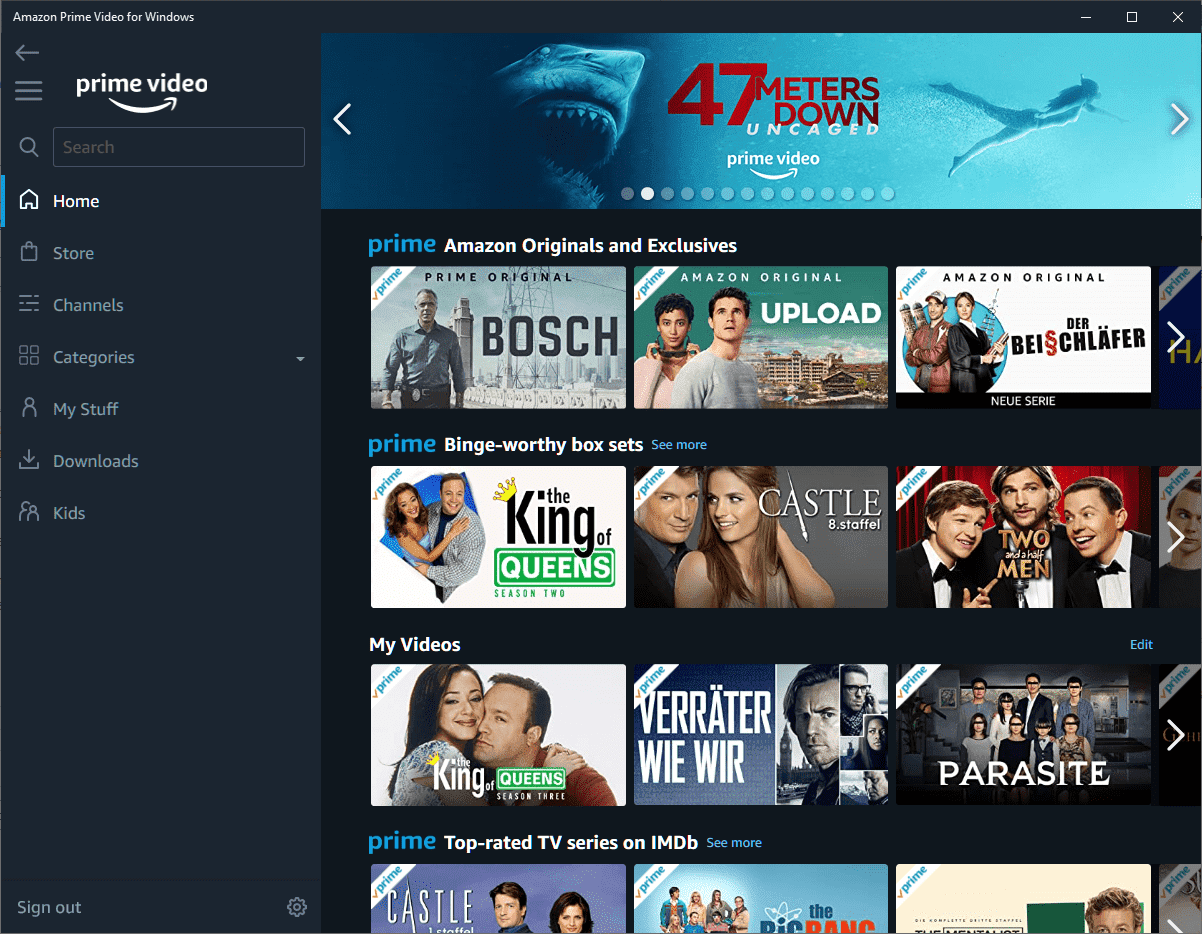
Amazon Prime Video
Amazon Prime Video contains a vast amount of content that can be streamed using your Chromecast. Just like Netflix, Amazon Prime Video offers 4K streaming and offline downloads. Amazon hosts an impressive catalog of movies and TV shows. In addition to on-demand content, Amazon Prime Video sometimes also features live sports events. This is the premium version of Amazon Video and costs you around $13 per month. By purchasing a subscription to Amazon Prime Video, you can also get Twitch Prime membership and access to unlimited music streaming.
Furthermore, there is a special discount for students as well. They can subscribe to this service at a discounted rate of $6.49 per month. Like other streaming services, Amazon Prime Video allows you to add multiple subscriptions to various content providers on this platform. Recently, Amazon Prime Video launched an application for Windows 10, joining big names such as Netflix and Hulu on the Microsoft Store. With Amazon Prime Video, you can stream up to three different titles at the same time. You can also rent TV shows and movies, but rented content cannot be streamed simultaneously. If you cannot find something to stream, you can use the bar at the top to search for varied content associated with a specific title, genre, or channel.
5) Playcast
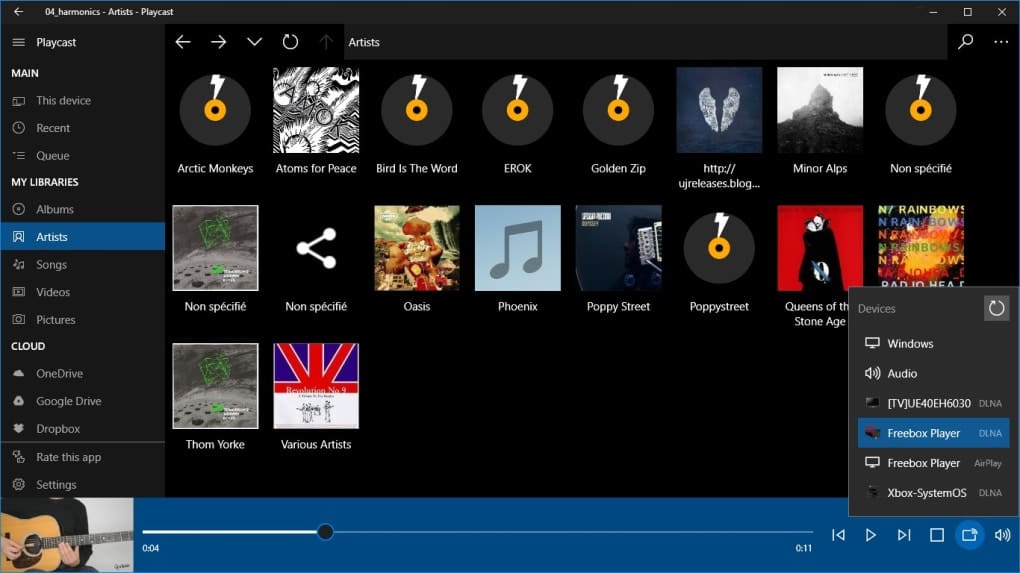
Playcast
Playcast is a Universal Windows Platform application that can cast content from your PC to any Chromecast accessory. Playcast is designed to stream local content as well. Once you tell it to cast a particular file, it connects with the internet and uses Wi-Fi to cast that content to any compatible screen. With Playcast, you can use your PC’s local storage to browse through your pictures and videos on the big screen. This feature can prove to be particularly useful for giving presentations in the office or high school. Because of this, you do not have to rely on a projector anymore. Having a Chromecast at your disposal will allow you to share your slides through Playcast’s user-friendly interface seamlessly.
Its UI is based around the list of files you might want to cast. In settings, you can switch between multiple data sources. These sources may include any connected device or networked cloud storage. All media controls work seamlessly without any unwanted lags and delays. However, depending upon the quality of the video being cast, it may take some time to load the initial preview on the big screen.
6) CBS Sports
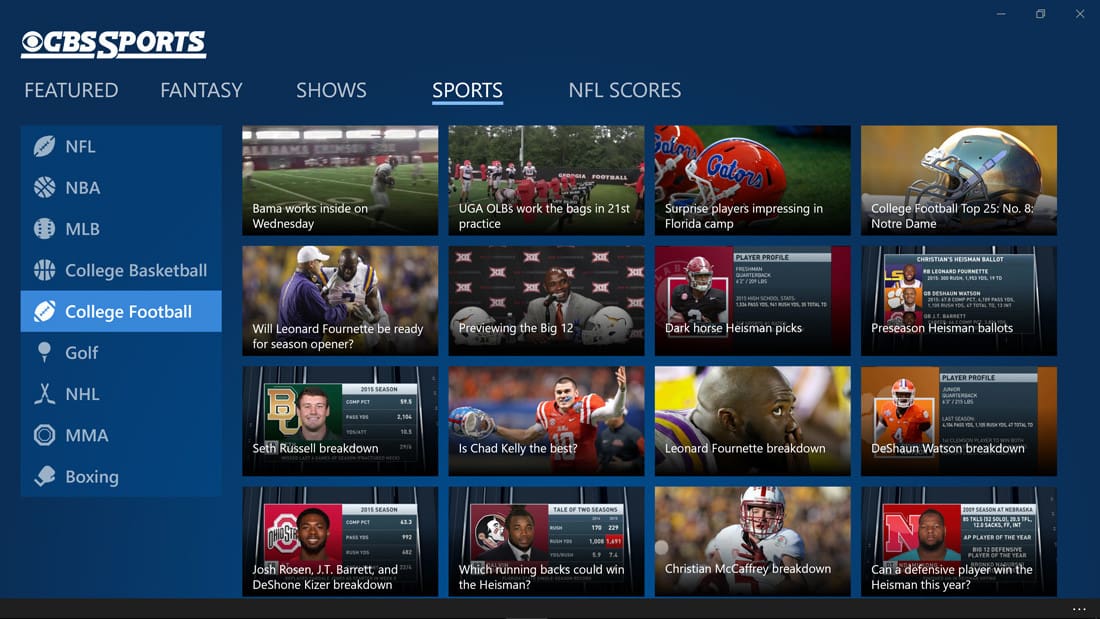
CBS Sports
CBS Sports is the most reliable platform for streaming sports events, news, scores, etc. It gives you front-row access to thrilling games from major leagues worldwide, including NFL, UEFA Champions League, Europa League, the PGA Championship, and many more sports events. If you are a sports fan, this is the best application to stream your favorite games. CBS Sports app on Microsoft Store is entirely free to download and can stream this content through Chromecast.
You can also use this application to keep yourself updated with the latest news and announcements. Other than live events, CBS Sports can also provide on-demand highlights in case you could not catch the live stream. It also features in-depth analysis and game shows to keep you engaged all day long. Moreover, CBS Sports also provides links to your preferred sports-related blogs, websites, and online retailers.
7) Plex
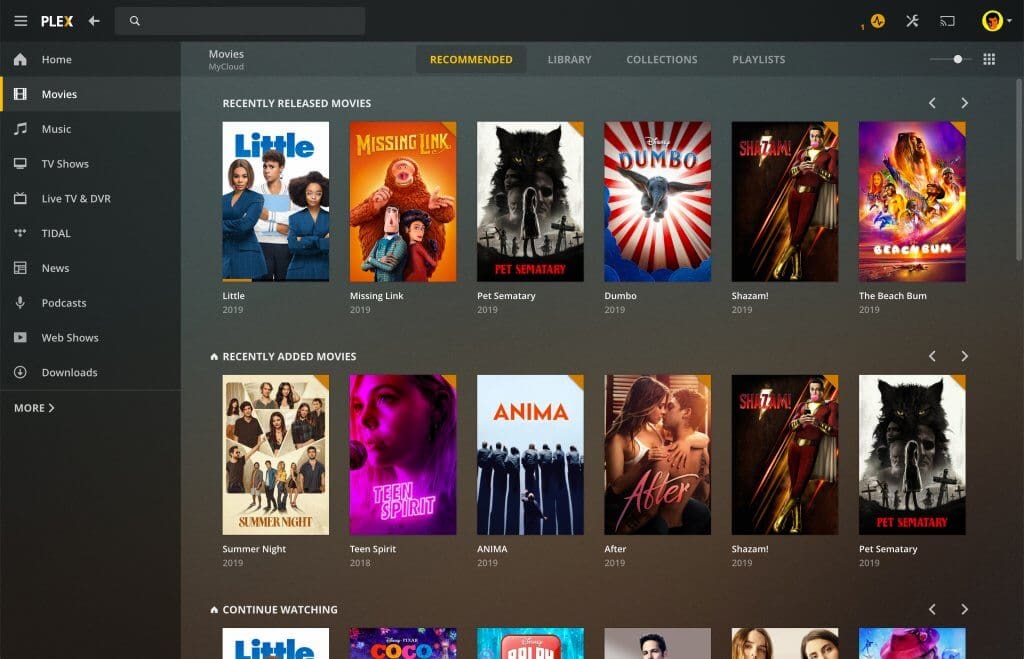
Plex
Plex is an innovative platform and provides an intuitive user interface to its customers. It can be used to integrate its content with several multimedia platforms. Moreover, its developers regularly update the media library by uploading new, fresh, and latest content. This helps to keep Plex as appealing as it was when it was initially launched. For people with a low-budget streaming setup, Plex offers a free version that can be used to cast your favorite movies and TV shows using Chromecast easily.
Just like on Windows, Plex has developed applications for all major operating systems. This makes it incredibly easy for you to synchronize multiple devices with a single user account. It also comes with a dedicated podcast section where you can find professionally directed podcasts and interviews. Plex also offers easy-to-use organizational tools that let you form an appealing layout on your home screen. It can also categorize your library so that you can easily find what you are looking for.
8) VLC Media Player
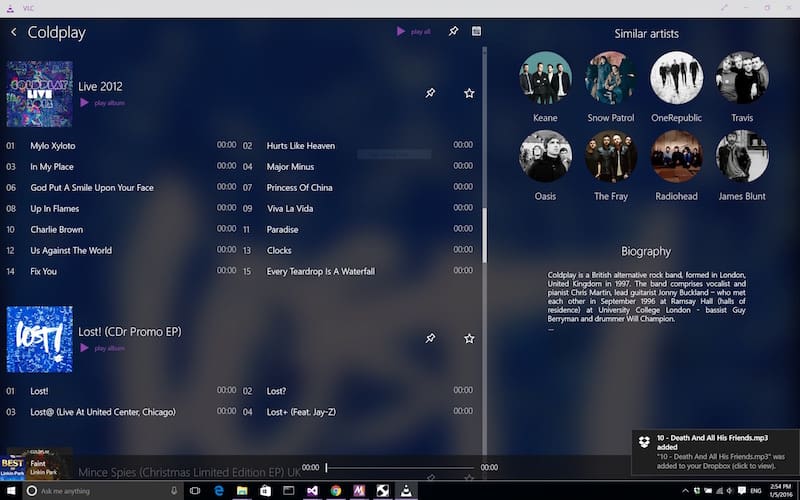
VLC Media Player
VLC Media Player is one of the most comprehensive and reliable media players you can install on your Windows PC. It offers everything you would ever need while watching movies or listening to music. This is an open-source media player, which means that it can be downloaded and used free of cost. Moreover, it can also optimize the content being played to match the specifications of the device you are using. VLC Media Player also comes with various downloadable plugins that can be used to enhance user experience dramatically.
This media player also supports MPEG and DivX streaming. Furthermore, one of its key features is its ability to play videos as they are downloading. This way, you do not have to wait for several minutes before the movie you want to watch is completely downloaded on to your PC. Being a comprehensive platform to watch anything you want, VLC Media Player is the perfect choice for casting content through Chromecast.
9) Crackle
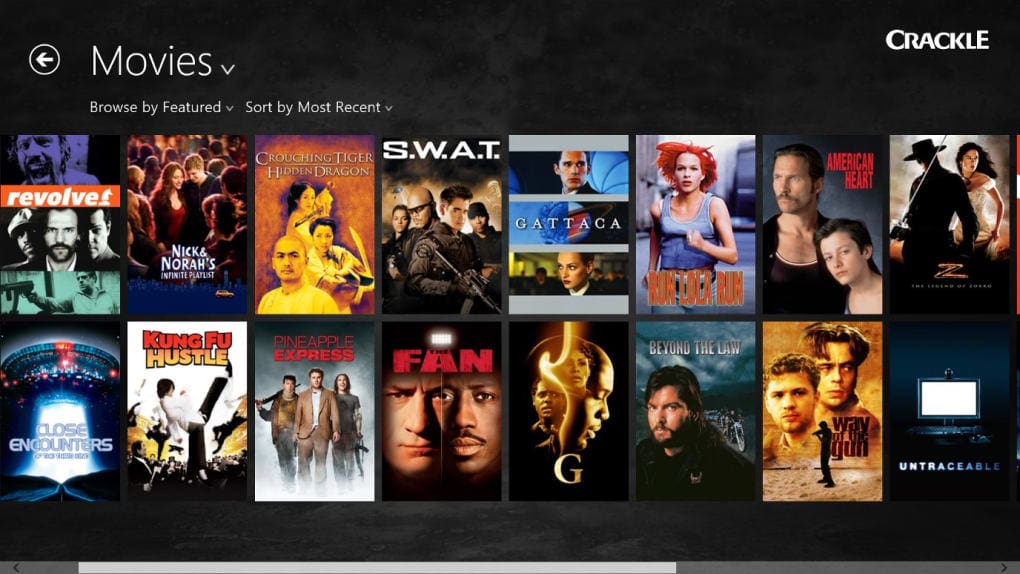
Crackle
Crackle is a free-to-use video streaming service with a range of useful features. Crackle is not known for its TV library, but a considerable movie collection makes it stand out from its competitors. This decent collection of movies combined with a reliable streaming performance make it one of the best Chromecast applications to use on your Windows PC. Like other free streaming services, Crackle earns the majority of its revenues by on-page advertisements. These ads can be somewhat annoying and frustrating, but if you are looking to watch your favorite movies without even spending a single dollar, Crackle is probably the best option out there.
Crackle application on Windows provides a functional interface with a black and orange color palette. You can search what you are looking for by typing in titles, actors, or genres. Crackle also recommends your movies based on your preferences and viewing activity. You can also filter your search results if you are unsure of what to watch on a movie night with your friends. You can also use the Crackle’s in-built video player to share the movie you are watching through Facebook, Twitter, or Email. On the progress bar, you can also notice gray markers that let you know where ads are. This way, you know when an ad would appear so that you can plan any breaks accordingly.
10) SoundCloud
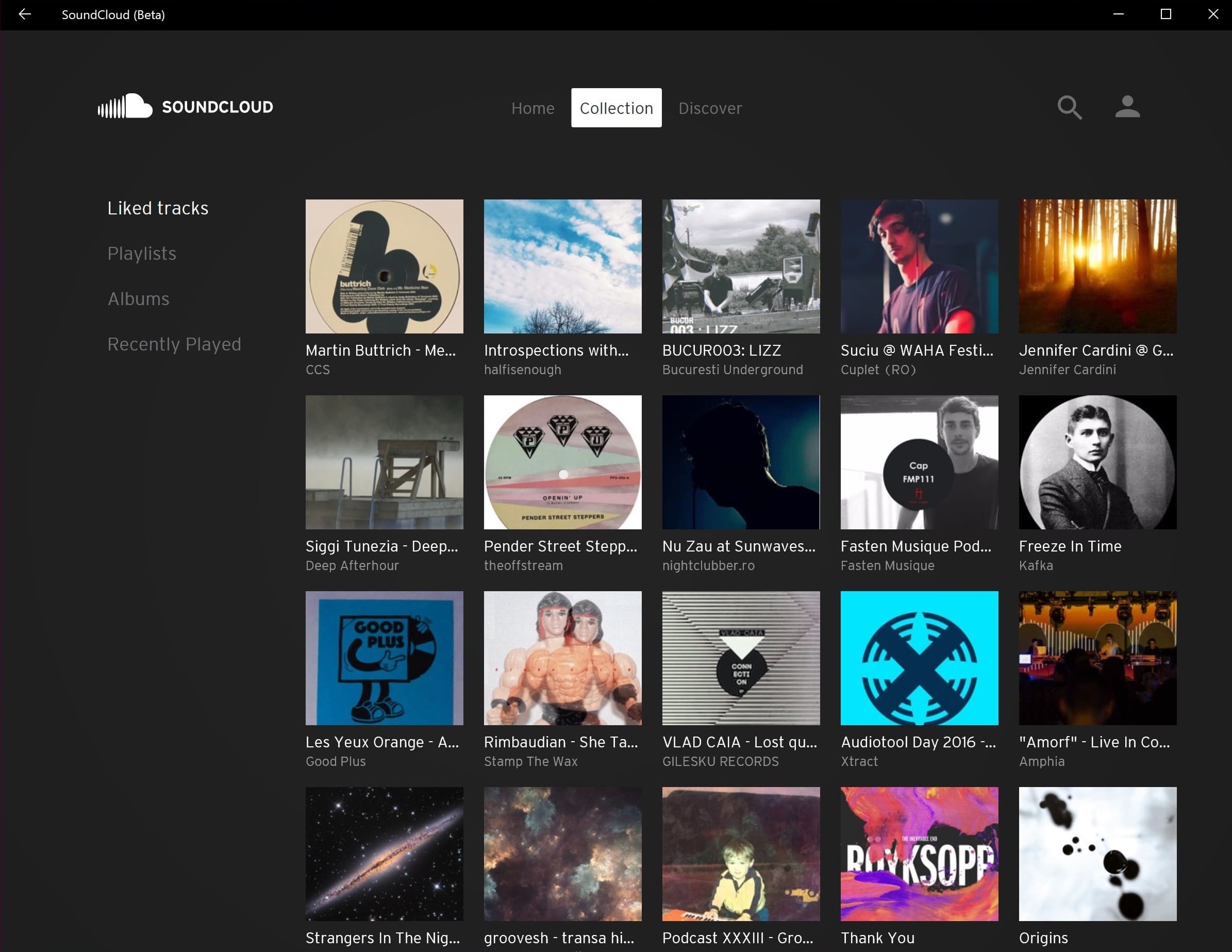
SoundCloud
SoundCloud is one of the best music streaming platforms for Windows. It even features tracks from upcoming artists and music bands from all over the world. You can also upload your audio files to a personal or public playlist. The SoundCloud application for Windows is still in Beta, but just like in Android, it can be downloaded for free.
As many established and novice artists regularly upload their work on this platform, SoundCloud’s music library is currently growing at a surprisingly increasing rate. You can also listen to your favorite songs without having to create a user account. However, once you do sign up, this account can be used to log in on multiple devices simultaneously. With a minimalistic design and interface, SoundCloud’s app is straightforward to use, even for beginners.
Conclusion
Chromecast is known to work flawlessly while casting content from a Windows PC; however, the application you select to stream this content depends upon your preferences, budget, and requirements. It has been around ten years since Chromecast was launched. From that point onwards, developers worldwide have optimized their Windows-based applications so that you can enjoy unified high-quality streaming through wirelessly connected screens and speakers.
