If you thought you had seen it all in the realm of ChromeOS, let the Framework Laptop Chromebook Edition broaden your horizons and take them to new heights. Truth be told upfront, there’s no other Chromebook that comes even close to what we have at our disposal here, which is a fully customizable, modular device with an emphasis on easy repairability.
It is an exciting device from afar, but does it have too many gimmicks that otherwise hinder one from enjoying the ultimate ChromeOS experience at $999? That will be found out in this dedicated review write-up as we take apart the device in question and get right down to business with it.
Let’s start immediately with the Framework Chromebook’s base hardware.
Framework Laptop Chromebook Edition technical specifications
- CPU: 12th generation Intel Core i5-1240P (Up to 4.4 GHz, 4+8 cores)
- Display: 13.5 diagonal, 3:2 aspect ratio, QHD panel, 400+ nits brightness
- Graphics: Intel Irix Xe
- Hard drive size: 256 GB SSD
- RAM: 8 GB DDR4-3200
- Camera: 1080p 60 FPS webcam
- Ports: Built-in 3.5 mm headphone jack, ports are accompanied by dedicated expansion cards
- Battery: 55Wh (80% capacity after 1000 cycles), 10 hours runtime
- Charging speed: 50% in 30 minutes
- Weight: 2.86 lbs (1.3 kg)
- Price: $999
Framework Laptop Chromebook Edition in-depth review
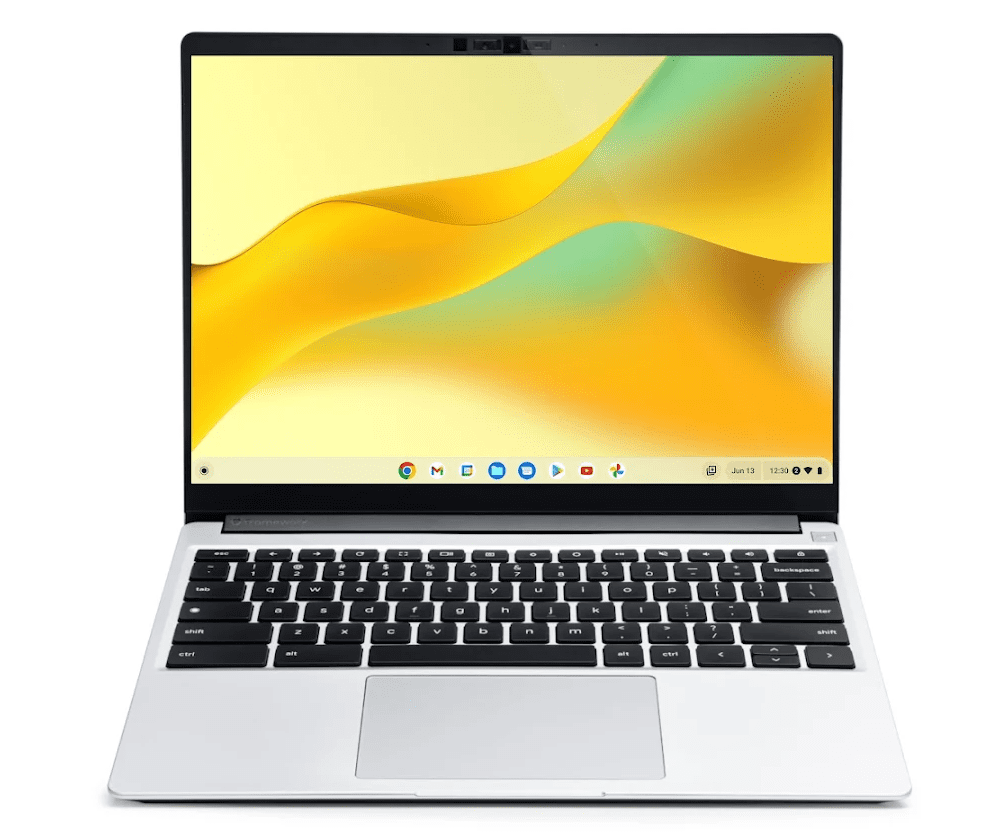
Framework Laptop Chromebook Edition
Right off the bat, it’s easy to tell that the Framework Chromebook means serious business, gauging from its overall modularity and insane potential for customization. It’s a device that gets most things right, save from a few hiccups here and there, and at the end of the day, this Chromebook is genuinely one of the most premium ones you can buy now.
We’ve gathered the following parameters to base our review of the Framebook Laptop Chromebook Edition on. These metrics should give you a proper idea of what to expect from the device and whether this Chromebook will do you well. Considering its sub $1000 pricing, due diligence is undoubtedly warranted before the purchase.
1. Design
Kicking things off with the design, the Framework Laptop Chromebook Edition is no less than head-turning when glanced at from afar. Its top lid houses the gear-shaped Framework company logo, which is unique compared to the rest of the Chromebooks, which usually sport the manufacturer’s name.
This makes others consider whether you’re using a specialized, custom-built Chromebook, judging from that catchy symbol on the chassis alone. Next up, the company has decided to use a silver-ish color scheme for the device, except the all-black keyboard.
The silver-coated finishing on the chassis is super smooth and gives off that premium feel consistently. However, this is where the modularity of the Framework Chromebook starts to kick in, making us forget everything we ever knew about a Chromebook being this customizable.
If you head to the dedicated Framework Marketplace, you’ll find a swath of parts and components to swap out your Framework Chromebook’s existing hardware with. Since we’re concerned with the design in this section, the manufacturer has made it possible to replace the device’s bezels with six different colors: Gray, Green, Black, Lavender, etc.
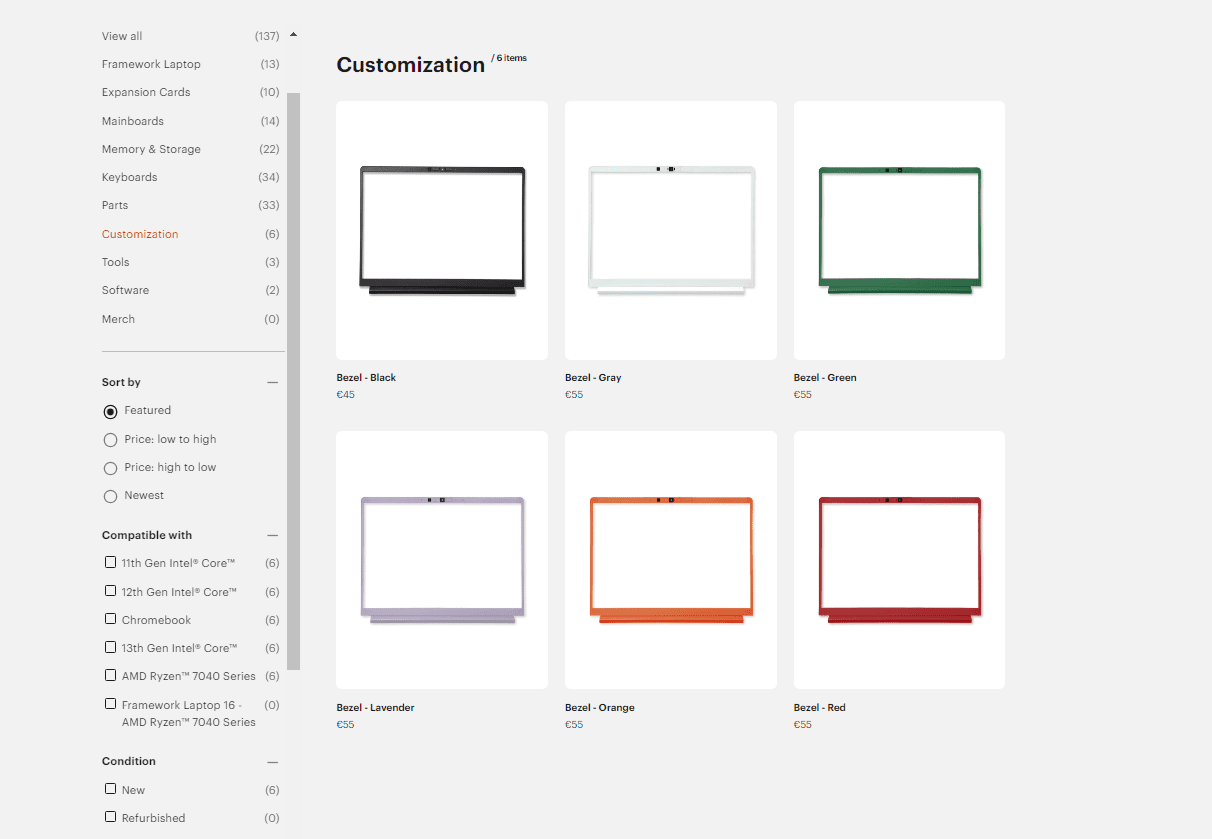
Bezel customization of the Framework Laptop Chromebook Edition
Therefore, the possibilities are numerous for those looking to alter the way their Framework Chromebook looks. As a company, Framework builds all of its laptops with the same fundamental design, i.e., the dimensions of its Windows laptop and Chromebook are the same, so purchasing and fitting parts becomes seamless across the board.
Build quality and weight
Even for a device meant to be disassembled, the Framebook Laptop Chromebook Edition knows how to hold its own as far as its build quality is concerned. It’s pretty robust with its all-aluminum chassis, and the simplistic design appears to have been pulled off well. The device’s exterior doesn’t register too many fingerprints per our testing.
From the frontal perspective, it’s hard to observe that we have a modular Chromebook here. Framework has done an excellent job of perfectly fitting each component to the last-minute detail. That said, the bottom section of the Chromebook is where you’ll observe fan vents and specialized slots for the Chromebook’s expansion cards.
As for the dimensions and weight, the Framework Chromebook is thin and light, measuring about 15.85 mm in thickness and weighing 1.3 kg. These figures lend a premium standard to the device, which can slide into any backpack and exhibit top-tier portability.
Display
The Framework Laptop Chromebook Edition has one of the best displays we’ve ever seen on a Chromebook, so that’s that. It’s not too surreal if that’s what you expect, but it delivers nothing but brilliance in its $1000 price bracket. The device employs a mesmerizing QHD panel, pretty much like the Samsung Galaxy Chromebook 2, but the aspect ratio is where things go above and beyond.
Akin to the ever-fantastic Acer Chromebook Spin 713, the Framework Chromebook’s screen measures 3:2, granting it a tall look. Couple that with the 13.5-inch QHD panel and a brightness level that tops 400 nits, and you’ve got yourself a fantastic display experience to boot. Watching Netflix shows or movies on Amazon Prime Video will be genuinely pleasurable on this one, that’s for sure.
It does lack a touch-enabled display, though, so you will have to make do without it. On the flip side, though, the Framework Chromebook has remarkable potential for gaming. Platforms like Nvidia GeForce Now and Amazon Luna that run games like Fortnite and Apex Legends are your best bets for enjoying first-rate titles on the device.
And that’s all thanks to all that the screen of this machine has to offer. PC games on this Chromebook will truthfully run like a charm and offer you best-in-class, fluid playability. The same goes for titles on the Google Play Store, such as PUBG Mobile and Asphalt 9: Legends.
Keyboard
The black-colored keyboard of the Framework Chromebook has a lot going on for itself as well. We might as well say that this device has one of the best keyboards on the market. The manufacturer was thoughtful enough to put effort into this crucial component, and using the keyboard for hours on end, that much is nothing but clear.
The keys are backlit and boast great travel, with the click mechanism being utterly lovely and smooth. Undoubtedly, the device is more than just preferable for those who write or have to do away with a typing-based job. And the best part? The same success story continues with the trackpad.
Trackpad
The glass trackpad of the Framework Laptop Chromebook Edition is large and feels equally high quality, if not more. All in all, Framework has done an excellent job crafting these two input methods to near perfection, and if you were to use the device month in and month out, you’d probably have the same thoughts to express.
Ports
This is where the Framework Chromebook separates itself from what’s regular in the ChromeOS department. Instead of the usual selection of ports a Chromebook typically has, the Framework Chromebook sports four expansion card slots. When buying the device, you can choose what port each expansion slot will comprise.
Your options range from USB-C USB-A, a Display Port, a full-size HDMI port, a microSD card reader slot, and an Ethernet cable. The four expansion sections are fully swappable and can be replaced with one or the other anytime. After reviewing so many Chromebooks over the years, this is something that we’ve never seen before.
Full points to the Framework Chromebook for handling its I/O in this form and manner. And thanks to the Framework Marketplace, you can always get other types of ports for the device in case you wish to change your existing options down the road.
Webcam
The 1080p resolution webcam of the Framework Chromebook is not as good as we expected. It offers a grainy picture quality at best and is not as high-definition as it should be. You might want an external webcam if video conferences are your thing consistently.
Speakers
The speakers of the Framework Chromebook are surprisingly quite good despite being bottom-firing and having a subsequent risk of muffling the sound coming from them when the device is sitting on a lap. You may not even want to get external speakers for this Chromebook to consume content regularly.
Unless, of course, you’re looking for another level of quality. The bottom-firing speakers of the device sound loud, crisp, and clear, and you’re not going to have any complaints about them as far as day-to-day use is concerned.
2. Performance
The standard of performance upheld by the Framework Laptop Chromebook Edition is second to none, with a 12th-gen Intel Core i5-1240P processor, 8 GB RAM, and 256 GB SSD. The device works blazing-fast and does not let its owner down no matter what you put it through—that’s for sure.
We’re talking about best-in-class Android applications and games here, such as Snapseed, and Shadow Fight 4, along with top-tier Linux software like GIMP and OpenShot Video Editor. Moreover, the device can let you switch between multiple windows without a sliver in-between of slowing down somewhere.
Of course, given the technical specifications of the device and the hardware it sports right from the get-go, one wouldn’t expect the performance of the Chromebook to go amiss. But what makes it truly unique and special is the level of customizability involved.
Being a company dedicated to creating modular devices, the Framework Chromebook can be taken apart quickly. There are screws in place that can be removed with minimal effort, making it possible to repair or upgrade the device in just a handful of simple-to-follow steps.
As a matter of fact, Framework has curated specific guides that illustrate how folks can take this matter into their own hands and succeed while doing so. Let’s acquire an even better idea with a rundown of the Framework Chromebook’s possible configurations.
Configurations
Forget everything you knew about Chromebooks when tackling this beast that Framework has formulated for the world. The Chromebook has been made so flexible in terms of its customization that it takes a minute or two to be completely disassembled, and you can even swap out its RAM and webcam right alongside the expansion ports.
What’s more is that if someone wanted to, the entire motherboard of the Framework Chromebook can be switched up with something else. This device has gone ahead and accomplished the ultimate standard of customization here, and there’s nothing that can negate it.
The Memory and Storage section on the Framework Marketplace lists some enticing options for folks looking to further beef up their Chromebooks. Therefore, the sky is the limit when we refer to the device’s configuration options. It would be best if you had a clear idea by now that we’re way past dealing with a regular Chromebook anymore.
3. Battery life
The Framework Chromebook has been at the center of attention for us in almost every way, but the device’s battery runtime initially concerned us. To our surprise, the device sports a battery life of 9-10 hours on a single charge, considering it has a 55Wh battery.
About the battery of the device, Framework says, “The pack is designed to provide up to 80% of its original capacity at 1000 cycles and is easy to replace if you ever need to.” In addition, it charges up pretty fast, about 50% in 30-40 minutes.
4. Final thoughts
The Framework Laptop Chromebook Edition is a next-level premium that has claimed an impossible spot for itself in the ChromeOS space. It’s packed with sweet internals, a solid design, excellent speakers, a great battery life, and even a tight display.
However, all that still doesn’t define the Framework Chromebook’s best trait is its modularity. Most components constituting the device’s build, such as its bezels, ports, keyboard, and even the complete motherboard, can be upgraded if needed. Try finding a Chromebook like that elsewhere, and you’ll return empty-handed.
At $999, the Framework Chromebook is a sharp piece of tech that ChromeOS enthusiasts have no chance but to love. It’s fast, light to carry, and ticks off just about every metric it should at its price range—an easy recommendation from the team over at Chrome Ready.
