Indeed, both of them are quite powerful machines but have their pros and cons. Chromebooks have entered the market a long time after their counterparts but have rapidly moved to the list of top-performing laptops available in the market. They have now become an immensely popular laptop alternative for users who intend to have a device for basic tasks at a reasonably reasonable price.
Chromebooks are designed for consumers who want to get things done quickly without any hassle. They offer an effortless experience for their users. Chromebooks are available in a range of prices and quality. On the other hand, MacBook Air offers less flexibility but comes with updated processors. Let us take a look at some key differences between a Chromebook and a MacBook Air.
Chromebook vs. MacBook Air
1. Operating System: Chrome OS vs. macOS

Operating System
The critical difference between these two competitors is their operating system. A Chromebook runs Google Chrome OS. It is designed to perform all your tasks through the internet and cloud-based services. With this, you no longer have to install multiple applications. Because of less demanding apps, the Chrome OS is fast and is tremendously user-friendly in terms of battery consumption.
You can log in with your Google account to use Chrome OS. This gives you access to all Google services, including Gmail, Maps, Docs, Drive, and much more. Moreover, because it allows you to shift your work online, viruses have little to no impact on the operating system itself. Chrome OS is a useful solution if you work online and do not need demanding programs for your daily tasks.
On the other hand, MacBook Air runs macOS. Apple itself designs this operating system. Several multitasking features are native to macOS. It has a feature for running multiple workspaces that are similar to opening numerous desktops or home screens. One of the drawbacks of macOS is that it still has a limited library of applications.
Moreover, this operating system provides very few options for hardware upgrades. The hardware that supports macOS is often expensive, yet not always up-to-date. Also, macOS is particularly disadvantaged for gamers, as most new games are not available on the platform.
Price Range

Price Range
Chromebooks have always remained on the affordable end of the spectrum. Most Chromebooks need low computing and processing power because of lower operating system demands. This allows the manufacturers to keep the cost down while maintaining flexibility.
Contrarily, MacBook Air is notorious for its overpriced cost. Apple has established itself as a great brand. That is why almost all Apple products are, on average, more expensive than their competitors in the market. Because of the power of Apple as a brand and how they have developed it over the years, MacBook Air is far more expensive than a regular Chromebook.
2. Screen Size

Screen Size
Chromebooks offer a variety of screen sizes ranging from 10.1” to 15.6”. The most commonly available sizes include 11.6”, 13.3”, and 15.6”. All these sizes have a 16:9 widescreen aspect ratio, just like an HD television. Some Chromebooks that have different screen sizes than these commonly used ones include ASUS Chromebook Flip (10.1”) and Google Pixelbook (12.3”). For users who want an extremely portable and low-cost laptop 11.6” models are ideal. However, if you want more screen room, a 13.3” Chromebook is recommended. As Chromebooks are already lightweight, more screen size does not compromise their portability and ease of use.
MacBook Air features a 13.3” diagonal Retina display. Apple only offers one size, and you do not have any other option. MacBook Air is not as light and small as most Chromebooks. This is what limited the Apple designers to offer more screen size as that would have added extra weight to the device. To counter this problem, Apple decided to introduce remarkably thin bezels around the display in the latest model, making the screen span almost equal to the entire width of the MacBook Air.
3. Storage Space

Storage Space
Since Chrome OS is lightweight itself, Chromebooks often do not need much storage. Most Chromebooks offer 16 GB of onboard storage, which is more than enough for a device that focuses primarily on web-based applications and programs. However, if you do need extra storage, you can use the SD card reader, which can allow you to expand the storage up to 64 GB or even more. Also, Google gives you 10 GB of free Google Drive storage with every Chromebook purchase.
MacBook Air offers a very welcome change in the form of its storage space. Apple used to provide a measly 128 GB in their entry-level models, but with MacBook Air, they decided to give a starting storage amount of 256 GB. Whether you choose to upgrade the storage to a more considerable amount or not, depends a lot on the type of work you perform on your laptop.
If you work with large photo files or install lots of big games, you will have to go for 512 GB, 1 TB, or 2 TB models. For this, however, you will have to increase your budget. Apple’s MacBook Air SSD upgrades can cost you a decent sum of money. Shifting from 256 GB to 2 TB will cost you a whopping $800. As compared to Google Chromebooks, Apple only offers a puny 5 GB of iCloud storage, which is nothing for users who regularly deal with huge files.
4. Resolution

Resolution
The usual native display resolution on a Chromebook is 1920 x 1080 pixels. This is quite good for the price at which most Chromebooks come. For the majority of Chromebooks with screen sizes ranging from 13 to 15 inches, this resolution is more than enough. We recommend a 1920 x 1080 resolution screen as any higher is not worth the trade-off in battery life.
The screen on MacBook Air keeps the 16:10 aspect ratio. It has a Retina display with a resolution of 2560 x 1600 pixels. This provides you a pixel density of 227 pixels per inch. The Retina screen gives MacBook Air four times the resolution of previous models. MacBook Air also automatically adjusts the color temperature for a more natural and comfortable viewing experience.
Moreover, it offers a boost to color accuracy with a broader color gamut capable of displaying 48% more colors than other MacBooks. This means that pictures, in particular, look brighter and more vibrant. Screen resolution is arguably the most impressive feature in a MacBook Air.
5. Processing Power
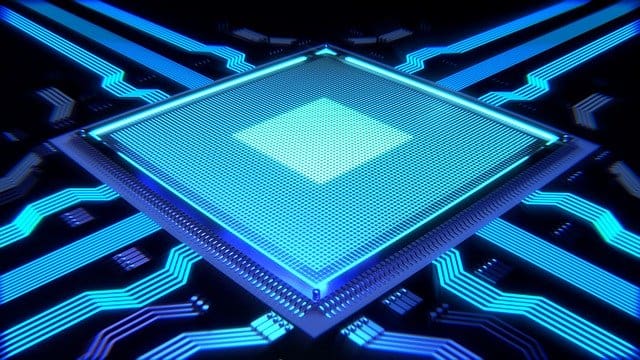
Processing Power
A low-end CPU like a Celeron or a Pentium can be more than enough if all you do is browse with a tab or two open. Chromebooks based on Intel Core CPUs like the Core i3 and the Core i5 allow for extensive multitasking. Also, a $300 Windows laptop with an Intel Celeron processor and 4 GB of RAM might be unpleasantly sluggish under Windows 10. Still, a Chromebook with exactly similar specifications offers a much better user experience.
On the higher-end, there are options like the HP Chromebook x2 and Google Pixelbook, which provide the 8th generation Core i5 processor. The future models might also include 10th generation processors, further improving the Chromebooks’ ability to process under much higher loads.
The base model of MacBook Air comes with a dual-core Intel i3 processor. While macOS feels nicely responsive for day-to-day tasks, the MacBook Air still lags behind powerful high-end laptops when it comes to using more intensive applications. While MacBook Air is certainly not a slow laptop, you may find yourself staring at the spinning wheel icon quite often, as the system loads up heavy programs.
When used under sustained load, the MacBook Air can become quite hot, causing the fans to speed up significantly. This can also result in reduced performance because of thermal throttling, which is when the power of the CPU is lowered to prevent it from overheating to a level where the hardware is prone to damage.
After a while, the fans become distractingly loud, and the body becomes relatively hot to touch at the bottom. If you plan on performing a lot of high-intensity tasks that require the CPU to work for more extended periods, then MacBook Air is not the best option despite having a hefty price tag.
Conclusion
MacBook Air and most Chromebooks are targeted for the same consumer base of users looking to find the best laptop with an extremely portable chassis and enough power for basic tasks. Although MacBook Air is a fine machine, flaunting a beautiful chassis and a stunning display, it has a few shortcomings that can easily tip the edge in favor of Chromebooks. MacBook Air seems to regress when it comes to everyday functionality.
With Chromebooks, Google has offered a tremendously affordable alternative to higher-end laptops without a significant compromise in specifications and features. Having relatively light specs, Chromebooks can feel a lot faster than their counterparts. Requiring no additional applications, they offer a comfortable set-up experience for anyone who is using Chrome OS for the first time.

1 comment
Wow, have you actually ever used a Chrome OS device? Poorly researched and written story.