The Chrome browser is pretty smart and fast on its own, but there is a way for content writers and editors to take their productivity one step up by leaning toward the Chrome Web Store. In case you didn’t know already, the latter is a popular storefront for downloading extensions for Google Chrome, which are practical add-ons that enhance the base functionality of the browser at hand and make it more feature-rich.
We’ll be going through some of the most solid extensions for the purpose at hand, so freelance writers can start looking at their work from a different perspective. Do try all of the forthcoming suggestions since we aim to target various add-ons with unique use cases. That way, you can diversify your operations and enhance your work capability. Let’s dive right in without any further delay.
12 of the best Chrome extensions for editors and content writers
We have rounded up the most favorable Chrome extensions that writers and editors can get into right now. Some improve your writing, while others increase your focus on your work. We will leave download links for each mentioned extension at the bottom of the respective entry. To download an extension, follow the link, click the “Add to Chrome” button, and confirm your selection from a subsequently appearing prompt. That should do the trick.
1. Save to Pocket
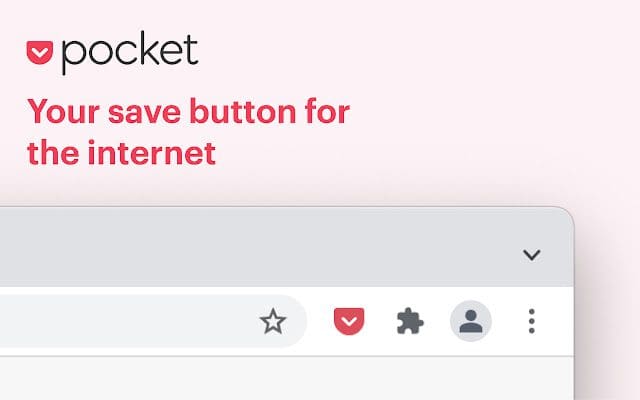
Save to Pocket
Kicking off this list is Save to Pocket, a specialized extension that works in tandem with your Pocket account and helps you save content for later use with just a single click. The tool has amassed more than 2 million users across the globe for its effectiveness in storing photos, videos, and web pages and feeding them all to people in a clutter-free environment. Freelancer writers can benefit from this level of flexibility during the research part of their writing.
That is to say, you can store important links in Pocket and read them in places where you usually don’t have access to a PC. Pocket is a multi-platform application that syncs across a user’s various devices, including mobile, desktop PC, tablet, and laptop. If you save content on your desktop PC, it’ll also pop up on your mobile phone. Of course, this goes without saying, but you’ll need to register for a Pocket account before enjoying this extension.
2. Grammarly: Grammar Checker and Writing App
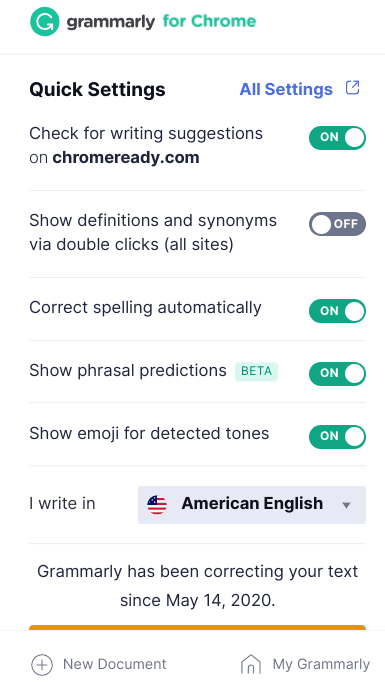
Grammarly on Google Chrome
Let’s face it; if you haven’t experienced Grammarly first-hand, you’ve undoubtedly at least heard about it before, given the software’s popularity in this day and age. The tool in question is adept at improving the way you write, not just by feeding you curated suggestions but by explaining how they’ll give off a better tone for your writing. It integrates with the Chrome browser pretty swiftly, and you’ll find it working alongside you on almost every text box you click.
Grammarly’s scanner works even in the comments section of a Facebook post, let alone other areas of more writing significance, such as Gmail and your blog. It checks your copy for grammatical errors and issues concerning spelling. In addition, the extension also addresses the tone of your writing, with a built-in feature that asks you how you want to sound with your writing.
Grammarly has seemingly acquired tens of millions of users across the internet and is currently the world’s leading writing extension. If you are a freelance writer or editor and do not now use Grammarly, you’re missing out big time. The paid version of the Grammarly Premium app opens you up to advanced features, such as a plagiarism checker that analyzes your text for matching copies.
3. Quotes
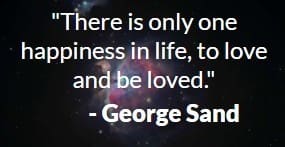
Quotes on Google Chrome
Despite serving as your daily dose of motivation, Quotes can help you incorporate powerful quotes in your writing to make the overall copy more impactful. It’s a featured extension on the Chrome Web Store with a lightning-quick user interface and easy accessibility. The developer says that the tool comprises over 5,000 quotes from people of considerable importance, spanning various genres, including inspiration, love, family, life, self-worth, and others.
4. OneTab
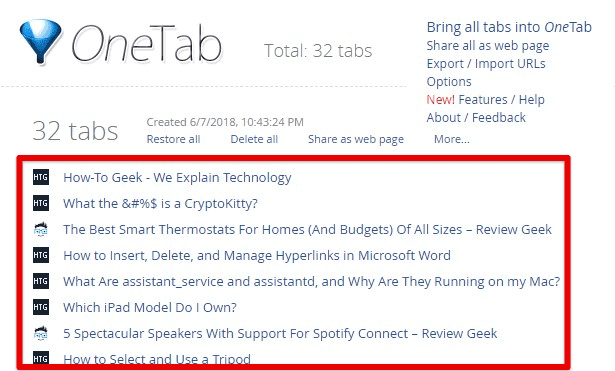
OneTab
Although the Chrome browser has become relatively more advanced and now features a particular “Memory Saver” mode to work with, OneTab’s significance still holds worth as it allows users to decrease open Chrome tabs’ clutter and decrease their resource consumption. The developer advises using OneTab to offload your PC’s primary tasks and free up precious RAM. That way, the device is bound to get sped up in the wake of OneTab’s operations.
The working operation of the tool is pretty simple as well. All you have to do is click the OneTab extension icon in the relevant toolbar, and all of your open tabs will be turned into a list form. Using this list, you can evaluate what tabs need your attention and which do not. Subsequently, the extension will suspend all of the tabs, so you can later restore them either one by one or all of them instantly.
5. Similarweb – Traffic Rank & Website Analysis
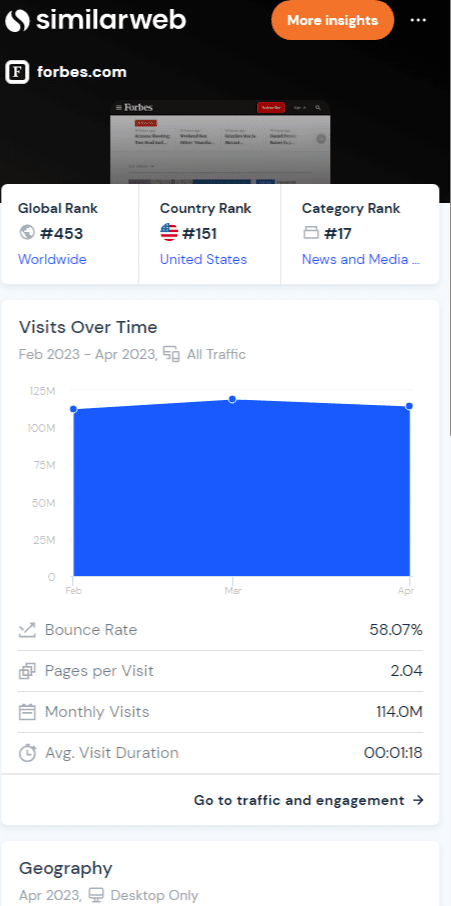
Similarweb – Traffic Rank & Website Analysis
As an editor, it is your responsibility to analyze competitor websites and watch how they’re doing. In light of this, it becomes easier to induce important changes to your site’s content and how further work is done. Similarweb is a Chrome extension that helps people access website metrics, analytics, and other site data for introspection and self-improvement.
It’s a trendy extension that boasts a 4.5/5.0 overall rating on the Chrome Web Store with a huge user base extending in millions. One of the most prominent features of the tool is that it allows content creators to determine the sources of the traffic of a particular website, whether they are direct, organic, search-based, or through referrals. Content writers looking to make their site stand out should try what Similarweb offers.
6. Checker Plus for Gmail
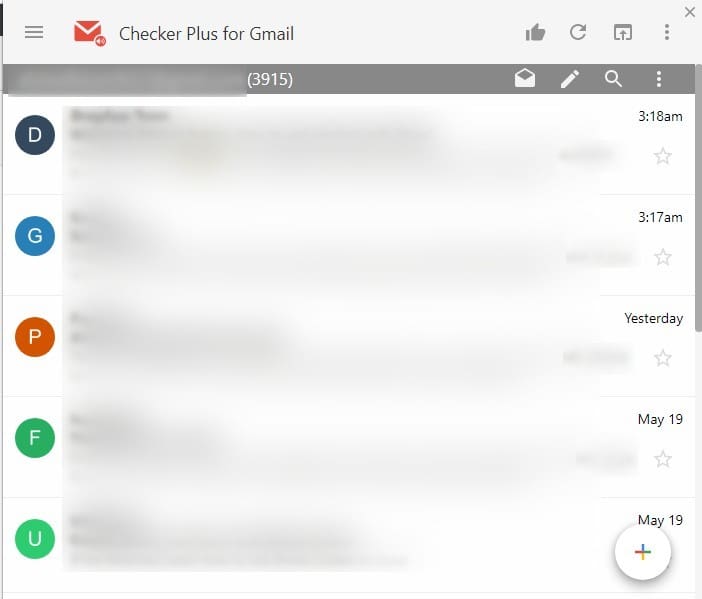
Checker Plus for Gmail
Another way writers can instill more convenience in their lives as they go back and forth from client feedback to working on the draft is by directly adding their email inboxes to their Chrome browser. The latter is only possible with the help of the Checker Plus for Gmail extension, which is all geared up to instantly integrate your email accounts with the web surfer.
Therefore, using the provided sidebar, you can use the tool to check your emails in a flash and quickly navigate between other linked accounts. This is another featured extension on the Chrome Web Store with great positive reception and star-studded reviews. One part of Checker Plus for Gmail that has enticed multiple users worldwide is its low permission requirement, so the application doesn’t appear intrusive.
7. Office Editing for Docs, Sheets & Slides
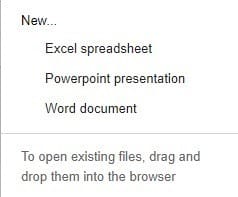
Office Editing for Docs, Sheets & Slides
Moving forward, we’ve got another convenient tool for writers trying to decide on the perfect medium for writing. With the help of Office Editing for Docs, Sheets & Slides, you can work on Microsoft Office files without having to go through the regular conversion method at all. This makes it possible for those who wish to migrate to Google’s desktop productivity suite to effectively test out Docs, Sheets, and Slides whenever they open Word, Excel, and PowerPoint files.
8. Plagly – Plagiarism Checker Tool
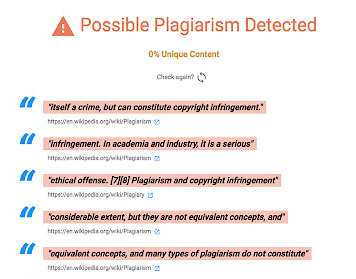
Plagly – Plagiarism Checker Tool
Being a content writer isn’t all sunshine and rainbows. There are moments where you inadvertently end up plagiarising your text, which is copying text off of someone else word for word and using it as your own. Not only is this unethical, but you can be approached legally for stealing another person’s work. To avoid unfortunate scenarios, try out Plagly, a dedicated extension that works by scanning your text or articles for plagiarism.
Simply download it from the Chrome Web Store extension to get started. Beware that you must register for an account on Plagly before diving into its core features. Once that is out of the way, the tool will serve as a handy assistant for steering clear of plagiarism when necessary. The interface is minimal and doesn’t litter the environment with ads.
9. Focus To-Do: Pomodoro Timer & To-Do List
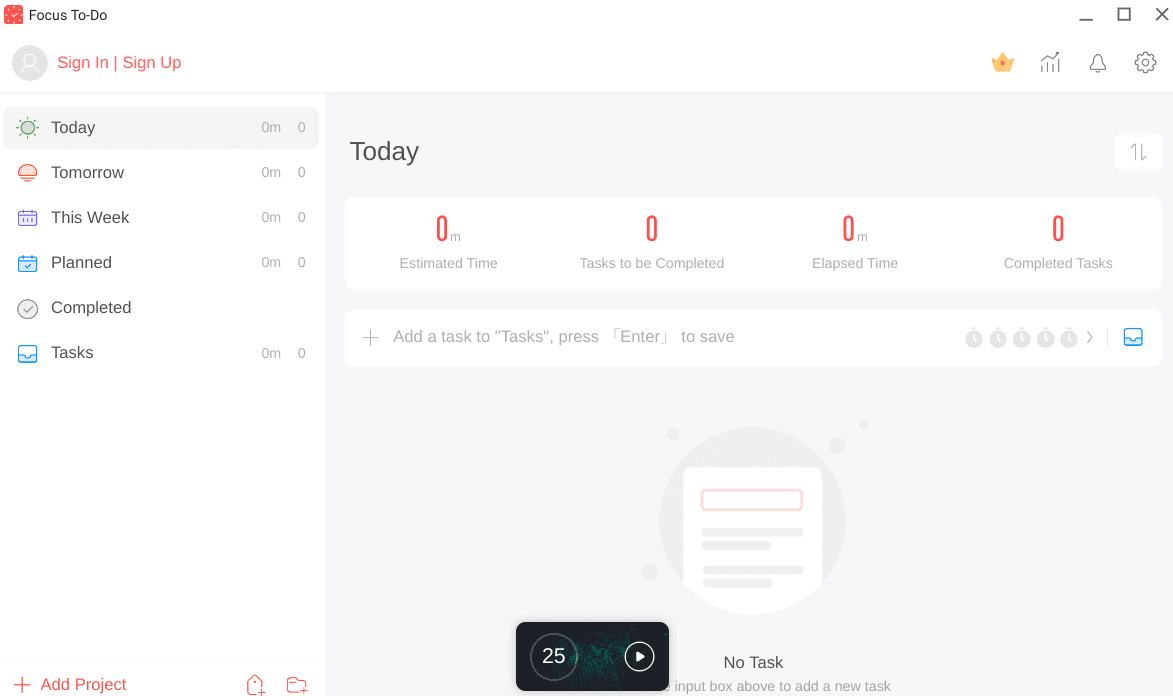
Focus To-Do: Pomodoro Timer and To Do List
One of the biggest hassles that a content writer has to deal with is losing focus repeatedly, which leads to delayed productivity. Highlighting just that, the Focus To-Do: Pomodoro Timer and To Do List extension for the Chrome browser brings forward an amazingly effective strategy to help you concentrate on your work. When things flow that way, one is less likely to experience writer’s block.
The extension in question specializes in making users adopt the Pomodoro technique, which is based on the formula of working with full focus for 25 minutes and then taking a 5-minute break. After your break, you resume working at the same pace and continue until your day is dealt with. To make your organization even easier to approach, the Focus To-Do tool lets you break your objectives down into smaller tasks so their collective completion leads to favorable results.
10. Google Dictionary
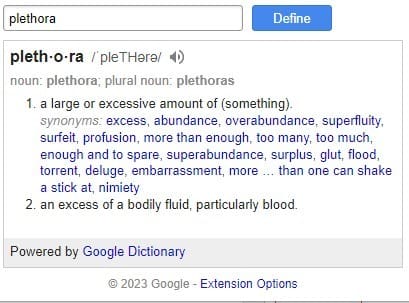
Google Dictionary
It’s said that a dictionary is a writer’s best friend, and it’s probably true, considering how writing is all about wordplay. The Google Dictionary Chrome extension is a fantastic way to revamp your vocabulary and make your articles appear more impactful and driven. The tool integrates swiftly with the Chrome browser and fetches word definitions in an instant for users painlessly.
In other words, the extension’s functionality can also be applied by selecting the text you see on the browser and right-clicking to select the “Copy” feature. Paste the text in the Google Dictionary bar and press the “Define” button. Being one of the best Chrome extensions for freelance writers and editors, this tool is a daily driver of millions of users, according to the Chrome Web Store.
11. Lightshot (screenshot tool)
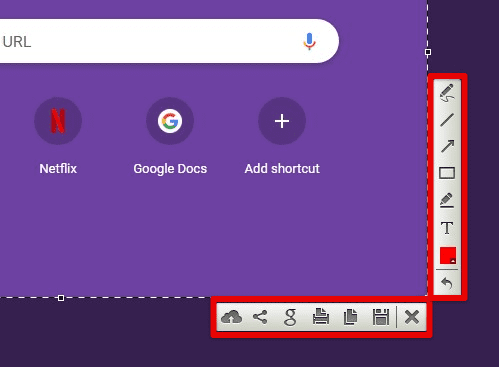
Lightshot user interface on Chrome
Content writers who have to draft explainer articles and how-to tutorials can never go wrong with a tool as indispensable as Lightshot. It’s seemingly one of the world’s most high-quality screenshot tools with a lightning-fast working mechanism. It launches from a single tap on the relevant extension icon and lets you explore its annotation tools and features, such as arrow, rectangle, line, and text.
Unfortunately, in the effort to make Lightshot as simple as possible, you won’t find a blur tool on this screenshot app. Monosnap is the one you can approach for that purpose, but beware that the latter’s functioning speed is nowhere near that of Lightshot. We prefer it because of how quickly it can grab screenshots for us using its easily scalable size points. It even sports a share button to quickly get your screenshot around on multiple social media platforms.
12. Any.do extension
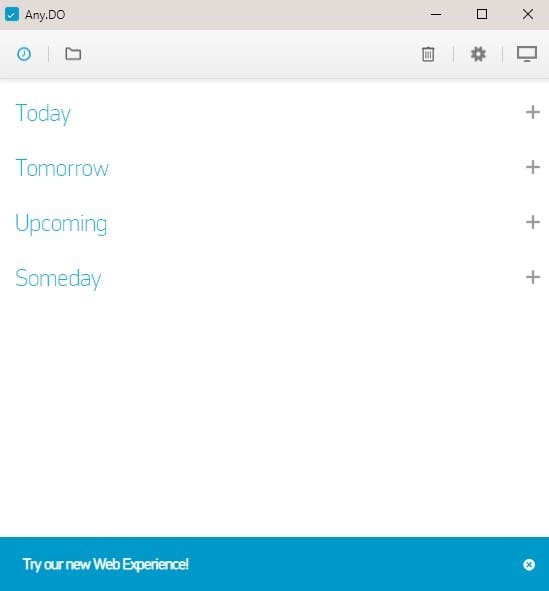
Any.do extension
At long last, we have the Any.do extension topping this list of the best Chrome extensions for freelance writers and editors. It’s a program meant to involve user organizational techniques, so everyone can get their act together and start concentrating on important tasks instead of just procrastinating for God knows how long. First, the tool sports a strong sync functionality for saving your stuff on the different devices you use.
Next, it lets you share your task lists with others for collaborative measures, not to mention including reminders that writers can benefit from greatly. Alongside each task rests the flexibility to attach notes and files, so you can gather your research material all in one place and commence working toward your objective accordingly.
Conclusion
Google Chrome is one of the most refined internet browsers in the world, known for its unrivaled optimization and fruitful dependence on the Chrome Web Store for feature enhancement. Although the base functionality of the internet crawler isn’t something to look down on either, dedicated extensions for the Chrome browser have been nothing short of monumental in uplifting the program’s overall stature.
In this guide, we’ve looked at some of the best Chrome extensions for freelance writers and editors to help make their jobs easier than ever before. The likes of Grammarly, for instance, help writers get better at their craft with visual learning that expands over time. On the other hand, tools such as BlockSite keep you more focused on your tasks and negate distractions daily.
Let us know in the comments section ahead whether you found this article useful. We would love to read your feedback!
