Are you looking to start managing your finances better than ever before? Chrome extensions are what you need to sort this part of your life. In this guide, we’ll look at the best tools out there to help you budget and supervise your money-spending routines. That way, if you put in the effort, you’ll be able to take control of your financial life and start making wiser decisions toward organizing your monthly or even daily budget.
The Chrome Web Store is home to thousands of extensions for the Chrome browser, each fulfilling a dedicated purpose. There are extensions for boosting your productivity, while others are more oriented around time management. Thankfully, the platform features some high-quality add-ons for finance and budgeting, and you should genuinely give these a shot if you intend to take your life to the next level.
Best Chrome extensions for budgeting and managing finances
We have compiled a list of the most go-to Chrome extensions for budget management and finance organization. So as you know, some of these extensions act as a gateway to the respective app’s web-based version. We recommend trying all these add-ons to determine the most viable one for your cause.
1. Goodbudget
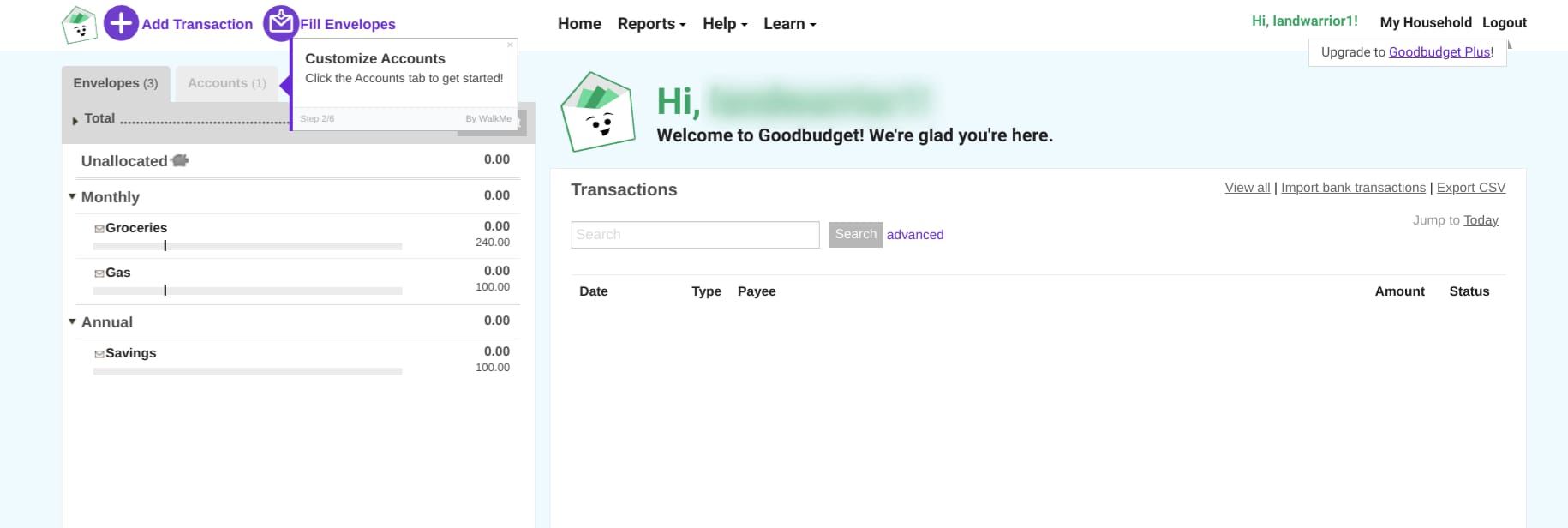
Goodbudget on Google Chrome
Starting this list of the best Google Chrome extensions for managing finances is Goodbudget, an all-in-one application that is chock-full of features but based on a single unique method of creating a budget. Goodbudget uses the envelope budgeting technique as its fundamental concept of helping Google Chrome users manage their money. It’s a program meant for personal use and not large-scale budgeting, so keep that in mind when you move forward with it.
The extension is also available as an Android and iOS app. You can also take it to your smartphone and enjoy the benefits of data syncing between your various devices. The idea of Goodbudget is to let users create and allocate money-containing “envelopes” so it becomes possible to categorize their expenses and start saving up for important things, such as retirement savings, a car, or any other purchase.
Goodbudget on the web lets you record your transactions and transfer entire envelopes to other accounts. Moreover, you can keep tabs on your bank balance and the amount of money in your envelopes on the app. Additionally, depending on your income and preferences, you can opt for weekly, bi-weekly, monthly, and semi-monthly budgeting. That said, do note that you must register for a new account on Goodbudget before starting.
2. Finance41 Personal Finance Manager
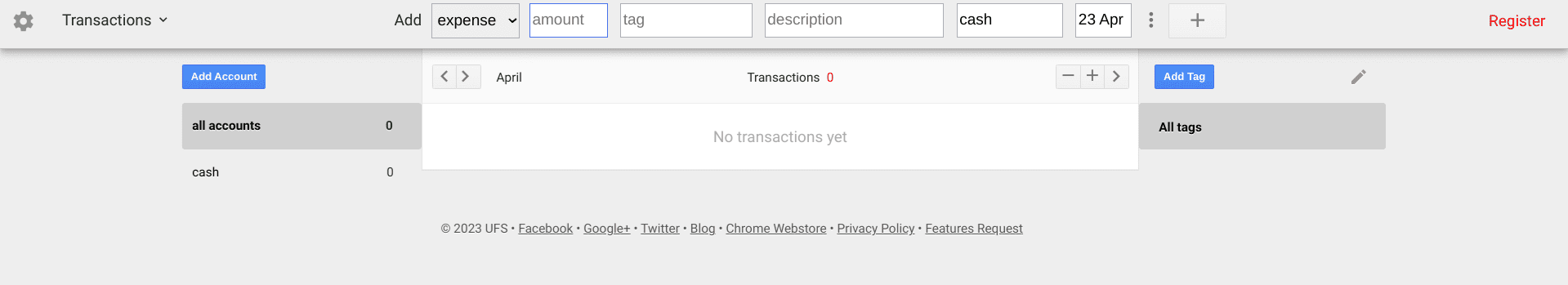
Finance41 Personal Finance Manager on Google Chrome
Moving forward, Finance41 is another top-quality web app for Chrome users who are looking to resolve the issue of financial mismanagement. The program comes from a verified developer on the Web Store and has a user base of over 20,000 people worldwide. You’ll find high praises for the intuitive interface this application exhibits, not to mention the inclusion of powerful features, such as adding transactions swiftly and categorizing with tags side by side too.
You can analyze the amount of money you spend daily with Finance41 with the app’s painless-to-use interface, which the developer advertises as “easier to use than an Excel spreadsheet.” It bears noticing, though, that your first month will be completely free after you create a new account on Finance41. However, in your second month of usage and from that period onward, you will be restricted to making three daily transactions unless you subscribe to a paid plan.
3. PocketSmith – Personal Cashflow Forecasting
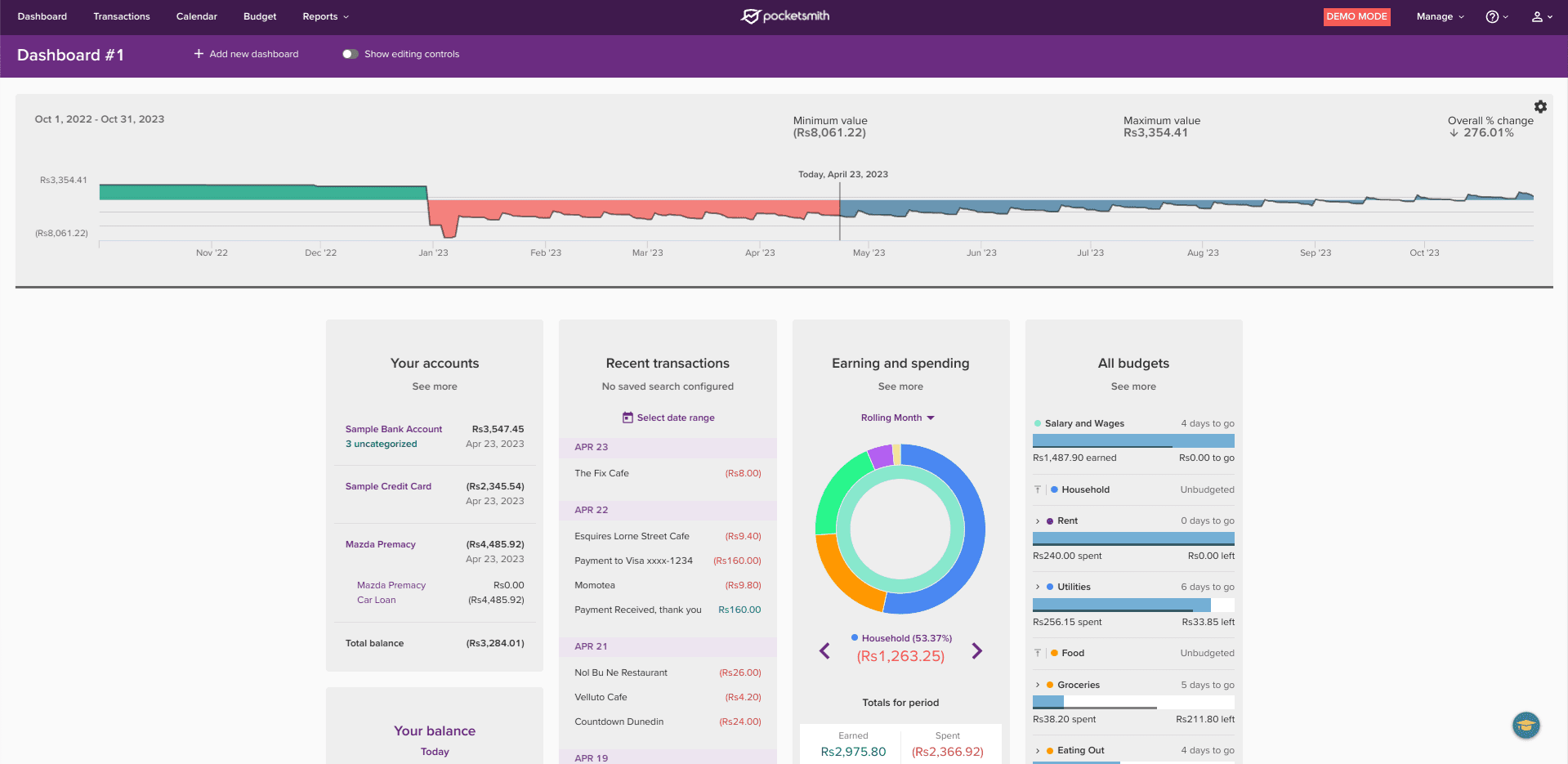
PocketSmith – Personal Cashflow Forecasting on Google Chrome
Another quality Chrome extension that takes you directly to a highly flexible platform with in-built management tools and features is PocketSmith – Personal Cashflow Forecasting. This web app is loaded from top to bottom with editing controls and ways to manage your expenses and budgeting. The unique part about PocketSmith is that it devises a system that creates a proper cash flow so that you can look into your financing months and years ahead of the current time.
Moreover, people often say you should forget the past, but the past can serve as a valuable teacher for the future. PocketSmith comprises a feature that lets you look into your previous loggings and impart valuable insights from your spending history. Furthermore, there’s the option to create a personal journal to keep notes and facilitate them with photos. Your journal will appear in the PocketSmith timeline in a stylized fashion, offering both aesthetics and information.
4. Finance Toolbar – Real-Time Stock Tracker
Finance Toolbar – Real Time Stock Tracker on Google Chrome
Moving forward, if you’re invested in the stock market, you will need the Finance Toolbar Chrome extension to help you keep track of your spending. The extension at hand effortlessly fetches stock market information of your favorite stocks in real time so you can dynamically view relevant details within your primary tabs without opening a new window. It’s quick to use, lightweight, and without the annoyance of persisting adverts.
Again, similar to Finance41, Finance Toolbar has been developed by a verified source and has gathered quite a reputation on the Chrome Web Store for its working efficiency. That said, you must register for a new account to use the extension at its best. An API key will also be required for account completion, which can only be accessed if you sign up on IEX Cloud. It’s not difficult to get all that done, but it adds a couple more registration steps.
If that is not too much of a bother for you, Finance Toolbar can be a fast and easy way of acquiring information at a glance regarding the stocks you usually keep track of.
5. Money Manager
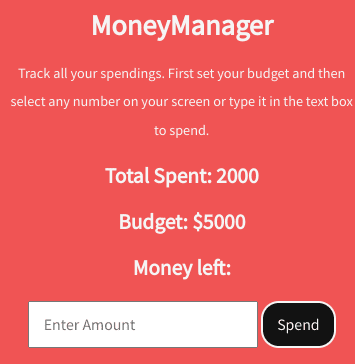
Money Manager on Google Chrome
Money Manager is the next Google Chrome extension in line for keeping tight control over your finances. This isn’t the most extravagant add-on out there, but it sure is simple and features a robust ideology to help you manage things in the future. Type your budget in the extension using the “Options” button in the extension toolbar, then enter your spending.
Sooner or later, you’ll get the hang of your budget after realizing the extent of your expenditure. We recommend using this extension after covering your primary expenses, such as rent, bills, car payments, etc. The Chrome Web Store has put a “Featured” label on Money Manager for its simplicity and the way it integrates contextually in the Chrome browser. If you exceed your budget while shopping on platforms like Amazon, the add-on will send an alert notification.
6. Google Finance
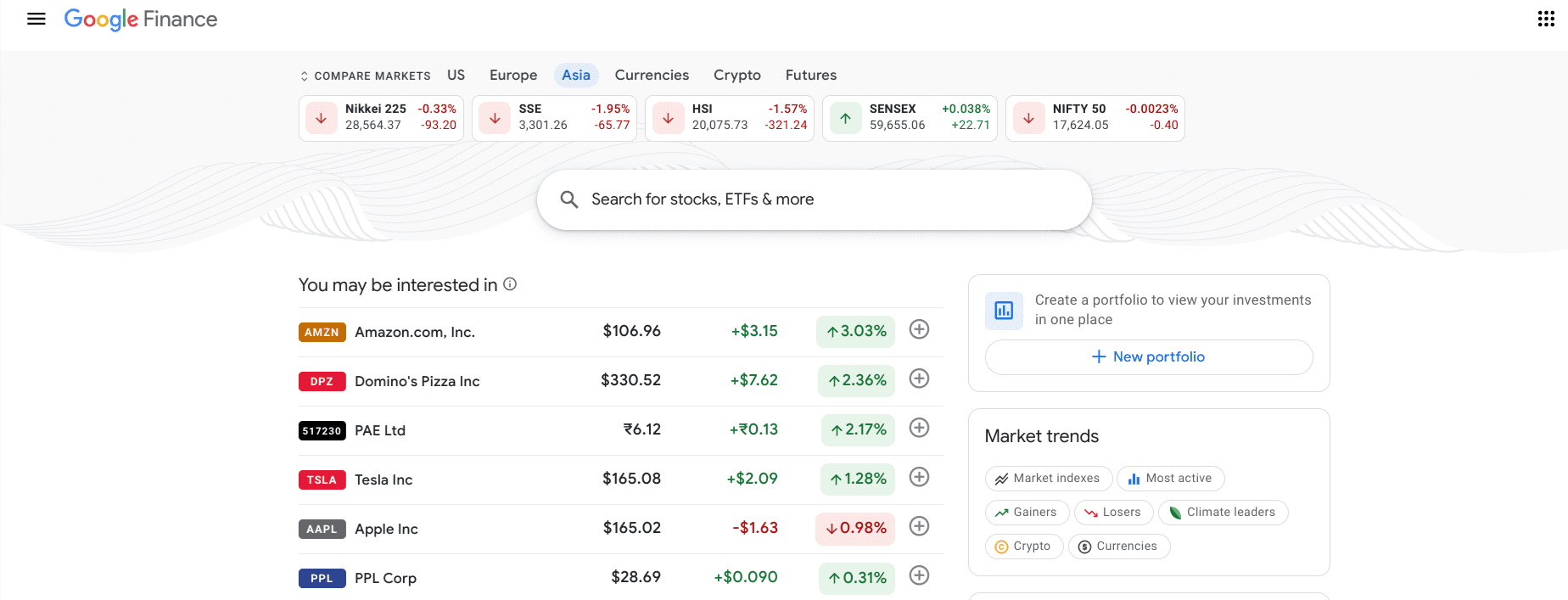
Google Finance on Google Chrome
Last but not least, we’ve got another Chrome web app to look at, and it’s none other than Google Finance—a reputable source of information for all things stocks, charts, stock performances, and updates relevant to your portfolio. However, unlike Finance Toolbar, this one lets you create customized financial charts comprising stock and indexes you’re invested in. This can help you professionally oversee your investments for the time to come.
And since you already use Google Chrome and are likely using a Google account, you don’t have to create an additional account on Google Finance unless you want to. The flexibility to develop a real-life portfolio and manage how they perform with time is a great feature that thousands of Finance users enjoy globally. If you like to receive customized notifications for the stocks you follow, the web app at hand can also manage that.
Conclusion
Google Chrome might not be the most decked-out internet browser by default in terms of being feature-rich, but it can easily be that way if you shed some light on the Chrome Web Store—the popular digital storefront for Chrome browser extensions and add-ons. You’ll find various tools and helpful utilities on there, including those that can help you maintain your fitness and health, not to mention dedicated tools for heightening gaming on your PC.
In this guide, we’ve closely examined the best Google Chrome extensions for finance and budgeting to ensure you know what you’re doing with your money. Extensions such as Goodbudget, Google Finance, and Money Manager will help you get to the bottom of your finances. Still, it has to be you, at the end of the day, religiously following your created budget and exercising a disciplined attitude toward your money.
Let us know in the comments ahead whether you found the listicle helpful. Thanks for reading!
