Have you been eyeing high-quality apps on your Chromebook to sort your 3D modeling and design needs? This guide will cover the best programs on that front that you can run on ChromeOS without worrying about compatibility issues or anything of the like.
Thanks to the Google Play Store being an in-built part of Chromebooks, the possibility of pumping ChromeOS full of third-party features is heightened. Ensure you’re updating your Android apps on time for the best results. Let’s get on with dedicated software revolving around 3D design creation in further detail.
8 of the most high-quality Chromebook apps for designing 3D models
The best Chromebook apps for 3D modeling and design offer users a comprehensive array of architectural tools to choose from and are relatively lightweight in terms of their build as well. Our cherry-picked collection of these such programs ahead will serve as your one-stop shop going forward for the convenience of working on ChromeOS.
Moreover, it bears noticing that the forthcoming entries have all been checked to be regularly updated, so you won’t be putting up with any 3D modeling program that hasn’t been improved in a considerable period. With that said, let’s jump right into the apps, starting with Sculpt+.
1. Sculpt+
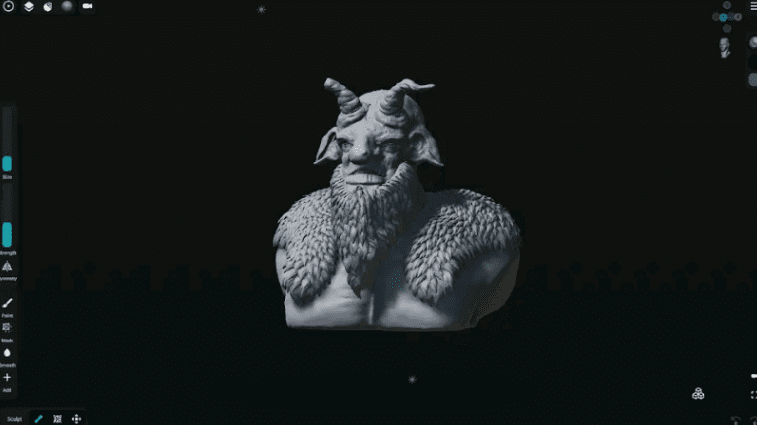
Sculpt+ on ChromeOS
Starting this list of the best Chromebook apps for 3D modeling and design is a well-reputed Google Play Store program called Sculpt+. The software in question has over 1 million downloads on the famous Android storefront, thanks to the user-friendly interface and many different in-app tools.
Some of the most prominent highlights of the application revolve around stroke customization, vertex painting with color, gloss, metal induction, and VDM brushes for generating an added effect. Additionally, there’s always the inclusion of basic shape materials like a sphere, cube, plane, cone, and cylinder.
To talk about the interface itself, Sculpt+ lets users customize the overall layout with varying theme colors, and you can even import reference images to tweak the UI. If you’ve got a Chromebook with stylus support, it’ll comfort you to discover that the app will also handle the artistry coming from your digital pen smoothly.
- Download from the Google Play Store.
2. Nomad Sculpt
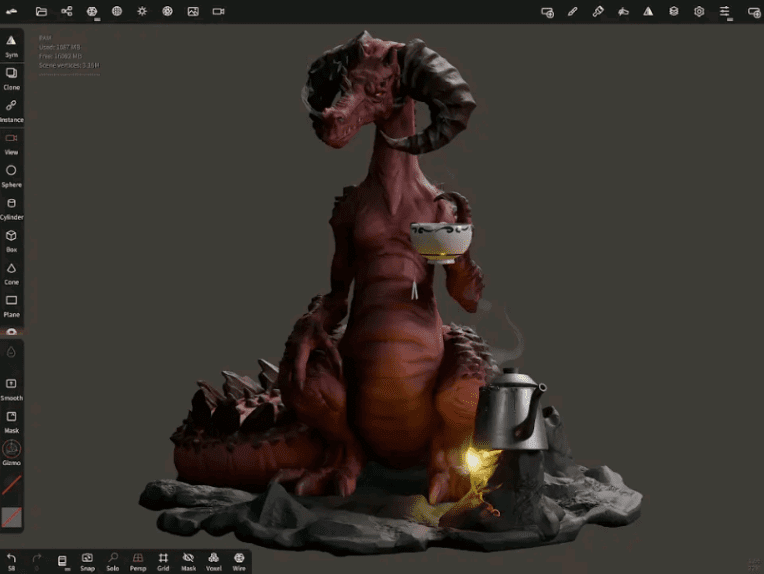
Nomad Sculpt
Next, we’ve got another Google Play Store program strongly emphasizing artistic sculpting, painting, and 3D model creation. Nomad Sculpt has over 1 million downloads on the platform, with an appreciable amount of positive remarks in the app review section.
The software is loaded to the brim with tools that are both basic and advanced in their working mechanism, thereby appealing to a wide range of users. From sculpting tools such as Clay, Flatten, and Mask to stroke customization with Fallof, Alpha, and Pencil, there’s insane potential with this application in the bag.
A major benefit of using Nomad Sculpt over other competitor apps is PBR rendering availability by default, allowing you to upload an HDRI environment and make subsequent changes accordingly. There’s also the availability of voxel remeshing, making it possible to remesh your current work for a balanced detail exhibition.
- Download from the Google Play Store.
3. Onshape 3D CAD
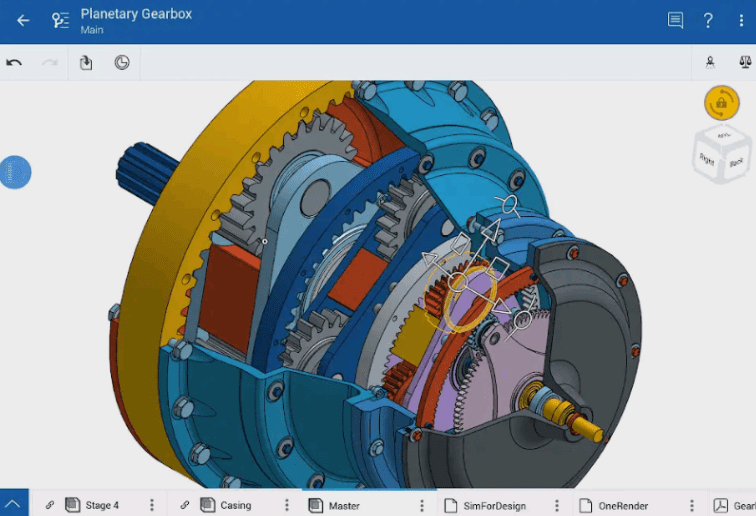
Onshape 3D CAD
If you’re after a more lightweight iteration of the software that lets you design models in 3D and architect them from the ground up is Onshape 3D CAD. It’s a reasonably minimal application with more than 500,000 downloads on the Google Play Store, so it’s no secret that the program has acquired far-reaching popularity across the spectrum by now.
To talk about ease of access, the Onshape 3D CAD lets you create 3D models and designs and view or even edit existing ones from your Chromebook, despite being based on the internet. Speaking of which, if you would prefer the web iteration of the software, head over to the official Onshape website to start working with it right away.
Last but not least, there are collaborative features worth talking about that relate to Onshape. The program lets you share your work painlessly with others while allowing you to monitor the editor controls of joining participants at any moment. All changes made on an Onshape project will be shown in real-time.
- Download from the Google Play Store.
4. d3D Sculptor – 3D modeling
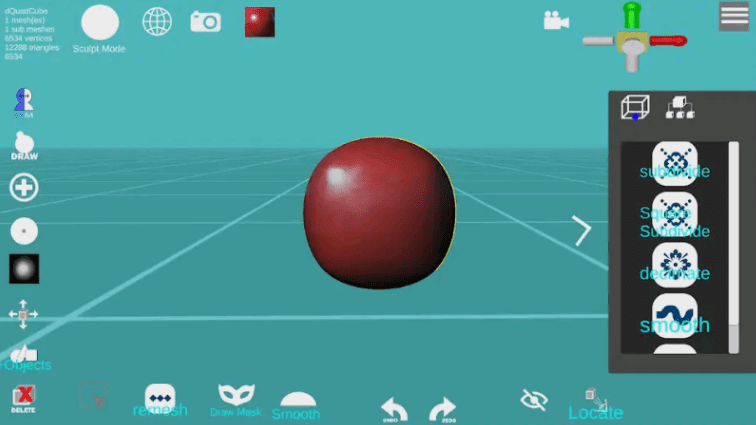
d3D Sculptor – 3D modeling
Moving forward, we now have a high-quality digital sculpting tool available at our disposal that blends 3D modeling and texturing in one fantastic package. Garnering more than 1 million downloads on the Google Play Store, d3D Sculptor lets you indulge in painting with its dynamic range of painting-oriented tools.
Apart from that, you’ve got advanced mechanics such as Boolean operations spanning intersections, subtractions, and unions. In addition, there’s an intuitive polygon reducer tool within the app that lets you decimate models down to size so that they can meet your requirements effectively.
The application remains consistently updated, and its last patch, which rolled out on April 9, 2023, introduced a new file format, a new tool for flipping objects, an updated algorithm for “Twist” and “Radius Tube,” and various security and bug fixes across the board.
- Download from the Google Play Store.
5. Ultimaker Cura
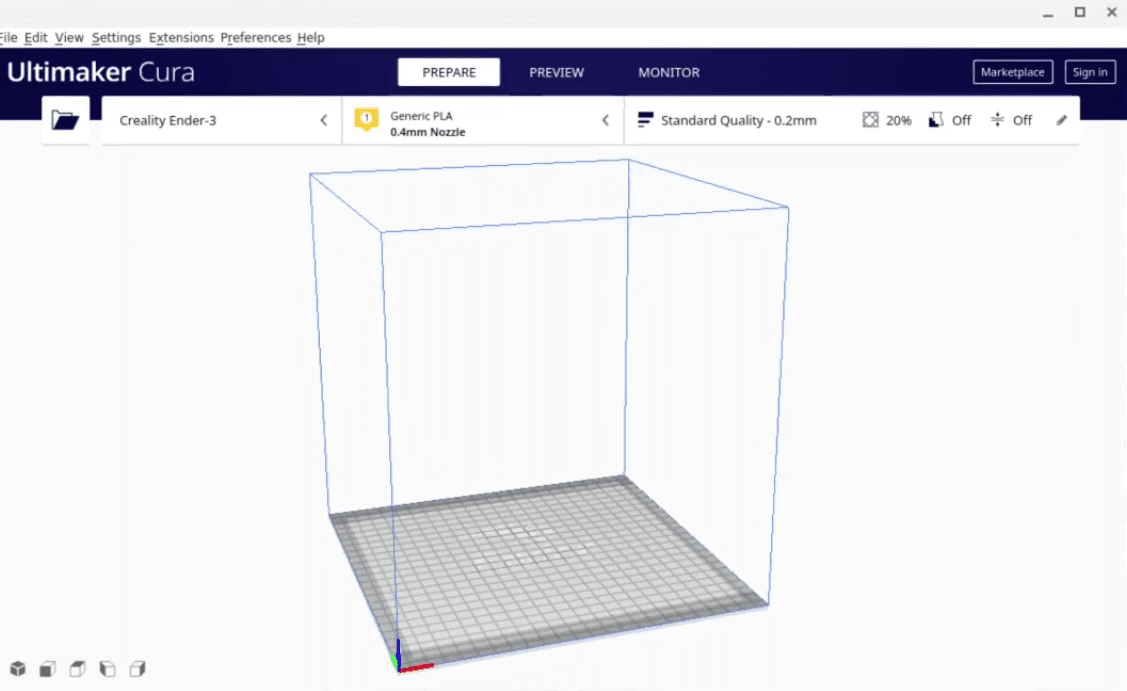
Ultimaker Cura on ChromeOS
Now that we’ve discussed relatively lightweight apps that get the job done, it’s time to talk about an industry power player readily available on ChromeOS—Ultimaker Cura. Not only does this software pave one of the multiple ways for users to 3D print using Chromebooks, but it’s also an excellent choice of program for prepping 3D designs.
Coming with top-of-the-line slicing features that involve a “Custom mode” offering over 400 designing parameters to adjust an unrivaled workflow comprising integration for a multitude of different plugins, Cura is what the world uses to work on 3D models across the board.
However, it’s worth noting that the app in question does not let you create models from scratch but rather makes it possible to touch-up existing ones. That way, you can treat Cura as a high-quality editor software for your models since the level of capability it offers on that front is pretty much unfound elsewhere, given its ease of use and overall convenience
It’s needless to say, Cura isn’t downloadable on ChromeOS via the Google Play Store, given the nature and the build of the program. The working of a higher piece of your Chromebook’s functionality will be borrowed for the program, and that’s the in-built Crostini Linux terminal.
Using the Linux terminal, you can use a dedicated set of commands to proceed with running the slicer software on your end, but make sure to update and upgrade your Linux container before beginning. For more details and step-by-step instructions, we recommend checking out our guide on installing Ultimaker Cura on a Chromebook.
6. Tinkercad
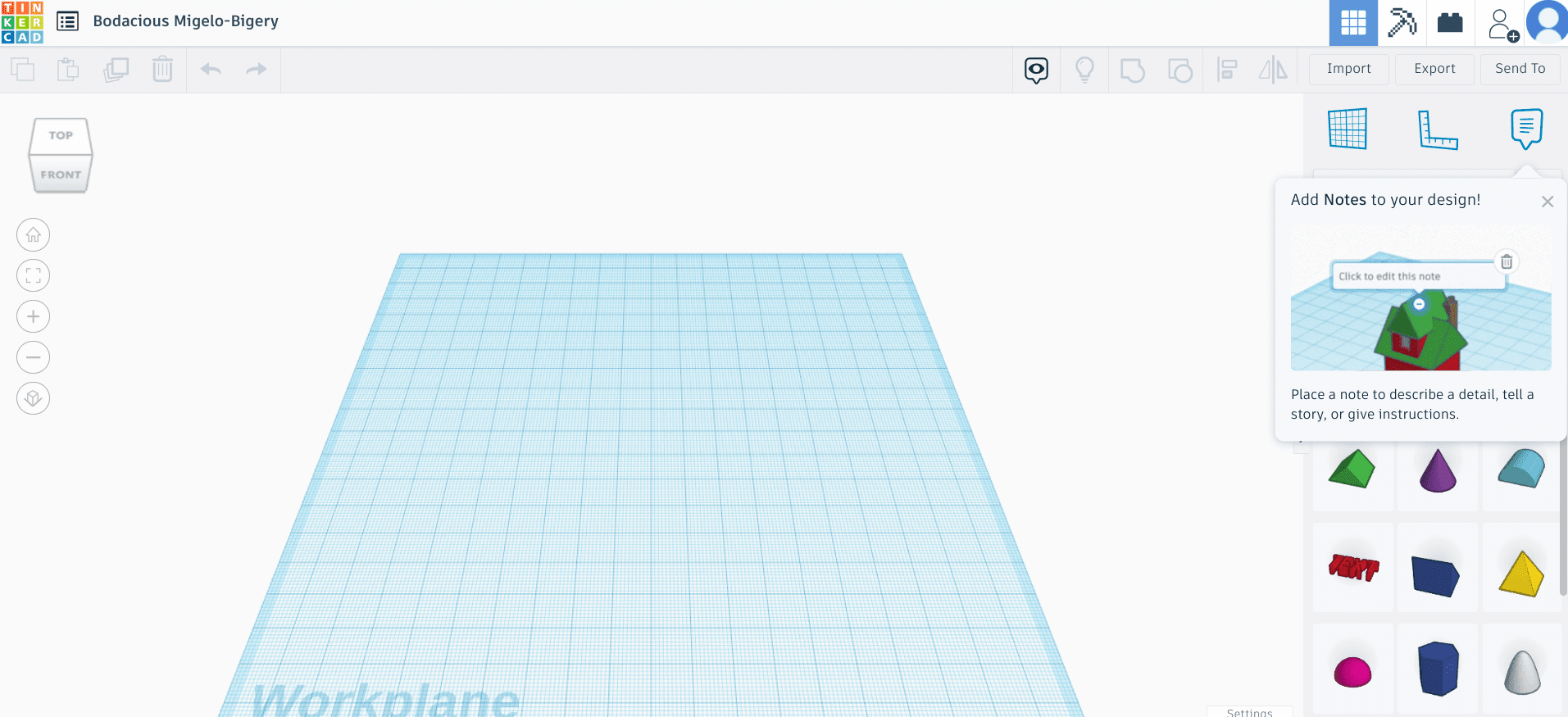
Autodesk Tinkercad
Tinkercad, or Autodesk Tinkercad, is a quality digital software for 3D modeling and design that Chromebook users can benefit from. It provides designers worldwide with a high-level space to construct models and make their creative ideas come to life. It’s free, relatively easy to use, and can be accessed from the web without breaking a sweat.
Unlike Cura, Tinkercad equips people with the tools they need to build models from the ground up. Plus, all the universal keyboard shortcuts apply to working with the software online, so there’s also an added level of convenience in motion here. And then come the shape-altering functionalities of Tinkercad that let you enjoy further flexibility.
Last but not least, an exhaustive collection of preset shapes, such as a butterfly, high-resolution sphere, delta, rounded cube, and many others, can facilitate you in getting your job dealt with smoothly. If you plan on designing 3D shapes and objects with your Chromebook, Tinkercad is not the solution to miss.
- Go to Tinkercad.
7. SketchUp
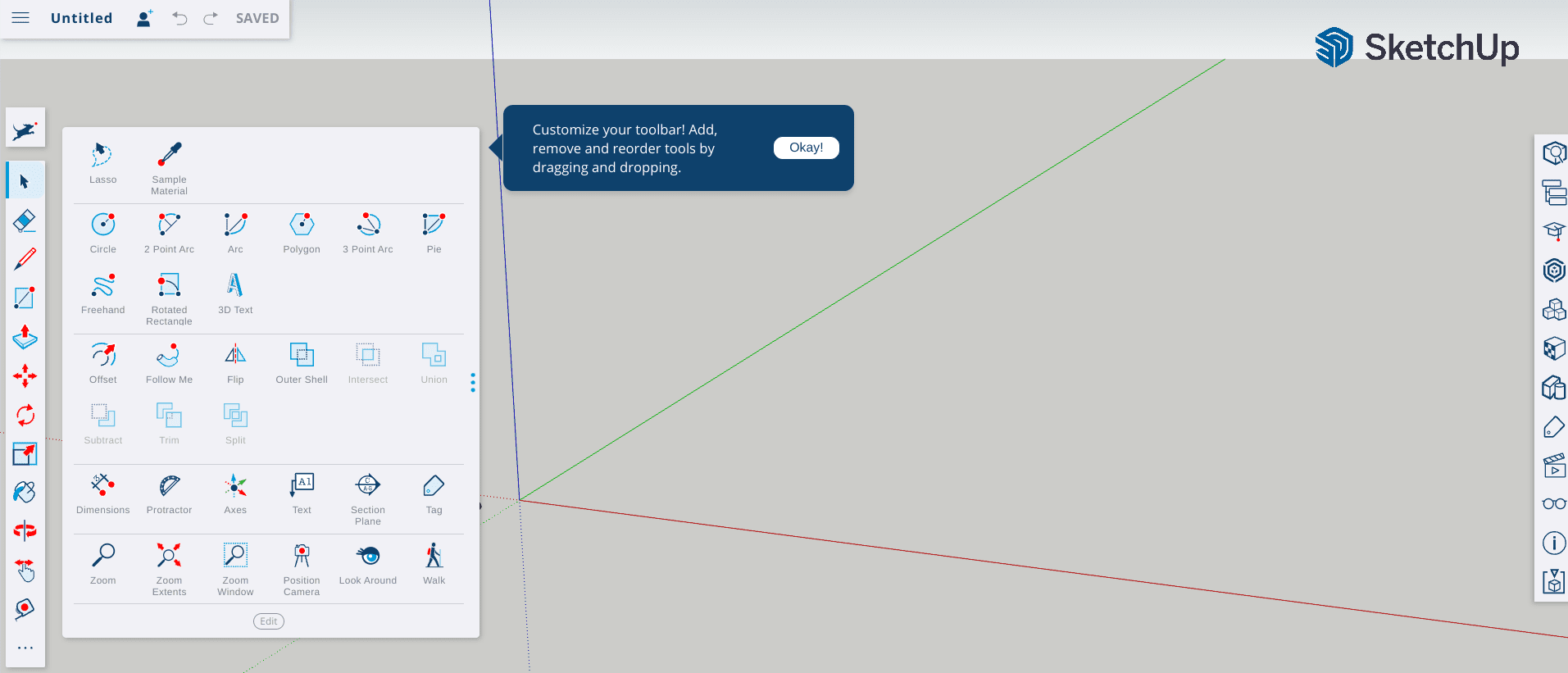
SketchUp on ChromeOS
Another admirable option to design 3D models on a Chromebook is SketchUp—a fast and free option to sort your daily needs quickly. When you start the program, a tutorial is put out front that seemingly walks you through the basics of the SketchUp editor.
Once you start getting the hang of things, you can dive deeper into SketchUp by acquainting yourself with the platform’s community. r/SketchUp, for instance, is an excellent place to get started. People who’ve used the application for a substantial time hold the software in high regard, remarking on its design rendering capability and overall versatility.
One particular facet of SketchUp that has been highly praised is its integration with other 3D modeling and design software such as AutoCAD. This makes the program exceptionally productive for people who like working with multiple apps simultaneously.
- Go to SketchUp.
8. Vectary
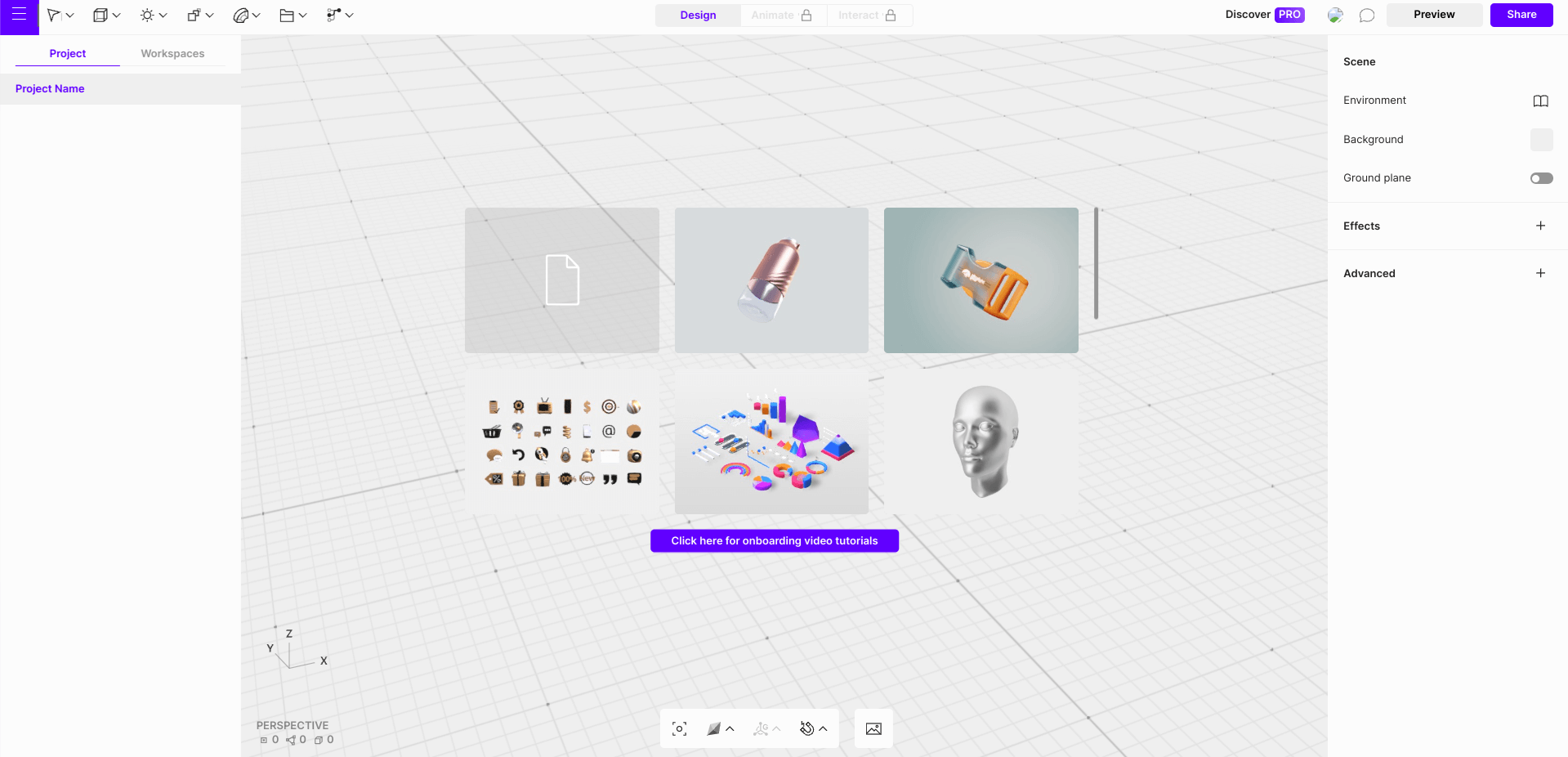
Vectary on ChromeOS
The final spot on this list belongs to Vectary, another web-based 3D model designing tool that does not require downloading on ChromeOS. This software is particularly great regarding its user interface, and it even features detailed tutorial sessions for those new to the field.
Unlike other entries on the list, the app lets you collaborate with others and leave comments under their projects; it goes vice versa too. Vectary seems to hit that sweet spot where it has just the right amount of features and in-app tools for users to interact with, where the whole of it is void of unnecessary convolution.
That said, you will need to create an account to get started with Vectary, though, not to mention the program being reasonably resource-intensive. However, if you have a high-performance Chromebook like the ever-reliable Acer Chromebook Spin 713, ChromeOS will fly through the software swiftly.
- Go to Vectary.
Conclusion
A modern-day Chromebook works with Android apps like no other laptop, featuring swift integration and direct compatibility with some of the best Google Play Store apps around. It was in 2016 when ChromeOS integrated with Linux and Google Play, thereby unlocking a world teeming with potential for Chromebook users worldwide.
In this guide, we’ve looked at a minute portion of the overall realm of accessible Android apps on ChromeOS, focusing on 3D modeling and design. The likes of Ultimaker Cura and Tinkercad, with various functional capacities, will meet your requirements at the end of the day—that’s for sure.
Let us know in the comments section whether you found the write-up helpful. As always, Chrome Ready wishes you good luck!

1 comment
i love 3D