Anyone who has ever used the internet to look up anything online in the time and age we live in today has undoubtedly come across a domain called YouTube. This giant video and content-sharing platform has billions of users worldwide and is one of the planet’s most widely visited websites. However, as popular as YouTube is, many are unaware of a facilitative add-on for YouTube called YouTube Premium.
Premium is an upgrade to the original YouTube experience, offering exciting features and the ability for YouTube enjoyers to experience more. However, it is not a free product and requires you to pay a certain fee. In this guide, therefore, we are going to talk about YouTube Premium and whether it is worth the money it comes for or not. So let’s begin without any further delay.
- Also, check out: The top 10 Google Maps features you need to know.
What is YouTube Premium?
YouTube Premium was once known as YouTube Red, but following the re-branding in 2018, the latter was no longer continued. Today, YouTube Premium is a top-tier subscription service for YouTube that has been developed to unlock additional features and tools for YouTube users to help them have the ultimate video streaming experience. Of course, YouTube Premium isn’t something that is required to watch YouTube, unlike Netflix or anything of the like.
It simply serves as a facilitating add-on, made available for YouTube power users looking for the best possible way of utilizing the video-sharing platform. YouTube Premium, as a subscription model, has to be purchased, and in some cases, you may be eligible for a yearly plan. Other than that, users usually subscribe every month to YouTube Premium—the cost of which we’ll discuss in one of the following sections.
YouTube Premium has quite a history to its name as well. The service was first released in 2014 and was known as Music Key. Its primary feature was to let people watch videos without the annoyance of advertisements, thereby contributing to an ad-free experience. However, part of Music Key was Google Play Music during that period, which has now been shut down in favor of YouTube Music.
The YouTube Premium subscription service now includes YouTube Music, where both apps and services can be enjoyed without ads. For a clearer idea of the subscription’s full scale, let’s get into some of its most sought-after features in the next section.
Best YouTube Premium features
We have made a collection of the most prominent highlights that YouTube Premium has to offer to its giant user base that comprises millions of individuals. The features highlighted below are the major incentives provided by the subscription service.
1. Ad-free video streaming
One of the primary advantages that YouTube Premium has up for grabs revolves around the absence of advertisements during your video streaming experience. Ads are a huge part of YouTube. They enable monetization for creators and fuel their source of income, but for those simpleton users who don’t have anything to do with being a creator, ads only serve to be a real bother for many.
Realizing that, YouTube decided to solve this glaring problem of many right out of the gate with the Premium subscription service. Considering how some videos even sport three advertisements, with one or two being just unskippable, YouTube Premium can help resolve this problem quickly for a fixed monthly price.
2. Background playability
If you use YouTube, you probably already know how the application stops playing a video when you back out of the application and go to your mobile’s home screen. The same goes for music videos and everything similar. With YouTube Premium, though, this case will be a thing of the past moving forward. You can purchase the service to get yourself the background playability feature.
This would mean that upon exiting the YouTube app on your phone, the video would still keep playing in the background, thanks to the inclusion of YouTube Premium and the mainline YouTube Premium subscription. While we’re going to talk about the latter a bit further out, there’s another Premium feature that compliments the situation at hand here: PiP.
3. PiP (Picture-in-picture mode)
The picture-in-picture mode is highly convenient. It allows one to multi-task by reducing the size of the YouTube video’s window and making it possible to use other applications. Picture-in-picture is available on the web version of YouTube for free, but on mobile, you don’t get the functionality unless you’re paying for Premium.
A dedicated button will appear on your videos from now on, hinting at the fact that the video can currently be split into two parts and that a small player can appear in any corner of the screen, allowing you to watch the video in a smaller window as you exit YouTube and use other applications. It’s convenient and works hand in hand with the background playability option.
4. YouTube Music Premium included
When Google Play Music was shut down, Google pushed to promote YouTube Music, saying that the latter is now the ideal replacement for YouTube. The service launched with YouTube’s — the larger platform’s — help that integrated it with the latter and made it easy for everyone to access YouTube’s music department. Not long after the arrival of YouTube Music to the scene, YouTube Music Premium also came out in the open, packing many enticing features.
With Music Premium, therefore, not only do you gain access to millions of audio tracks and songs, but you also get to enjoy them without ads popping in here and there. Moreover, it becomes possible to download songs for offline play, not to mention the background play functionality’s availability to help users enjoy songs while exiting the YouTube app.
Last but not least, there’s a special “audio-only” mode as well that YouTube Music Premium comprises. This technique allows you to turn any music video into plain audio, so the video’s visuals won’t load. You’ll just be subjected to enjoy the music only. Not only does this save data, but it also makes the affair much more convenient for you to deal with.
5. Greater access to YouTube Originals
Similar to Netflix Originals, YouTube has its line of content that comes straight from the developers of YouTube itself. That type of content is called YouTube Originals, and with YouTube Premium, you can enjoy bonus, exclusive content that won’t be available to non-Premium users. In addition, as soon as a new show premiers, you will be the first to watch it, given that you are a member of YouTube Premium.
When the content of YouTube Originals first took flight, it was only meant to be available for Premium subscribers. Still, the developers soon changed that policy and introduced ad-supported streaming of YouTube Originals for free YouTube users. However, the extra perks of being a Premium user still stand as part of the subscription. Exclusive content released in the YouTube Originals department won’t be available for a select period for non-Premium individuals.
6. Google Meet integration
Another designated Premium feature is the ability to co-watch YouTube videos with other people. Talk about hosting a digital watch party. It’s worth noting that people participating in the co-watch call do not need a Premium membership.
Only the person throwing this party and hosting the call will need to fulfill this requirement. Once you have all the people you wish to watch YouTube videos with, you can tap on the “Activity” button and select “YouTube” to begin.
7. Smart downloads
With a YouTube Premium membership, you will never have to search for videos to download on your own unless you’re looking for someone specifically. “Smart downloads” is a feature that automatically adds videos to your list of downloaded videos and prompts you to watch them at a later time.
The algorithm of YouTube determines what type of videos you usually watch and makes decisions accordingly. It is worth mentioning, however, that a consistent Wi-Fi connection is needed to make the downloads continue without interruptions. In addition, the downloads will also stop if your device’s storage is running low.
8. Early access to new features
YouTube Premium subscribers are the first to know about newer features heading to the content streaming platform. As a Premium subscriber, you can head to this link and sign up for YouTube’s experimentation program. That way, you will be able to try out all bleeding-edge features of the platform before they’re released to the general public.
On the other hand, it could be that some of those experiments may never see the light of day as well. YouTube encourages every participant to leave feedback as soon as they’re done using an experimental feature. That way, you will be helping developers improve and determine whether an experiment is worth working on further.
Price of YouTube Premium
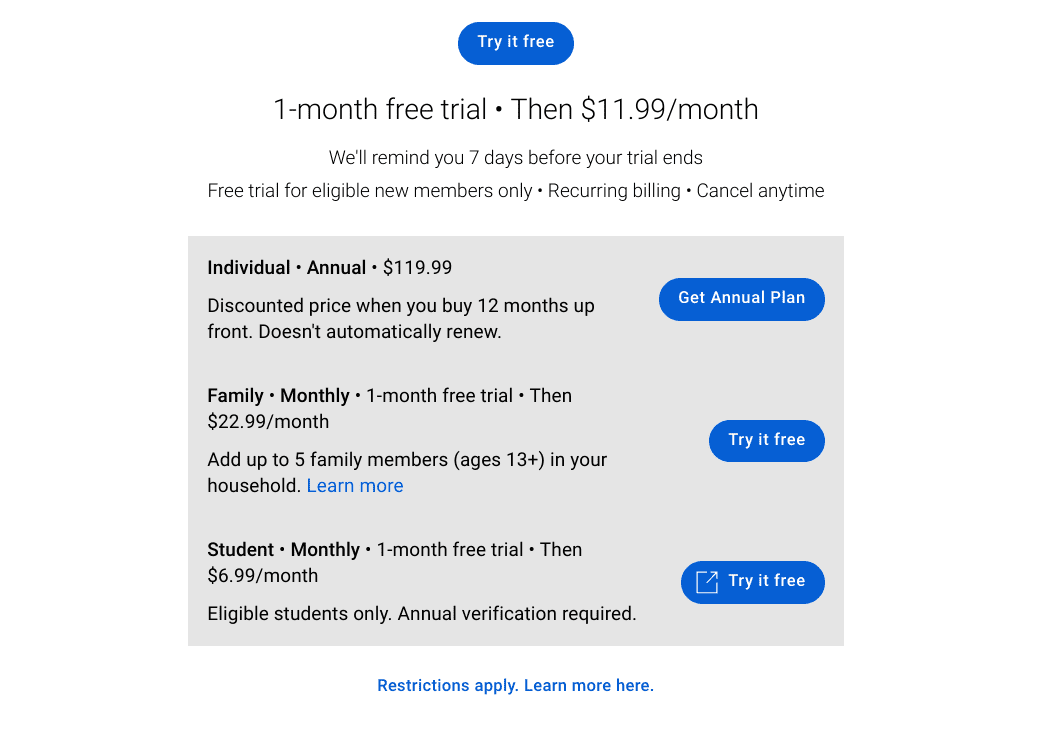
YouTube Premium pricing plans
One of the major factors, if not the most important, contributing to our decision to purchase something is its cost. Even if a product isn’t that high in quality, but its price is low, we feel more inclined to buy it, but that is not the case with YouTube Premium. The service involves various pricing plans, ranging from Individual membership to Family and Student.
You can get the Individual plan for $11.99 per month, and the billing starts after one month of a trial period, where you won’t be charged at all. However, this is only for new users, and if you’d like to save money, the Annual plan for individuals can get you two months free with its flat rate of $119.99. However, the Family plan can also be explored if that does not work for you. This one costs about $22.99 a month and grants access to up to 5 family members.
That way, 6 associated people can use YouTube Premium without purchasing another subscription. That’s the primary benefit of the Family plan, which is also billed monthly after a one-month free trial. Last but not least, there’s another YouTube Premium plan that you can buy, and it’s called “Student.” The Student membership is the most affordable YouTube Premium plan and will only set you back about $6.99 per month.
However, only eligible students can benefit from this plan, and users who get the membership will need to verify their student status one time annually. Although the subscription pricing is flexible with multiple purchasable plans, it’s worth noting that the Family plan features the most value for money here.
YouTube Premium availability
YouTube Premium is available in more than 90 countries and regions, so there’s a good chance you can subscribe to it. The complete list of supported areas is given here, so make sure to check that out for added information. Some of the listed countries are as follows:
- United States of America
- United Kingdom
- Ukraine
- Russia
- Ireland
- India
- South Africa
- Peru
- Philippines
- Qatar
- Puerto Rico
- Slovakia
- Serbia
- Nigeria
- Mexico
- Argentina
- United Arab Emirates
If you’re situated in a region where YouTube Premium is not supported, you will need to wait until the developers add more regions to Premium’s expanse.
Is YouTube Premium worth it?
On to the million-dollar question now: Is YouTube Premium worth the money? The answer is yes, generally speaking, but you still need to gauge your use case to make a well-informed purchasing decision. It’s no secret that YouTube Premium was created in the first place to bring forth a hefty ton of top-of-the-line YouTube features, with the most convenient of them being an ad-free browsing experience.
Alongside that, other perks also arrive in the wake of getting yourself YouTube Premium, such as the option to play music and videos in the background, exclusive access to experimental features, and, of course, the Picture-in-Picture (PiP) mode on mobile. If you use YouTube quite a few times in the day and want to access all of its extra perks and features, purchasing Premium might seem the wiser choice.
However, if you can live with ad-supported browsing, don’t have much to do with the YouTube Originals content, and can’t bother with music and video clips playing in the background, YouTube Premium is not for you. In our opinion, having a monthly Premium subscription is like enjoying YouTube at its core, where you’re not interrupted by any form of advertisement whatsoever.
And the additional involvement of functionalities like Google Meet integration and smart downloads is just the cherry on top. In case you can afford it, we recommend getting Premium. Still, it’s possible to live without the subscription service, especially if your YouTube usage is moderate.
As we conclude the write-up, let us know in the comments section below whether you found the guide useful for your cause. We would love to read your feedback!
- Read next: The top 10 Google Maps features you need to know.
