While Google Chrome’s base functionality is nothing to joke about, the developers have created a store for people to visit and get dedicated extensions for Chrome. The Chrome Web Store was created two years after the Chrome browser’s arrival and had been serving as the go-to source for revamping the browser’s functional capacity ever since.
Let us talk about the best add-ons geared toward increasing Chrome’s accessibility. We’ll be sure to enlist the most high-quality extensions out of all available options, so you won’t have to bother with half-baked add-ons. The following section is going to take it from here.
- A related article: The 5 best Chrome extensions for students.
Best accessibility extensions for Chrome
The following is our round-up of the best accessibility extensions for Chrome to help you have a better time surfing the internet. Do read until the end for the best results.
1. Google Translate
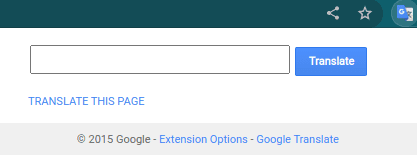
Google Translate on Chrome
The first accessibility extension on this list that we have to point users toward is for those who are trying to learn multiple languages or simply people who have to translate documents for a living. You’ve missed a lot if you belong to a related industry and have been going about your work without the added convenience of Google Translate. The extension supports more than 130 languages, so it’s sure-fire that the add-on has been around a lot.
Moreover, since the tool remains heavily updated, you’ll find new languages getting added to the Google Translate mainframe now and then. After installing the tool on your end, you can click on it from your extensions toolbar and let the add-on work from there. It’s pretty easy to employ, so we doubt you’ll struggle to get started with it. An automatic language detection feature utilizes intelligent AI to recognize the vocabulary you’ve pasted in the text box.
Additionally, if your work requires long-format translation, you can open the main Google Translate page right from your extension and get a 3,000-character limit for the translation. Regarding accessibility, Google Translate is a must-have for your Chrome browser since you never know when you might stumble upon some text that you wouldn’t be able to read or understand.
2. Google Dictionary (by Google)
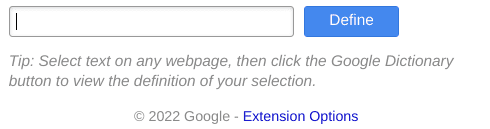
Google Dictionary (by Google)
Google Dictionary is the go-to accessibility tool for millions of users worldwide. The English language is vast, reportedly comprising almost 1 million words, and it’s impossible to know all of them by heart. That is where Google Dictionary comes in, allowing seamless access to a vast catalog of English words and their definitions. It’s high in quality and sports an easy working mechanism.
All you need to do is select some text and right-click on it afterward. As soon as you do that, an animated bubble will appear on top of the text, quickly letting you catch a glance at the word’s definition. You can understand how convenient Google Dictionary is from that statement alone, but we’re just starting with it. The extension at hand is a lot more feature-rich than what users would initially expect from it.
For instance, if you’d like detailed information regarding a word, you can click on the extension’s icon in the toolbar after right-clicking on any word. That way, the add-on will automatically detect the word you’re trying to explore more and pull up in-depth information about it immediately. The developer says that Google Dictionary currently supports more than 10 languages, including Russian, Slovak, Spanish, French, Italian, Hindi, Japanese, Arabic, German, and Chinese.
On top of all that, Google Dictionary remains a featured extension on the Chrome Web Store with more than 16,000 global ratings. It sports a 4.2/5.0 overall rating with a lot of praise in the app’s review section. You have to try it on your Chrome browser at least once, being one of the most noteworthy extensions out there.
3. BlockSite: Block Websites and Stay Focused
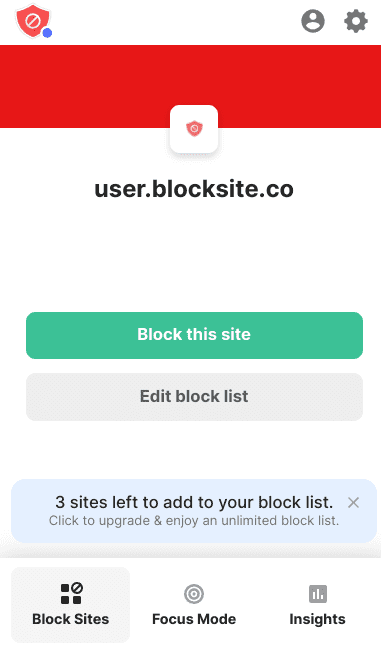
BlockSite: Block Websites and Stay Focused
The following excellent accessibility extension on this list is BlockSite: Block Websites and Stay Focused. It’s a high-quality add-on specific to making users increase their productivity levels and stand out from the rest of the competition with unflinching concentration. That is to say; the BlockSite extension makes it possible to negate the distractions that divide your focus while providing you with the tools needed to make that happen.
Moreover, a unique feature allows you to block adult websites. If you’re a parent looking to supervise and monitor their child’s online activity, you can install this add-on on their PC and set up BlockSite per your preferences. That way, you’ll be able to instill a lot more focus in your child’s life, given how BlockSite caters to increasing one’s focus.
There is password protection, too, that you can enjoy as one of the defining features of BlockSite. You can put a password on particular websites, so whenever you try opening them amid your working schedule, you’ll have to put in that extra effort. This one further step can often be the difference between procrastinating and working just like you’re supposed to. It’s undoubtedly one of the best accessibility extensions you can download for Google Chrome today.
4. Postlight Reader
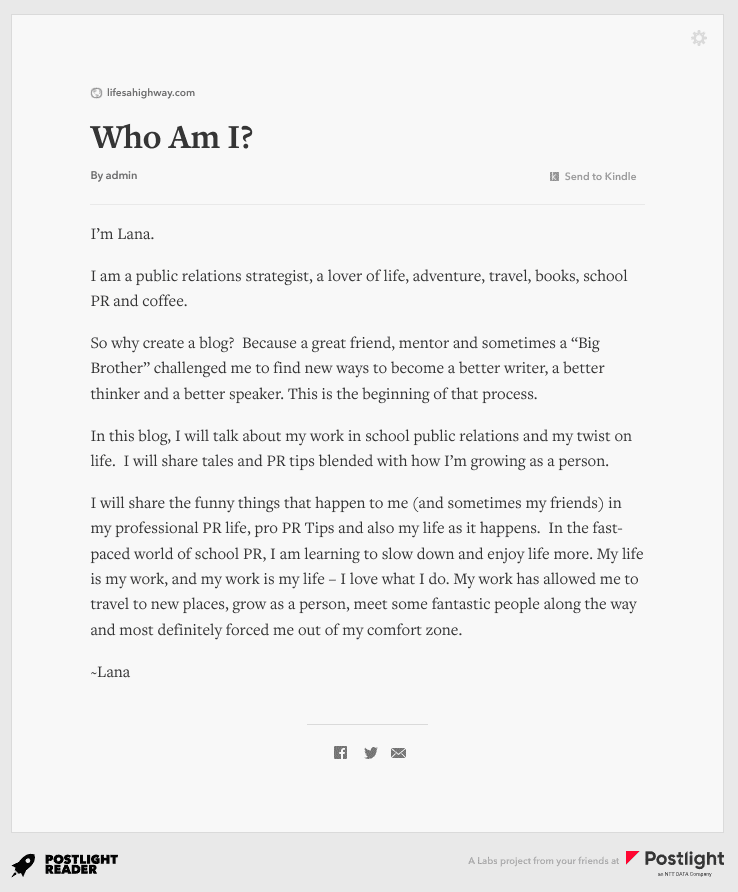
Postlight Reader
Postlight Reader is yet another innovative Chrome Web Store extension that paints every web page with the colors of simplicity. Its primary purpose is to ensure you’re focusing on the essential elements of a web page. If you’re reading an article, the body of the write-up will be your most concerning element. However, many websites have confusing layouts that are either hard to grasp or ridden with ads.
In cases like those, Postlight Reader can certainly streamline things for you. It offers an excellent minimalistic solution to users who want to read news articles, blog posts, or any other form of write-up more clearly and with as few interruptions as possible. It works by dismantling the “surrounding noise of a web page” with a single click and ensuring things stay the same moving forward.
Moreover, the extension even offers an ability that will allow you to integrate with Kindle, making the process outright seamless between the two ends. You can adjust the typeface as you read your articles and toggle between light and dark modes without breaking a single sweat. Multiple keyboard shortcuts work with Postlight Reader if you want to get around the extension’s user interface faster.
5. SwiftRead – read faster, learn more
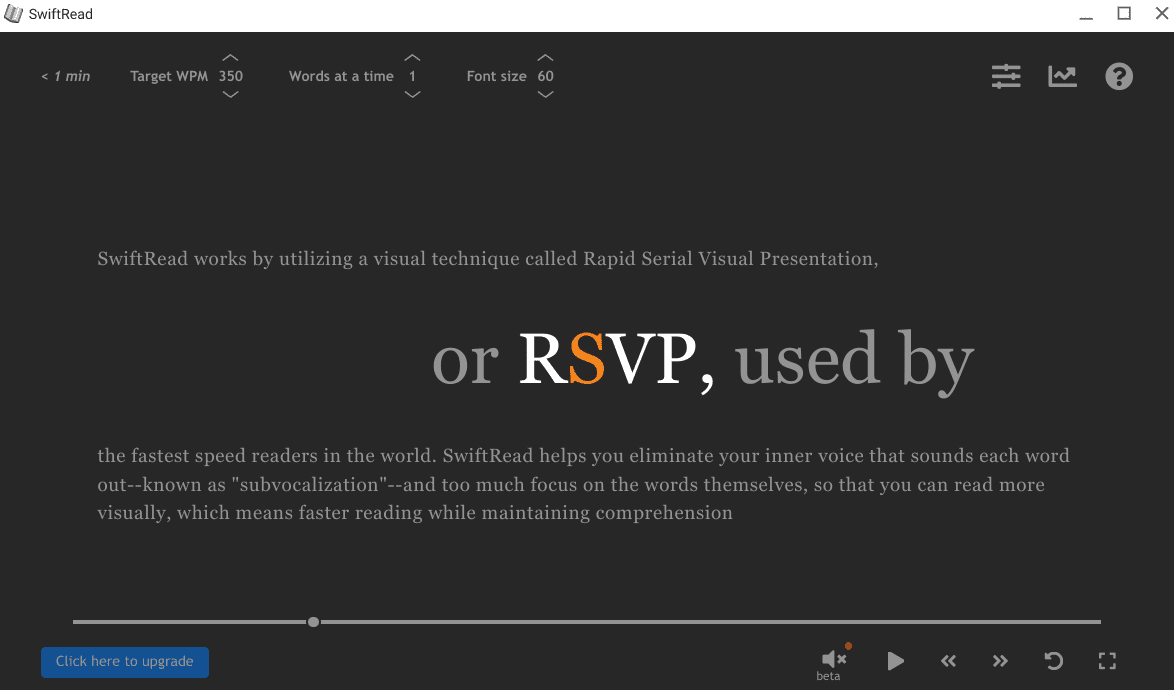
SwiftRead – read faster, learn more
The next entry on the list is SwiftRead – read faster, learn more. It’s a high-quality Web Store extension focused on reading content for you, making it possible for users to read stuff at a much faster pace than they ever anticipated before. Many people out there struggle with reading long-format books. They either lose interest or aren’t focused enough to get that done. Taking that into account, SwiftRead brings forth a stunning formula for concerned users.
The developer states that the extension utilizes a visual technique called Rapid Serial Visual Presentation, or RSVP, to help people absorb more content quickly. It’s undoubtedly one of the most worth-it Chrome extensions geared toward accessibility that you’ll download on your Chrome browser. It features a 4.8/5.0 overall rating on the Chrome Web Store and has more than 300,000 users.
The user interface of the SwiftRead extension features multiple elements that you can tweak to enjoy the best possible user experience. You can adjust the speed of the reader app, input how many words appear on the screen and even designate the font size that will appear in front of you. It’s genuinely marvelous how much of a difference SwiftRead can make for its users. Don’t waste a moment more downloading this brilliant Chrome extension on your device.
6. Screen Shader
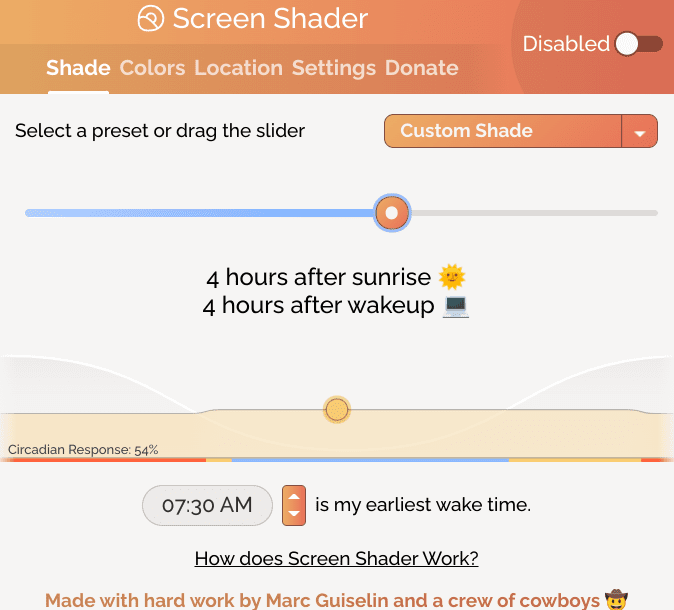
Screen Shader
Next up, we’ve got a high-quality accessibility-centric screen extension with hundreds of thousands of active users and a stellar 4.5/5.0 overall rating. It’s a featured extension on the Chrome Web Store that brings novel functionality for aspiring Chrome users. The fundamental aim of the Screen Shader add-on is to reduce the brightness levels of the screen in such a way that it doesn’t put a strain on your eyes, which ultimately leads to discomfort and fatigue.
It’s common knowledge that the light rays from your devices’ screens can often alter our sleep cycle and make us restless, especially at night. In addition, prolonged use in a dimly lit environment can sometimes make your eyes pain, and this is something that you surely cannot settle for. Thankfully, this is where Screen Shader comes in, making it possible for people to tint their display and remove the adverse effects of blue rays from their screens.
It effectively restores your balance of night and day and is built with enough settings variety to cater to every user and their distinct preferences. You can adjust presets for yourself to adjust the timing of the Screen Shader application. That way, the effects of the extension will kick in when you want them to. Moreover, there is a multitude of different colors that you can choose in Screen Shader to tint your screen with, such as varying shades of pink, yellow, orange, green, and blue.
7. Volume Master
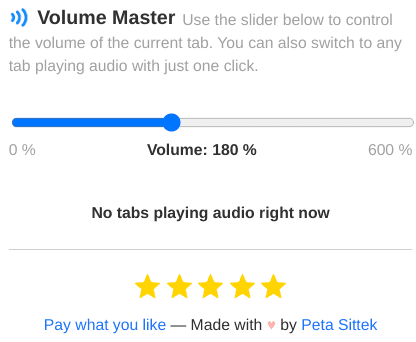
Volume Master
Volume Master is a well-reputed extension on the Chrome Web Store, boasting a 5 out of 5 stars rating and more than 3 million active users. The vast majority of reviews have praised the extension for its extended capacity of boosting the overall volume of media playing in Chrome browser. One of the best-defining features of the Volume Master extension is its ability to increase volume by up to 600%.
Moreover, other features enhancing the convenience of the extension’s usage include switching to different tabs with just one click and then boosting the volume of that tab accordingly. It’s fast, lightweight, easy to use, and reliable, so you shouldn’t be using Chrome without the added expanse of the Volume Master app.
8. Turn Off the Lights
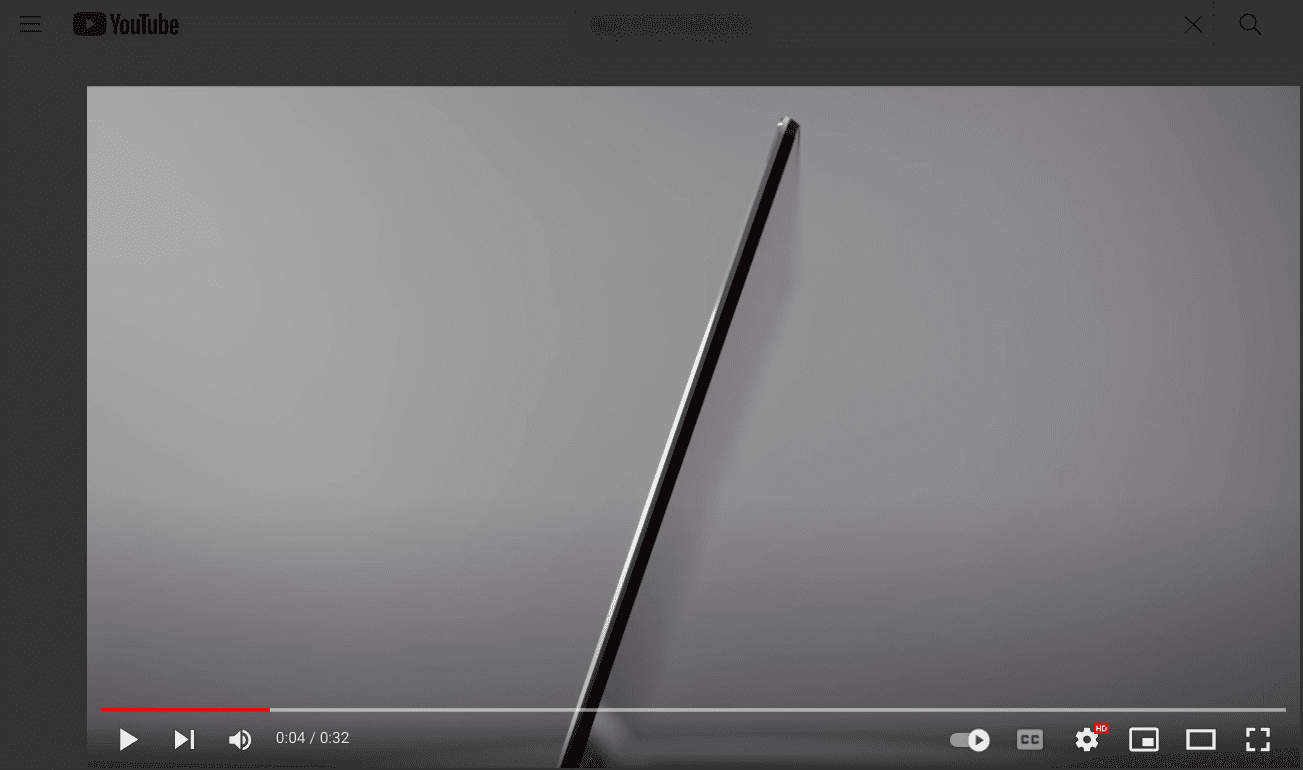
Turn Off the Lights
Before we conclude the list of the best accessibility extensions for Chrome with the next entry, we have to nudge you toward Turn Off the Lights. It’s a highly effective Chrome extension for YouTube and other content-streaming platforms and is geared toward delivering a cinematic experience for videos. The screenshot above shows what the user interface of a YouTube video looks like as the add-on in question darkens the background.
It’s one of the most thoughtful accessibility extensions for Chrome, given its fantastic popularity on the Chrome Web Store, with more than 2 million active users and 35,000 global ratings. The add-on has a one-click functionality, which is simple to employ daily, so using it consistently shouldn’t be difficult but pleasurable instead.
9. Grammarly
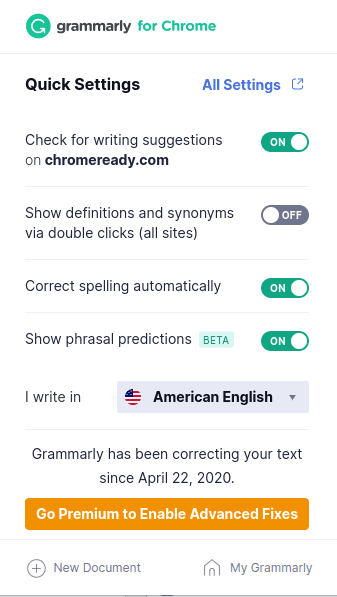
Grammarly
At long last, we’ve got our hands on the highly effective Chrome extension for perspicacious writers Grammarly. This writing assistant is willing to go above and beyond for you if your interests revolve around writing and becoming a better follower of the craft. Grammarly features top-tier features for tweaking your writing in the best possible manner. It can dramatically change how you write to increase your level of skill and efficiency.
Not only does the tool run constant checks to pluck out grammatical errors, spelling mistakes, and punctuation issues, but Grammarly integrates with the Chrome browser in such a seamless manner that it’ll never cause your system to slow down or anything of the like.
Moreover, there are paid subscription tiers that the writing tool offers, primarily Grammarly Premium. This subscription model unlocks Grammarly’s advanced features for those seeking to become experts. It’s worth the price and effort, given its low price point and the extra functionality it makes available for users.
Grammarly is one of the most profound accessibility extensions for Chrome that’s even free to download. It’s OK if you do not want to get a paid subscription since the add-on’s primary feature set is more than enough for people who are just starting to improve their writing.
Conclusion
We have pinpointed specific extensions that enhance the accessibility of the Chrome browser, and this is something that you can easily experience yourself. From Grammarly and Volume Master to BlockSite and Google Dictionary, you can make your time spent browsing online much more convenient if you’re all caught up on the suitable options. Please let us know in the comments section if you found this write-up useful.
We would love to read your feedback!
- Must read: 10 essential Chrome extensions for Google Drive.
