Have you been meaning to dig up tips and tricks to help you save your precious time as a teacher? We believe your answer lies in the generous offerings of the Chrome Web Store. Specific Chrome extensions can help you create the ultimate time-saving routine for yourself and make your work more productive. In this guide, we will be exploring all there is to know about these extensions so you never have to use Chrome the same way again.
Google Chrome is a fast internet browser with much going for in 2022. Although it remains a consistently updated internet browser with more and more features coming for it after every month or so, there is one part of Chrome that will always prove to be extremely valuable, and that is the Chrome Web Store. This extension storefront has allowed Chrome to revamp its base functionality, so the net surfer becomes a more capable all-rounding software.
Let’s discuss these extensions and what they can do for you immediately.
- Also read: 10 essential Chrome extensions for Google Drive.
5 of the best Chrome extensions for teachers
We have collected some of the best time-saving Google Chrome extensions for teachers that promise a better work rate and more convenience in your everyday routine. Make sure to check out each add-on’s installation page that we’ll embed ahead.
1. Grammarly
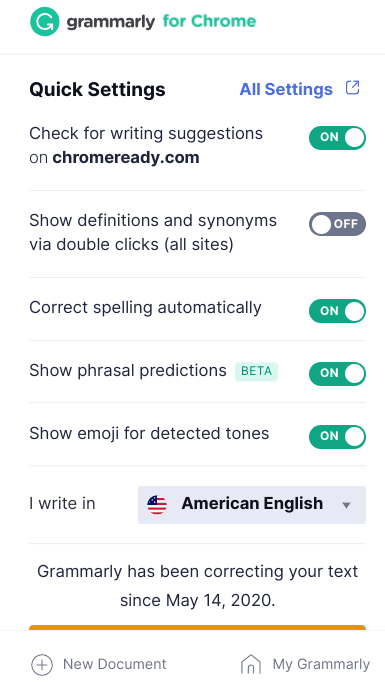
Grammarly on Google Chrome
Teachers will benefit from the first Chrome extension on the list Grammarly for Google Chrome. This professional-grade writing assistant makes you a better writer and automates the process to a reasonable extent. We are sure you’re well aware of those times when you feel you’re running short on synonyms for words to make your writing more lively.
In other cases, you’re just making common grammatical or spelling mistakes where you do not even know you are mistaken. Grammarly has made many people learn better when it comes to writing. If you’re a teacher, you already understand how pedagogs must create assignments, documents, and other reports for their students and higher-ups alike. In case you happen to be someone who strives toward perfection, Grammarly can help you get there.
This writing tool can integrate into the Chrome browser quite uninterruptedly. Once installed, the circular Grammarly icon will appear in the bottom-right corner of every text box, so you know it’s running background checks on your text with every passing moment. Grammarly even features paid subscriptions, one of which is called Grammarly Premium.
Although the base version takes care of your spelling and grammatical errors, Grammarly Premium will address your tone issues and adjust your writing just the way you want it to be. It’s a highly capable Chrome extension that doesn’t even demand a sign-up from the user’s side beforehand. However, we highly recommend you log into Grammarly before using it for the best results.
2. Google Meet Enhancement Suite
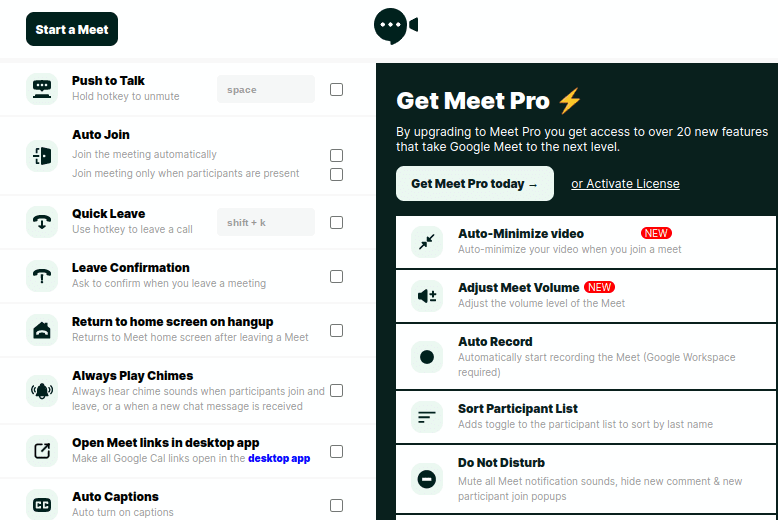
Google Meet Enhancement Suite
We now have the Google Meet Enhancement Suite to shed some much-needed light on. Being a teacher, video conferencing on applications like Zoom and Skype must be part of your daily routine. It’s just one of the cornerstones of being a teacher, especially since the Coronavirus came into our lives and the educational world shifted to remote learning.
Out of all the video-calling apps out there, we think it’s certainly agreeable that Google Meet is the most convenient of them all. This extension that we’ll talk about relates to that particular software and is intended to open up the entire flight of Google Meet functions for end-users. Thanks to the Google Meet Enhancement Suite, users gain access to multiple features of the Meet application that were previously inaccessible.
Functions such as Push to Talk, Auto Join, Leave Confirmation, Do Not Disturb, and others are highly convenient for teachers looking to save time and cut corners while retaining the quality of their work. As for the Meet app, you can use the famous video conferencing software online or download it as a web application. Learn how to do either of that here.
3. TinyURL Pro
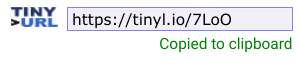
TinyURL Pro on Google Chrome
TinyURL Pro isn’t just a Chrome extension. The developers of this novel project even created a dedicated website in the name of this extension to help users on the fly. The main reason you will be installing and using this add-on as a teacher is the extension’s ingrained ability to shorten the length of URLs for your automatically. Some of TinyURL Pro’s most prominent features include no prior sign-up requirement and easy usability.
All you need to do is make one click, and not only will the URL of the site in question be cut down significantly, but you’ll also have the result automatically copied to your clipboard. As a teacher, it’s imminent to dig up various websites and send them over to your students or keep a copy of research material yourself. Anything in this way that can aid your normal functioning is definitely worth the effort, and TinyURL Pro is out here proving its worth to everyone.
It’s a featured extension on the Chrome Web Store with thousands of active users. The developers have said that a new feature will be coming to TinyURL Pro soon, where the ability to share links to your social media platforms will be available. It’s free and does not comprise spyware, adware, or any other form of malware. Moreover, TinyURL Pro is free with no extra levels or subscription tiers.
4. Kami
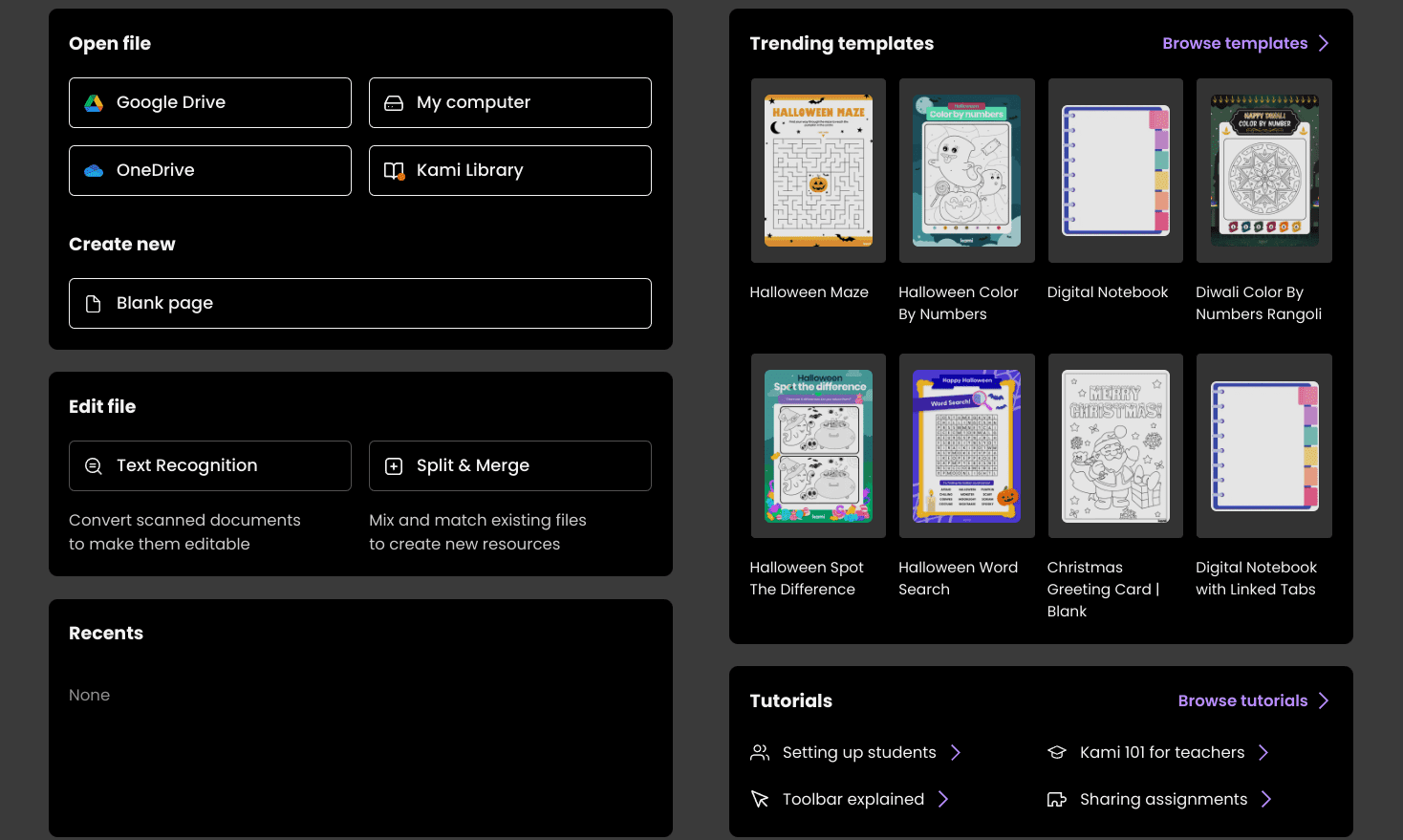
Kami for Google Chrome
The fourth Chrome extension that’s considered very high in quality for teachers is Kami. Deemed as “an interactive learning platform empowering students and enhancing the way teachers teach, feedback, and assess,” we believe that Kami is the Chrome add-on that everyone belonging to the educational institute should have.
It has been made compatible for working with an extensive set of file formats, not to mention Kami’s innate integration with different Learning Management Systems, such as Google Classroom, Microsoft Teams, Canvas Schoology, and others. Teachers automatically save a ton of time they would spend stacking their documents and taking care of the regular paperwork.
From its wide range of annotation and assessment features to how it creates a whole platform for teachers and students to interact with each other, Kami has shaped the modern-day education that takes place online. By incorporating a profound notion of convenience for teachers, individuals will now be able to understand the different learning styles of their students descriptively.
The one primary reason Kami is a featured application on the Chrome Web Store and has tens of thousands of active users is its platform-oriented functionalities. It allows you to take your documents, such as PDFs, Word files, and spreadsheets, and place them in an environment where students can interact with their assignments in real-time. You can teach your pupils simultaneously by drawing, annotating, explaining, recording videos, audio, and more.
5. Read Aloud: A Text-to-Speech Voice Reader
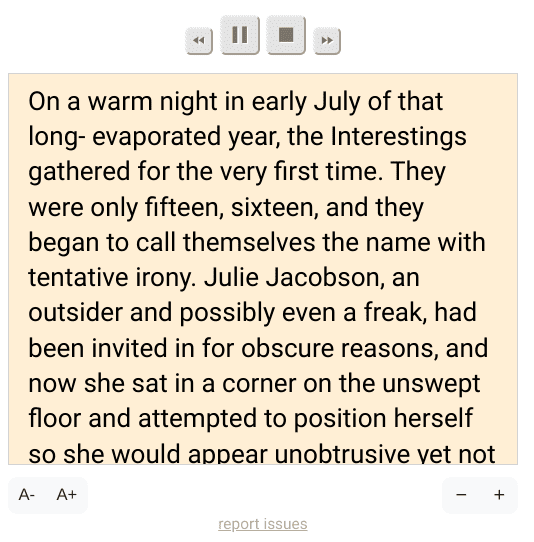
Read Aloud: A Text-to-Speech Voice Reader on Google Chrome
At last, we’ve got the Read Aloud: A Text to Speech Voice Reader extension for your Google Chrome browser that seemingly takes care of a straightforward facet of your networking as a teacher. Instead of trying to read long paragraphs of articles yourself, leave the job to Read Aloud and benefit from a straightforward listening experience. It employs text-to-speech (TTS) technology and supports more than 40 languages.
It’s not surprising that Read Aloud has more than 4 million active users on the Chrome Web Store, all thanks to how it has changed the lives of so many trying to get through their workdays effectively. Using this add-on, you can easily convert any text into an audio format without going through unnecessary steps. Teachers who like to read articles can now multi-task and listen to major publications while taking care of other tasks.
Operating the extension is simple. You first need to head over to the web page you’d like to read aloud. Once you’re there, click on the extension’s icon in the toolbar and let the add-on process the page for a moment. Once done, the extension will start reading the detected text. Your available controls range from increasing or decreasing the font size and skipping to the next paragraph with several buttons.
Conclusion
Whenever you start thinking that Google Chrome isn’t featuring enough juice to use it consistently day in and day out, you should realize that you’re not looking at some of the most high-rated Chrome extensions. Thankfully, since the Chrome Web Store came out in December 2010, two years after the initial release of the Google Chrome browser itself, things have only gone uphill for the famous internet surfer.
In this complete guide for teachers looking to save their time and work at a higher rate, we have looked at the best Google Chrome time-saving extensions, including Grammarly and Kami. Please let us know in the comments section below whether you downloaded and used any of the enlisted add-ons from above. We would love to read your feedback!
- Also a time-saver: 7 easy ways to organize your Google Drive.
