Although Half-Life 2 was first released way back in 2004, it still stands today as one of the best games ever made. The franchise has a major fan following, even with a blatant lack of any follow-up title after all those years of the game’s first inception.
In this guide, we’ll talk about an easily approachable method for playing Half-Life 2 on ChromeOS. From the most prominent features of the first-person shooter to an easy-to-grasp method for downloading and installing the game on your end, you won’t have to look at another tutorial ever again to accomplish the task at hand.
- Related read: How to play Fallout Shelter on your Chromebook.
Most prominent highlights of Half-Life 2
The following is our round-up of the most noteworthy features that many Half-Life 2 players still enjoy in 2022, despite the game’s glory days being left much behind. The highlights outlined ahead should explain what to expect from the first-person shooter.
Substantial character development
Half-Life 2 isn’t your ordinary shooting game where you mindlessly cut down mysterious creatures and wretched beasts. Instead, your purpose soars much higher than just killing aliens and trying to rid your environment of these vile beings. The name of the protagonist is Gordon Freeman—a scientist who found himself in the wrong place at the right time.
Picking up a crowbar and setting out to save the whole world, Half-Life terrifically develops the mainline hero’s character. The progress builds up to the point where players start falling in love with the personality of Freeman and the whole agenda he stands by. Apart from the protagonist, several other characters are featured in the game too.
One of these is Dr. Judith Mossman, another critical figure in the whole game who manages to stick by your side until the end. As you go along the mainline campaign, you begin comprehending how all the dots connect and pave the way for an ultimate single-player thriller experience.
Advanced AI
Half-Life 2 features some of the most advanced enemies and friendly AI of its time. When a firefight breaks out, no adversary or ally of yours will dive in head-first without evaluating the whole situation first.
In the beginning, this doesn’t seem too ground-breaking. Still, as you go on and experience the game’s various combat situations, you realize the overall effect produced by such a feature. Moreover, the artificial intelligence-powered elements in Half-Life 2 have been made capable enough to traverse challenging environments.
This adds a novel level of influence in Half-Life 2, where you cannot always predict the movement of your enemies. Sometimes, your opponents will take a slow approach toward hunting you down. In other cases, the foe will come charging head-on, and you’ll have to go toe to toe against them no matter the odds.
Life-like physics
Half-Life 2, even though it was developed in 2004 by Valve, featured some of the most advanced physics engines of its time. The then-novel technology allowed the title to offer a unique gameplay style where the laws of gravity would be enforced, similar to their behavior in real life.
The developers have stated that every unique in-game element, such as rocks, pebbles, water, and vehicles, responds to your action just as expected. That is to say, the protagonist — Gordon Freeman — has been given a gravity gun which serves as his primary weapon to combat foes and maneuver the environment.
This armament will allow you to get the better of your opponents and even defeat the main antagonist in Half-Life 2—an evil doctor who parades around doing handy work for external forces. For a game as iconic as Half-Life 2, you’ll certainly appreciate the depth of physics offered by the game.
A legendary first-person shooter
It’s nothing but a sure-fire fact that Half-Life 2 is going down in the history books for its legendary acclaim. It’s one of the pioneers of video gaming, let alone serving as an inspiration for thousands of first-person shooters to arrive after it.
Many top-ranking developers around the globe have acknowledged how the title in question gave them the fundamental idea of creating their IP. Moreover, Half-Life 2 has been given the title of the best PC game of all time, and let us tell you here and know that distinctions such as these do not come easily.
In the end, the first-person sci-fi-centric shooter has proven its worth by winning more than 50 different Game of the Year awards, all of which highlight particular aspects of Half-Life 2. There’s nothing better than booting up Half-Life 2 on a lazy Sunday morning and stepping into the shoes of Gordon Freeman for hours to follow ahead.
Compelling storyline
You’ve now grasped a pretty solid understanding of this, but the reason Half-Life 2 exists is because of the first Half-Life’s exceptional splendor in delivering an emotionally-telling storyline. Gordon Freeman was just an ordinary scientist — a mere mortal at best — with an insurmountable will and a passion for saving the entire world.
With the way the first game in the franchise concluded, a sequel seemed only imminent. That is why players have been able to perceive Freeman picking up his iconic crowbar and showing no mercy to those threatening humankind’s survival. We won’t spoil things for you from here on out, so it’s only for the best that you experience Half-Life 2 yourself.
Installing Half-Life 2 on ChromeOS
Half-Life 2 is a premium game that can be purchased via Steam on your Chromebook. Unfortunately, it’s not something you can grab off the Google Play Store and hope to run on your device just like that. You will need to fulfill specific prerequisites and understand to proceed from here on out successfully.
As iterated earlier, it’s a Steam game, so unless you’re using something like Wine to install Windows apps on a Chromebook, there is only one official method of playing this game: the Steam alpha application. In case you missed out, Steam came to ChromeOS earlier this year in March for a select number of Chromebooks.
It allows a handful of devices to officially and legally install the Steam application and enjoy particular Steam games, with Half-Life 2 being one of them. Now, of course, not all Chromebooks have been blessed with this novelty at this moment in time. Only some devices have made the cut, while the rest of the fleet has been left out.
The whole gist of it is that you need a Chromebook that has been made compatible to be run with Steam alpha. You can find the list of supported devices here. The entries are not conclusive and will be made to exhibit more Chromebooks in the future.
After getting the right Chromebook, you will need to follow specific steps to grab the Steam alpha app. Once done, purchase Half-Life 2 via the Steam Store and start downloading the game on your Chromebook. Things shouldn’t take too long once you get everything right.
With all of the above being iterated for you, the prospect is easier said than done. However, we’ll be breaking down the ins and outs of the necessary steps to complete here, so you’ll find the procedure easier to replicate on your end. Let’s begin with the following two-part process.
How to install Steam alpha on a Chromebook
Installing the Steam alpha app on ChromeOS might seem like a daunting task. However, when you know the right strings to pull, you can painlessly follow through with the operation and get the job done in no time. That is why we’ve curated a dedicated guide on installing Steam alpha on compatible Chromebooks for full disclosure.
Do check that out for an in-depth tutorial on the matter at hand. If we try cramming in too much information here, the result will be a half-baked write-up, so we hope you can see eye to eye with us. Following the interlinked article will ensure the installation of Steam alpha on your end, but that isn’t where you can call it a day just yet.
Purchasing and playing Half-Life on a Chromebook
You see, installing Steam alpha is one end of the spectrum conquered. However, to make things come to fruition, you must purchase Half-Life 2 on your Chromebook through the Steam Store. The key here is to head to the official website, sign in with your credentials, and then click on “Add to Cart.”
You will soon be able to check out with your shopping and pay for the game accordingly. However, the next step would be to enter your billing information, such as your credit card details. Complete the payment procedure to get the game to the “My Games” section in your Steam alpha application.
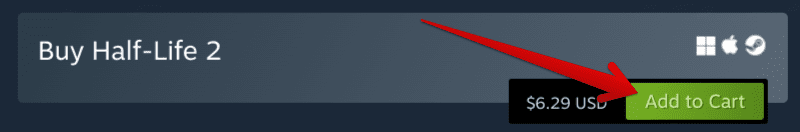
Purchasing Half-Life 2 on the Steam Store
Purchasing the title should lead you to add Half-Life 2 to your Steam alpha application. From here on, please wait until the download concludes, and you’ll be all set. Since the first-person shooter in question doesn’t comprise graphical quality on the same level as The Witcher 3: Wild Hunt, less download time will work in your favor.
Prepare yourself to embark on a journey that inspires nothing but greatness. The tale of Morgan Freeman is best experienced first-hand, so begin the adventure immediately and don’t skip a beat in procrastinating the game’s playthrough any longer.
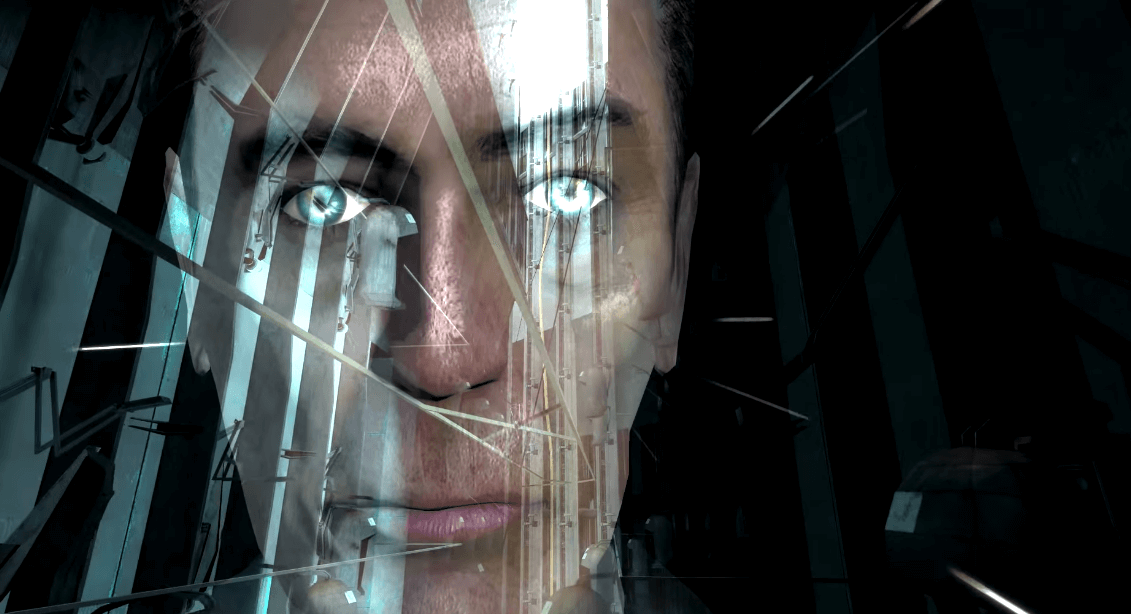
Half-Life 2 on ChromeOS
Conclusion
Not just Google Play but Steam has managed to find a home in the domain of ChromeOS, too, coming in with an alpha version and providing room for opportunity and growth. Thankfully, Half-Life 2 is one of the games currently optimized to run on Steam alpha, so Chromebook owners won’t be troubled installing the title on their end.
Do let us know in the comments section ahead whether this guide managed to help you out. As always, Chrome Ready wishes you good luck!
