If you’ve been meaning to learn how to play Tekken 7 on ChromeOS, you’ve come to the right place. Chromebooks are no stranger to gaming. You’ll find the operating system great in this regard, with the available Google Play Store to serve as a reliable gaming source and the relatively recent addition of Steam alpha.
The gaming world comprises icon after icon with simply no shortage of the number of legendary titles one can play on a modern-day gaming system. One of them happens to be Tekken 7—the latest entry in the Tekken franchise boasting a robust character catalog and enhanced gameplay mechanics.
Keep on reading, therefore, to learn more about the most notable highlights of Tekken 7, followed by an easy way to get the ball rolling with the game on your Chromebook. In the meantime, check out how to download and install APKs that are not on Google Play.
- Trending read: How to play Vainglory on Chromebook.
Tekken 7’s best features
The following is our round-up of the most noteworthy features of Tekken 7 that millions of franchise fans are enjoying across the globe.
Competitive gameplay
First, Tekken 7 is not a game where you’ll find the controls easy to master. However, players at the most professional level have been going at the title for years and years on end without letting their motivation die. That’s the only path one can take toward becoming the best Tekken player out there, thanks to the competitiveness of the fighting game.
Apart from all the usual 2D and 3D mixed fighting action of the game that makes itself apparent to the eye of the casual gamer, the Tekken series of fighting games, Tekken 8 mainly, features this whole mountain of information that needs to be absorbed about each playable character.
Each individual has its frame data that you will need to read up on using community forums and other sources such as YouTube. Only when you’ve put in the right amount of effort will you slowly begin to master your picked character. This brings us to the following main feature of Tekken 7, “Practice mode.”
Practice mode
God knows how many hours have Tekken 7 players been spending in the “Practice mode.” After all, this distinctive way of training your skills before competing in ranked matches will pay you off, especially when you realize how big of a game it is.
Practicing felt barebones in Tekken 7 a year or two earlier, but the specialized mode has been revamped with added functionalities. Players can now partake in “Punishment Training,” a highly dedicated mode meant for those who’d like to teach themselves the art of defense in Tekken 7. There isn’t a better way to brush up on your skills in the game.
Fan-favorite character lineup
As iterated earlier, Tekken is a long-standing franchise whose first game in the series traces its release back to December 9, 1994. Since then, the series has accumulated its fair share of popularity and is now in a state that’s loved and respected by fighting game fans worldwide.
From classic figures like Paul, Jin, Kazuya, King, Hworang, and Heihachi to newer additions such as Leroy Smith, Noctis, and even Akuma, Tekken 7 boasts a hefty lineup of characters to choose from. You can pick a character and start getting into them with the help of the “Practice mode” to become a better player and compete against others in ranked matches.
Arcade Mode
The “Arcade Mode” is one of the most popular ways of playing Tekken 7. It’s something that has continued up until now from the very first installment in the Tekken franchise. The gist is that you pick a character from the character picker menu and play 7 matches consecutively with them.
If you lose in any one of the match-ups, you won’t be able to beat the Arcade Mode. In the 7th and final match, you go up against a boss character who will be significantly harder to defeat than the previous contestants. Upon defeating the boss, you will receive a hefty ton of “Fight Money,” which is the in-game Tekken 7 currency.
It’s fun, competitive, and gratifying to play until the end. You can adjust your matches’ difficulty by going into the “Game Settings” section in “Options.” Additionally, if you don’t end up losing to someone at all during your 7-match bout in Arcade Mode, you get to go toe-to-toe against a unique boss at the end of the mode.
Deep customization system
Tekken 7’s customization system is nothing but fun. It features various ways to help you pimp your character in every imaginable facet. From switching up the appearance of your character’s head to giving them new apparel to try on, we’re sure you’ll find the modification of your character’s outlook to be highly diversified.
Story Mode
Apart from the Arcade Mode, Tekken 7 even features a fast-paced Story Mode which brings forth two different pathways to you. The first pathway you can embark on is called “Mishima Saga,” where you can play through the storyline of Kazuya and Heihachi Mishima—two of the most important characters in Tekken history.
The other pathway isn’t so well-connected and instead features individual character stories. Feel free to pick your favorite character and delve into their life to see what type of ending you get with them.
How to play Tekken 7 on ChromeOS
Tekken 7 can be played on Chromebooks with the help of the Steam launcher that has recently launched for a select number of Chromebooks. This project was circulating on the internet for a long time and had been rumored to arrive in due time. So we’re glad Steam is making its place on a Chromebook today.
However, it’s important to note that Steam alpha is currently a work-in-progress project. So while you won’t be able to experience the same Steam features on ChromeOS as you would on a Windows PC, it at least marks the beginning of a new chapter of gaming on Chromebooks—one that is very welcome to arrive.
Since Steam alpha for Chromebooks requires a constant swath of tests, tweaks, and other adjustments, feel free to provide feedback to the developers of the prospect. Moving forward, another essential point to be wary of here is the “select set of Chromebooks” we mentioned earlier.
The gist of it is that you need a supported Chromebook to be able to download the Steam alpha client and enjoy world-renowned PC games like Tekken 7 on ChromeOS.Understandably, the project developers currently want as many responses as possible to curate the best possible experience for Steam alpha down the road.
Therefore, before trying to run Tekken 7 on the device, ensure you have one of the following Chromebooks. This is a list of those Chromebooks that have been tried and tested to run Steam. Please note that the list is inconclusive and more additions will flow to it in due time.
- Acer Chromebook 514 (CB514-1W)
- Acer Chromebook 515 (CB515-1W)
- Acer Chromebook Spin 713 (CP713-3W)
- ASUS Chromebook Flip CX5 (CX5500)
- ASUS Chromebook CX9 (CX9400)
- HP Pro c640 G2 Chromebook
- Lenovo 5i-14 Chromebook
With all of the above being said and done, there’s something else that you have to take off, too, except for choosing the suitable model of the Chromebook. The device’s configuration also matters in the grand scheme of things, and it’s recommended to have the following specifications on the supported Chromebook.
- Intel Iris Xe Graphics
- 11th Gen Core i5 or i7 processors
- At least 8GB of RAM
Only the combination of the right model of your Chromebook followed by choosing the correct system configuration is going to set you up for success with the current state of affairs of Steam alpha. If you’ve got yourself one of the supported devices, keep reading to learn how to get Tekken 7 on the Chromebook.
On a side note, though, we will recommend checking the Steam on ChromeOS Alpha page on the Chromium Projects from time to time for any updates. It’s important in many aspects and should let you know what to expect from this project in the long term.
Now, if you’re someone who does not have a supported Chromebook, this is where we draw the line for you. Your options are to upgrade to a device compatible with Steam alpha or choose another game to play, preferably a title that can be installed from the Google Play Store.
The following section will take it from here and explain how to install Steam alpha on your Chromebook without further ado.
How to install Steam alpha on ChromeOS
The instructions will teach you how to get Steam alpha on your compatible Chromebook. Do note that you will be required to Powerwash your Chromebook halfway along the journey. Doing so will delete locally present data on the device. Make sure that you have a backup in place as a precautionary measure to avoid potential issues.
1. Transition to the “Developer – unstable” release channel to start. This can be done by going into your Chromebook’s “Settings,” selecting “About Chrome OS,” and then clicking on “Additional details.” You can turn to our complete guide on how to change release channels on Chromebook for a step-by-step tutorial on this.

Selecting the developer channel
2. The moment you finish the transition to the developer release channel, you will be required to Powerwash the device. Follow the instructions you’ll be given on the screen from that point onward. As soon as you’re finished, you should be taken back to the main user interface of the operating system.
3. Continue by launching the Chrome browser and typing “chrome://flags” into the address bar. Press the “Enter” key as well to launch a new window. When the “Flags” window opens up, use the in-app search bar to look for the following two flags. Enable them accordingly and restart the device to ensure you’re headed in the right direction.
- #borealis-enabled
- #exo-pointer-lock
4. Crosh, the ChromeOS developer shell, will help us move forward from this point onward. This application can be employed from the comfort of your Chrome browser and can be used to input various commands, similar to how the Linux terminal functions on a Chromebook. Press “Ctrl,” “Alt,” and “T” together within Chrome to open up Crosh.
Once done, use the following command to install the Steam alpha launcher. You’ll need to confirm your selection at a subsequent prompt to proceed, so do bear that in mind.
insert_coin volteer-JOlkth573FBLGa
4. Finish the process by signing in to the Steam launcher app that should be installed on your Chromebook. Of course, your previous login credentials will work perfectly, so signing in shouldn’t be difficult. If you forget your password, use the official Steam website to recover it.
Once you’re done with the process above, the Steam alpha app must run on your Chromebook. Time to get into Tekken 7 accordingly.
Playing Tekken 7 on a Chromebook
Tekken 7 is a flagship title that needs to be bought on Steam before you can play it. The good news is, however, that the game in question often goes on unbelievable sales on Steam, so if you’re not looking to shell out $25 on the game at the moment, we can advise you to wait for a sale.
With that out of the way, we cannot say when exactly a sale will go live. Hover over to the official Steam page of Tekken 7 to get an idea of its price. If you’re overly enthusiastic about playing the game and cannot wait until it goes on sale, feel free to purchase it immediately. Click “Add to Cart” beside the game’s listing to begin the checkout procedure.
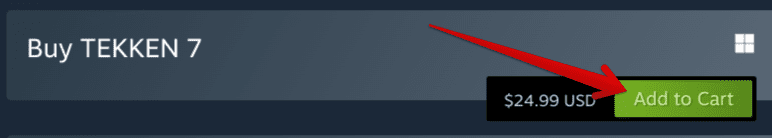
Buying Tekken 7 on Steam
When you’re done with your purchase, Tekken 7 should appear in the “Library” section in Steam alpha’s user interface. That should be your green signal to get started with the fighting title. Hover over to the Steam app installed on your Chromebook and launch Tekken 7. Things are about to get remarkably interesting.
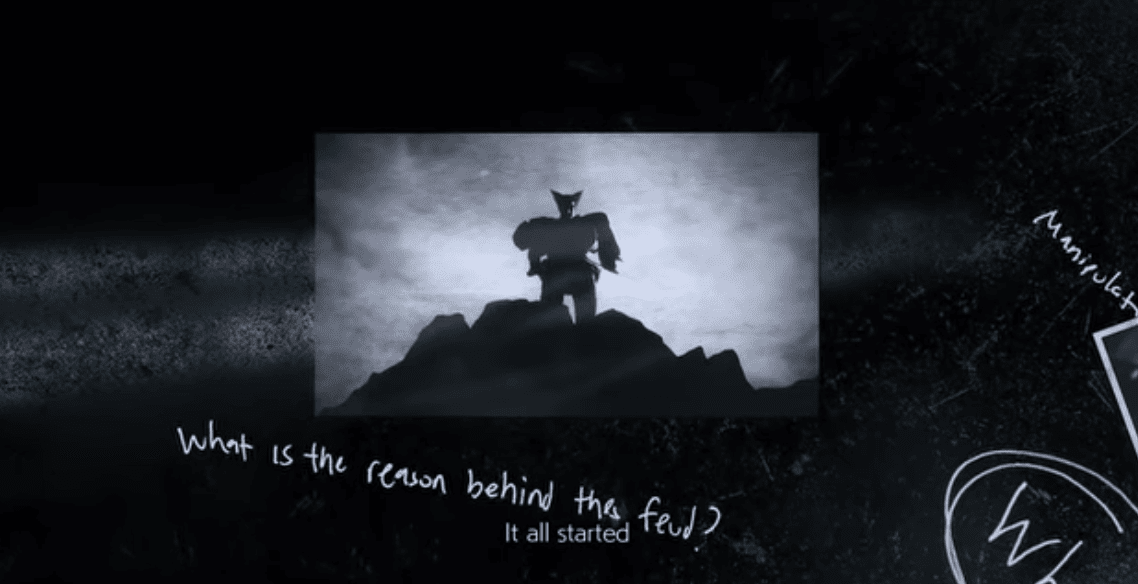
Tekken 7 title screen cutscene
You’ll see “Get ready for the next battle!” for the rest of your time in Tekken 7 now, so you better get used to it. Some of our favorite characters to pick up and get started with are Paul, Leroy, Kazuya, and Miguel. We’ll leave the rest in your hands as it’s high time to conclude the write-up.
Conclusion
The developers up high are now starting to roll the dice for the gaming potential of Chromebooks. Since more and more high-end Chromebooks have been released with additional ones on the way, Google is now starting to realize the capacity in which ChromeOS can fully operate, so more developments are expected to follow shortly.
Now that you’re well aware of the procedure of playing Tekken 7 on ChromeOS do let us know in the comments section whether you were able to get the famed fighting game up and running on your end or not. As always, Chrome Ready wishes you good luck!
- Next up: How to play Valorant on a Chromebook.
