Have you been meaning to take your focus on work to the next level? These 5 best Chromebook clipboard managers will do you a good one and maximize your productivity for the days to come. Keep reading to discover our cherry-picked collection of these hefty Chrome extensions, and leave here with a fire to get your work done.
From the best streaming apps to the most high-quality entertainment-oriented software for Chromebooks in the business, these sleek devices are measuring up to be quite the jack-of-all-trades in 2022. In terms of providing users with the flexibility they need to conquer their work days consistently, ChromeOS comes across as a hub of productivity.
With no further ado, let’s carry on with some high-quality clipboard managers, discuss their most prominent features, and nudge you to their download link. In the meantime, do check out these top 6 Chrome extensions to view and organize your browsing history.
- On a side note: Top 10 comics apps for Chromebooks.
5 of the best clipboard managers for Chromebook
Check out these 5 best clipboard managers for your Chromebook to give yourself a workspace boost and stay ahead of the curve in terms of getting some work done on time.
1. Clipboard History Pro
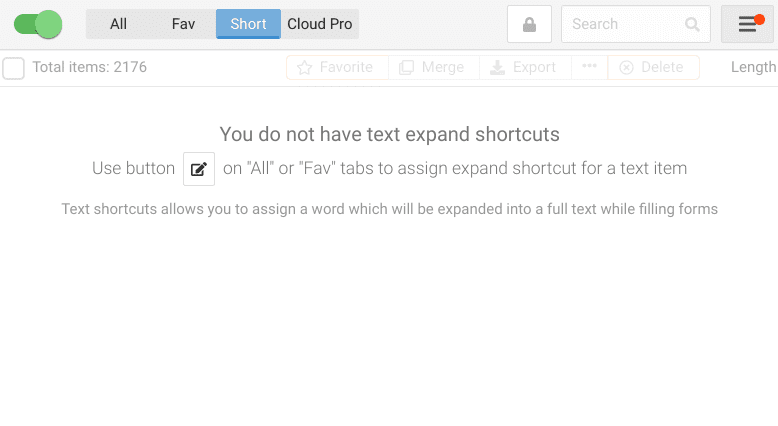
Clipboard History Pro
The first pick that we’ve deemed worthy of making this list is Clipboard History Pro. This is a Chrome extension that you can download free from the Chrome Web Store, making your entry into a world full of clipboards convenient. This valuable add-on is lightweight to use with Chromebooks and doesn’t show a speck of slow speed.
It’s what we’ve been personally using over at Chrome Ready for over two years. Currently, the extension features a solid reputation on the Chrome Web Store, with more than 100,000 users and more than 500 global ratings. Most of the latter are outright positive, so you can verify what others have been saying about Clipboard History Pro.
If copy-pasting is something that you have to do frequently as part of your living, you’ll need to employ the multi-faceted service of this excellent Chrome extension and observe yourself getting faster in your workspace environment. It’s worth downloading as one of the best clipboard managers available on your Chromebook.
2. Permanent Clipboard
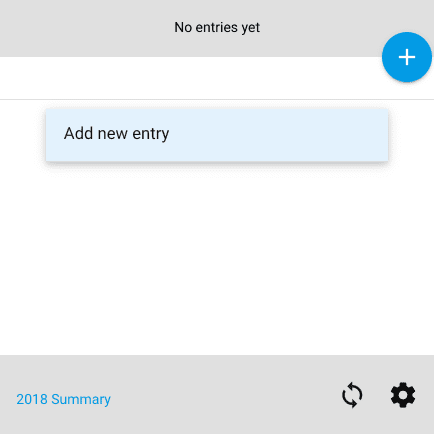
Permanent Clipboard
The next entry on this list is yet another high-quality clipboard manager that you can install on your Chromebook as a Chrome extension. It’s a feature-rich tool that ensures all your important messages, statements, or other pieces of information are securely placed somewhere you can freely access without breaking a sweat.
It’s lightweight, comes for free, and is installed in a few easy steps from the Chrome Web Store. You’ll head over to the official installation page of the application, followed by clicking on the “Add to Chrome” button. It’ll take no more than a moment from that point onward to install Permanent Clipboard on your Chromebook.
There’s even functionality in there that lets you save entries without copying them, so you’re deliberately putting something in there to use later. Not many of the extension’s counterparts can boast about this. Don’t waste any moment setting up what is otherwise one of the best clipboard managers for ChromeOS.
3. Quick Copy
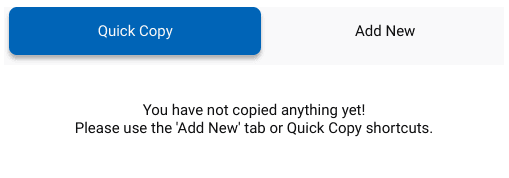
Quick Copy
Next up, we’ve got Quick Copy earning a spot on the list. This is yet another high-quality clipboard manager that has been providing its diverse service to Chromebook users for a considerable while now. Similar to Permanent Clipboard, Quick Copy is another lightweight extension that can be downloaded free from the Chrome Web Store.
However, what sets it apart from the rest of its competitors is its ability to allow a labeling function so that you can group different copied items under the same umbrella term. This makes for a higher grade of organization capability, boosting your productivity by leaps and bounds. There are a couple of more features worth talking about too.
For starters, the extension makes using different keyboard shortcut keys effortless. You can sort them according to what works best for you and take it from there. Lastly, you can configure up to 10 shortcuts in Quick Copy per the developer’s instructions. You have to give this feathery extension a shot on your device.
4. Clipboard Manager
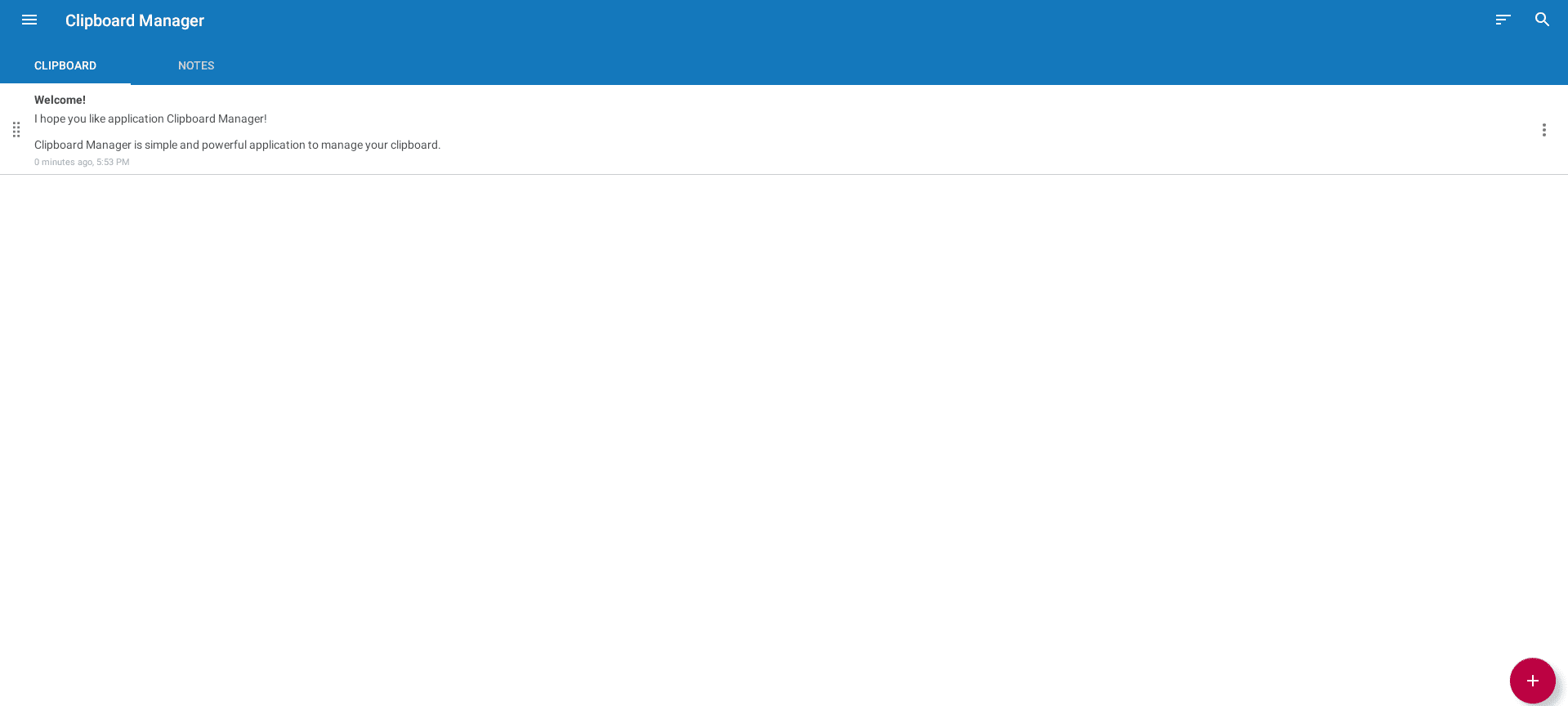
Clipboard Manager
Upping the ante, here is a Google Play Store application that’s more powerful and feature-rich compared to the previous entries we’ve got for you on the list. The major downside of Play Store apps is their distant usability concerning having something on the Chrome browser itself. It’s just a faster way to get things going that way.
However, thanks to relatively recent tweaks, enhancements, and other updates, Chromebooks in 2022 will work with Play Store applications more closely than they’ve ever done. You’ll even see dedicated notification icons for each Android app in the Status Tray of your Chromebook, so this is something that we can look toward for Clipboard Manager.
The application in question is known for its limitless category creation feature right, along with powerful search functionality, auto clean-ups, and a variety of other smart actions. If you don’t mind using a Play Store app instead of a Chrome extension, Clipboard Manager should be the first app you should jump toward.
5. Clipper
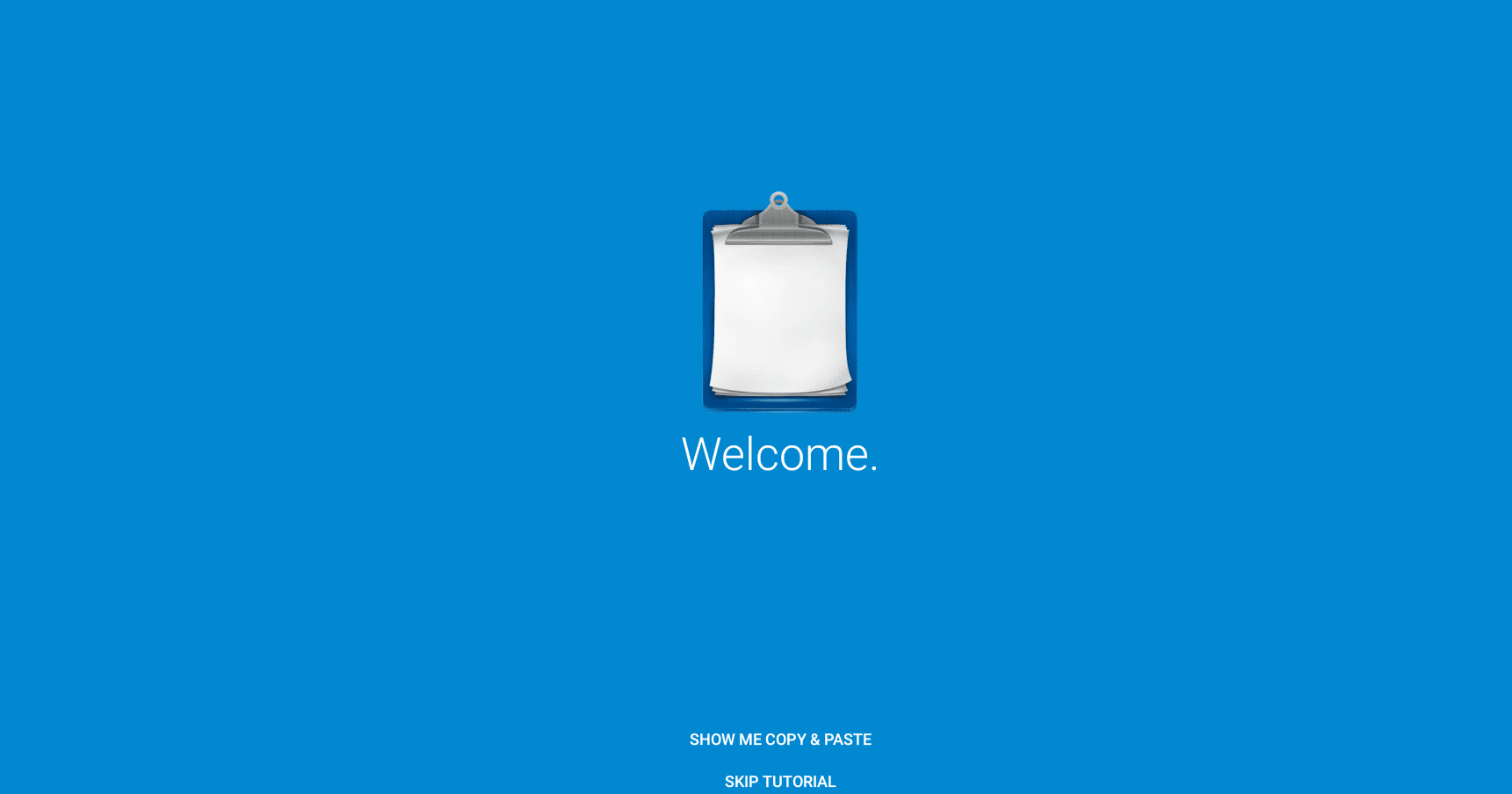
Clipper
The final best clipboard manager you should get for your Chromebook is a simpleton software called Clipper. It boasts more than a million downloads on the Google Play Store with an overall rating of 4.4/5.0. Most reviews seem satisfied with how Clipper keeps its workspace organized and sorted.
Moreover, one major advantage of using the clipboard manager tool is the program’s innate ability to house copied content. Only a single tap of your trackpad is required to set things in motion, not to mention the extra perk of the notification functionality, customizable user interface, and other settings to keep you hooked.
Lastly, if you’re after more premium functionalities such as unlimited copies of your entries, dynamic values, and others, Clipper features a professional version, too, that it calls Clipper Plus. You can purchase it for a dollar and a half and enjoy a swath of extra goodies on your Chromebook.
Conclusion
Chromebooks are home to some of the best Google Chrome extensions, allowing users to integrate the native functionality of the browser with the simplified Chrome operating system (ChromeOS). You’ve even got some of the best dark mode extensions for the Chrome browser making rounds across the globe, should you choose to look into them.
As for the best clipboard managers on your Chromebook, you’ll undoubtedly feel a massive change in your work compared to before. Oh, and make sure you know how to manage Chrome extensions to avoid unwanted hassles.
