Looking to know how to play Stardew Valley on your Chromebook? Users who are new to the operating system may not know its affiliation with the Google Play Store. The latter has seemingly unlocked the world of Android apps and has made it available at the disposal of a ChromeOS user. Keep on reading to discover how you can get Stardew Valley painlessly.
From harnessing the capability of running both online and offline games to housing the likes of PUBG and Friday Night Funkin’ on the big screen, Chromebooks have come a long way from where they began their humble genesis. You can try out a diversity of fun Android games on this sleek operating system without a modicum of doubt.
After all, Chromebooks are no stranger to gaming. The focus of the phenomenon has constantly been elevated on ChromeOS little by little, and today a select number of devices even have in-built Steam support. For now, though, let’s go ahead and talk about Stardew Valley, the game’s best features, and its installation procedure on a Chromebook.
- More from Chrome Ready: How to play Genshin Impact on Chromebook.
Best features of Stardew Valley
The following are some of the most prominent features of Stardew Valley that millions of players enjoy. Let’s briefly overview them to see what you’re getting yourself into.
Story-based gameplay
Stardew Valley takes pride in the fact that it’s one of the fewer farming games out there that put meaning to all your efforts and grinding. This game has a lot of heart to its name in that, despite being just an indie farming simulator, the thrill of progressing each turn in the story will satisfy you beyond belief.
At the beginning of the title, the title shows the protagonist being handed over some property on farmland that once belonged to their grandfather. Your grandpa has long since passed away, so what will you do with the piece of land you’ve just inherited? Why, of course. You’ll turn it into a beautiful farm!
Satisfying progression
The developer of Stardew Valley—ConcernedApe—has ensured not to instill a dull moment in the game. Everything that you put yourself into doing, including raising livestock to weed out the bad crops, feels satisfying and worth making efforts for.
Moreover, you’ll be able to partake in the community and become a noteworthy part of it by helping out villagers in quests and trying out other seasonal festivals. Not only that, but the game will allow you to plunge into mysterious sectors of the city, encounter hideous monsters, and reap the reward accordingly.
Hunt treasures
The ever-engrossing world of Stardew Valley also lets you go on treasure hunts. This makes the gameplay overly fun and keeps the thrill continuous as well. Nurturing a farm isn’t easy, and you’ll need all the resources you can get to develop your plot into the most tipped-out piece of property out there.
Optimized gameplay
Stardew Valley boasts the added benefit of having complete optimization for ChromeOS. This means that touch controls will feel nothing but native on your desktop. Moreover, the added flexibility offered here is that you get external controller support just as well if you want to get something like that done.
The game is available on other major platforms, such as Xbox Series X and Steam. However, the developers took the time to create a mobile port for the farming simulator. The result is what you see on your Chromebook at present.
Constantly updated
Stardew Valley remains a constantly updated game to this date. This is one of the reasons the title has garnered universal acclaim and is held in the good graces of so many high-ranking game magazines. You can always expect more content to flow toward Stardew Valley, making the game enticing even for seasoned players.
Installing Stardew Valley on ChromeOS
Stardew Valley can effortlessly be installed on ChromeOS from the Google Play Store. However, ensure the system utility is already activated before you start.
Furthermore, if you’re using a dated Chromebook model and haven’t used Google Play before, check out our curated guide on Chromebooks that run Android and Linux apps.
You’ll be able to confirm whether your device even supports the functionality of Google Play in the first place or not. One last thing before we proceed is due clarification that Stardew Valley is a paid app on the Google Play Store that can be bought for $5. Either that or the Play Pass subscription service unlocks several games for you.
One of the titles included with the subscription is Stardew Valley, so for a low monthly price of $2.49. Therefore, you will need to purchase the game one way or another to get the title on your Chromebook.
With the latter out of the way, it’s finally time to get into the installation steps of Stardew Valley.
1. The first step is to launch the Google Play Store app on your Chromebook.
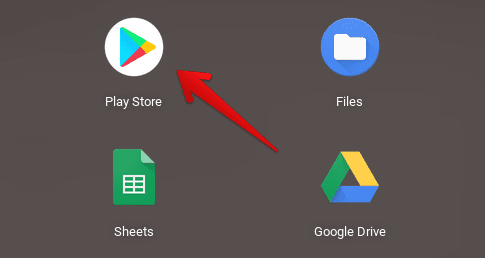
Opening the “Google Play Store”
2. To continue, search for Stardew Valley using the in-app search bar. Type in the relevant keyword and press the “Enter” key.
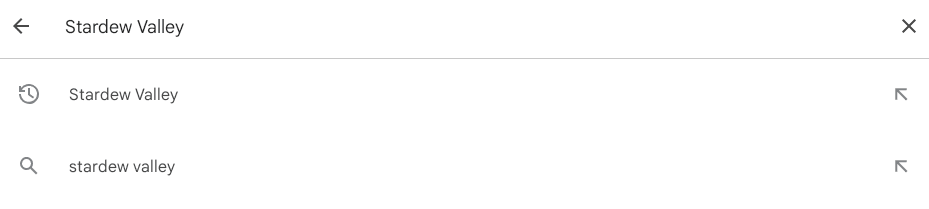
Looking for Stardew Valley on the Play Store
3. You will have to purchase the game in this next step to proceed ahead. Click on the price button to begin the proceeds. Enter your billing credentials in this next step to go forth with the payout. Moreover, the download will start automatically after you have made the payment.
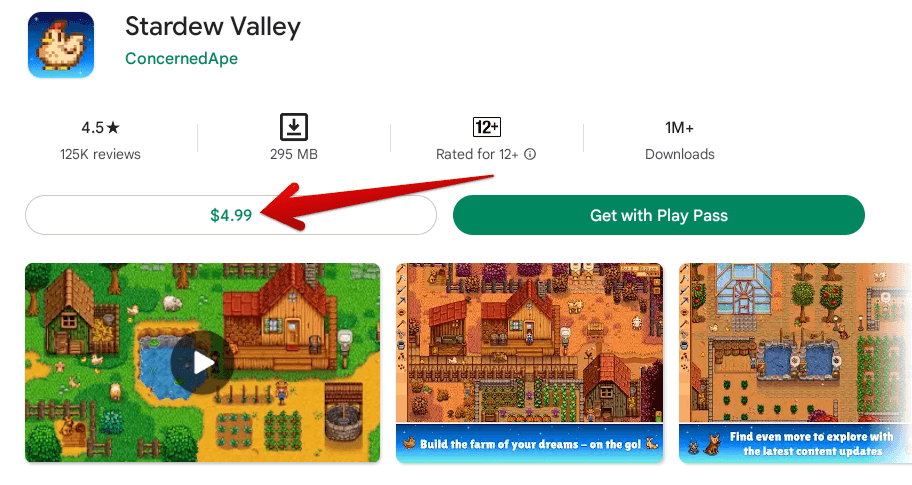
Purchasing Stardew Valley
That’s about it! As soon as the purchase has been made, the download will begin automatically. Since the game’s file size is around 300 MB, it’ll take a few minutes before you can finally start playing the farming simulator on your end.
How to play Stardew Valley on a Chromebook

Stardew Valley on ChromeOS
Stardew Valley on a Chromebook plays great and performs smoothly, whether you have something like the Lenovo Chromebook 3 or the HP Elite c1030 Chromebook. After all, it’s not the top #1 top paid app in the category of role-playing games for no good reason.
Reviewers who’ve bought and played the game for a considerable while now remark that they prefer this port over the PC and console versions of the title. When you first start up Stardew Valley, it won’t take long for you to realize the depth of its gameplay, along with the level of progression unfound in its counterparts.
It will take a while to set things in motion when you start Stardew Valley on your Chromebook but rest assured because the game is overly fun right from the starting point. The hundreds of customization options thrown at you progressively are sure to keep you engaged with the farming simulator like never before.
Conclusion
Stardew Valley is one of the finest games the mobile gaming world has ever seen to date. It’s a thorough farming simulator except featuring indie-style graphics and a top-down camera perspective. Players can choose to play the game as a means of relaxation by either fishing or laying back at the seaside.
No other game of this stature lets you achieve what Stardew Valley does. Upon progressing to a certain point, you can even lay off for a while and settle down with someone. You’ll receive several marriage candidates willing to start a family with you.
To this day, Stardew Valley has been accoladed with the “Winner of the Golden Joysticks’ Breakthrough Award” and has even received a nomination for the highly venerated Game of the Year award in 2017. The level of immersion offered by the IP is nothing but terrific. Let us know what you think of it in the comments section.
Chrome Ready wishes you good luck!
- Before you go: Top 10 racing games you can play on your Chromebook for free.
