Chromebooks have had humble beginnings ever since they marked their foray into the world in 2011. Fast forward to 2022, though, it’s been quite the wild ride for these slick devices, garnering features of all sorts and blossoming radiantly in various domains of the modern networking world.
From the best business Chromebooks to ones that schools pick up without a second thought, there’s no reason you shouldn’t have ChromeOS on your workstation if your work warrants you to be fast, secure, and always in the loop of things.
With that said, it doesn’t always work, and hustle with a Chromebook by your side. These devices can turn into quite the entertainment machines when you render them a certain way. If you mean to learn how to use ChromeOS for fun, let these top 10 entertainment apps for Chromebook take you down the right road.
- More from Chrome Ready: Top 25 tips and hacks to make the most out of your Chromebook.
Best apps for entertainment on ChromeOS
The following is our round-up of the best apps created solely for entertainment. The list also includes playable games so that you know all your options.
Before we get started, you need to know that the entries ahead will all pertain to the Google Play Store feature prevalent in Chromebooks. If you’re using an outdated model or haven’t used Google Play on your Chromebook before, there’s a likelihood that your particular device doesn’t support the functionality altogether.
Confirm the suspicion by checking out a list of all those Chromebooks that run Android (and Linux) apps. It’s worth saving your time this way and avoiding unwanted hassle.
1. Netflix
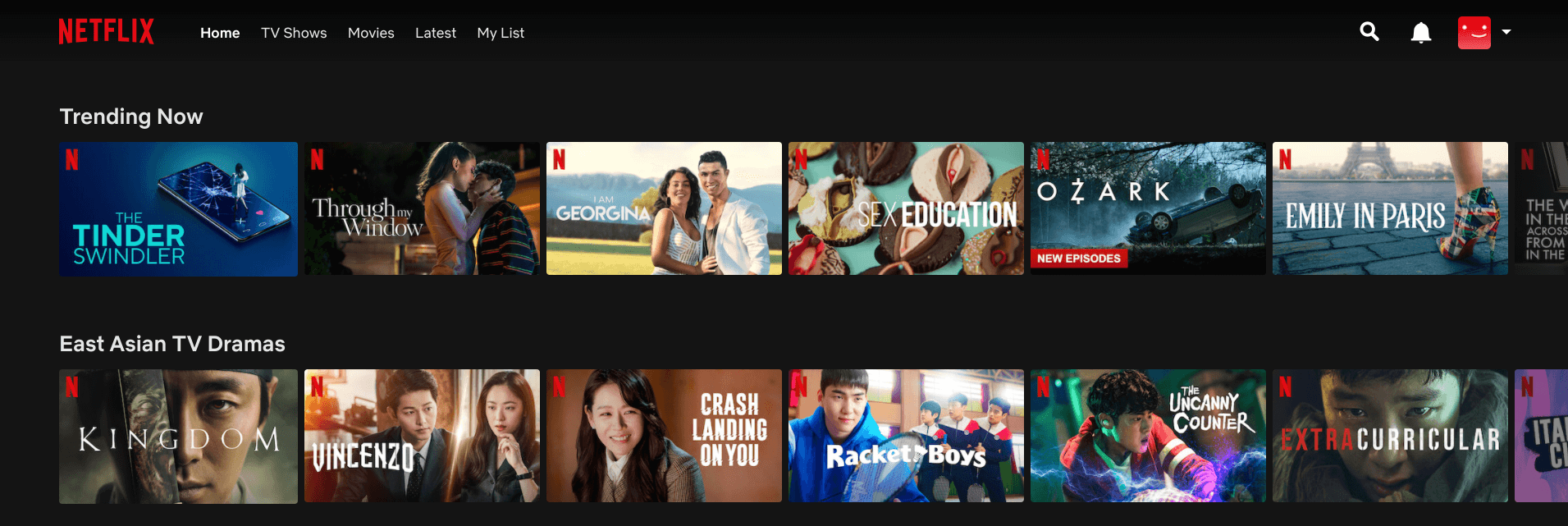
Netflix on ChromeOS
Starting off this list of the best entertainment apps for Chromebooks is Netflix. To be unaware of what we have here is akin to being oblivious of everything popular in the modern computing world. After all, Netflix is one of the biggest streaming platforms for movies and television shows.
Not only that, but it is one of the most popular applications in the world today, with more than 1 billion downloads from the Google Play Store singlehandedly, not to mention other storefronts as well.
This far-flung fame is not without a bevy of persuading reasons, one of them being a catchy, simple-to-operate interface with loads of options to cater to your mood and preferences.
The Netflix application is free to download from the Google Play Store but access and view the encompassed content. You’ll have to subscribe to one of its monthly plans. The company has three subscription services to accommodate different use-cases: Basic, Standard, and Premium.
The differences between the three are the video quality, resolution, and how many people can stream Netflix at a single given time. If you’d like to know everything about installing Netlfix on Chromebook, including some of its other prominent features, don’t forget to check out our interlinked guide.
2. Amazon Prime Video
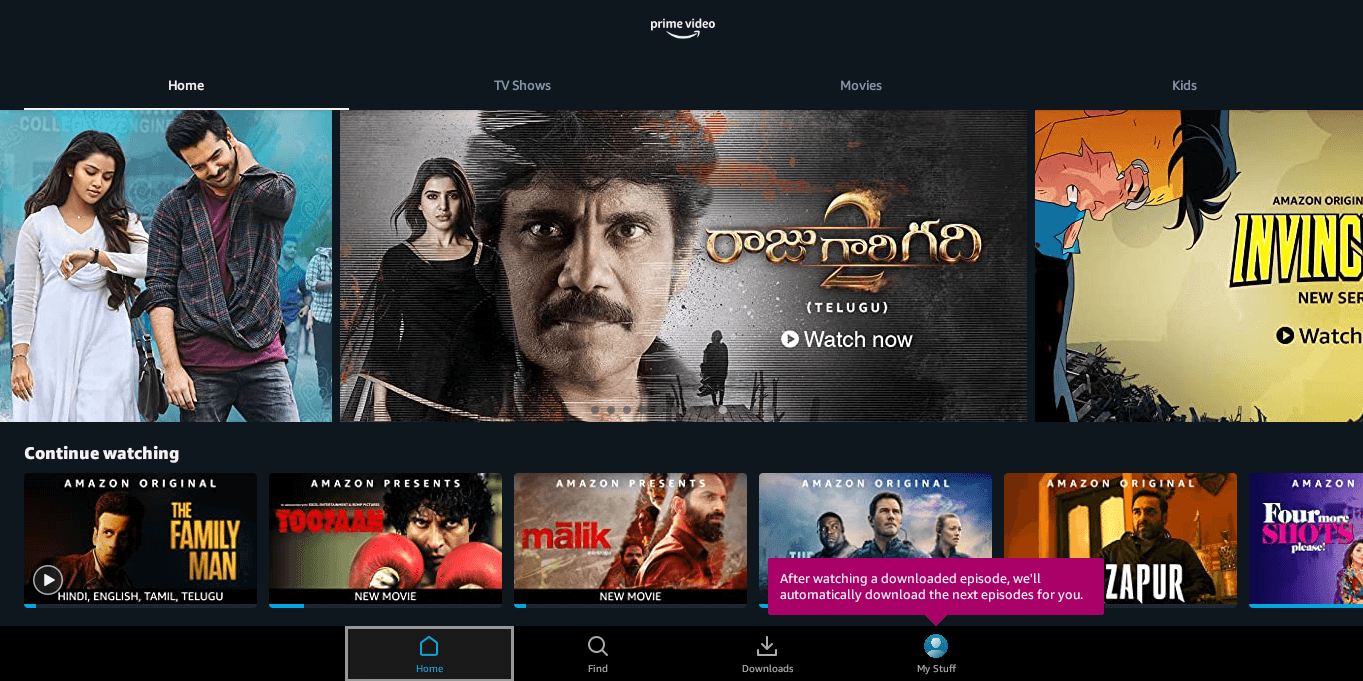
Amazon Prime Video on ChromeOS
Netflix vs. Amazon Prime Video has frequently been buzzing in the television streaming industry. Both competitors are right at the top of the food chain.
Amazon Prime Video is another popular Chromebook entertainment application with over 100 million downloads on the Google Play Store. It comes with a bevy of features that make watching movies and television shows seamlessly awesome.
Since Prime Video is a top-rated platform, we couldn’t help covering a detailed article on the installation of the app on Chrome OS, so if you want to know how you can do the same, don’t forget to check that article out.
3. Crunchyroll
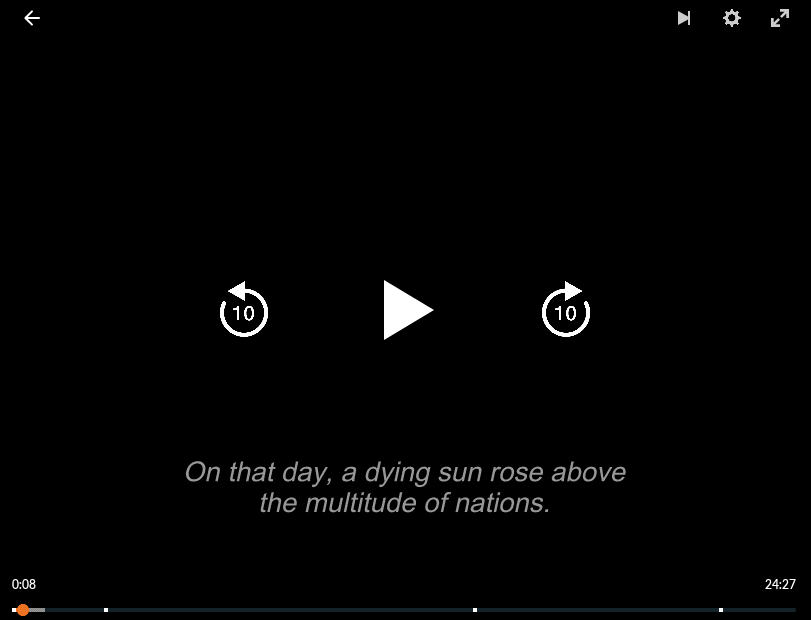
Crunchyroll on ChromeOS
Crunchyroll is the world’s most popular anime streaming platform, with more than 50 million downloads on the Google Play Store and an enormous user base on various platforms.
It features a library of more than 1,200 anime titles for you to relish and a wide variety of other functionalities to keep you hooked to your favorite Japanese anime shows. It is one of the bests of the bunch that you can easily download on your Chromebook with just a couple of clicks.
Just like Netflix, Crunchyroll has a line-up of original shows you can watch, and there’s also a premium service that lets you go ad-free and unlocks offline viewing. Due to its sheer high quality, this platform isn’t the one to sleep on, especially if you love anime.
We covered a whole article on installing Crunchyroll on a Chromebook a while back, so give that a read for more information. The interlinked guide entails step-by-step installation instructions and the most prominent features of the famous anime streaming program that millions are enjoying to date.
4. Spotify
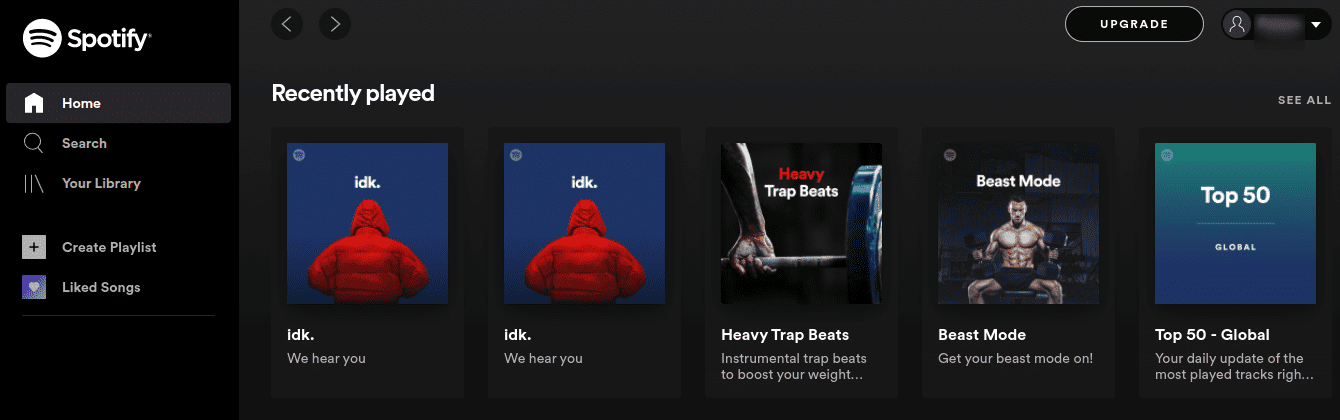
Spotify on ChromeOS
Furthering this list of some of the most fun Chromebook apps to get on your Chromebook is Spotify—the undisputed king of all music players in the mobile operating system space. Spotify is where the world comes to either listen to music by great creators or become an artist themselves, making the entire domain more promulgated than ever.
It boasts more than 80 million+ audio tracks for you to relish, immerse yourself in, and kick off your day. Moreover, the best part is that Spotify can be installed or used on Chromebooks in various ways.
First, we have the Spotify web player that works within the Chrome browser and allows seamless music streaming for billions of people worldwide. Next comes the Spotify web app that can be downloaded on Chromebooks for seamless merrymaking and enjoyment.
The last of the many ways you can start using Spotify on Chrome OS pertains to the Google Play Store, which is what we’ve been meaning to get to now. The Play Store variant of the famous music streamer is exceptionally optimized because it features full-screen support and top performance levels without lagging, bugs, or glitches.
If you’d like to know how to try out Spotify on this sleek operating system, check out our guide on playing Spotify on a Chromebook.
- Next up: Top 10 music players on Chromebooks.
5. PUBG Mobile

PUBG Mobile on ChromeOS
PUBG Mobile is one of the most successful video game franchises in the iOS and Android gaming domains, offering a best-in-class battle royale experience with outclass gameplay mechanics. This game has over 1 billion downloads on the Google Play Store with millions of genuine, positive reviews.
This title is one of the defining instances of high-quality gaming on a budget, particularly on Chromebooks, where these seemingly simple devices are transformed into battle stations. If you’re after an application on Chrome OS that will keep you hooked for the most time, look no further than the diverse offerings of PUBG Mobile.
The game in question tends to stay ever-green in terms of the content the developers push out for it consistently. After all, this is a live-service game with no continuation in the plot or storyline, and the focus is purely on gameplay.
6. YouTube
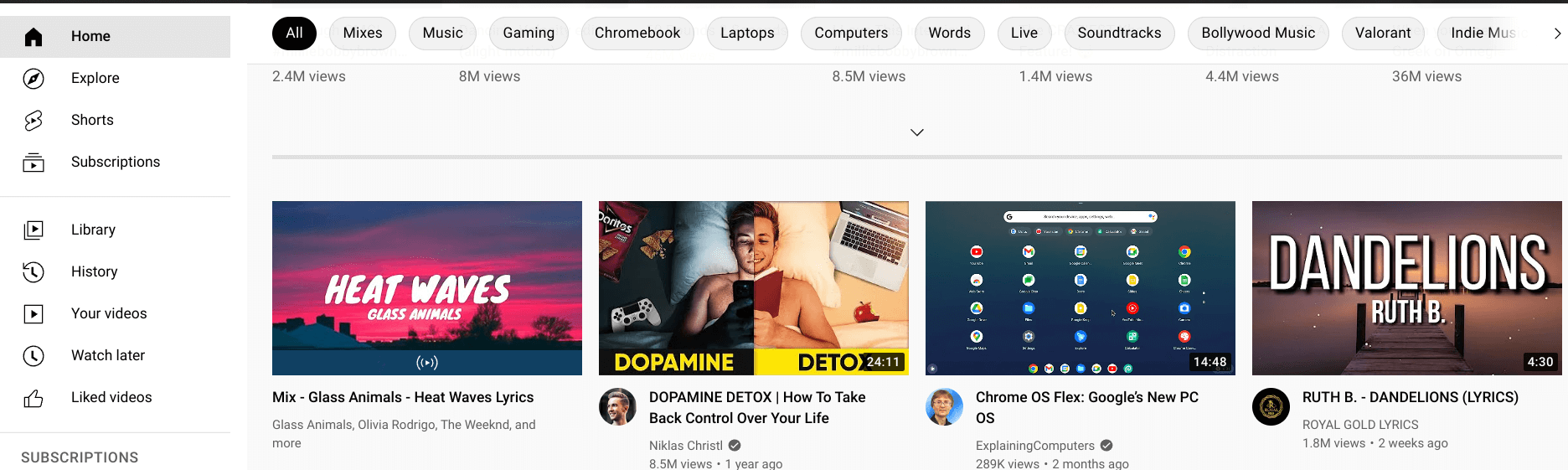
YouTube on ChromeOS
Let’s face it. There’s no other entertainment application out in the world that’s entirely on the level of YouTube. This platform is fueling the lives of millions of creators across the planet, providing its user base with a seemingly endless flow of content and newer innovations. YouTube is the place to be on your Chromebook if you seek nothing but pure fun.
Explore countless high-quality creators and look for videos that appeal the best to you. As far as the catalog of YouTube is concerned, you’re not going to be running out of watching videos anytime soon, that’s for sure. There are over 800 million videos on the famous free-to-use video-sharing website.
Anyone can hop onto the bandwagon, fire up YouTube on their device, and start enjoying the world’s highest standard of video making. The good news is that Chromebook users do not have to stray further to fire up this tip-top entertainment-centric application on ChromeOS.
The YouTube web application comes pre-installed onto every Chromebook. All you have to do is head over to your Launcher and discover the program. On a side note, there’s a good chance you’ll also find the YouTube app on your shelf area.
Now that you’re on your way to try out YouTube, might we suggest a like-minded application called YouTube Music? The latter is the de factor replacement for Google Music, should you choose to learn more using the interlinked guide.
7. Asphalt 9: Legends
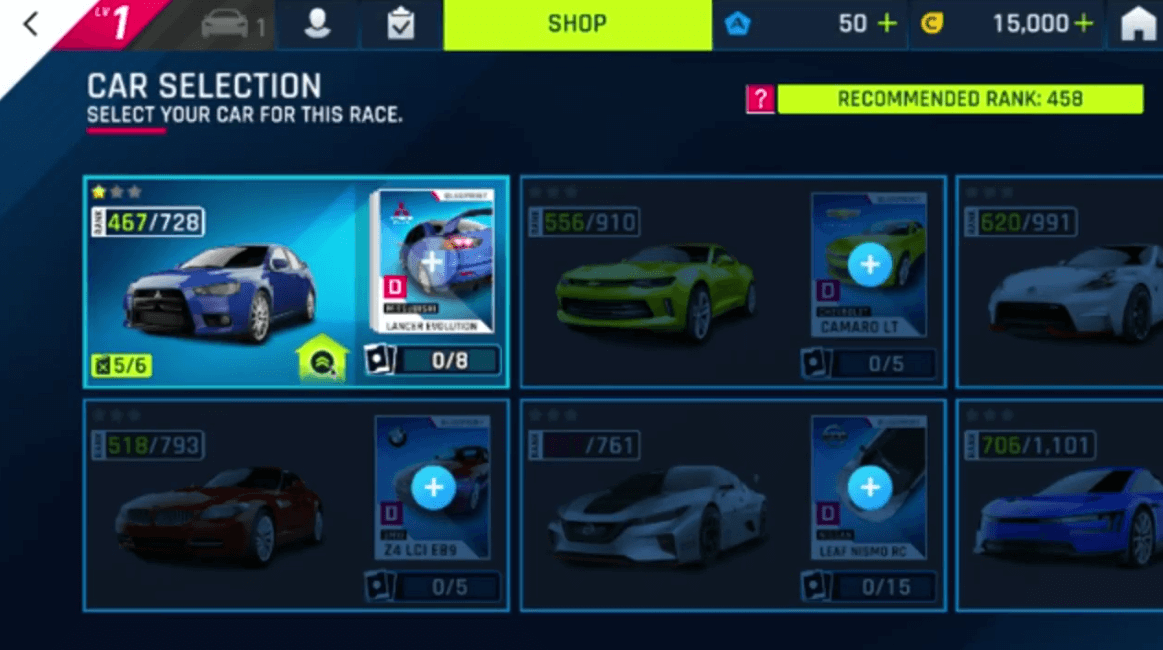
Asphalt 9: Legends on ChromeOS
Asphalt 9: Legends is the latest iteration in the universally acclaimed Asphalt franchise. With an array of updates and consistent content addition, you become the driver behind the wheel of more than 150 luxurious supercars in realistically changing life-like locales.
Several playable maps are included in this famous racing simulator, inspired by locations from the real world. If you’re fond of racing games, you’ll see similarities between this title and other, more professional-grade ones like Forza Motorsport, Drive Club, and more.
With that said, what sets this game apart is its inclusion of collision-centric elements and several do-or-die scenarios that let you experience the thrill of the rush.
What makes the Asphalt 9: Legends game even more enticing is that it’s not just an average car racing game. You can perform various stunts with your vehicle as you launch yourself in the sky and fly past your opponents aggressively.
There are even manual controls for competitive scenarios, especially when you want to take matters into your own hands. However, if you’re a beginner looking for a good time, the “TouchDrive” mode will suit you profoundly. Using the latter, you can automate vehicular controls and let the AI assist you during racing.
Still, if you feel this isn’t for you, feel free to take your supercar fully into your hands and bolt down highways like a blazing champion. If you’re after a curated guide on playing this high-stakes racer on ChromeOS, check out how to play Asphalt 9: Legends on Chromebook.
8. Twitch: Live Game Streaming
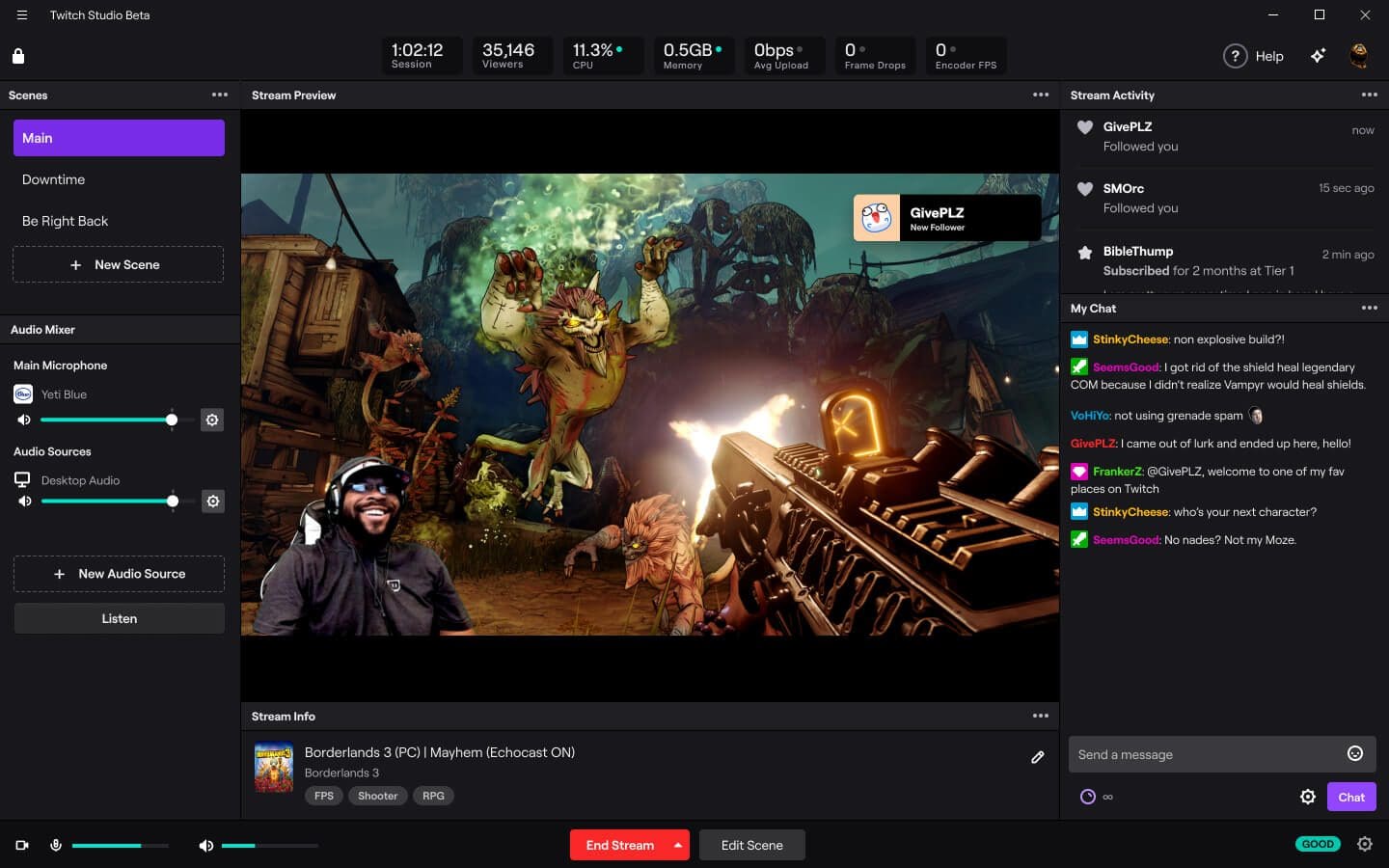
Twitch: Live Game Streaming on ChromeOS
Twitch is one of the world’s most popular live streaming programs, boasting an active user base of 140 million individuals. The culture of live streaming has more or less kickstarted with the arrival of Twitch on the screen, for this application seems to be highly specialized to do what it’s intended to do.
This highly interactive platform has lured millions by how entertaining it is. You watch your favorite creators watch the games you want them to play, thereby making it a win-win situation for the days to come. Twitch is available to download on ChromeOS from the Google Play Store. Needless to say but the app is highly venerated on the Android storefront.
Boasting over 100 million downloads and a stellar 4.5/5.0 overall rating, Twitch resides at the very top of the hierarchy when it boils down to the most impressive Google Play Store apps in the business. Want to know the best part? It’s possible to live stream to Twitch from a Chromebook, should you choose to become a streamer.
9. Akinator
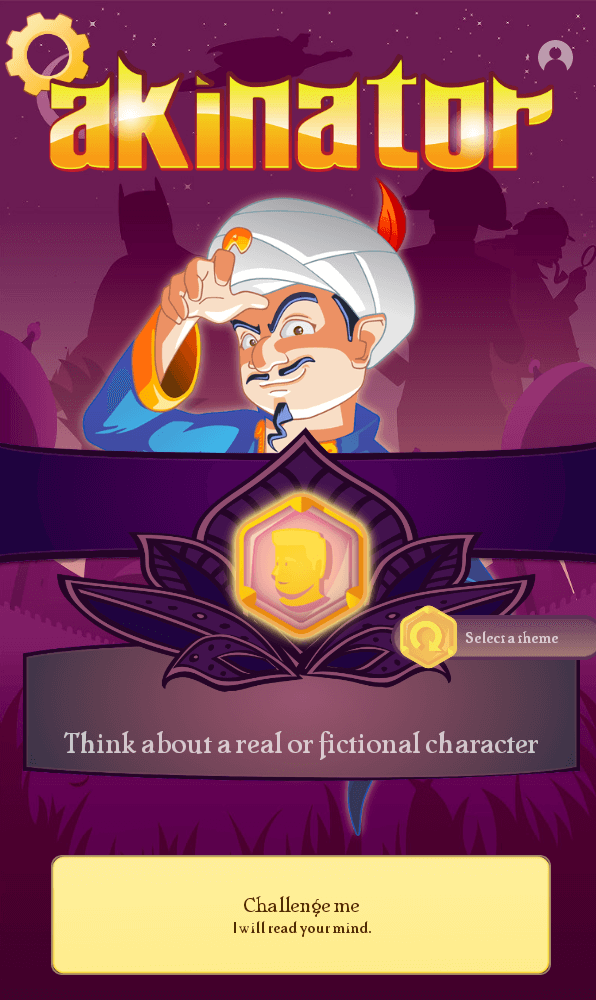
Akinator
Akinator is a Google Play Store game that can push out hours and hours of fun. Moreover, it’s unlike anything you’ve ever come across before, from personal experience. Imagine a genie that knows just what you’re thinking every time you set out to challenge it. The concept upon which the application is based is nothing but wondrous.
To put it into simple terms, you think of a character and test the Akinator—a self-made genie—in the sense that he can guess it or not. You answer a series of questions until the genius figure comes closer and closer to pinpointing the exact character that you have in mind.
This game is best enjoyed by friends but can also live up to a fair bit of enjoyment if you ride solo. The fact that the Akinator makes the correct guess almost all the time makes the player want to push the genie more and more. Things can get pretty addictive with this one—we have to let you know beforehand.
10. Amazon Kindle
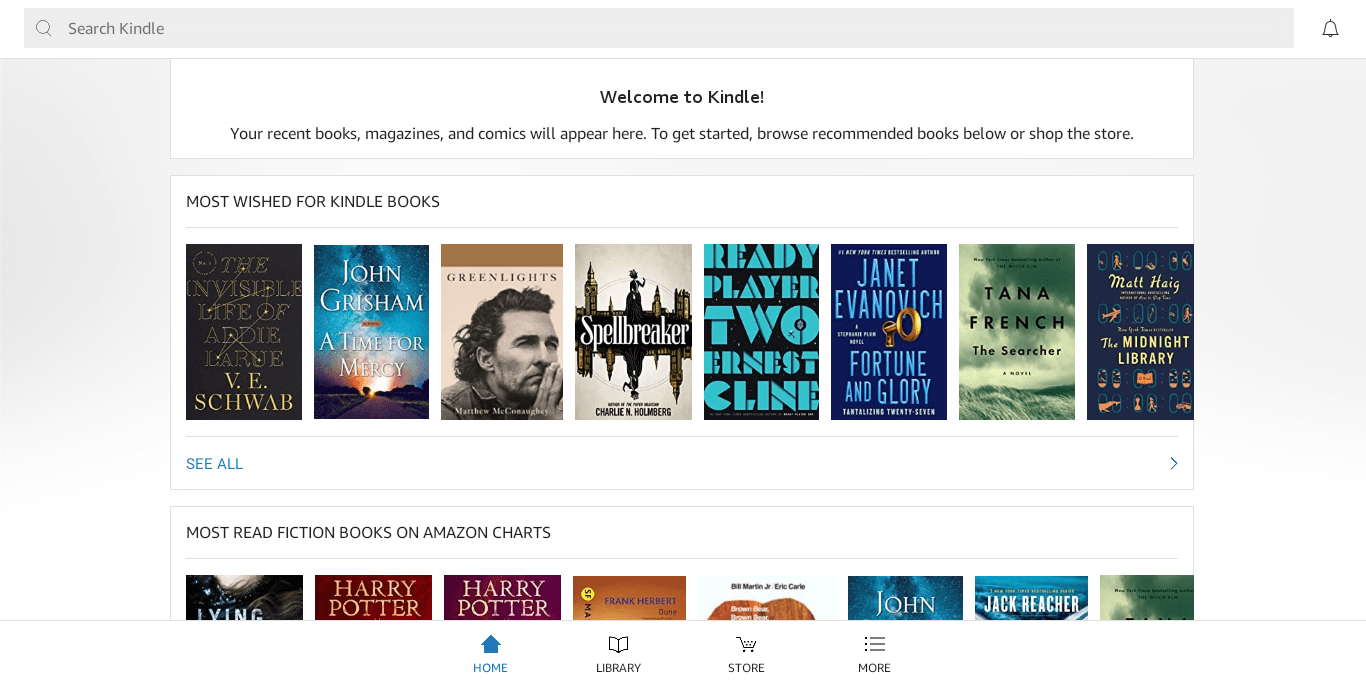
Amazon Kindle on ChromeOS
Reading books allows us to become more self-confident, not to mention the swath of other benefits. However, handling a physical copy of your favorite book might sometimes be bothersome, especially when you live on the go. That’s where e-books come in, or electronic books that exist as digital variants on our favorite devices.
Amazon Kindle is a fan favorite to talk about. It’s a platform that hosts an extensive catalog of e-books, audiobooks, and podcasts. It comes from the well-grounded company of Amazon that we’re all familiar with in one way or the other and provides a terrific reading experience at the end of the day.
At the time of writing, Amazon Kindle had over 100 million downloads on the Google Play Store with matchless fame of a plethora of 5-star reviews. It’s also rated relatively high with a 4.6/5.0 overall score. The cherry on top here is specific optimization for ChromeOS, so you’ll have no trouble setting the application up and using it regularly.
One of Kindle’s well-liked features is its built-in dictionary that instantly looks up words for you when you want it to. When reading a book from a seasoned author, it’s common to run into a slew of words that we haven’t even heard before, but this is where Kindle’s dictionary comes in to help us dig out everything we’re unfamiliar with.
Conclusion
A Chromebook can be a truck full of fun right when you want it to be. Thanks to its integration with the Google Play Store, users are free to enjoy the very best that the Android world of apps has to offer. From the top 10 fitness apps to the most enticing camera apps for your Chromebook, there’s no questioning how capable ChromeOS has become in 2022.
Our favorite app on the guide is Netflix simply because there’s nothing quite like it. If you’ve enjoyed any of the top 10 entertainment apps for Chromebooks we’ve listed on the guide personally, do leave a comment down below and let us know. As always, Chrome Ready wishes you good luck!
- Before you leave: Top 10 Android apps to have on your Chromebook.
