Chromebooks benefit significantly from their integration with Google Play. Not only do we get to experience the best-augmented reality apps for ChromeOS, but the most robust weather apps aren’t far behind in this regard either. The world of Android applications is effortlessly available at a Chromebook user’s disposal. If someone were to get into the domain of health and lifestyle, it would be exciting to know that Google Play houses a bundle of fitness apps for ChromeOS.
This is what we’ll be getting to exactly in our curated guide ahead. Users looking to stay in shape should be wary of the top 10 fitness apps for Chromebook, so here they are in a step-by-step manner for your easy discretion. Let’s dive right into this guide with no further ado.
- Recommended from Chrome Ready: Top 6 Chromebook apps for elementary music class.
10 of the best fitness apps for Chromebooks
The following is our round-up of the most tip-top fitness-centric applications that users are enjoying on the fly using their trusty Chromebooks. Make sure to read until the end for the best results.
1. Finch: Self Care Widget Pet
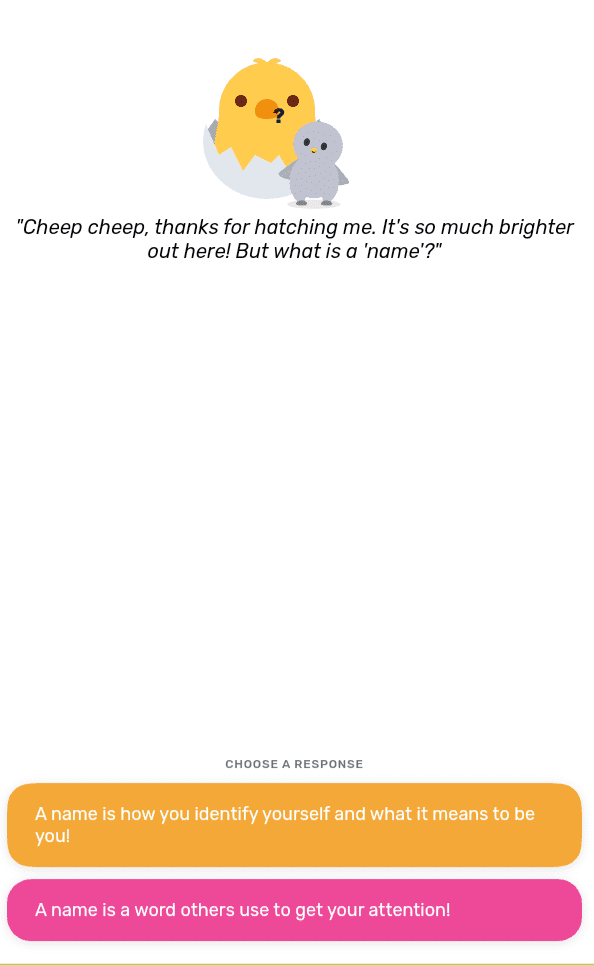
Finch Self Care Widget Pet
Starting off this list is Finch: Self Care Widget Pet. Typical users might not be expecting this type of software coming their way on ChromeOS. This is more of a journal-keeping application that helps users maintain their mental fitness. It follows an exceptionally interactive user interface where you initially set up your account intuitively. Other than that, Finch Self Care Widget Pet comes across as a mood journal just as well.
The application boasts more than 1 million downloads on the Google Play Store with a 4.9/5.0 overall rating. The software’s file size isn’t too extensive either and is slated for 34 MB. Users who have tried Finch say that the program makes it a boon to scribble down their reflections and track personal goals. In addition, sharability options are plentiful with this app if you want to create a whole circle representing a similar aura.
We recommend trying out the app like many others, especially if you’re on ChromeOS. Even though there’s no fullscreen optimization for Finch Self Care Widget Pet, the sheer number of features that the application boasts quickly makes up for the latter. It’s lightweight, fun, and genuinely oriented toward productivity for days.
2. adidas Training: Home Workout
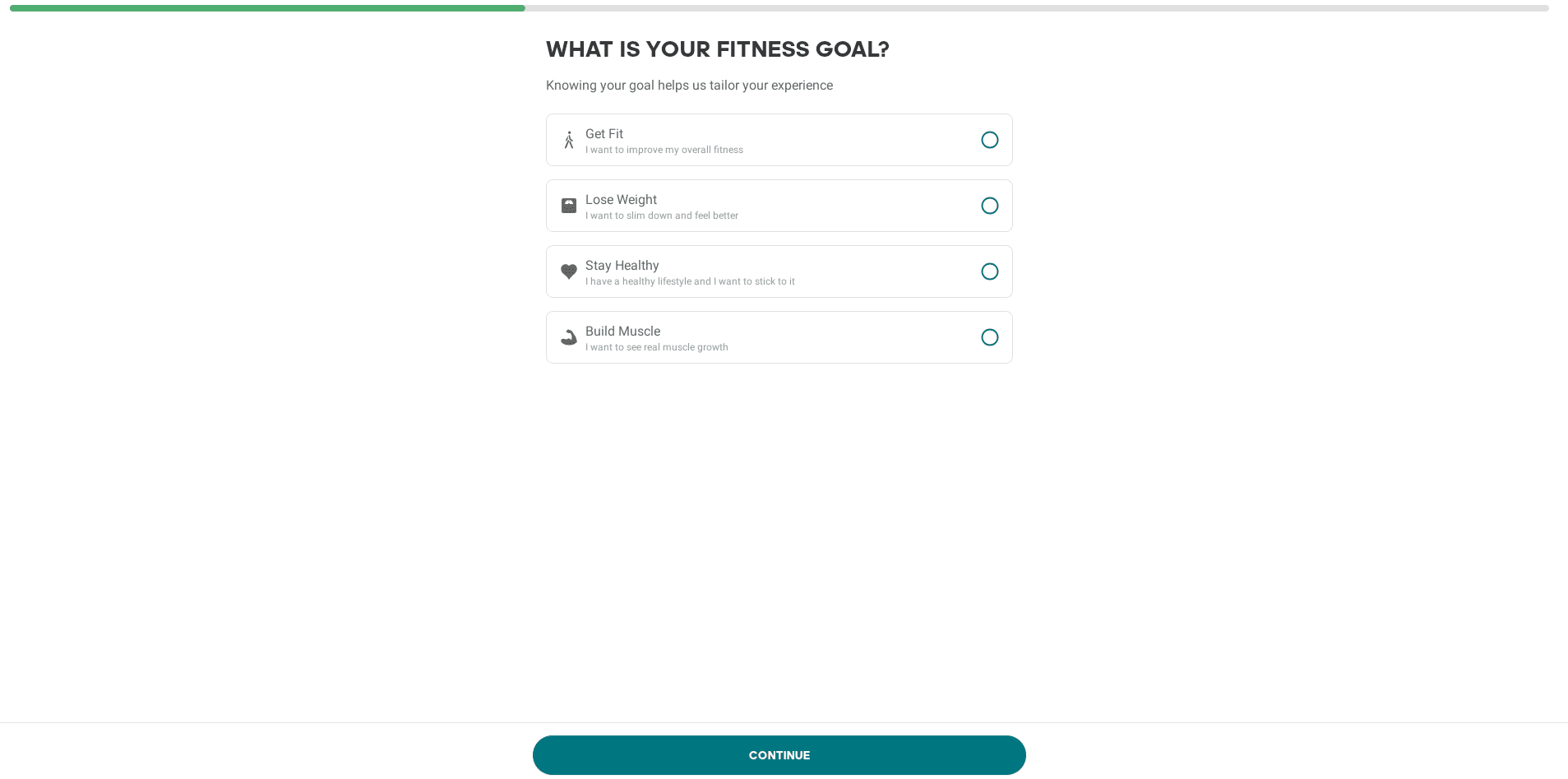
adidas Training: Home Workout
The world of sports is no stranger to the giant Adidas has become in the tech-forward age of 2022. No matter the type of sport, Adidas has its toes dipped into almost every field, whether football, basketball, or soccer. It’s only imminent for the colossal company to pull out a Google Play Store application geared toward training people right in their homes for that regard, and it’s been done already in the form of what we have here.
The “Adidas Training: Home Workout” application is perfect for users who have accommodated a versatile lifestyle and don’t just work out at home, even though the app greatly entertains the latter. Feel free to train with your equipment outdoors or in a gym—whatever seems right for you—and even immerse into dance workouts to have fun and fit equally.
3. Freeletics: Fitness Workouts
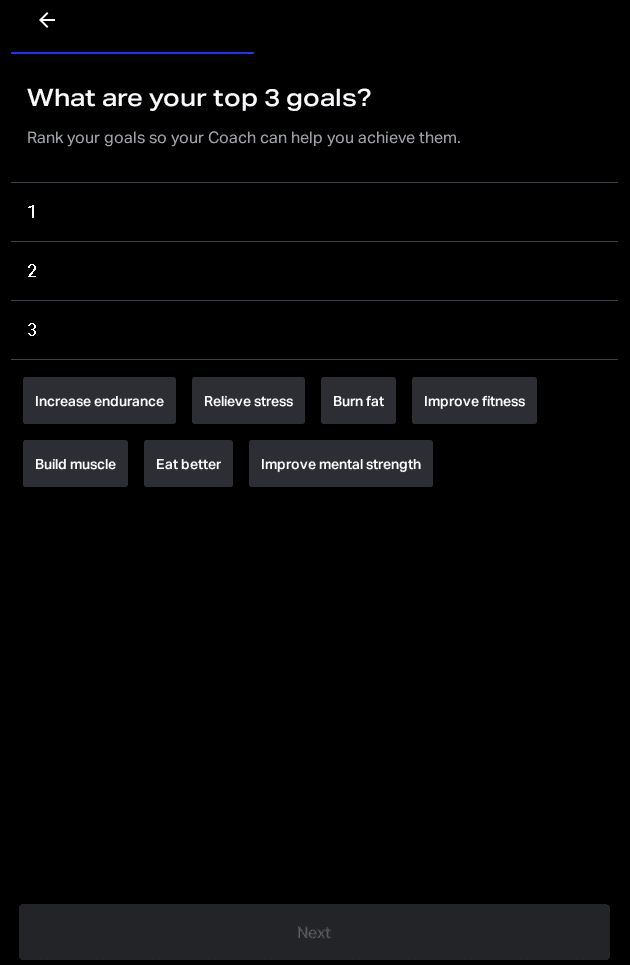
Freeletics: Fitness Workouts
Freeletics: Fitness Workouts is a popular fitness app that’s able to suit a wide variety of workout regimes for different users. It doesn’t vary whether you’re at home or in a gym—the application lets you choose from a comprehensive variety of bodyweight exercises, HIIT, weights, and even running tips. Apart from that, you can also rely on Freeletics for your fair share of nutritional advice.
With more than 10 million downloads on the Google Play Store, Freeletics is the preferred choice of fitness app for a multitude of people across the spectrum. Suppose you’ve been meaning to get yourself one of the most advanced digital personal trainers in the business that comes forward with tailored suggestions. In that case, this is the software to download on your Chromebook without breaking a sweat.
4. Six Pack in 30 Days
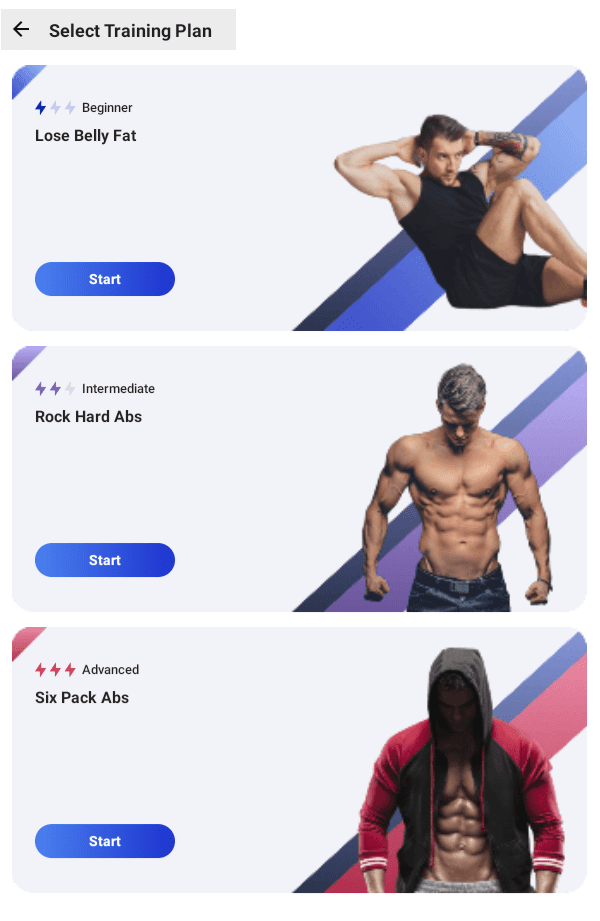
Six Pack in 30 Days
We’ve heard a great deal about Six Pack in 30 Days. Since the mere name of the application is so captivating, more than 100 million people have tried out the software and, to their surprise, got their money’s worth from it. That is to say, the app is completely free but is supported by ads. However, the advertisements aren’t that god-awful and can be worked with reasonably.
People new to the fitness industry will find their abs burning right after their first workout—that’s for sure. Things don’t take long to get intense, and if you keep up your momentum for the days to come, watch how things change for the better around you. Besides, the massive 4.9/5.0 overall rating of the software is reason enough to give the app a shot.
5. Lose Belly Fat – Abs Workout
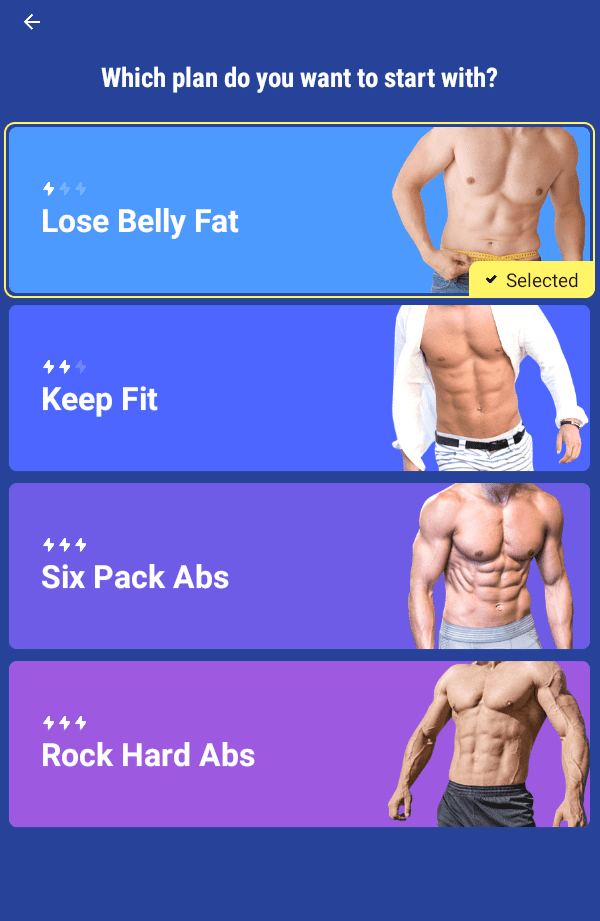
Lose Belly Fat – Abs Workout
The next entry in line deserving a spot on this list is Lose Belly Fat – Abs Workout. What we have here at our disposal is a highly curated application geared toward making interested people lose their belly fat and get in the best shape of their lives. When you first start the program, it presents you with four different training programs.
These include Lose Belly Fat, Keep Fit, Six Pack Abs, and Rock Hard Abs. Each of these programs comes with various exercises and other fitness regimes. The developer advises users to take 10 minutes of their time each day and try out the intensive activities included in the app to start building a flat tummy slowly. The cherry on top is that the software even works in sync with Google Fit.
6. FitCoach: Fitness Coach and Diet
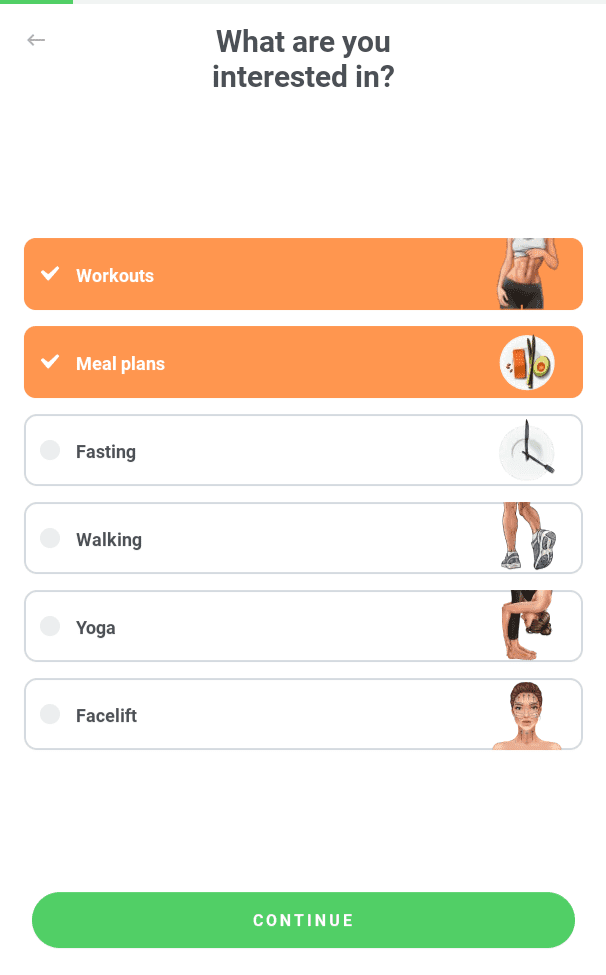
FitCoach: Fitness Coach and Diet
Next up on the list, we have FitCoach: Fitness Coach and Diet. This specialized application is leaps and bounds above regular fitness applications. First off, it boasts more than 10 million downloads on the Google Play Store, which is quite the feat, considering the overall saturation of fitness programs on the famed Android marketplace. In addition, the software sports an excellent 4.4/5.0 overall rating, which is nothing but respectable.
Now, to jot down some of FitCoach’s most noteworthy features, we’ve got pre-workout routines and stretching exercises, not to mention a curated progress tracker for daily tab-keeping. Some users say that the application in question provides visible results with its 30-day fitness challenge, so that’s worth taking on if you’re looking to get fit and turn your life around.
7. Lose Weight App for Men
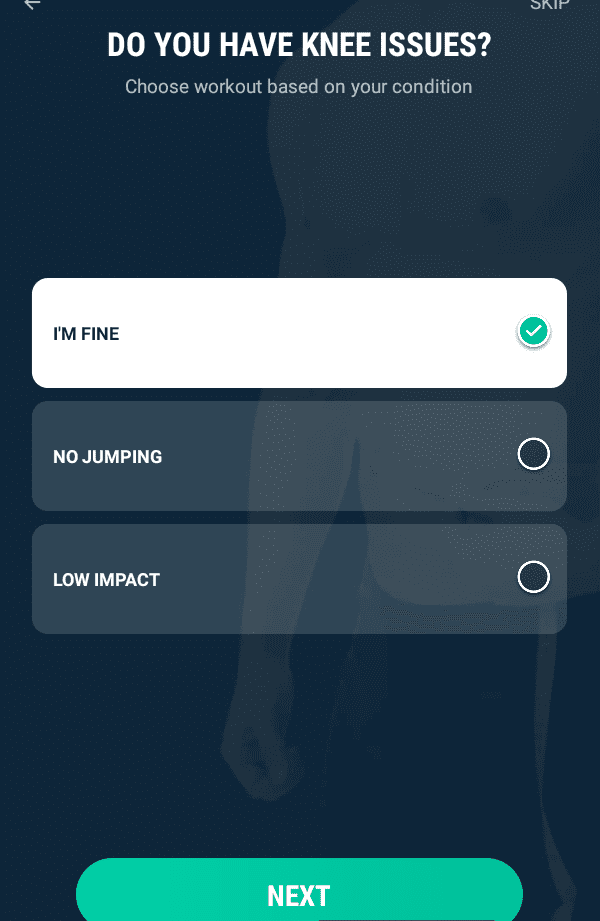
Lose Weight App for Men
Lose Weight App for Men is the way to move forward if you’re after a highly detailed fitness app on your Chromebook. Prepare to give your belly one devil of a time as you work hard on yourself each day for 10-20 minutes and take on a rigorous 30-day plan. Of course, that route is also available if you’d like to opt for a beginner’s routine.
Moreover, Lose Weight App for Men is indeed tried and tested. It boasts over 50 million downloads on the Google Play Store with over 1 million reviews. Out of the latter, most feedback is outright positive, and we can see that. Similar to Lose Belly Fat – Abs Workout, the program in question is compatible to work with Google Fit just as well.
8. Fabulous Daily Routine Planner
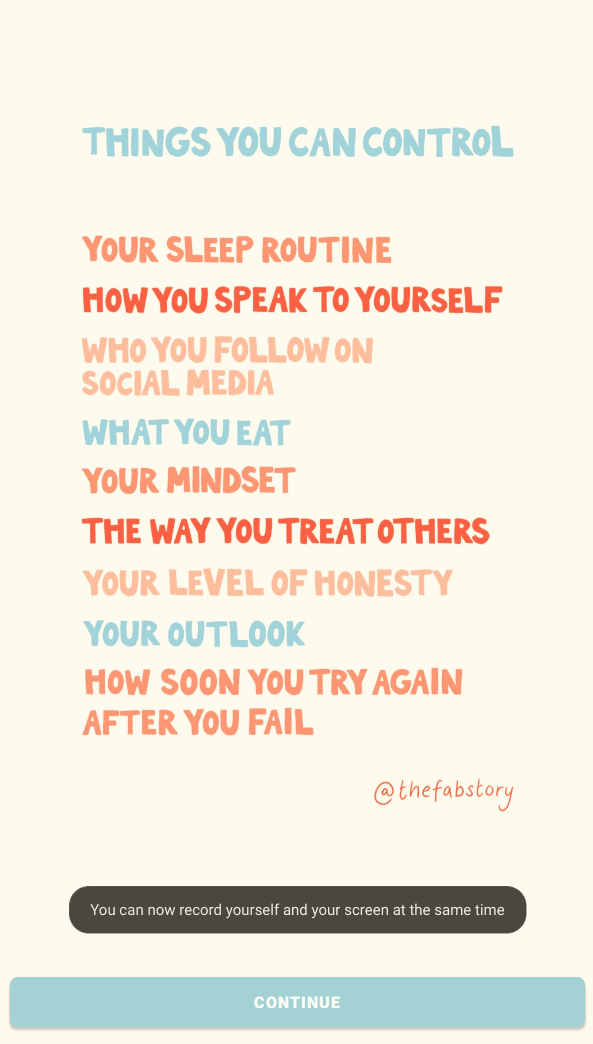
Fabulous Daily Routine Planner
Furthering this list is another terrific fitness application that caters to your physical and mental well-being. Fabulous Daily Routine Planner is as unique as they come, promising a feature-rich user experience with tons of flexibility. The software implements a 5-step strategy to help users conquer their lives and become the master of their own lives. First, incorporating a healthy morning routine primarily adds structure to your routine.
Once done, the next step focuses on creating healthy habits. The app will use daily planners to help you remember important tasks. No wonder our practices dictate the type of person we become, so we must focus on building a productive lifestyle. Next up, joining a community works amazing for users as well. After that, finding Fabulous like-minded people gets more manageable, and you start hauling in more motivation than ever.
9. Workout for Women: Fit at Home
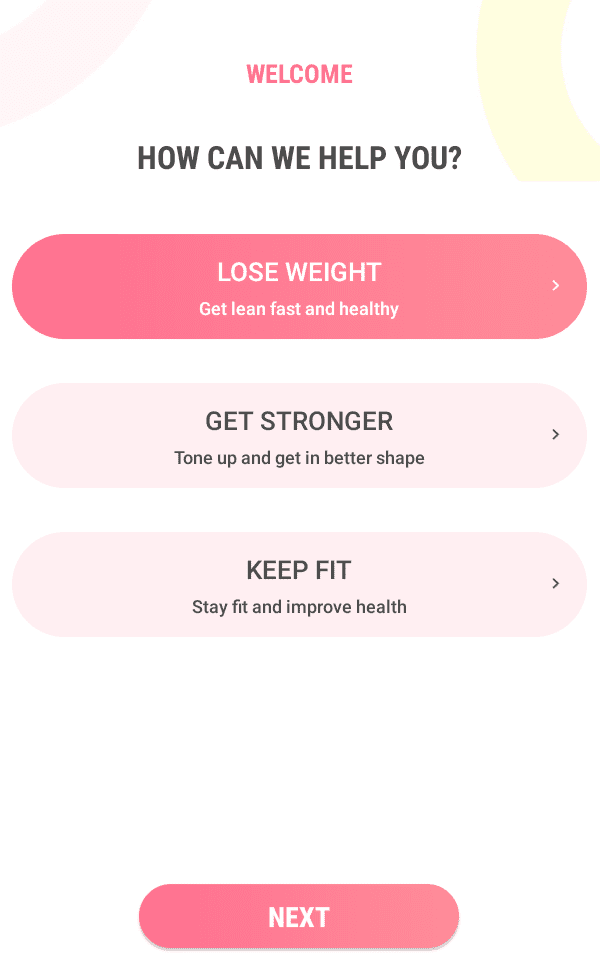
Workout for Women: Fit at Home
Workout for Women: Fit at Home is the second-last application to land a spot on this list. Since we mentioned a specialized app for men above, we only thought it suitable to have software dedicated to women’s fitness. The developer of Lose Weight App for Men and Workout for Women: Fit at Home is the same, so you’re getting the same level of quality with both applications regardless of gender.
However, the whole exercise regime is indeed switched up for the opposite gender in this application. You’ve got workout techniques that are quick and effective for burning fat in women, not to mention the prevalence of bodyweight workout exercises that negate the need for gym equipment. There are even animation and video tutorials explaining how to perform each exercise with great form.
10. Google Fit: Activity Tracking
Google Fit: Activity Tracking
Ending this list with a bang is Google Fit: Activity Tracking. This program is optimized explicitly for Chromebooks, so fitness freaks and workout enthusiasts will find it painless to run it on their Chromebooks. While Google Fit on ChromeOS cannot perform the same actions as its mobile phone counterpart, it can help you set and track your goals and monitor your performance as the days go by.
In addition, Google Fit integrates with many other applications, as you’ve received a subtle hint while reading about the entries above. Programs such as Nike+, Wear OS, and even MyFitnessPal work effortlessly with Google’s front-running fitness app. Fit lets you enjoy a snapshot of your activity history anytime, anywhere; this doesn’t exclude integrated apps.
Conclusion
Chromebooks are becoming increasingly adept at accommodating users in various domains. We’re coming up with the best business Chromebooks alongside the ability to play eccentric games on ChromeOS, such as Genshin Impact, PUBG, and Need for Speed Hot Pursuit Remastered. There’s no limit to what this sleek operating system can do for those whose work revolves around the internet browser.
Speaking of which, Google Chrome is getting faster and better than ever. When you’re not out on runs taking care of your body, you can check out our guide on how to speed up your Chromebook for the best results. While you’re at that, let us know in the comments below about your favorite fitness app on ChromeOS. Chrome Ready wishes you good luck!
- Before you go: Top 6 free song identifier apps for Chromebook.
