For all tech geeks around the world, the wait is finally over. Google has finally launched Chrome 103 and has released a beta version for Chrome 104. The announcement has created excitement among technology experts and enthusiasts alike. Both of these releases are utterly filled with new and latest features that have become the talk of the town within hours.
Some notable improvements include a new media query syntax, region capture, origin trials, multi-window screen placement, and privacy sandbox. This Chrome release is also expected to remove third-party context navigation, non-standard client hint mode, U2F APIs, and other unpopular elements. In the following article, you will find a walkthrough of each of the new features that have been integrated so far with the Chrome Beta 104.
Current platforms for Chrome 104
As of a couple of days ago, the Chrome 104 is officially available in beta across a range of channels. All features and updates included in this article apply to the previous release for Android, Chrome OS, Windows, macOS, and Linux. Click on the link to go directly to the download page. After you install it on your device, it can be used to preview upcoming features before they are released for everyone else.
The beta program aims to improve Google Chrome by automatically sending usage statistics and crash reports back to their analytics center. Usually, these versions are far from perfect and are still in the development phase. You cannot expect them to deliver everything ideally across all applications. Therefore, it is only advised to use Chrome 104 if you are feeling adventurous or are just curious about what the next release of Google Chrome will look like. Make sure to use it on one of the supported platforms so that you can give accurate feedback to make Chrome a better browser for all.
Please note that if you want to download the Android beta, you must rely on APK Mirror. You can find the dedicated page by following this link. There is a list of all Chrome releases on it. Just scroll down to that list and see Chrome Beta 104. Click on the download button next to it. Once the download finishes, install the APK file. It automatically overwrites the existing installation of Google Chrome on your mobile device. Now that we have discussed currently supported platforms let us move on to see what this new release holds in store.
Upcoming new features in Chrome 104
New Media Queries syntax
For those who do not know, Media Queries refer to web elements that enable responsive pages and websites on the internet. These queries are used by almost all online sites and can also manage big platforms. In Chrome 104, you will see a modified syntax for range queries. Previously, these statements appeared more complicated and could not be written in terms of simple mathematical operators. However, that is going to change for good. Apart from that, you can now use logical and comparison operators in any web query with a simplified syntax.
The new arrangement has been employed so that they could start looking more familiar with other programming languages. Most of these have operators that can be transferred from one system to another. Besides, with logical commands, you can now input multiple media conditions in a single statement without any mess whatsoever. It has made it possible to define complex style rules with more specific CSS codes. The potential applications include checking the dimensions of the viewport or device, orientation, and screen resolution. With an advanced syntax, Media Queries will become an even more popular technique for delivering tailored style sheets on various devices.
Region capture
Chrome 104 also promises to deliver another never seen aspect of region capture. It can be used to crop self-captured video tracks on any device that supports Google Chrome. When you enable screen capture on Chrome, the application captures the video in a tab with the getDisplayMedia function. Having the region capture integrated, you can record a specific part/region on your screen. The same could have been done previously with a manual approach. The application could manipulate each frame directly, resulting in additional shortcomings.
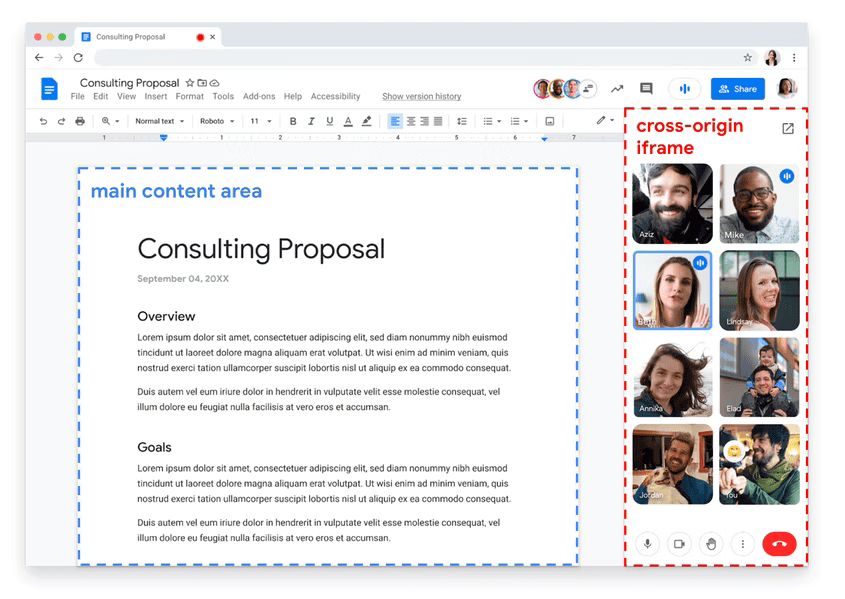
Region Capture (Source: Google)
Region capture in Chrome 104 will be addressing all of these issues. Whatever application you use can now make the most out of Google Chrome to perform these optimizations. The most relevant application where region capture will benefit a lot is video conferencing. When sharing your screen in a group video call, a specific part of the display can be cropped out. It can be thought of as a bounding box that only transmits whatever is present within it. You can also change its size, shape, or relative location on your screen.
New origin trials
We would also like to discuss one feature purely associated with the beta versions. The origin trials enable end-users to test and give feedback on new features not yet rolled out on stable renditions of Google Chrome. You can use these trials to judge usability, practicality, and effectiveness. In Chrome 104, Google has announced new origin trials that were not part of this list in the past.
One such trial that is getting a lot of appreciation in the coming days is Focusgroup. It is a CSS property that allows the user to employ keyboard arrow keys for focus navigation. Up until now, this property was not available on Chrome or any other browser for that matter. On Chrome 104, you can control focus navigation without relying on custom solutions or third-party web apps. An inherent integration will also provide consistency and accessibility among various devices and platforms.
Others include the option to opt-out of credit card storage. That makes an additional layer of optional security available at your disposal. You can choose whether to store this information for later purchases or not. Another crucial trial has to do with shared element transitions. This would result in a more effective method for creating transitions on single-page applications. These transition effects can also be customized by using different CSS properties. Google added sub-resource loading and window controls overlay in these modified origin trials.
Privacy Sandbox
If you regularly use any internet browser, you would already be familiar with the concept of cookies. They allow the site in question to get browsing information from your system to deliver a personalized experience. Whenever you open a site for the first time, it asks permission to “Allow cookies.” Once you do so, that website gets immediate access to whatever these cookies can get their hands on. This method has been a concern for privacy advocates and Google itself.
That is why their developers have long been working on replacing these third-party cookies. The ideal alternative would still allow personalized content but would deliver increased control to the end-user. How Chrome’s Privacy Sandbox is intended to work is as follows. The Sandbox would analyze the sites you visit and then store the possible user interests. When a specific website wants access to that information, the Sandbox would only provide that chunk and nothing else, such as your browsing history or personal contact information. Essentially, you will still be giving out information, but it would be handled by Google instead of an unverified third-party platform.
Multi-window screen placement
Lastly, let us examine the multi-window screen placement many Chrome users and developers have been waiting for. Over the years, web apps, extensions, and online plugins have become more resourceful and feature-loaded. Besides, Google is well-praised because of its connectivity and availability of many different add-ons. With multi-window screen placement, online apps can now place full-screen content. That can be done on both primary and secondary displays. It was already present for native apps but launching the same on all web programs is nothing short of monumental.
Many online applications and programs are used to display content on the screen. In those cases, it can be beneficial for the app to cover the entire display. That provides a better understanding and more focus and turns it into a presentable format that can then be recorded or streamed. Having this latest feature enabled on your browser, you would be allowed to handle all windows just like Google Chrome tabs.
Conclusion
Google announced a stable release of Chrome 103, and the beta slot was filled by Chrome 104. As expected, it is loaded with various new features across varying segments. These improvements mainly address developers’ and end-users existing pain points. Some highlights include new Media Queries syntax, region capture for better presentations, new and improved privacy sandbox, uplifted multi-screen functionality, and advanced origin trials. Are you experiencing issues with your existing Chrome installation? Learn how to fix timed-out errors in Google Chrome.
