Sure, you can find a wide range of Chromebooks in the market, but the Acer Chrome 15 is claimed to be one of the best Chromebooks of its kind. Released back in 2015 and updated in 2017, this machine is undoubtedly a fan-favorite of many people who like using the ChromeOS. On the internet, you’re bound to find a lot of users recommending this machine.

Acer Chromebook 15 (2017 model)
We are going to delve into the review realm today and thoroughly discuss the Acer Chromebook 15 objectively so that our readers can decide for themselves whether this product fits their needs or not.
Acer Chromebook 15 Review
When talking about Chromebooks, the Acer Chromebook 15 has had the limelight for quite a few years now. Even though it was released five years ago, this Chromebook gained popularity once again as it got renewed with better hardware in 2017. However, since there are plenty of models, we think you should know the model’s Auto Update Expiry (AUE), meaning Google stops providing updates after the AUE date.
| Acer Chromebook 15 Model | Auto Update Expiration (AUE) |
|---|---|
| CB5-571, C910 | Jun 2021 |
| CB3-531 | Sep 2021 |
| CB3-532 | Jun 2022 |
| CB315-1H, CB315-1HT | Jun 2024 |
| CB515-1H, CB515-1HT | Jun 2024 |
Apart from its basic pros such as its top-notch design, unparalleled battery life, a big screen, this device excels in several other departments.
On the other hand, just like every other machine, this Chromebook by Acer would also have its cons that you must know if you don’t want to end up buying the wrong product. So, without further ado, let’s have a better look at why you should and should not go for this Chromebook. The article focuses on the latest models released in the year 2017.
Pros
1. Operating System
Although the Acer Chromebook 15 is much-hyped, it still doesn’t come with remarkable specifications as you might have expected from this product. There are six models of this Chromebook available in the market, and the most expensive of them sports a Quad-core Intel® Pentium® N4200 processor running at 1.10 GHz, which isn’t that impressive in the current era of powerful processors we’re living in. Moreover, if we take a look at the less expensive options, they come with Intel® Celeron® N3060 processor Dual-core 1.60 GHz and Intel® Atom™ E8000 processor Quad-core 1.04 GHz, which might stop a lot of you from going for this machine.
The reason why we’re considering its operating system as a pro is that it acts as a saving face for its low-end specs. Chrome OS doesn’t rely on too many resources to work. If you just want to do basic tasks, Chrome OS can even work well with low-end processors. Moreover, if you opt for its most expensive model in CB515-1HT-P6W6, you’re going to get 8GB of RAM, which means you’ll be able to multitask on this device without any lags.
Apart from that, there are several other advantages of using a system based on Chrome OS. You need not worry about having 1TB disk space to save your data, as most of it will be uploaded on the cloud. And, in case you ever end up losing your data, you can always back it up on any other Chrome OS device all thanks to its cloud storage feature. Another significant advantage of this operating system is its enhanced security, and thus, it’s less likely to be affected by malware than other methods based on Windows.
2. Android App Support
A Windows, Mac, or Linux user would be a bit skeptical shifting to a Chromebook, and why shouldn’t they be since these machines only rely on the Chrome Web Store for all their application needs. The Chrome Web Store applications won’t suffice for individuals who have gotten too accustomed to having plenty of options when it comes to software.
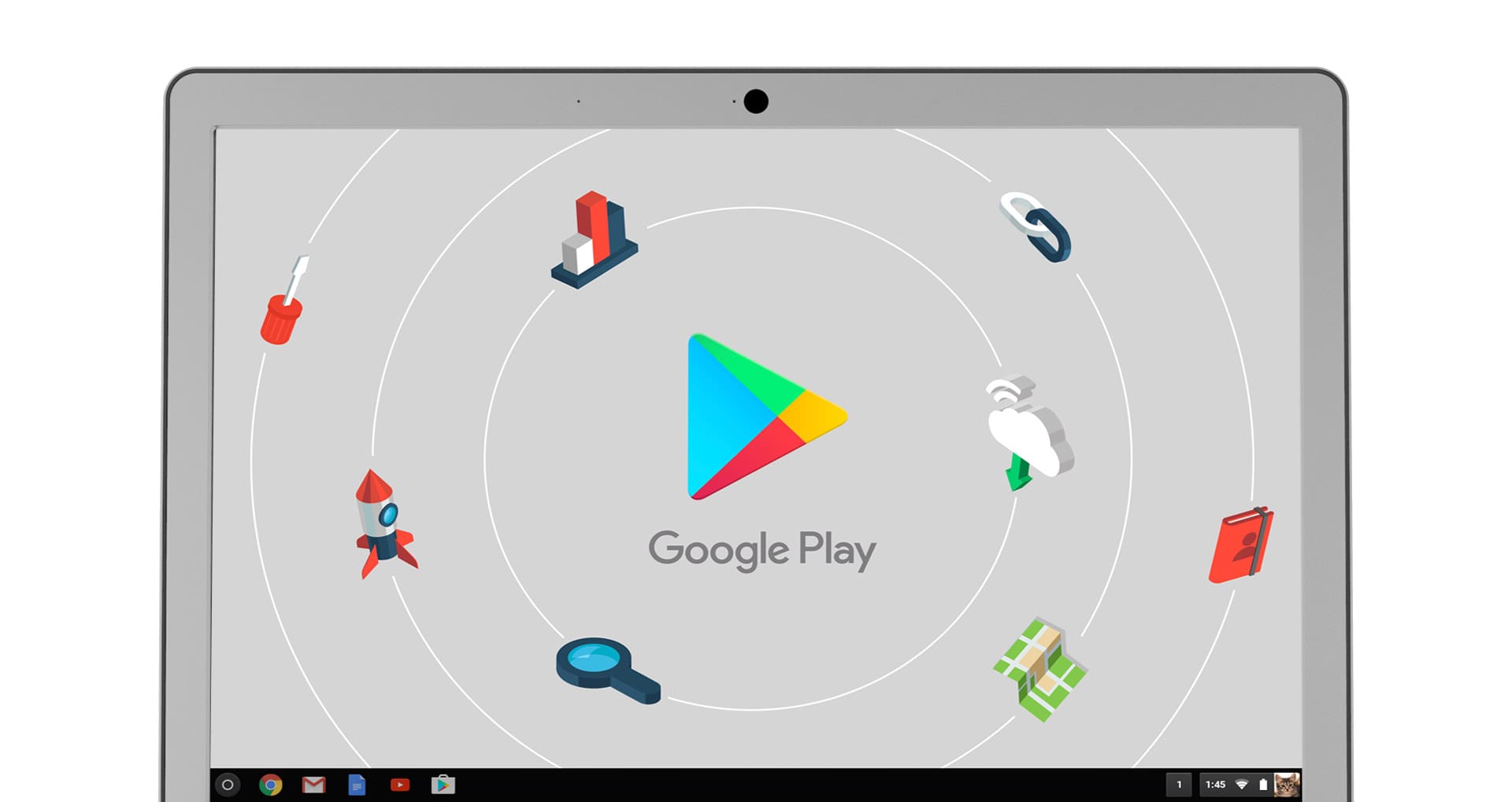
Chromebook 15 supports the Google Play Store
If you also feel the same way, then the Acer Chromebook 15 might just be what you need. If you didn’t know already, this Chromebook has support for Android applications, so what this means is that you’re going to get your hands on the thousands of apps available on Google Play Store.
3. Battery life
For all those people who don’t like using their laptops when plugged into the charger or think that charging devices is a burden, opting for the Acer Chromebook 15 can turn out to be a pretty good decision. Even though Chromebooks usually are known to have more extended battery than regular laptops, this machine takes it to another level by providing a remarkable battery life.

Chromebook 15 provides upto 12 hrs of battery
It can last for up to 12 hours, even when you’re browsing the web or watching videos. Considering this, students who take their laptops to university or travelers who don’t want to waste any time during their flights should have a look at this Chromebook.
4. Display
The Acer Chromebook 15 comes with a pretty attractive design and body. However, what sets it apart from its competition has to be its big 15.6″ IPS display with 1080p resolution, which you would rarely see on budget Chromebooks. So, all thanks to its incredible display, you would love watching movies or browsing the internet on this device. Also, because it’s a pretty big display, you won’t have trouble performing multiple tasks at the same time either.
5. Affordability
You can find plenty of cheap Chromebooks in the market, but there’s no guarantee that they will perform well in the long run. However, when it comes to the Acer Chromebook 15, you’re sure to get value for each dollar you spend. This Chromebook comes with a wide range of reasons as to why you should go for this device, but what is sure to get you sold on this product probably has to be its price.

There are six models of this Chromebook: 5 of them are priced at $299.9, and the remaining one has a price tag of $499.9. Although there would be a difference in the hardware specs, the cheaper models can provide excellent performance as well if you’re only planning to use your Chromebook for basic tasks. However, those of you who want to perform even intricate tasks on their machines, such as video editing or gaming, should go for the more expensive model. With that being said, no matter the model you opt for, their price-tags aren’t going to take a massive toll on your pocket since they’re all pretty affordable.
Cons
1. Brightness
Although we’ve listed its display in the pros section of this article, it’s not as perfect as one would expect from such a top-tier Chromebook. And, the brightness of the screen is where the whole problem lies. There’s no doubt that it has a pretty big display that delivers high-quality resolution, but if you pay enough attention to the screen, you’ll notice that the screen isn’t as bright as it should be even at full brightness. Considering this, you would have no option but to make do with all the brightness you’re getting and hope that you’ll soon get accustomed to it.
2. Low-end Specs
If you’re looking for a powerful Chromebook such as the Google Pixelbook, then the Acer Chromebook 15 is certainly not it, chief! This Chromebook can be pretty suitable for those of you looking for word processing, web browsing, watching videos, and performing other such basic tasks. Not only that, but it would also be possible for you to multitask on this device since Chrome OS is quite lightweight. With that being said, even the most expensive model of this laptop comes with a pretty low-end processor in Intel® Pentium® N4200, so it will be pretty tricky and slow to use this machine for performing more complex tasks that require better processing speed.
3. Average Speakers and Webcam

This Chromebook is packed with top-notch hardware, but there are still a few things it lacks in this department. First of all, we have to admire how the makers have placed the speakers on this laptop. Instead of the good old fashion way of having them face downwards, the speakers are facing upwards so that the sound doesn’t get blocked and reaches to your ears without any barriers. Even with this smart placement, the music still doesn’t feel that pleasant to ears since the speakers are more based around treble rather than bass. Other than that, this Chromebook also sports a pretty mediocre 720p webcam that can be a bit off-putting if you’re recording yourself or even doing video calls. So, you’d have to get an external webcam if you want sharp video quality under normal lighting conditions.
Conclusion
Now that we’ve looked at both the pros and cons of the Acer Chromebook 15, you can have a better idea about whether this product is suitable for you or not. In short, this ChromeOS-based device is not only cheap but also comes with exceptional battery life, HD display, and Android App support. Moreover, you would also have to look out for all its shortcomings that we’ve mentioned in this article, and if you’re okay with them, then you can’t go wrong by opting for this machine. If you’re all sold on this product, go ahead and check out its official store to decide the model you want to go for.
