The ChromeOS space is making non-pareil headway as the days go by. At ChromeOS I/O 2022, a whole swath of exciting features has been revealed. In addition, newer Chromebooks are in development by the best ChromeOS developers in the business. Since these devices are becoming more versatile each year, each domain is accommodated reasonably. We can say that for sure.
Today, some Chromebooks can help you achieve your work or school goals while still proving themselves to be great pieces of entertainment. ChromeOS is an exceptionally flexible operating system that packs all the bells and whistles for various individuals. This guide will jot down the five best 2-in-1 Chromebooks in 2022 for work, school, and play, so you can decide accordingly and opt for a device that suits your preferences.
Let’s dive right in with no further ado.
- Trending on Chrome Ready: Top 10 Chromebooks with the best trackpads.
5 of the best 2-in-1 Chromebooks for work, school, and play
The following is a round-up of some of the best 2-in-1 Chromebooks that can accommodate your work requirements, allow you to complete school assignments, and even play top-quality games.
1. Lenovo Duet 5 Chromebook

Lenovo Duet 5 Chromebook
The Lenovo Duet 5 Chromebook is one terrific piece of a specimen, coming in for about $429 and promising a superior ChromeOS tablet experience. It features a 13.3-inch FHD (1920 x 1080) OLED 400 nits touch-enabled display with a Qualcomm Snapdragon SC7180 processor. The latter paves the way to tip-top performance and utter reliability, so it doesn’t matter if you’re a student, a teacher, or a corporate executive looking to meet deadlines ahead of time.
The Duet 5 is capable enough of keeping users hooked to it for days on end while having enough juice in the hood to last you a whole day. To iterate, this device boasts an extreme battery runtime of over 14 hours. A genuinely best-in-class battery timing will have you using the Chromebook for the excellent part of the day and still have some charge left when you’re done.
Coming down to the device’s screen, we’ve got a 13.3-inch FHD (1920 x 1080p) Samsung-made OLED panel. Upfront, the Lenovo Duet 5 Chromebook’s remarkable display quality wasn’t what we initially expected from it. With a maximum brightness cap of 400+ nits, you can take this device for a walk outside without squinting your eyes to visualize the contents of its screen.
As for the port selection, there are two USB-C ports that you can employ for quick connectivity. Unfortunately, the lack of USB-A ports means you’ll have to miss out on using your legacy peripherals with the Duet 5. With that said, the best USB-C hubs in the business can compensate for the lack of these ports and a microSD card reader slot, so you can still keep your peripherals with you and rock with them regularly.
- Get Lenovo Duet 5 Chromebook.
2. Samsung Galaxy Chromebook 2

Samsung Galaxy Chromebook 2
The Samsung Galaxy Chromebook 2 is gorgeous, boasting surreal craftsmanship and appreciable specifications without breaking a sweat. This is the follow-up to the original Samsung Galaxy Chromebook with an exceptionally hefty price tag. The latter is not affordable for the masses, so the developer decided to go a different route with the Galaxy Chromebook 2.
Samsung has made this device much friendlier for various people’s budgets, allowing it to be bought at around $549. The Chromebook in question packs fantastic value for money, offering users a QLED touch-enabled 13.3-inch display with an FHD (1920 x 1080p) resolution. Expect breathtaking visuals and quality touchscreen gestures on the Galaxy Chromebook 2, and add in a pinch of tip-top performance.
That is to say, the hardware of the Galaxy Chromebook 2 is adequate to satisfy power users and not let them awe in and disappointed any step of the way. Although the base model sports an Intel Celeron 5205U CPU with 4 GBs of RAM and a 64 GB hard drive size, there are several other configurations that you can purchase and enhance your experience on the go with the device. For instance, this Intel Core i3 version of the Galaxy Chromebook 2 is worth looking into.
The I/O of the device is commendable as well. You have 2 USB-C ports, one 3.5 mm headphone jack, and a microSD multi-media card reader. What is lacking here is a port for USB-A, which is significantly more common than its Type-C counterpart. While adapters would allow us to make do, an absence of native support here does make a difference in situations where it matters.
- Get Samsung Galaxy Chromebook 2.
3. Acer Chromebook Spin 713
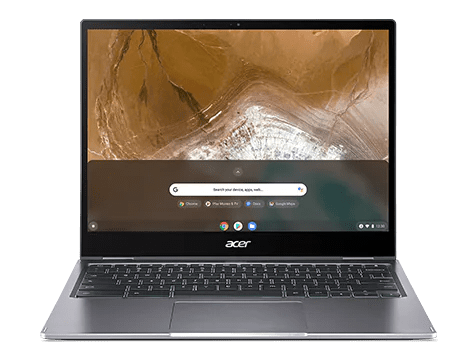
Acer Chromebook Spin 713
The Acer Chromebook Spin 713 is an absolute beast of a Chromebook. It was released in 2020 and has more or less been killing it ever since, mainly due to its full-fledged screen, robust hardware, and terrific build quality. There’s much more where that came from, including a high-end keyboard and trackpad combo, sensational speakers, etc. If you’re a student who needs something fast, reliable, and lightweight, the Acer Chromebook Spin 713 is your best bet.
If you’re an individual who has to make their work ends meet by working long hours in the office, the Acer Chromebook Spin 713 is your best bet. And if you require a device that will push out outstanding levels of entertainment using something like Netflix or Amazon Prime Video, then the Acer Chromebook Spin 713 also happens to be your best bet. If this doesn’t convince you regarding the capability of this machine, we don’t know what will.
The 713 is also certified with military-grade durability, so you can forget about your little one damaging this sleek demon through minor bumps and knocks. On the flip side, if you’re a teen student looking for a machine that won’t let you down in terms of performance, take it from us that the Acer Chromebook Spin 713 runs like a dream. It is powered by an Intel Core i5 processor with 8 GBs of RAM and a 128 GB NVMe SSD for faster read and write speeds.
- Get Acer Chromebook Spin 713.
4. Dell Inspiron Chromebook 14

Dell Inspiron Chromebook 14
The Dell Inspiron Chromebook 14 is another fantastic machine that satisfies users and gets work done regularly. The CPU it comes with is an 8th Generation Intel Core i3-8130U processor along with 4 GBs of RAM and a 128 GB eMMC SSD.
The Dell Inspiron Chromebook 14 is a beast when it boils down to performance levels. It doesn’t matter if you try to play games on it by downloading Steam or using powerful software with Linux—this machine will blow you away with its fluidity. The Intel Core processor coming with the Inspiron 14 is capable enough to run everything that ChromeOS stands for with full effect. And this isn’t even the best part.
We’re talking about a 14-inch Diagonal FHD (1920 x 1080) 16:9 screen with an IPS display that boasts sharp, vibrant, and live colors. The panel on this device performs exceptionally well, and the 1080p resolution works out quite profoundly for this 14-inch Chromebook. Therefore, you get an admirable viewing experience with this tip-top machine, which is something all Chromebooks should strive toward having.
Another feature that consolidates the Inspiron 14’s 2-in-1 form factor, even more is the garaged USI stylus tucked away in the bottom lid of the Chromebook. The EMR stylus works exceptionally well when you use it in tablet mode to draw and do whatever your imagination allows you to. This is a truly remarkable addition that further enhances the value of the Chromebook in question. However, check out our full review for the pros and cons of purchasing this device.
- Get Dell Inspiron Chromebook 14.
5. Asus Chromebook Detachable CM3

Asus Chromebook Detachable CM3
The Asus Chromebook Detachable CM3 might have a release date that goes back a couple of years, but make no mistake that this device is still utterly efficient in 2022. Furthermore, it’s affordable—about $300 if purchased from Amazon—and packs decent specifications for the form factor it boasts on the go. This 2-in-1 convertible Chromebook features a MediaTek 8183 processor.
There’s even a docked stylus that the Detachable CM3 employs right from the get-go. This extra perk can enable individuals to learn cursive writing on ChromeOS early on, providing students and working executives with another way of navigating the operating system’s interface. All these benefits make the Asus Chromebook Detachable CM3 one of the best Chromebooks with a built-in stylus, and there’s no reasoning in this regard.
As for other factors like battery life and the quality of the display, we’re glad to say that the CM3 excels in both aspects. It dishes out a whopping 14-hour battery runtime, which allows you to last a whole day of work and play and then even manage to save a bit of juice for some late-night Netflix streaming. The CM3 employs a high-quality 10.5-inch WUXGA HD (1920 x 1200) display with a 16:10 aspect ratio. The colors look bright, and the viewing angles are superb.
- Get the Asus Chromebook Detachable CM3.
Conclusion
Chromebooks are making our lifestyles flexible in unique ways. Whether you have to complete assignments for your school classes or get corporate work done through Google Meetings or Zoom, ChromeOS is ready when you are. The best way to hoard all this functionality is to get a high-quality 2-in-1 Chromebook. The latter also makes it possible to sit back and relax and relish enjoyment for a little while to break the stress of everyday routine.
Do let us know down in the comments section whether you find you are calling with a certain Chromebook listed in the guide above. Chrome Ready wishes you good luck!
- Before you go: Things to check before you buy a refurbished Chromebook.

1 comment
There is no chromebook suitable for work. I have a Lenovo Duet – the hardware is nice, but the software breaks whenever I get an update, this is worse than windows.