One of Google Chrome’s main strengths is its consistent update schedule. Not too long ago, the world welcomed the hundredth iteration of the famous internet browser, and it appears that we already have another major release going live. It’s time to embrace Chrome 102—the latest version of Google Chrome that packs several exciting features, as with most releases of the internet surfer.
In this article, we will scribble down the best new features of Chrome 102, so you can stay up to speed with what’s next in line for Google Chrome. Let’s dive right into the guide without any further ado.
- In retrospect: What’s new in Chrome 101.
All the best features of Chrome 102
The following is our round-up of all the new features arriving in the wake of Chrome 102.
Sort open tabs without using your cursor
The latest iteration of the Chrome browser is packing more convenience than ever before, offering a classy new way of moving your opened tabs around without using your cursor. Previously, you had to click, hold and drag a window to reposition it following your preferences, but Chrome 102 has something more fresh in mind now. Linux users are already ingrained with this functionality, so nothing new for fellow Terminal folks in this regard.
Anyhow, the shortcut key combination that will allow you to get going with reordering your Chrome tabs is “Ctrl” and “Shift,” followed by pressing the “Page Up” key or the “Page Down” key, depending on where you want to move the tab to. You have to hold the Ctrl and Shift keys together to make the functionality work. Nevertheless, power users who employ the convenience of the most useful Google Chrome shortcuts will find this one a boon for their workspace.
Better PWA navigation
Progressive Web Apps (PWAs) are all the rage these days, especially on Chromebooks, where you’re getting more of these coming out consistently. Many users rely on PWAs to get their work done or utilize the software at hand effectively. Chrome 102 tends to Progressive Web Apps by upgrading the API that handles their navigation animations.
It turns out that the latest stable Chrome release will make these apps work smoother than before by introducing nifty little tweaks. You’ll be able to load the graphical elements of the web page without having to refresh it all over again, thereby saving you time and effort. The new API for web apps is referred to as Navigation API. Expect your experience to go swimmingly from here on out, promising even more upgrades in the not-so-distant future.
App accessing capability now introduced to PWAs
As iterated in the previous section, Progressive Web Applications are seemingly on the rise. More and more developers want to make their web apps more robust than ever. Another profound feature that has arrived at the forefront of this program type is its ability to open files and applications from within. Previously, such functionality wasn’t possible to be employed, but this is now no more than a thing of the past.
Let us clear this new feature up with the help of an example. Consider for a moment a photo that can be accessed easily on your PC. When you click on it twice, it’ll open like usual. However, when you double-tap on the photo, you’re prone to seeing multiple different options on the screen. If you have a compatible Progressive Web App installed on the system that can open the photo and perhaps edit it, you’ll now see an option for that painlessly.
This native behavior of installed PWAs is excellent news for Chrome users worldwide. If the feature doesn’t tend to arrive on your end at the moment, do wait until the update rollout phase finishes. Don’t worry! You’re not going to be left out.
New in-browser slides controlling functionality
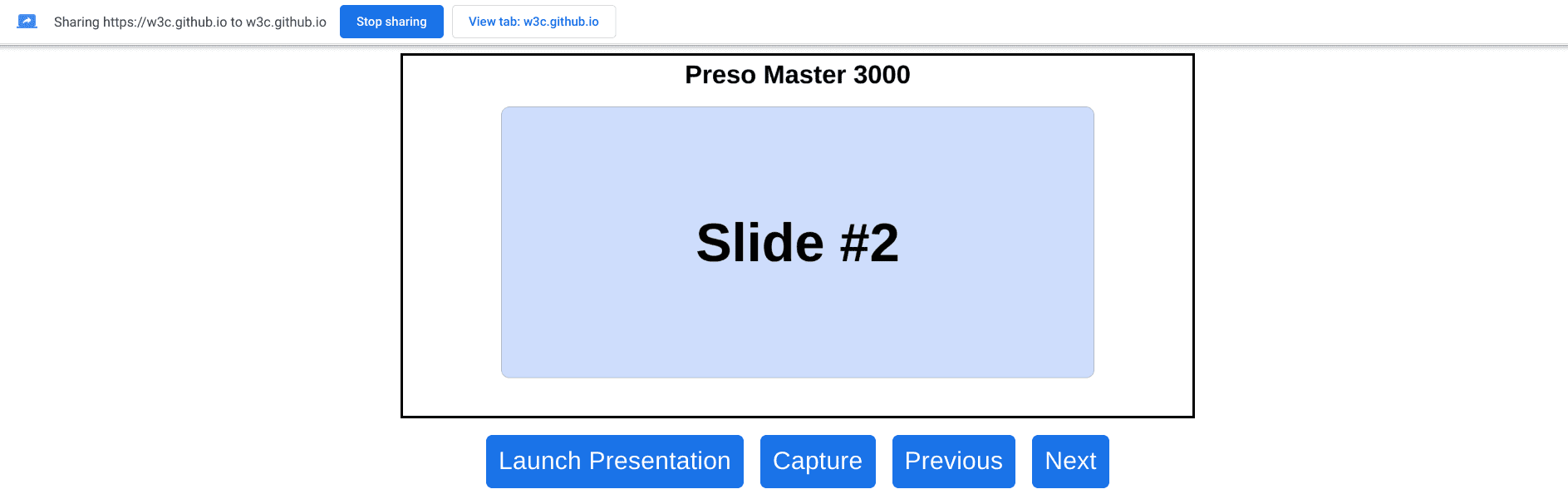
New Capture Handle feature in Chrome 102
The latest update of the Google Chrome browser is the first to let users control the way their presentations are held online. Instead of tending to the slides you’re presenting to other users yourself, you can make all the magic happen from within the software you’re using for video calling. Something like Google Meet benefits the most out of this newfound functionality. Feel free to refer to this feature as “Capture Handle” since this is what it has been named.
The significant advantage of the Capture Handle is being able to visualize your attendees and viewers without losing sight of them. You can specify a tab to be controlled from within the video-conferencing application that you’ve got going, and that’ll be it. If you’d like a bit more explanation, check out this specialized Demo VC page to get a better idea.
Use the provided instructions on the site and try replicating the feature on your end. You’ll understand the Capture Handle feature by checking out this demo that the developers have lined out for us.
Adaptive button for Chrome on Android
Android Chrome users haven’t been deprived of an upgrade in the latest iteration of the world’s most popular internet browser. But, quite apparently, a new feature is making its way onto the mobile phones of several people as more and more are grabbing Chrome 102 on their respective devices. This novel functionality has been in the works for a reasonable amount of time now, but the fact that things are becoming more concrete has been only made clear by Chrome 102.
According to your behavior patterns on your most visited websites, Chrome on Android will present a shortcut button in the URL bar. That shortcut can be any, from sharing the web page and using voice search to opening a new tab. If you’ve already upgraded to Chrome 102 but haven’t seen this functionality in action, try inputting the following into the address bar. That way, you can manually enable the Chrome flag in question and test the feature’s experimental state at present.
chrome://flags/#adaptive-button-in-top-toolbar-customization
Enhanced website analytics for Chrome on Android
While online shopping is at large in the ripe tech-forward age of 2022, we see an increase in online businesses and similarly-minded startups. In that case, competition is springing up to dishing out high-quality products at low prices. Somewhere along those lines, confusion, doubt, and everything in between start to manifest as people pick which domain to go for and which one to avoid.
Accommodating this situation is the latest feature in Chrome 102 for Android. This one comes across as “Store info” and helps people see what other users think about the website you will use and shop on. Whenever you visit a new online purchasing-centric domain, Google will immediately pull up a prompt from the top of the page, offering you to view the store’s reviews.
Upon agreeing, a section from below will appear while dimming out the rest of the screen. Here, you can access and read all the different reviews people have left for the website in question, thereby consolidating your decision to either purchase from that specific store or not. It’s pretty convenient and thoughtful from the developers’ side. And we’re glad that Android users will have a smoother time shopping online now.
How to update Google Chrome
The most fundamental prerequisite of all these new features is updating Google Chrome. Without this procedure, you won’t be able to get your Chrome to the latest release version, which we highly advise against. Check out our curated tutorial on how to check the Google Chrome version and update it for the best results.
Conclusion
Out of all the different top-tier browsers, Google Chrome holds a special place in every user’s heart. After all, this is one of the most veteran internet surfers to date that has happened marked a whole century of its brilliant service earlier this year. One of the best reasons the Chrome browser is where it’s genuinely at today is its consistent update schedule and unwavering support from the developers’ side.
Newer features get added to the surfer with each major update, and Chrome 102 has certainly been no exception. We recommend downloading the latest version at the soonest to reap all the benefits of this fresh Google Chrome update. Our personal favorite is the shortcut key combination that allows you to arrange your tabs without touching your mouse.
Do let us know down in the comments section whether you got Chrome 102 working on your end now. Chrome Ready wishes you good luck!
- Before you go, check out our guide on how to give Chrome OS a new look using these tweaks.
