Google has a knack for holding virtual events when they’ve got important updates and future announcements to share with us. In recent times, we’ve had a notion of this making headlines across the internet under the name of Google I/O 2022. The event has brought several exciting new features and plans that are scheduled to release for Chrome OS, and in this article, we’re going to pen down everything you need to know about what’s up and coming.
We’ll divide the vital information into different sections since the developers have discussed several different categories of improvements underway for Chrome OS. This ascertains that you’ll easily digest the content and understand crucial information concerning this sleek operating system. Let’s dive right in without any further chit-chat.
Everything new for Chrome OS in Google I/O 2022
The following three subtitles will take you through the most significant revelations in Google I/O 2022.
The hardware end
As part of one of the discoveries made in the wake of Google I/O 2022, the future of Chrome OS is looking as bright as day from a hardware point of perspective. The developers have already made it clear that more than 75 new Chromebook models will make landfall in 2022, opening up more options than ever for users to pick up a brand-new Chromebook and rock their daily lifestyle with it.

New Chromebook releases in 2022
In addition, the Chromebase market—not Chromebox, there’s a significant difference—is bound to get some love as well. Now, some of the most radiant highlights of this new reveal belong to a handful of devices that Google has shed light on itself. Let’s look at these devices that have already been announced but are curiously due in line for a global release.
HP Elite Dragonfly

HP Elite Dragonfly incoming
Starting with the HP Elite Dragonfly, this will be nothing short of a ground-breaking Chromebook since it’s already being touted as a device “with many firsts.” This fine specimen by HP—one of the top-ranking Chromebook manufacturers globally—will arrive with a state-of-the-art haptic trackpad, attributing to a phone-like scrolling experience on the device.
On top of that is the 5G capability of the Chromebook, allowing you, as a developer, to create and run Android applications with nothing but your cellular data. In addition, the webcam of the Dragonfly Chromebook steals some of the spotlights for itself as well. It’s deemed “HDRnet AI-enhanced video conferencing” to enhance your video calling experiences like never before.
You can also hook up an external display to the device, and you’ll find it providing full-on support. Moreover, the HP Elite Dragonfly also has the potential to become one of the best Chromebooks with stylus compatibility from what we hear about the device. Last but not least, Android Studio, the go-to platform for developers to create Android apps, runs like a dream on the Dragonfly, so you’ve got a bevy of reasons to dive right into this exciting upcoming Chromebook release.
Asus Chromebook CX5

Asus Chromebook CX5
The Asus Chromebook CX5 is already out, with plenty of configurations rocking Chrome OS like a champion. However, there’s another variant of the well-grounded device coming out later this year, and this one is touted to sport a vibrant 16-inch screen. In addition, early reveals tell us that this specific model’s configuration will hinge between 8-16 GB of internal memory and 128-516 GB of an NVMe SSD.
Read our interlinked review to acknowledge what makes this 2-in-1 convertible desirable for users living an on-the-fly lifestyle. An excellent battery runtime, terrific visuals, high-end stylus support, and blazing-fast performance are key factors that define the Asus Chromebook CX5 in full flight. The cherry on top is that this device also happens to be one of the Chromebooks with the best trackpads in the business.
Other mention

HP Chromebase
The latest Google I/O 2022 also held another Chrome OS-based device in high regard, the HP Chromebase that launched back in August 2021. It features a fully rotatable screen and privacy-induced parental controls, not to mention a shutter for the device’s camera. This Chrome OS desktop puts productivity at the forefront of your workspace and allows individuals to get work done.
However, it’s not just grown-up men and women who’ll want a Chromebase lying around their house. Since Chromebases are easy to manage, curious little children can pick up the initial years of their learning with the HP Chromebase in an excellent fashion. Quite optimally, this is where the ubiquitously prevalent parental control features of the operating system kick in, especially Family Link.
The software part
Now, onto the software part of things and what the developers have planned for Chrome OS as an accessibility-centric operating system. Plenty of tweaks will manifest soon, with even more features planned for release later this year. Let’s look at what we can gather as the major functionalities making their way to Chromebooks soon.
Fast Pair
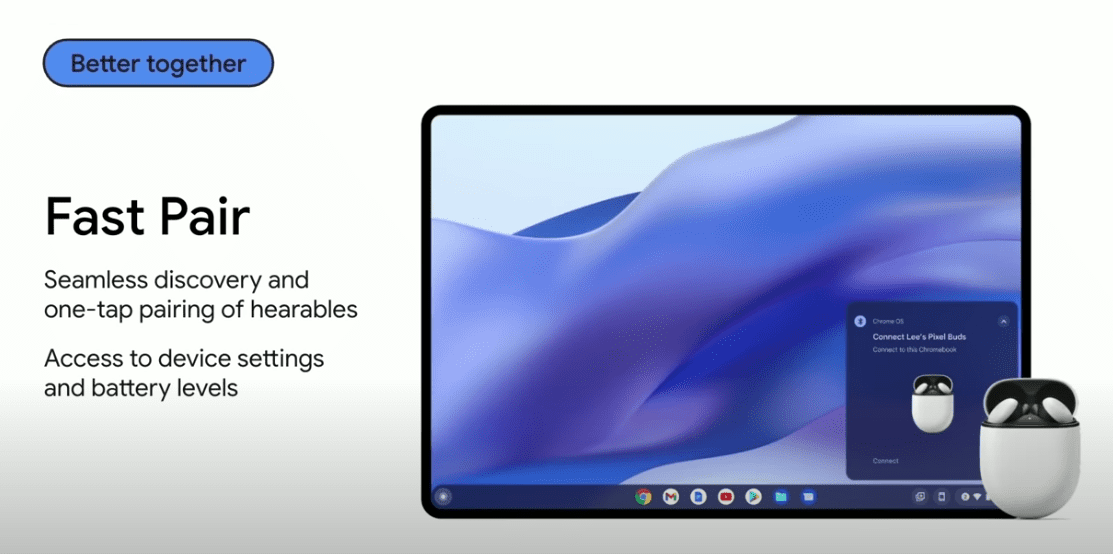
Fast Pair
Fast Pair is part of Google’s “Better together” initiative for Chrome OS, focusing on making the software and hardware part of a Chromebook work in harmony. The first main feature that the developers want to introduce to users in this light pertains to Fast Pair. This functionality will allow Chrome OS users to effortlessly connect compatible wearables, such as headsets, headphones, and earbuds like Samsung Galaxy Buds, to Chromebooks.
Not only that, but you’ll also be able to check crucial device statistics such as the remaining battery life instantly. Lastly, your connected device will stay linked to your account forever, so you don’t have to go through any setups ever again, although that too has been excessively simplified in the wake of Fast Pair. Currently, users have to turn on the Bluetooth and put up with multiple steps before establishing a connection with their headset and Chromebook.
Camera Roll
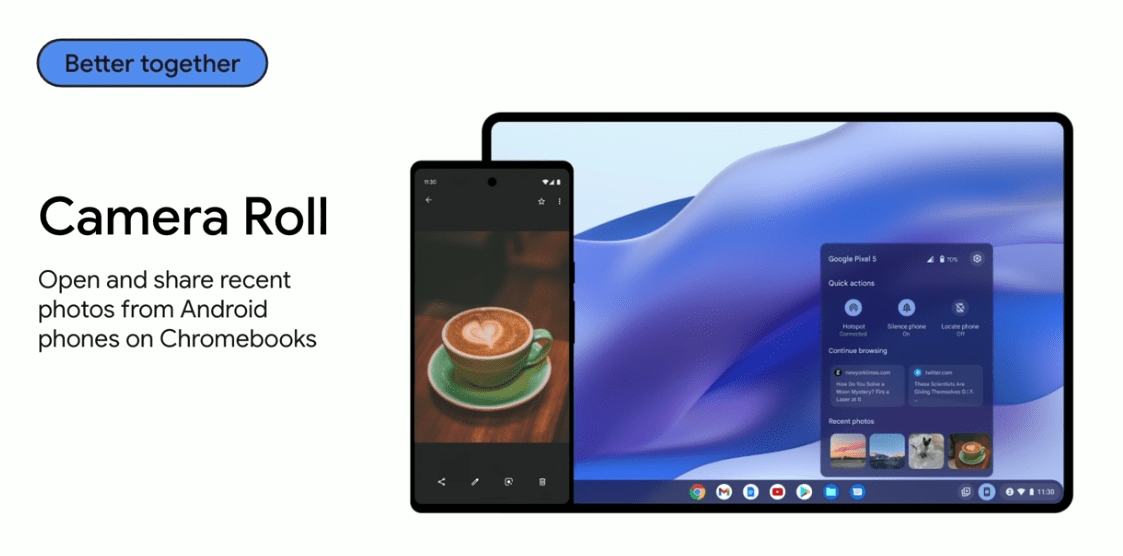
Camera Roll
Remember Phone Hub? If you’re not aware, it’s a dedicated interface feature for Chromebook users that arrived in the wake of Chrome OS 89. Well, it’s just about to get better than ever with a major revitalizing update. The developers have intended the Chrome OS Phone Hub to integrate with a new functionality called Camera Roll.
This is another wealth of convenience that will soon make its way to the slick operating system we all know and cherish. Using this tip-top feature, users will be able to access their Android phone’s gallery and pull up their recently saved photos. We can see something like this coming in handy for millions of users across the globe, so it’s thoughtful coming from Google.
- Learn how to enable the Phone Hub on your Chromebook and transform your computing experience.
Relay of chat applications to Chromebooks
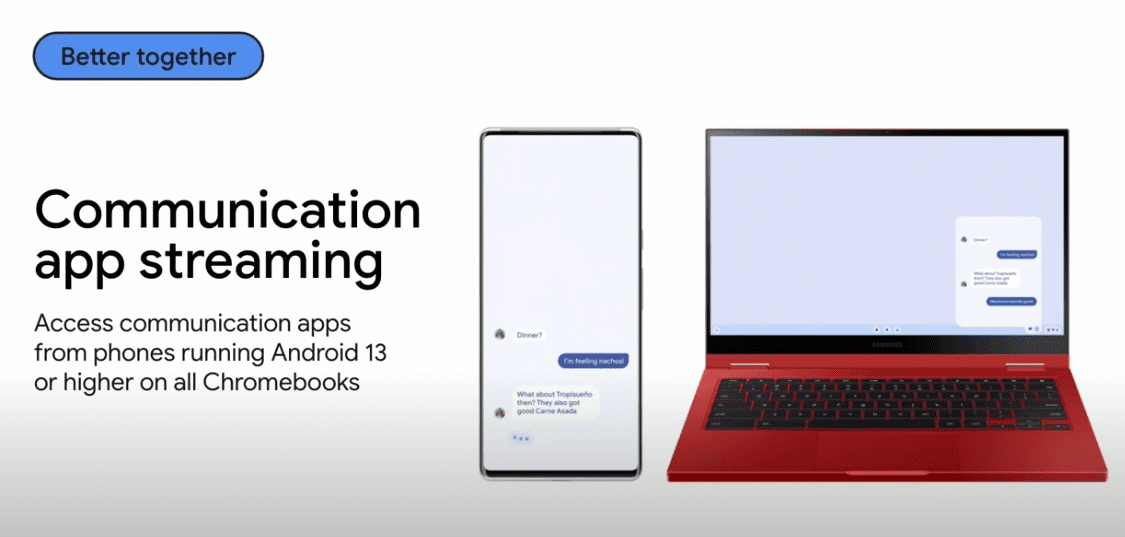
Communication app streaming
There’s another feature flowing toward the way of Chromebooks that are supposedly going to make our interaction with Chrome OS and Android phones more seamless. The developers dub it “Communication app streaming,” and how this function will operate is pretty advanced and reminiscent of what Windows 11 is doing for its business customers.
You’ll be able to stream your chat application to your Chromebook’s screen with what we’re talking about here. Therefore, if you spoke to someone on your phone through a particular texting app, you would be able to continue the conversation on your Chromebook. Sounds pretty nifty, if you ask us. This feature is a work in progress, and little has been revealed about it so far. The prospect seems highly promising, though.
What’s currently in the works
The key takeaways mentioned above do not include the whole of what was revealed in the Google I/O 2022 event. Apparently, the developers have plenty of projects in the works, and we’ve highlighted some of them ahead. If you’d like to watch the digital event in full, we’ll leave a link here for your interest.
Healthcare-ready features in the pipeline
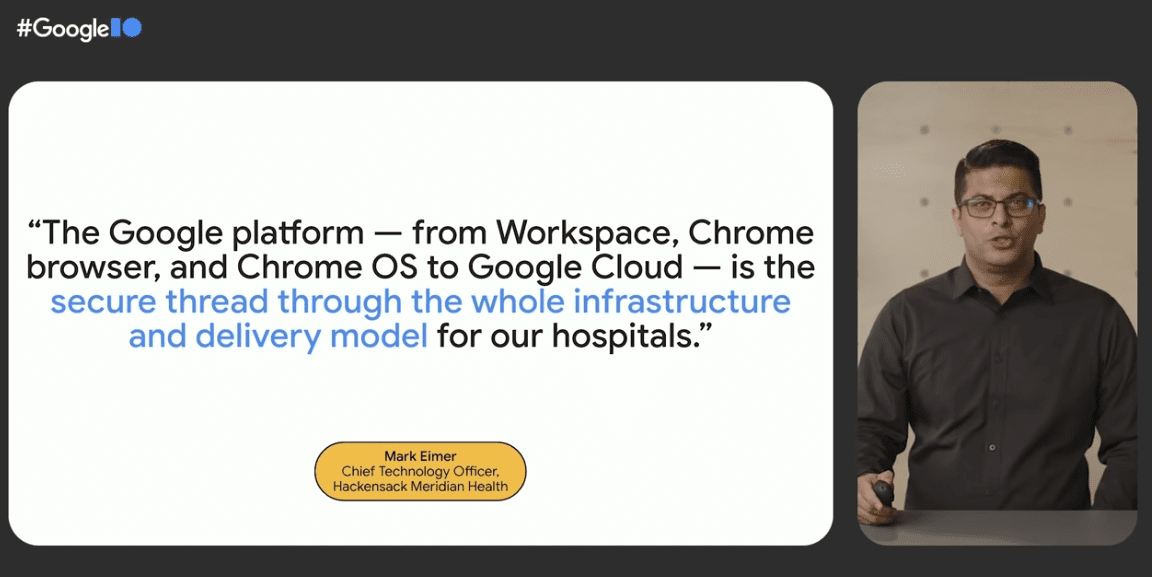
New healthcare features
Google says that it’s currently hard at work helping healthcare workers stay in thorough contact with their patients and customers. The developers are trying to make new forms of functionality that would ultimately thin the gap between the attempts of patients to contact doctors and prompt health care. In addition, the devices that are shared between different personnel in the industry will be made to be more privatized and security-focused.
An even better Chrome OS Launcher

Improved Chrome OS Launcher
Despite the launch of the brand-new Chrome OS Productivity Launcher in the wake of Chrome OS 100, the developers have announced that their working to improve this existing interface component even beyond what it is capable of now. Soon, you’ll be able to enjoy a new search experience on your Chromebook with the help of this revitalized Launcher.
In addition, the newer features will do a better job at organizing your applications and make multitasking exceptionally easy for you. The enhanced Launcher will also enable gamers to search for their games on the fly and dive right into them in the blink of an eye.
Conclusion
Chrome OS has been praised as an ever-consistent operating system known to get work done no questions asked. It’s fast, lightweight, swift, and boasts many other features that appeal to multiple industries of the world. The developers in the relatively recent Google I/O 2022 event have seemed to shed light on everything new and upcoming that will make your Chromebook experience even better and rich with features.
We’ve outlined the major ones in this detailed guide above, and to be quite honest with you, we’re nothing short of thrilled to have all these great functionalities gain a foothold on our Chromebooks. We’re hoping you’re as excited as we are. Keep posted to Chrome Ready for more future updates such as these, and do let us know what you think of the event down in the comments section.
