After a lot of speculation, the dark mode for Google Chrome was launched last year in 2021. Since then, several third-party web apps and Chrome extensions have been coming out in the market with Google Chrome dark mode. They offer unique features and let you display the browser menus, webpages, homepages, and on-screen elements in a dark theme.
A primarily dark screen lets you browse the internet for extended periods without straining your eyes. Besides, many users also find dark mode simply aesthetic and more visually pleasing than regular light mode.
Dark mode extensions for Google Chrome
The following article will list the 10 best dark mode Google Chrome extensions in 2022.
1. Dark Reader
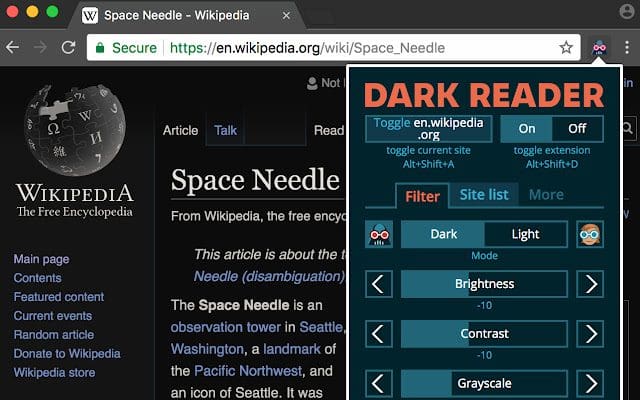
Dark Reader
People who prefer dark mode would like to have it enabled on every site they visit through Google Chrome. However, not all sites provide dark mode features on their platform. With Dark Reader installed on Google Chrome, you can turn any site into its dark rendition. All you require for this is a single click on the extension icon. It will immediately invert the text color and turn the light background of any website into a dark one.
Dark Reader also provides you with other controls that let you tweak your display however you want. They allow you to change any website’s brightness, contrast, font, and other display elements. You can also store the settings for a particular URL so that you do not have to make these adjustments every time. The most notable feature of Dark Reader is its toggle switch that can instantly alternate between dark and light modes.
2. Midnight Lizard
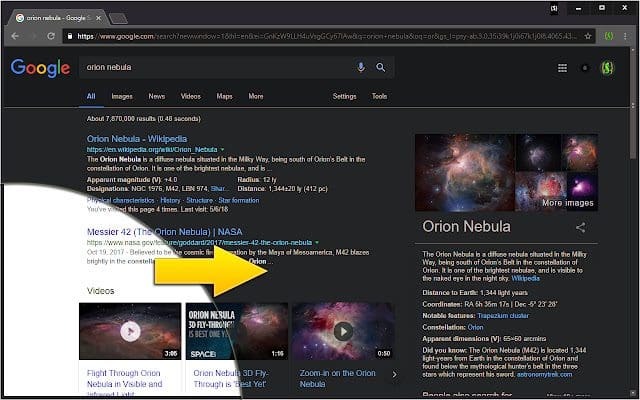
Midnight Lizard
The Midnight Lizard Chrome extension picks customized color schemes for all websites. It contains a dark mode, several dark themes for Google Chrome menus, a light filter, screen shades, and a grayscale mode for a vintage look. Midnight Lizard directly integrates with the HTML framework of websites, allowing you to access it on all web addresses.
It also gives you the option to modify and adjust existing color formats according to your preferences. You can generate new schemes and give varying shades to different sites. There are also separate sliders for adjusting brightness, saturation, and contrast. These modifiers improve the readability of web pages individually. Midnight Lizard supports two keyboard shortcuts used to enable or disable dark mode on the current website and global settings, respectively.
3. Dark Night Mode
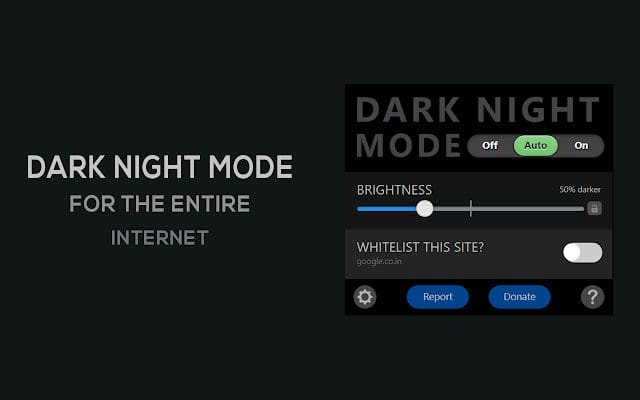
Dark Night Mode
Dark Night Mode extension converts the entire web browser and its contents into dark colors. It not only works with regular sites but also with social media and content sharing platforms. What’s great is that the Dark Night Mode is entirely open-source software that can be tweaked for further modifications. It is a handy add-on for anyone who typically uses Google Chrome at night.
Its developers have employed a unique algorithm that can force dark mode on any website in real-time. The extension first requests the color of each web element that is displayed on a particular page. Once these shades have been established, the algorithm passes that data to transform them into corresponding dark colors. Doing so preserves most of the colors while giving an overall impression of dark mode. The program is also configured not to disturb images or any other media format.
4. Dark Mode
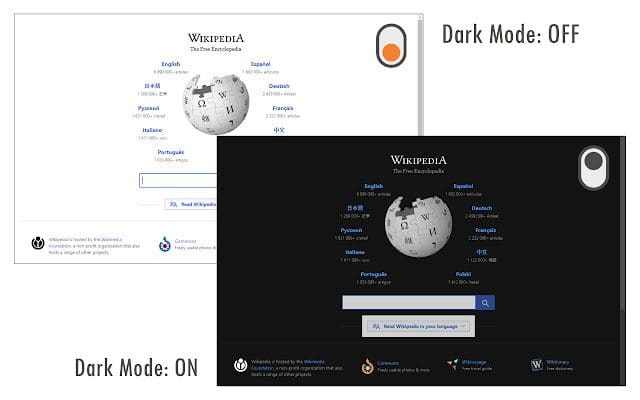
Dark Mode
Dark Mode is a global Chrome extension that can even run offline. Its toolbar icon acts as a switch to turn the dark mode on or off. Once installed on Chrome, you can visit the “Options” page to choose from more than 50 dark themes. They can be applied immediately to see which one of these works for you. The classic themes on Dark Mode are divided into three sections, with two general and one customized category.
From the “Options” page, make sure that the “Open support for upgrades” box is checked. Another exceptional feature of Dark Mode is a built-in compiler for programming a custom dark theme on the go. The program also helps you employ CSS and HTML rules exactly how they should be implemented. Lastly, an exclude list at the bottom takes a comma-separated list for any website that needs to be treated as an exception.
5. Dark Mode – Night Eye

Dark Mode – Night Eye
As the name suggests, Night Eye is developed explicitly to minimize the strain on your eyes. Unlike some extensions, it does not convert your screen into a high contrast display that is even more difficult to read than a screen with a light background. It gives you the ability to control dark themes so that they can be adjusted for a comfortable browsing experience.
Night Eye takes a single-off approach to each web page depending upon its original colors. It uses classifiers to estimate which form of dark mode would be able to provide a smooth and consistent display. This also eliminates any bright spots or flashes because of simple page inversions. Besides, if it fluctuates in performance, you are provided with an internal chat system for reaching out directly to customer support. They usually end up fixing that page for you within moments.
6. Lunar Reader
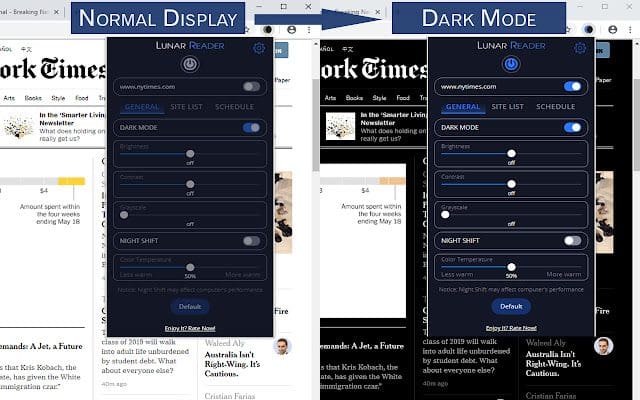
Lunar Reader
Lunar Reader is an interactive extension used to display any website in dark mode. It makes daily web browsing a lot easier, relaxing, and comfortable. You can even customize the dark themes with variable brightness, contrast, and saturation. Lunar Reader comes with a night shift mode which changes the web pages to warmer colors. With that, they become much more pleasing to watch in dark surroundings.
There are simple keyboard shortcuts available to switch between any offered modes. Moreover, the scheduler can be set to automatically move from one mode to another at a specific time of the day. Complying with all Google policies, Lunar Reader is highly reliable and safe to use on any online platform. Although, before you install it on Chrome, make sure to remove any other similar extension that might be enforcing dark mode. It will prevent any compatibility issues on your browser.
7. Super Dark Mode
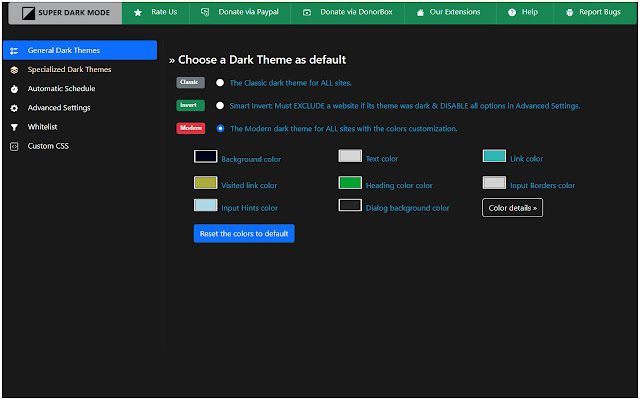
Super Dark Mode
Super Dark Mode probably enforces dark mode better than any other extension on the Chrome Web Store. If there is a single website that you fail to display in a dark theme, Super Dark Mode will convert that for you. It can genuinely customize web colors for any page or site whatsoever. It can even apply dark mode to local files opened on Google Chrome.
After installing the extension, you will have to relaunch the browser. However, as soon as Google Chrome opens again, you will be pleasantly surprised to see everything transformed. Other options on Super Dark Mode include automatic scheduling, exclude/include lists, customizable colors, brightness controls, and modifiable CSS. It even lets you change the background patterns for any existing dark themes.
8. Turn Off The Lights
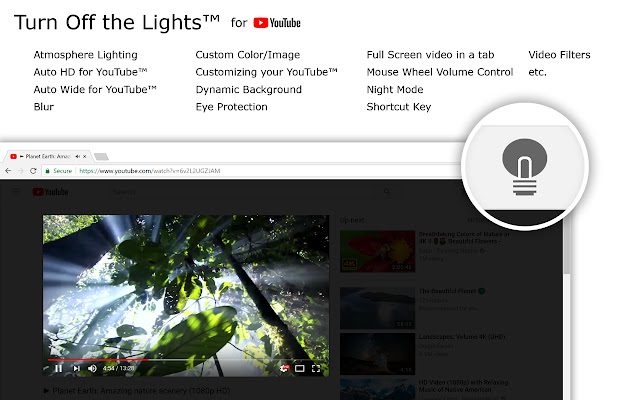
Turn Off The Lights
Turn Off The Lights is developed for individuals who spend most of their time on video platforms such as YouTube. When you are watching a video or a live stream, there are plenty of other elements on the screen that easily capture your attention. If you want to focus solely on the video, this extension can dim other parts of your screen while keeping the video at average brightness. It allows you to focus on the video window while keeping the other items on the screen.
Besides YouTube, Turn Off The Lights works with Vimeo, Dailymotion, Hulu, and Netflix. You can fade the entire web page other than the video player with a single click. It creates a cinematic effect that any other extension cannot replicate. The extension comes with flash detection, custom colors, atmosphere lighting, and eye protection mode. Turn Off The Lights is also used for customizing web screenshots with invert, blur, saturation, and grayscale filters.
9. Invert!
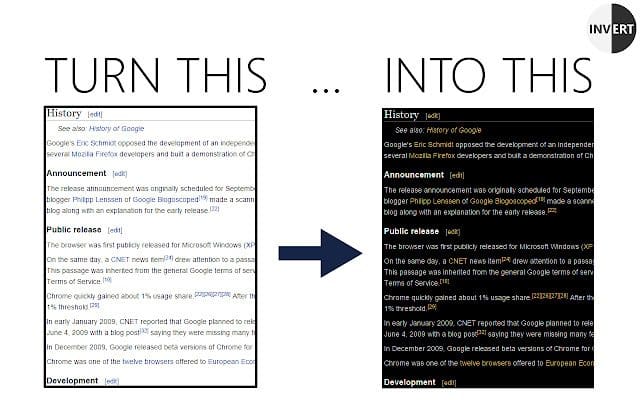
Invert!
The name of this extension is relatively self-explanatory. Invert! simply inverts every color present on your screen. Most sites use a white background with dark text on it. After installing and enabling Invert, the white backdrop will be colored completely black with light text displayed above that.
This extension does not host as many features as others on this list. You would be interested to know that simplicity and minimalism are two of Invert’s unique selling points. Instead of using it as a dark mode add-on for Google Chrome, a more suitable application is when you need to save battery or minimize the light coming out of your device’s display.
10. Better Dark Mode
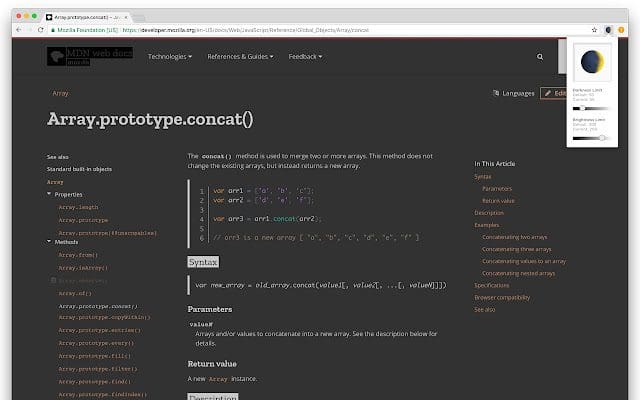
Better Dark Mode
Unlike Invert, Better Dark Mode does not create a full white text on an entirely black background. Instead, it relies on a very diverse color palette and adaptively selects which colors to assign to different websites. It claims to be the best dark mode extension for reducing strain over your eyes. Better Dark Mode is configured not to allow any pixels that show an RGB value below 50 or above 200.
Always displaying content with mid-range colors ensures that the screen is pleasant to look at. The user can also adjust these limits for upper and lower bound RGB values. It also has ways to avoid non-darkened page flashes even before they load on your screen. All of that makes Better Dark Mode the most useful for people who need to spend straight hours in front of their screens.
Conclusion
Chrome Web Store is known to host a massive library of extensions and themes for Google Chrome. Since Google Chrome dark mode features launched, several developers jumped onto this space and started launching extensions. Today, you can find a wide variety of dark mode extensions for Google Chrome. They vary in features, usability, and compatibility with different websites. The 10 extensions listed above are the best for regular use in 2022.
