Drafting an engaging and appealing resume can be pretty tricky at times. Besides just conveying the information about you most professionally, the resume also needs to be visually aesthetic and pleasing. There are several resume templates present online that can help you prepare one.
With a wide variety of templates at your disposal, you need to select one that seems the most reasonable. Besides, there is no limitation on how many templates you can try. In some cases, a particular format suits them best, while a different one might seem more appropriate for others. Therefore, we did all the searching for you and presented you with a list of the top 10 Google Docs resume templates in the following article.
Google Docs resume templates
1. Serif
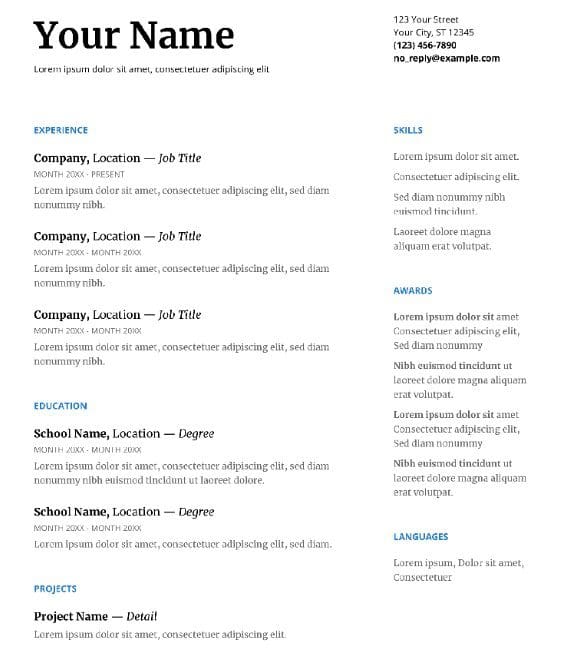
Serif
The standout feature of the Serif template is it provides a format in which more information can be presented without the resume looking cramped. It addresses the most common points in a general resume. A separate languages section on the side makes it equally compatible for both computer programmers and multilingual individuals.
The sections in Serif are aligned vertically and divides the entire page into the left and right column. The left column describes your experience, education, and projects. All of that reflects on your technical and professional background. On the other hand, the sections on the right side present your skills, awards, and languages. Having a clear distinction between primary and secondary information makes it easier for the receiver to read through.
2. Spearmint
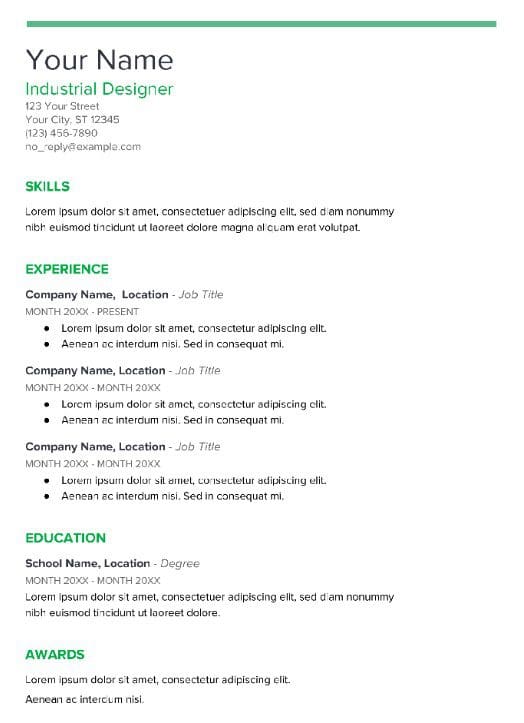
Spearmint
Spearmint is one of those templates that indeed strikes that visual point needed in most cases. The color combination is so on the mark that it can go with many different applications. The resume starts with a bold bar at the top under which your contact information is displayed. There are four sections: skills, experience, education, and awards. Unlike Serif, there is only one column for the entire resume. It allows you to apply a chronological sequence in the entries.
It is mainly designed for posts where you need to highlight your professional skills. Even though it does not fill out the page, this minimal approach provides a neat overall look. The Spearmint template works effectively for students and interns who need to back up their applications with hard-earned technical abilities.
3. Canvas
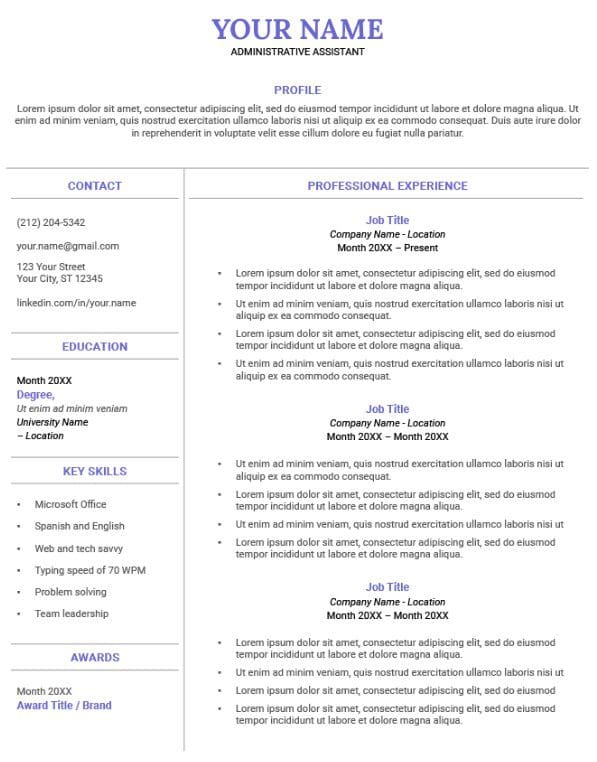
Canvas
Canvas is a unique resume template with bordered sections and bulleted professional details. The top 2 parts of the resume are aligned horizontally, providing an organized look from the start. Since every area is cut out with light gray lines, the reader can easily make up most of the information at a glance. The template starts with your name at the top and the position you are applying for. It is followed by a short profile statement that describes your application in 2 to 3 sentences.
Below that, the sections include contact, education, professional experience, key skills, and awards. Since most of the space is filled with previous job details, Canvas is suitable for someone who has tons of experience. The color palette for the template has been designated ideally as well. The light purple gives it a stylish appearance while keeping the touch entirely professional.
4. Geometric
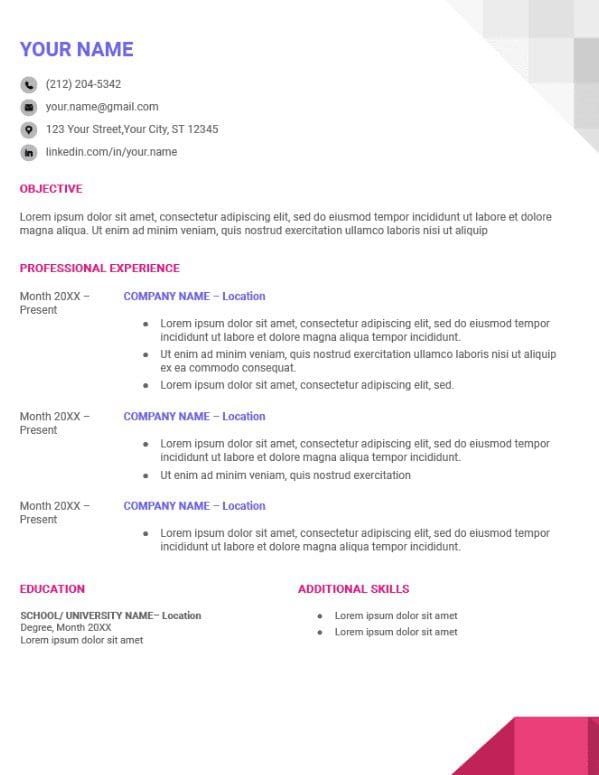
Geometric
As evident by its name, the Geometric resume template displays sharp patterns in the top and bottom right corners of the page. The font used in the template gives a crisp look. It is especially appropriate to use if you apply for a technical position. The general feel of the Geometric template is spacey, which enables you to present more details.
Your name is written in a sizeable bold font in the top left corner. Then comes your contact information listed in front of small, gray-colored icons. The sub-sections are for objective, professional experience, education, and additional skills. The education and skills are formatted to be present below experience. Therefore, if you do not have a lot to fill in professional experience, you can stuff more points in education and skills segments to make up for it.
5. Classic
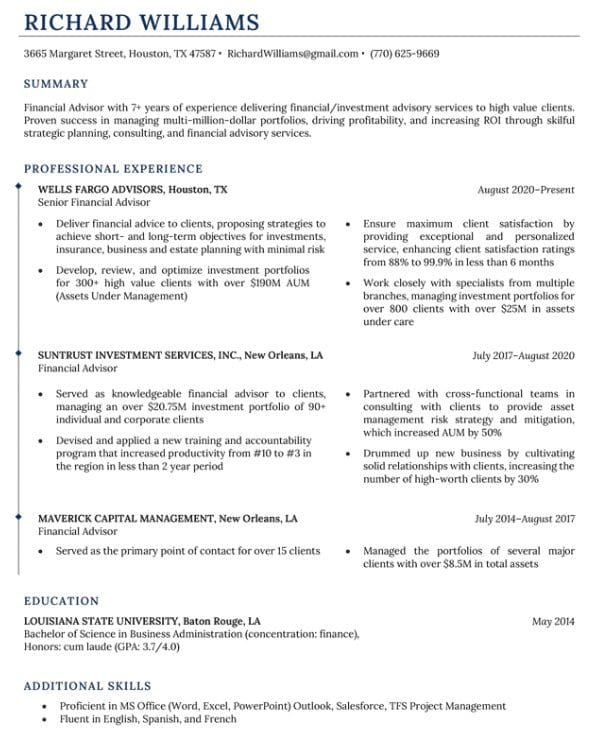
Classic
A conventional layout was the most common resume template worldwide for years. Contrary to what we saw in Geometric, the Classic template contains minimal graphical elements. However, the upside is that you can present more information in this template. The resume starts with your name at the top and the contact information below. These two are separated by a sleek line that gives a modest appearance.
Then comes the summary in which you introduce yourself to the reader in a couple of lines. The other three sections are professional experience, education, and additional skills. The classic resume template provides a free customization space to experiment with the sections. Therefore, we recommend it to those who wish to add their personalized touch.
6. Original Professional
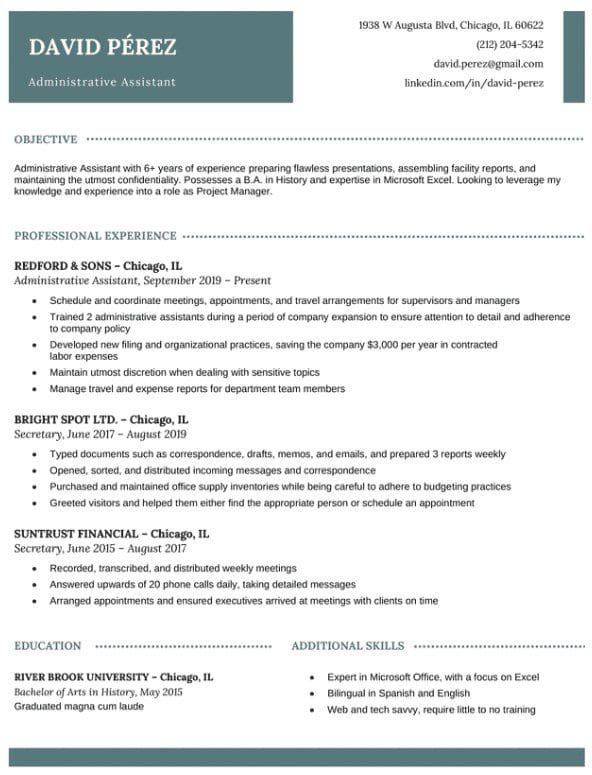
Original Professional
The Original Professional is another standard resume template used for various positions. By retaining graphics and enough space simultaneously, it delivers an ideal combination. The header displays your name and position on the left and contact information on the right. After that, there are four sections on objective, professional experience, education, and additional skills.
Small dots span the space in front of the segment titles, which appear to be divided into organized units. Additional skills and experience details are presented in a bulleted format, making it easier for you to list out the critical points. The color combination selected for Original Professional is fitting for its purpose. Also, having the same colored bands at the top and bottom of the page sums up the resume superbly.
7. Swiss

Swiss
The Swiss resume template is unique because it presents the skills section at the top. This shows that it is most useful when applying for positions where technical knowledge and background preference over education and professional experience. There are four sections in total that include skills, experience, education, and awards. The applicant’s name is displayed in the top left corner with the contact information in front of it.
A bold black line marks every new segment on the Swiss resume template. The titles are written on the left, and the details are presented on the right. An appealing color combination of orange, black, and gray gives a reinvigorating appearance. Because of its skill-oriented format, this template works particularly well when trying to take your career in a new direction.
8. Cascade
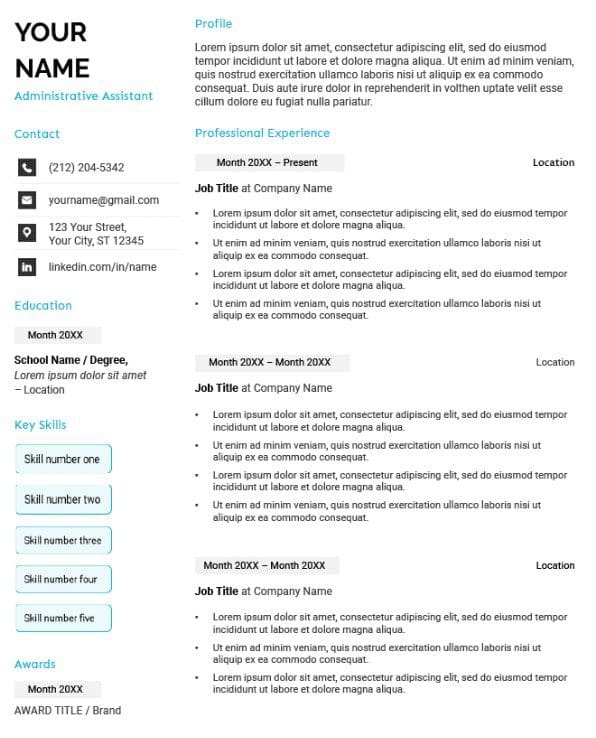
Cascade
Cascade is a graphical resume template that gives off a completely new look. Besides, there is enough space to display as much information as possible. There is a massive professional experience section that serves as the main body of the template. There is an entire pane of elements that contains contact information, education, key skills, and awards on the left.
There is also a separate segment for the profile statement at the very top. Icons, job titles, location, applied position, and other items are displayed in a pattern that shows professionalism and elegance at the same time. Cascade is formatted with light blue colors that enable it to stand out from the rest. Moreover, you also get to use a box-based design that makes everything appear organized and structured.
9. Online
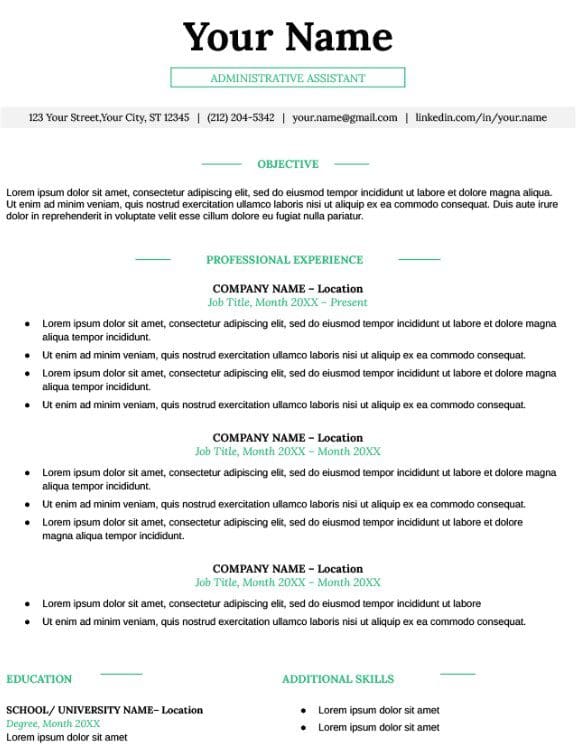
Online
Online is a simple yet appealing resume template. The main sections on it are vertically aligned in the center. At the top, your name is displayed in massive font. Below is the position box and the contact information with a highlighted background. Segments include objective, professional experience, education, and additional skills.
The layout of these four sections is similar to that in the Geometric template. Most of the space is taken up by the experience section; however, it can be shrunk if you want to add more points in education and skills. The format of the Online template is rather formal, but its trendy color palette allows it to be used in non-formal applications.
10. Windsor
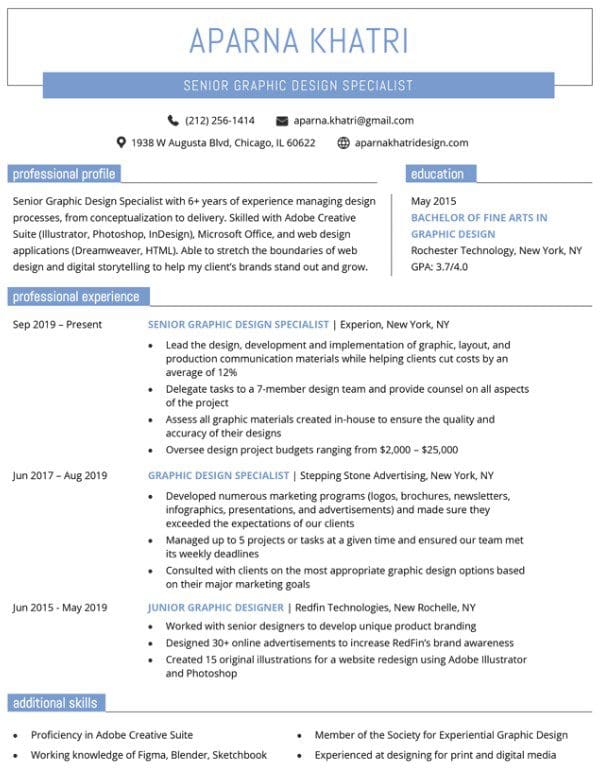
Windsor
Windsor is one of those templates that makes everything look prominent with boxed titles and outlined sections. It is best suited for positions that demand soberness with a sophisticated font and color. There are four segments professional profile, education, professional experience, and additional skills. The first two are displayed in front of each other, while the last two are arranged vertically.
The contact information is presented with the help of black icons. The position you are applying for is highlighted in a similar box as the segment titles. Windsor leaves a lot of room for personalization. You can quickly shrink or grow a specific section based on your profile.
Conclusion
Creating and formatting a resume has never been a straightforward task. There are a lot of ways you can present yourself in a document. However, thanks to the ever-growing world of the internet, you now have access to beautifully designed resume templates that serve the purpose. All templates listed in this article are completely free to use and can be copied directly to Google Docs.
