They don’t call Chrome browser the best internet browser in the world for nothing. Chrome’s update frequency and consistent fixes that come rolling its way have made it a force to reckon with in the web surfer business. The latest version of this blazing-fast browser to arrive is 98, and it has jump-started the month of leap year with exciting new features.
Some of the new functions relate to developers using Google Chrome, while others are more purposely built for end-users. Let’s take a close look at what these features are and what they mean for your user experience.
Everything new in Chrome 98
The following is a list of features implemented in the stable release of Chrome 98, which is the browser’s latest version to launch.
Also, the update still hasn’t rolled out to everyone across the globe, and you probably might have to wait a couple more days if you haven’t been prompted already to update your Google Chrome.
It’s important to note that not all features get applied on the Chromebook version of the Google Chrome browser. Stay tuned with Chrome Ready for a new article on Chrome OS 98.
1. New screenshot tool right within the Chrome browser
You got that right. A neat little feature has been instilled within Google Chrome to make screenshot capturing fast, easy, and uncomplicated. While there’s a wide variety of ways you can use to take a screenshot on a Chromebook already and other operating systems as well, having an in-built tool readily available for a particular purpose always bodes well. The feature can be utilized by clicking on the “Share” button in the address bar of the Google Chrome browser interface.
Upon clicking on the “Share” button, you’ll be shown an option to take either a simple screenshot or a long screenshot that will cover all the contents of the page.
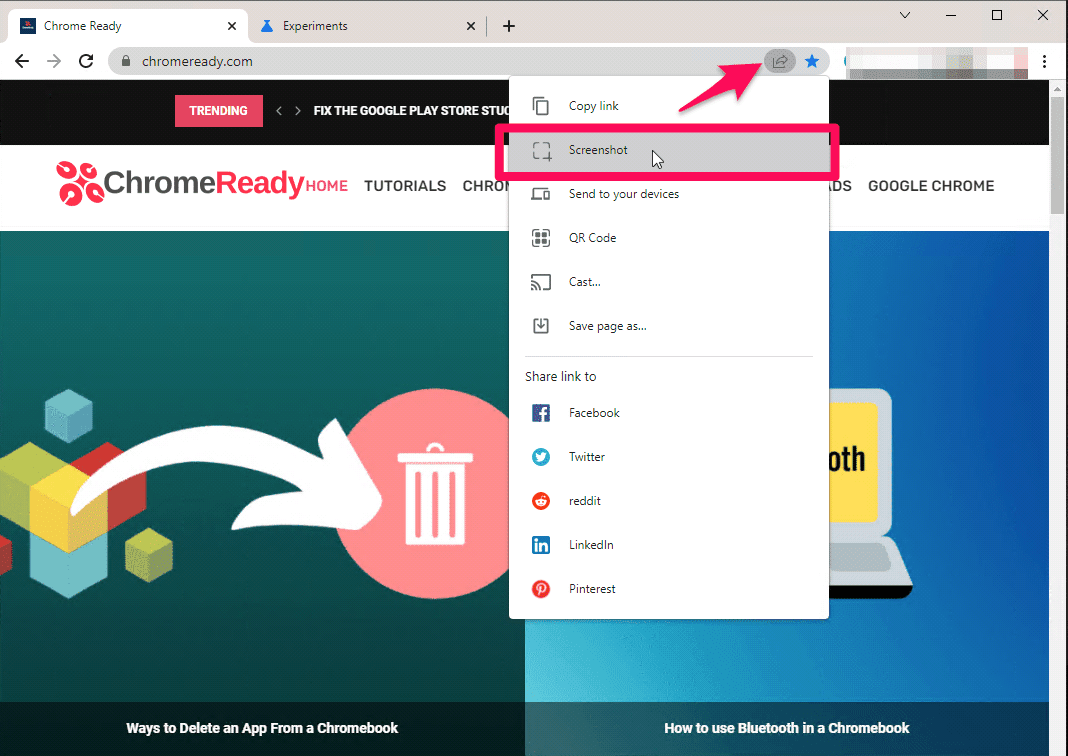
Screenshot Tool Google Chrome
However, even if you update to Chrome 98 at the moment, you may not catch the feature in action unless you enable a specific Chrome flag. Look for the following within the “chrome://flags” area and allow the flag for the best results.
chrome://flags/#sharing-desktop-screenshots
Moving forward, there will also be a separate feature for editing the taken screenshot from this brand-new tool. It sounds thrilling as the prospect will take away the need to annotate and edit desktop captures from a third-party source. Unfortunately, editing screenshots snapped with this freshly added tool isn’t possible yet, but will make landfall on Google Chrome in the not-so-distant future.
We’ve heard that you’ll even be able to add emoticons to the screenshots from right within the browser—pretty neat stuff. The following is a screenshot of the tool in action on an Android version of Chrome 98.

Chrome 98 screenshot tool on Android device
2. Privacy Review addition
As if Chromebooks weren’t already exceedingly secure and exempt from the thought of viruses, the developer is keen on revamping a user’s privacy even further by introducing a distinct “Privacy Review” feature in Chrome 98. This exclusive subpage will appear in the “Settings” section of Google Chrome once enabled. Speaking of which, Privacy Review is still behind a flag, so you’ll have to look for the following to turn it on and take it for a spin.
chrome://flags/#privacy-review
You can try it out on both your mobile and desktop operating systems as well, such as Windows, Mac, and Chrome OS. As soon as you’ve flipped the switch, you’ll find the Privacy Review within the “Privacy and security” section of the Chrome browser’s settings. The feature will appear renamed “Privacy guide,” but both labels are about the same thing. The developers have seemed to combine all privacy-related features in Google Chrome through Privacy Review.
This makes using the net surfer more comfortable as you no longer have to search for ways to enhance your privacy online yourself. Privacy Review takes you on tour and lays out settings like choosing when to block third-party cookies, making you pick between “Enhanced protection” or “Standard protection,” and giving you the option to use “History sync.” The latter is to make sure your browser searches appear across all your devices signed in using the same Gmail account.
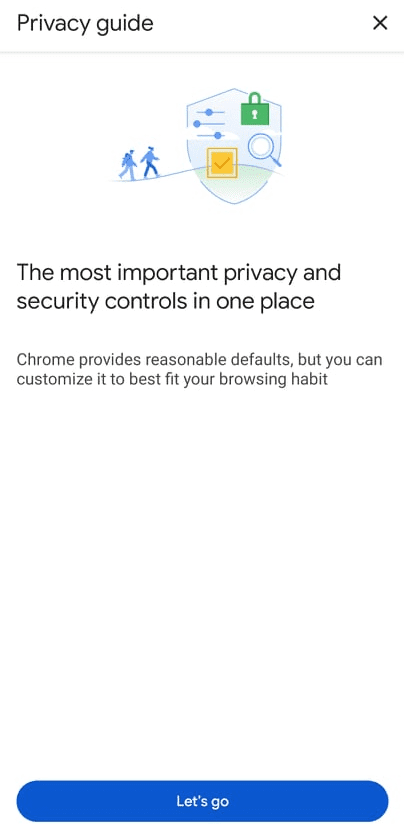
Privacy Review feature
3. Upgraded COLRv1 font format inclusion
Chrome 98 has paid particular attention to emojis or emoticons, as some people would prefer. After all, using emoticons in chat can often pave the way to effective communication and have seemingly changed the way we talk to each other for many years now. So it only makes sense to increase pay this feature more heed in Google Chrome. Well, with the onset of Chrome 98, the developers have brought COLRv1 Color Gradient Vector Fonts—a significant upgrade over the former COLRv0 font format.
The improvement has brought a series of tip-top changes to fonts and emojis in Google Chrome. One of the highlights of the scenario is the inclusion of gradients and blending to make the fonts stand out more. Additionally, the infrastructure of emojis has been reinvigorated to make them appear more detailed when zoomed in, with the extra benefit of boasting a smaller file size than before. A two-fold advantage has surfaced in this regard.
Want to know the best part? There’s even a way for end-users to create their font using the nanoemoji font compiler here. You can find written instructions on how to do that here. If you’ve already received the Chrome 98 upgrade, check out the COLRv1 emoji demo website and catch the refinement in action yourself.
4. Interface upgrade to PWAs
Progressing Web Applications (PWAs) are reliable programs that can be installed on the operating system they’re being used on, but not necessarily. They’re more than capable of using the browser for their functionality, but the user interface they’ve been sporting has been lacking variety since their dawn. However, Chrome 98 seems to reflect upon that and has brought along a decent upgrade for Progressing Web Applications with the promise of more improvements over time.
The top bar of any PWA you visit will comprise a search bar with good scaling. It’ll be more space-conscious and have room for other buttons beside it as well. It looks ergonomically, and the upgraded interface is more than welcome. Check out this special web page on an updated Chrome browser to see what changes have been brought yourself.

Updated PWA interface
Additional tweaks
Chrome 98 has brought a lot more in its wake. On Android, you can now remove the automatic dark theme feature that transitions over to the browser if your device is in dark mode. The developers started an origin trial for the functionality back in Chrome 96, and the advancement has led us to a cool new feature in Chrome 98. It turns out there is a way to implement the dark theme in specific web browser elements so that you can have a tailored user experience.
However, pulling this off is a fairly involved task and requires you to code your way in. The details on this can be found here, so check that out for more information. Apart from this, Google has commenced another origin trial for a feature called Region Capture. You’re free to register for it to try the functionality out. What it does is crop your videos at your convenience and make the whole ordeal a lot more seamless for video conferencing and calling with apps like Google Meet.
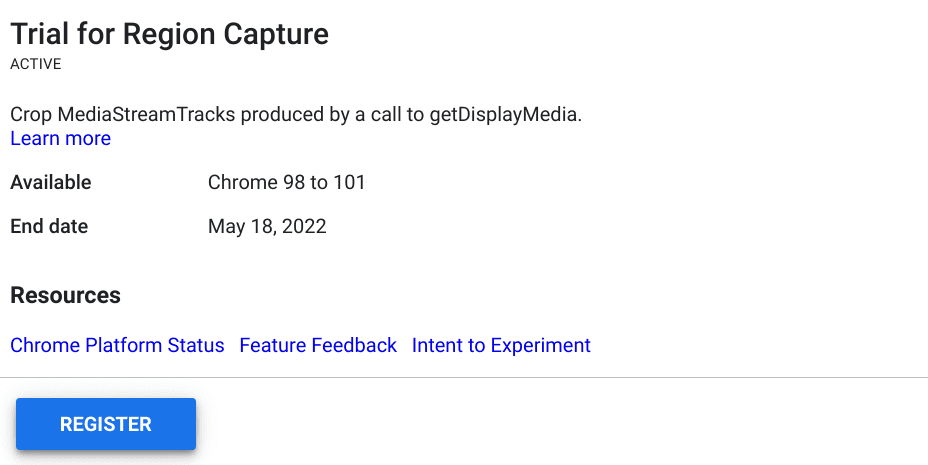
Origin trial for Region Capture
Lastly, CORS preflight requests, which ensure that the CORS policies are followed, and the server is ready to host the request, will now require permission from the target server for resource-oriented network requests. Finally, a lot more has been added in DevTools with the arrival of Chrome 98, so do check that out here for more. That said, we’ve now gone over all key highlights of this stable release that end-users will probably want to read about.
Make sure you know how to update Google Chrome
While Google Chrome is updated automatically, it’s worth knowing how to check it for updates manually. Ensure never to miss out on significant updates like Chrome 98 as soon as they arrive at the browser. Here’s a detailed guide that talks about checking the Google Chrome version and updating it.
