Although Chromebooks come with a well-functioning, built-in keyboard, there could be cases where you’ll feel the need for an external keyboard in case you have a Chromebook tablet like the Pixelslate. If you happen to be a gamer or type a lot, you might need another keyboard that fits your needs. Moreover, if you want to use your Chromebook from a distance, you can do so with a wireless keyboard. Also, it would be an excellent move to own another keyboard just as a backup if your job involves too much typing.
In the market, you’re going to find a plethora of keyboards for all devices, which could be confusing at times. However, if you are in the market for a keyboard for your Chromebook, look no further, we have researched for you. Here we present you six of the best keyboards for Chromebook that should help you easily choose the keyboard that meets your needs.
Keyboards for Chromebook
There are keyboards available in the market belonging to different price ranges and having different uses. Considering this, we will be covering keyboards for every demographic.
1. Brydge C-Type Wireless Keyboard

Brydge C-Type Wireless Keyboard
If you’re looking for the ultimate wireless keyboard for your Chromebook, you need not look further. The Brydge C-Type Wireless Keyboard has been made specifically for ChromeOS, so you should rest assured that you’re not going to encounter any problems connecting it to your device. It uses a Bluetooth connection to your Chromebook.
Now coming to functionality, the keyboard includes a few special keys for ChromeOS shortcuts, such as the Google Assistant key. So, if you’re accustomed to using the built-in keyboard, your best option would be to go for this device by Brydge. The battery life of this keyboard is pretty impressive as well, as it can last up to 6 months. Moreover, if you feel like connecting it to your Chromebook through the USB cable, you can do so all thanks to its USB-C support.
When it comes to the look and feel of this device, the keyboard is dark blue and also quite light-weight and easy to carry. It also sports an aluminum casing, giving users a more premium feel. With that being said, it doesn’t have backlit keys so that you could have problems typing with no light. If that’s not a concern and you were impressed by this device, you can get it right now for $100.
2. iClever Wireless Foldable Keyboard

Clever Bluetooth Keyboard with 3-Color Backlight
A keyboard can’t get any more impressive than the iClever Wireless Foldable Keyboard, which not only sports 3-colored backlit keys but is also easy to carry, all thanks to its folding ability. Although it isn’t made particularly for Chrome OS, it supports Android, and thus, you can connect it to your Chromebook as well.
Just because the keyboard is foldable doesn’t mean that it has to be small in size. It offers enough room for both of your hands to type and comes with other special keys for volume control, searching, and so on. When it comes to its battery timing, you can use this keyboard for as long as 30 hours (without light) and 5 hours (with light).
If you’re a traveler who also happens to type a lot, this wireless, backlit keyboard by iClever costs $47 in case you want to order it.
3. DELL Multimedia Keyboard KB115

Dell Computer Multimedia Keyboard for Chrome
If you don’t want to invest too much money into buying an external keyboard, then you should probably opt for this device. This low-budget keyboard is perfect for individuals who type a lot and are looking for something durable. Apart from that, the device has been designed in such a way that it is insusceptible to debris and dust and creates minimal noise when typing.
As this keyboard has also been aimed at ChromeOS-based devices, it sports a variety of shortcut keys for searching, adjusting volume and controlling screen brightness, making your Chrome experience a whole lot better. Plus, there is also a numeric keypad with this device in case you do a lot of calculations.
With that being said, if you’re looking for a wireless keyboard with backlit keys, then this is not it, chief! However, its low price makes up for its shortcomings as you can get the DELL Multimedia Keyboard for only $25.
4. Logitech K580 Wireless Keyboard
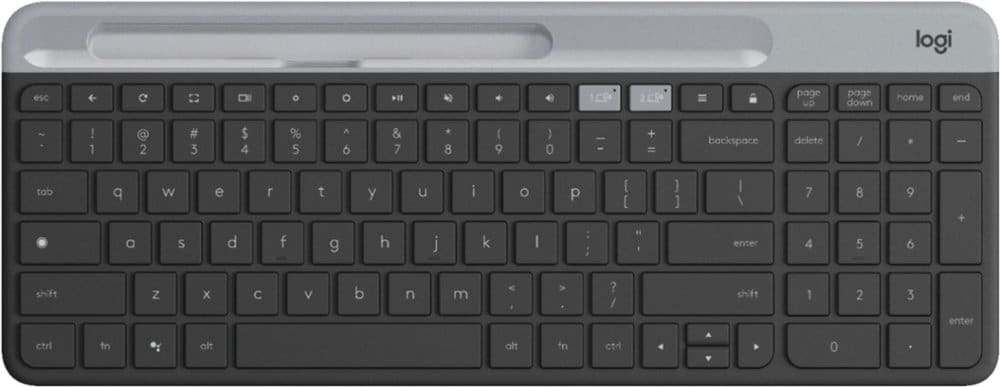
Logitech – K580 Multi-Device Chrome OS Edition
The Logitech K580 Wireless Keyboard makes up for another potential choice for those looking for a wireless keyboard that has been specially made for the Chrome operating system. If you’re going to be using your keyboard with two Chromebooks, this device has got you covered as you can do so just from a click or two. Not only that, but this slim keyboard also sports a numeric keypad and various other Chrome shortcut keys.
All thanks to its Android support, it is possible to connect this keyboard to your smartphone as well. With that being said, you won’t be finding any backlit keys with this device, and a premium look and feel might be missing too. But, it shouldn’t bother you at all if you’re accustomed to your Chromebook’s built-in keyboard.
Unlike the wireless, ChromeOS-based keyboard by Brydge, this Logitech one isn’t that pricey so that you can get it for $50 right now.
5. Logitech K380 Multi-Device Bluetooth Keyboard
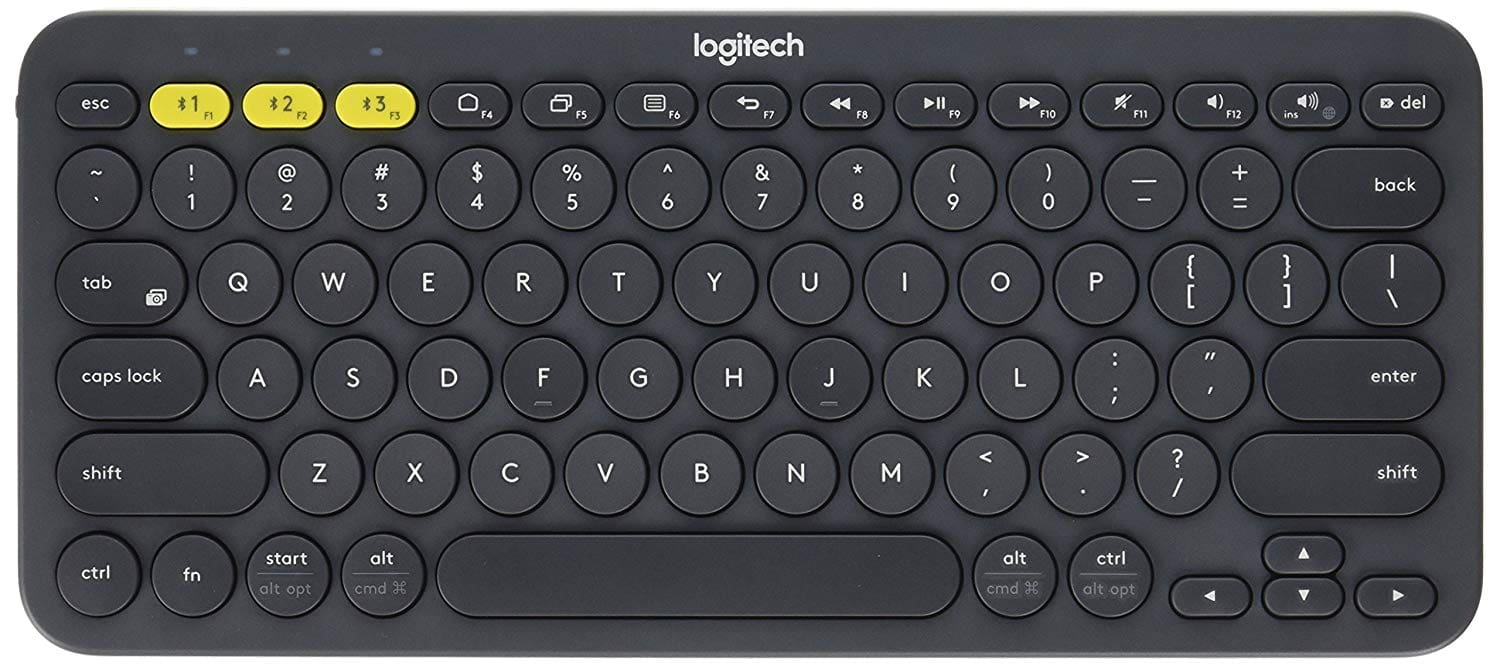
Logitech K380 Multi-Device Bluetooth Keyboard
Another Logitech device makes it to our list of best keyboards for Chromebooks, and it’s for a reason. If Logitech K580 was a bit too expensive for your budget and you still want a wireless keyboard at all costs, the Logitech K380 Bluetooth Keyboard would be a perfect option.
Apart from being wireless, this keyboard is also capable of quickly switching between three devices, so it’s perfect for people working with different computers/phones. Moreover, you need not worry about changing its battery for a year or two as it features a long-lasting battery life.
Its only drawback is that it lacks a numeric keypad and ChromeOS-specific keys as the keyboard has been aimed at various operating systems, including Android, iOS, macOS, and Windows. If you’re okay with that, this product is available for $29.95.
6. Aukey KM-G3 Mechanical Keyboard

AUKEY Mechanical Keyboard Blue Switch, 104-Key RGB Backlit Gaming Keyboard
If you’re a gamer, you can try giving a chance to the Aukey KM-G3 Mechanical Keyboard. It has everything that a player would need, ranging from RGB backlit keys to a mechanical build. When it comes to its interface, users will get a total of 104 keys with clicky switches. Apart from that, the product can be considered quite durable as the makers claim that it will be able to handle more than 50 million keystrokes.
However, you’ll be missing out on ChromeOS shortcut keys as this device is aimed towards multiple operating systems, including macOS. Also, if wired keyboards are just not your thing, then you should skip this one and go for other options on this list. If that’s not the case, you can get this keyboard by Aukey for $64.99.
Conclusion
Getting an external keyboard for your Chromebook would be a good move if your built-in keyboard has stop functioning, you want to use your Chromebook from a distance, or you have to type at night when there’s no light. Accordingly, this list should help you choose the keyboard that best fits your needs. However, if you have any other products in mind that you think should’ve made this list, make sure to mention them in the comments below.
