This article will discuss how to get a completely free Virtual Private Network (VPN) installed on your Google Chrome browser. But, before we dive into the actual method and steps, you need to understand what a VPN is and how it can be used. With a growing privacy concern around the world, the use of VPNs is surging everywhere. If you have never used a VPN before and do not know how it works, this article’s next section is for you.
What is a VPN?
As you would already know, VPN stands for Virtual Private Network. This network allows you to browse the World Wide Web without revealing your actual identity. This means that you can visit any site without giving away your real IP address or your authentic credentials. With this, you can not only secure your privacy but also access censored or banned content that would not have been available to you otherwise. This makes VPN a great tool to have on your system. With a VPN installed, you can gain access to any content that lies in the world of the internet.
Now that you know what VPN is let us go over some standard terms that you will often hear. The first one is a VPN client. A VPN client can be thought of as a program that lets you connect your device to an external server. It works as a local software or a web app. The method and channel used by this client to communicate with the external server are known as the VPN protocol. Once the connection is established, you can use that VPN server from your computer or mobile device. The server can mask your real identity from everyone on the internet. All of this can be enjoyed by using the service of a VPN provider. Some are paid, while others are entirely free to use. Today, we will only go over the free VPN services.
How does a VPN work?
After knowing what a VPN is and learning about some common terminology, the next step is to have a fundamental knowledge of how VPN works. A VPN works by providing you with an encrypted connection to a server-based remotely in some corner of the world. This gives you a safe and secure method to connect with any online site without giving away your actual address. Give this a read if you want to set yourself up for maximum privacy. The encrypted connection displays the location and address of the server, no matter where you go on the internet. Since your connection is encrypted, there is no way for anyone to track back your location or IP address from the server.
This anonymous internet browsing is becoming more and more popular worldwide due to increased security interests and stringent government restrictions. Many VPN services and VPN providers have developed servers in multiple countries worldwide. This lets you choose between any country or address you may want to adopt. With the expanse of choices in this world of virtual private networks, users can make over their digital footprint every day. There is no surprise that many VPN users worldwide grow far more rapidly than previously imagined. Their usage is far more developed in regions where access to the internet is limited through government restrictions and censorship. VPNs allow us all to use the internet as equals, the way it was supposed to be.
Free VPN vs. Paid VPN
As we have already described, both free and paid VPN services are available on the market. Therefore, if you are looking for a VPN, you need to consider which one is the right choice. Before anything else, you must understand that, in general, paid VPN services will be better than free ones. However, it does not mean you always have to go for them. Whether you select a free VPN or a paid VPN depends on your usage.
For most of us, we only need a virtual private network occasionally. Thus, we recommend having a free VPN in those light use cases. If you are not going to use something all the time, a better choice would be to not spend your money on it. On the other hand, if you are looking for a server that you may use quite often, a paid option would be better. Therefore, anyone looking to use VPN servers regularly should invest in them. This not only gives you enhanced protection but also lets you enjoy several other features that are not available on any free VPN service.
Free VPNs are usually notorious for leaking your privacy and thus defeating the purpose of using a VPN. For this very reason, a much better approach is to use a free package from a premium VPN service. This will guarantee the same level of protection while allowing you to upgrade whenever you want.
Free VPN for Google Chrome – Hotspot Shield
Hotspot Shield is one of the best VPNs available in 2022. What’s great is that it has both free and paid plans. You can switch from one plan to the other without a hitch. Therefore, we would recommend having Hotspot Shield for Google Chrome. You can start with their free package and then move to a paid plan if you need one. With multiple server locations and support for speedy internet connections, this is the best free VPN service you will get on your browser. Before anything else, let us look at how you can have Hotspot Shield installed on Google Chrome.
How to install Hotspot Shield VPN on Google Chrome?
One more reason for using Hotspot Shield is the easy installation due to the availability of its Chrome extension. This means that you can get it from the Chrome Web Store and install it on your browser within minutes. This will pop up a Hotspot Shield icon in the top-right corner of your browser window. All you need to fire up the VPN is to click on that shield and power the Hotspot. To install the Hotspot Shield VPN on Google Chrome, you will have to follow these steps,
Step 1: Open “Google Chrome” on your device.
Step 2: Go to “Chrome Web Store”.
Step 3: On the Hotspot Shield page, you see the “Add To Chrome” button.
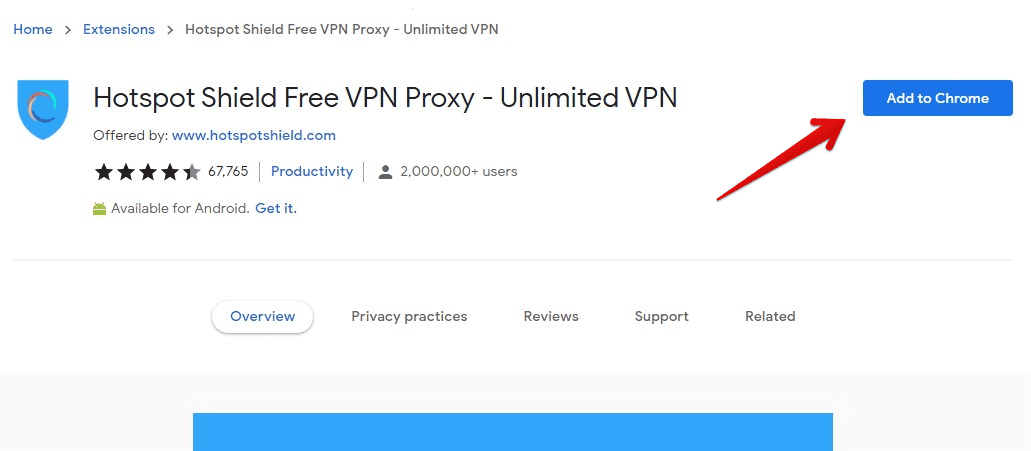
Add To Chrome Button
Step 4: This will launch a pop-up window. Click on the “Add Extension” button. It will start the downloading and installation process.
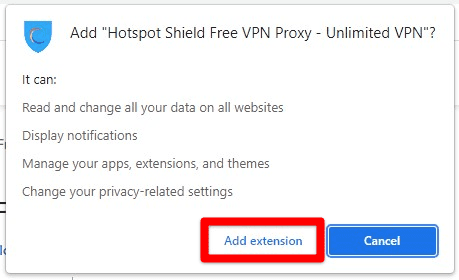
Add Extension Button
Once the installation has been completed, you will be redirected to a webpage on a new tab. The message will read, “Thank you for installing Hotspot Shield!”. You can close the tab. You will be able to see the gray shield icon in the top-right corner of your browser. Click on this icon to start or stop the VPN any time.
Hotspot Shield features
Now that you have successfully installed Hotspot Shield on your browser, you need to know what it offers. This is a premium VPN server that provides networks from all over the world. The interface for the extension is easy to navigate for first-time users.

Hotspot Shield interface
Hotspot Shield lets you browse the net with IP addresses from various geographical locations. The unlimited access with increased personal security sets it apart from other VPN services available for Google Chrome. However, you can only access all geographical locations in the premium package.
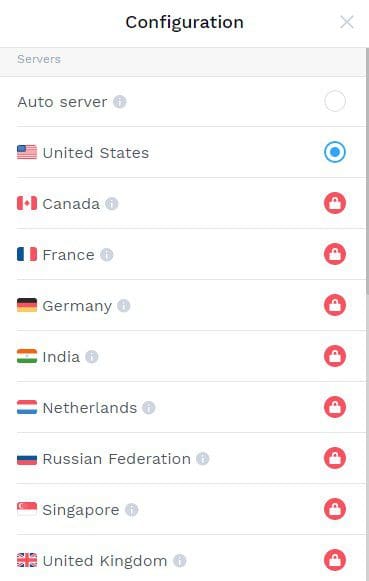
Server location settings
It also comes with advanced malware protection and Wi-Fi security. Hotspot Shield has gone out of its way to offer these features since they are not included or related to the description of a VPN provider. However, please note that all of these features are still in the Beta testing phase and will not be fully integrated for all customers.
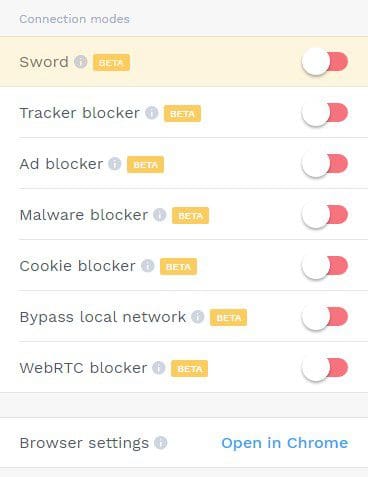
Advanced settings
All of this makes it an excellent choice for anyone looking to use a virtual server for the first time. There are some other good options available as well. If you think Hotspot Shield is not for you, this guide will tell you how to install ProtonVPN.
Even though we have only shown you how to install Hotspot Shield on a browser through an extension, you should know that there are plenty of other ways to use it too. You have the option of downloading it directly with a VPN client, using it through your router, or installing it locally on your device. Here is a list of the best VPN applications for Chromebooks. Still, installing a Chrome extension on your browser remains the most straightforward way of using Hotspot Shield for free.
Conclusion
Everyone wants to have a secure portal to the internet that does not compromise their safety or data in any way. The solution to this ever-increasing demand is virtual private networks. With them, you can have a virtual identity that is non-traceable for everyone, including the VPN provider itself. These servers can also be used to access content from other geographical regions globally. For example, you can now watch Netflix shows that are not released in your country or YouTube videos that were only released for the Asian audience. This ability to access whatever you want whenever you want is truly a fantastic gift to have.
