You’ve landed on the right web page if you’ve been eyeing some high-quality and free apps to convert photos to art on your Chromebook. In this descriptive guide, we’ll go over the best Google Play Store apps that can cater to your needs in this regard and draw out your inner artist without breaking a sweat. Keep on reading for our top picks of the art converting apps on Chrome OS.
To talk about the broad spectrum of app usage on Chromebooks, the Google Play Store has been pumping Chrome OS full of functionality for as long as one can remember, tracing the feature’s additional roots back to 2016.
Let’s get into the five best and free apps to convert photos to art on your Chromebook for now, though.
- On a side note, though, don’t forget to check out these top 10 unit converter apps for Chromebooks.
Best free apps to convert photos to art on Chrome OS
The following is our cherry-picked collection of 5 of the best applications that make your regular photos look like a piece of art. You will need to use Google Play on your Chromebook for most of these entries, so make sure it’s already activated.
- Recommended from Chrome Ready: Beginner guide to the Chrome OS Google Play Store.
1. Picsart Photo and Video Editor
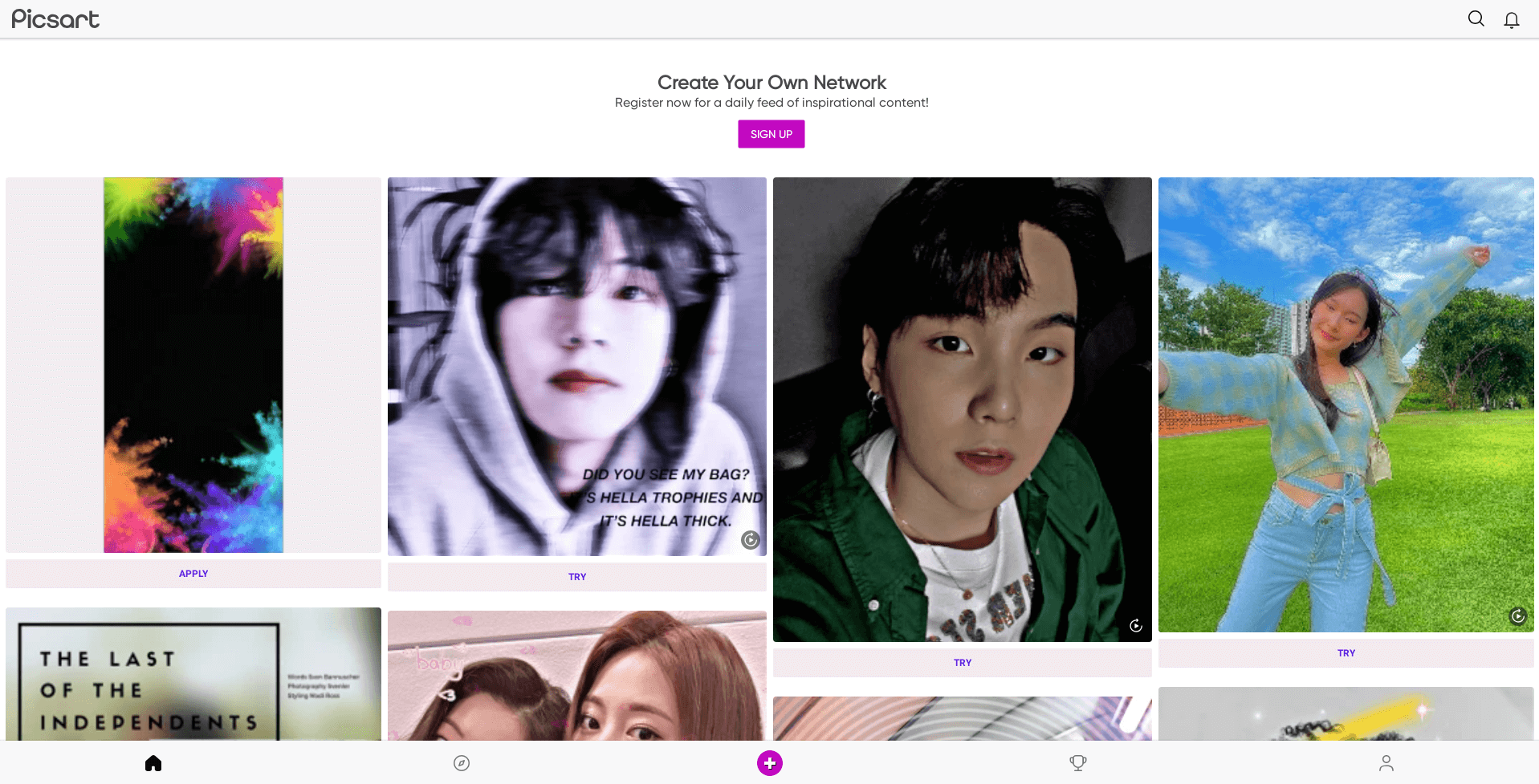
PicsArt on Chrome OS
We will start strong with this list using Picsart Photo and Video Editor. This app is currently #2 top-grossing in the category of “Photography,” and using the software for once on our Chromebook, we can easily comprehend why. Picsart is laden with versatility and various features from top to bottom. You can edit and design videos, swap backgrounds, create collages, try exclusive filters, convert your photos into so many different art styles, and reap the benefits of this full-fledged all-in-one editor.
This application has the highest number of downloads out of all other mentions on this list. Sporting a base of more than 500 million users, Picsart is one of the best applications you make haste to when photo editing is in question, let alone conversions from photos to art.
The app works like a charm on Chrome OS and comes with full-screen optimization. Feel free to navigate around the intricately detailed user interface of Picsart and delve into photo manipulation like never before. There’s also a professional-grade version you can tend to for ad removal and even more exclusive features.
2. ToonMe
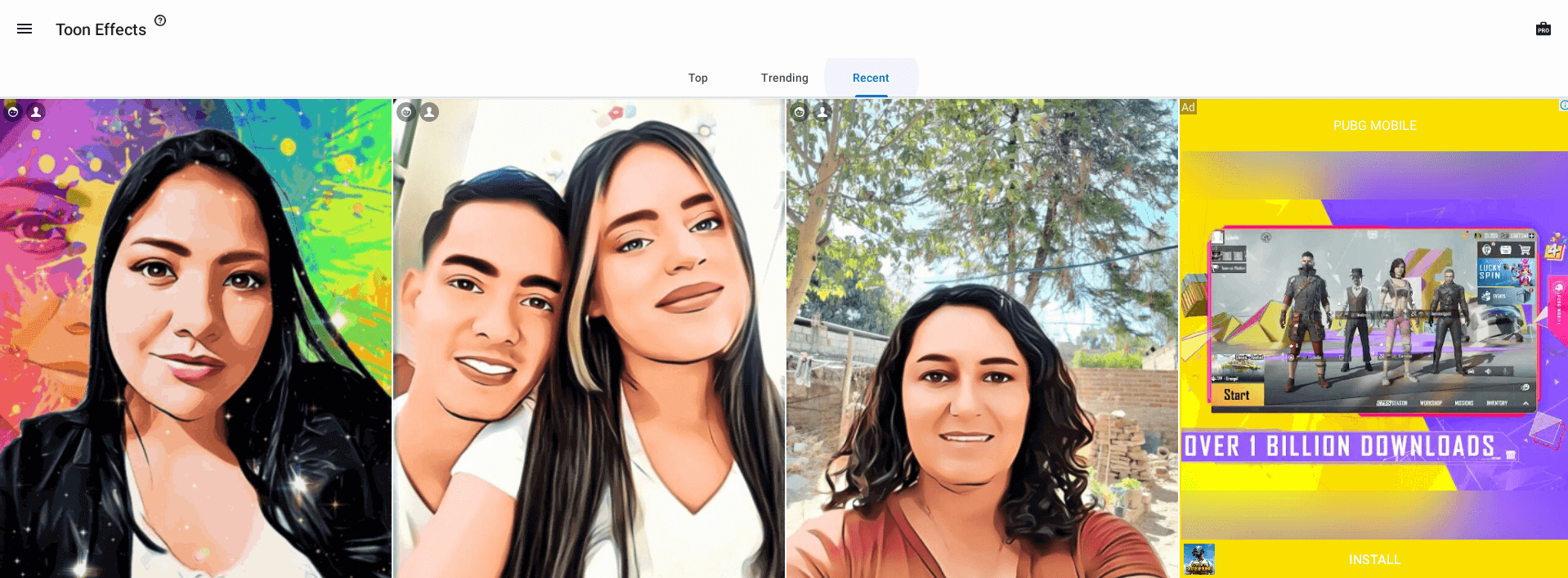
ToonMe
The second entry on this list belongs to ToonMe. This convenient photo-editing application takes up the hefty task of converting your ordinary snaps into cartoon-like images. The developers like to call their AI technology exceedingly “sophisticated” simply because of the number of details it implements in your photos on the fly. The best part is that there are tons of different layouts you can use to customize your photos and transform them into the cheekiest pieces of art you’ll ever find.
The app has an excellent rating on the Google Play Store, so you’ll find it entirely worth the time to install. The solid 4.6/5.0 overall rating speaks volumes about ToonMe, not to mention the 50 million+ downloads. People who have tried the application on their Chromebook say that the performance is entirely up to the mark, and the program’s work stays consistent. It’s easily one of the best apps to convert your photos to art on Chrome OS.
3. GoArt
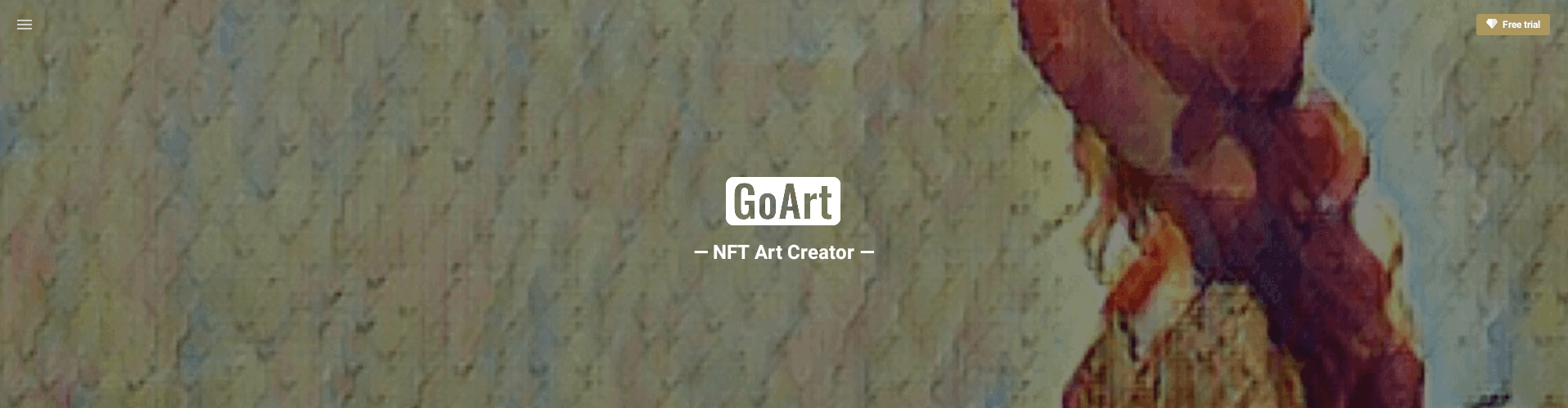
GoArt NFT Creator
GoArt is yet another photo editor that can allow you to relive your photos like never before. It’s exceptionally well-grounded because it lets you create NFTs (Non-Fungible Tokens) straight from the images you provide it with. The NFT business is booming in this era, and if possible, you may as well be selling your NFTs using GoArt on different platforms online. The application has been received well online with more than 1 million downloads on the Google Play Store and a terrific 4.3/5.0 overall rating.
The software is easy to use and employs intelligent AI technology to develop art. The best part is that the export quality is so high-definition you can even get your created artwork on mugs, t-shirts, and other items if you want to. GoArt can export images with a quality that goes as high as 8 megapixels. Moreover, there’s also the inclusion of multiple different artistic styles, such as Van Gogh, Ukiyoe, sketch-types, and impressionism.
4. Photo Lab Picture Editor and Art
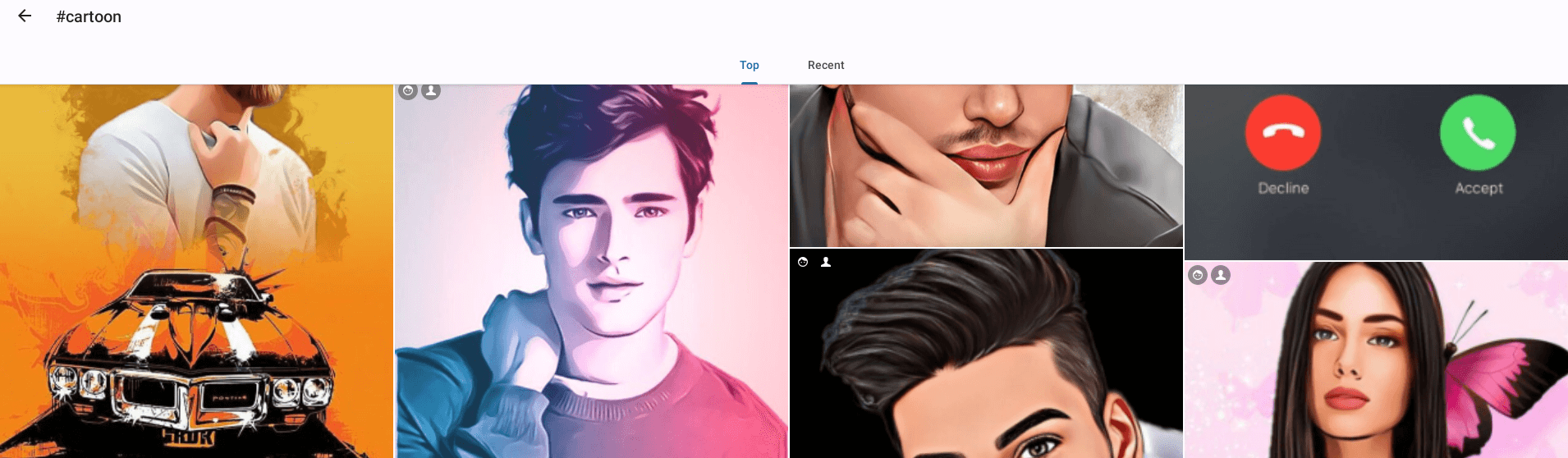
PhotoLab Picture Editor and Art
The Photo Lab Picture Editor and Art app are exemplary for slapping photo filters on your images. It has over 900 different effects, ranging from animations, montages, frames, neural arts, and realistic airbrushing techniques. You’re unlikely to opt for something else when you’ve got a studio-quality photo editor at your disposal just like that right from the Google Play Store.
The cherry on top is the simple user interface that teaches you how to get around the software painlessly and get what you want from it. If you’re into snapping hilarious selfies of yourself, Photo Lab comprises a ton of face photo montages that can be implemented in your photos. Some of the best ones include turning yourself into a pirate, an astronaut, or a mysterious monster.
Another point worth mentioning is the strong standing stance of Photo Lab Picture Editor and Art on the Google Play Store. You’ve got more than 100 million downloads for this application, not to mention the 2 million reviews and the average 4.4/5.0 rating. You have to try it on your Chromebook at least once, especially if you’re after a high-quality photo to art conversion app.
5. Prisma Art Effect Photo Editor
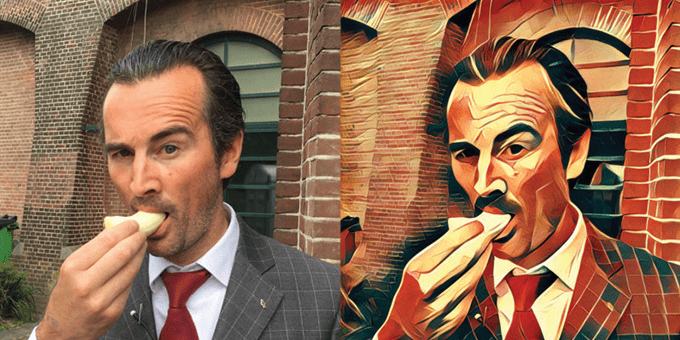
Prisma Art Effect Photo Editor
Prisma Art Effect Photo Editor is another top-ranking photo manipulation app prevalent on the Google Play Store. Boasting a catalog of more than 500 filters and effects for your various photos, this program is excellent at transforming monotonous images into no less than a breath of fresh air. Moreover, the app is constantly updated for more features, such as new art filters that drop for Prisma Art every day. You can also apply touchups to your photos and enhance them using the variety of tools available within the app.
As far as the reputation of this application goes, Prisma Art Effect Photo Editor has been decorated with the “Editor’s Choice” award on Google Play Store. The application has amassed more than 50 million downloads and a 4.5/5.0 overall rating on the platform when writing this article. The app’s file size is around 70 MB, which is fair, considering how well-built and feature-packed Prisma Art is. You’ll love the cartoonist capability of this app on your Chromebook.
Conclusion
Photo editing is definitely at large in the tech-forward age of 2022. Chromebooks are also no exception to this grand phenomenon, having a wealth of different apps that let you convert your photos into art pieces on the go.
We’ve taken a look at some of the best ones in this domain throughout the write-up, so here’s hoping that you’ll be leaving here knowledgeably well-equipped. Do let us know down in the comments section if you’ve found this guide helpful. Chrome Ready wishes you good luck!
