A Chromebook’s open-ended popularity stems from the stability of the operating system it uses. Consistent support from the tech tycoon has made this possible, but it appears that the latest update didn’t do justice to Chrome OS’s usual reputation. The recent-most release for the stable channel 91.0.4472.147 has rendered the devices of many users practically unusable, with extreme performance drops and unresponsiveness prevailing on “hatch” and “grunt” boards as far as we know yet. We covered this news in another one of our articles here, but Google wasn’t aware of this issue earlier, perhaps.
However, Google has managed to pull the latest update from the server, making the 91.0.4472.114 build the current working version of Chrome OS. If your Chromebook is all up-to-date and shows you the 91.0.4472.147 version, you have nothing to worry about. The board type of the device has probably factored in here.
For other people, it seems that not only the latest update has wrecked their Chromebook, but Google’s effort towards fixing this issue has introduced another problem as well, and this one revolves around the Linux container. If you own a Chromebook that does not have Linux installed yet, don’t bother trying to get it working now, at least until the problem at hand is resolved.
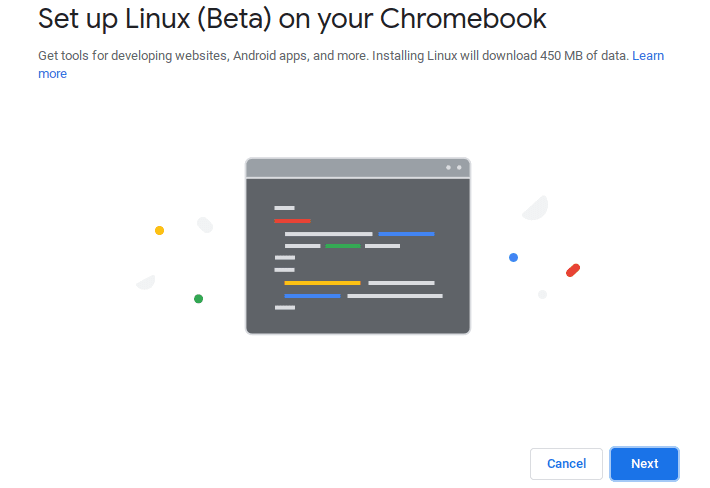
Linux Beta setup
If you try installing Linux on your Chromebook with a 91.0.4472.114 update version, you’ll be prompted to update to the latest version of Chrome OS. Unfortunately, upon going to the settings and attempting to do that, you’ll find that your device is already up-to-date, which brings us back to our Linux installation in a hopeless, endless loop. As far as we understand the calamity, the Linux Terminal is trying to search for the latest update, but that isn’t available right now because of Google removing the CPU-ravaging update.
People have tried restarting their devices, along with performing a Powerwash, but to no avail. Therefore, trying a similar strategy would do you no good, and we highly recommend keeping away from such measures. The only solution is to wait this out until the developers have come out with a fix. Until then, your best bet for using Linux is to use a Chromebook that already has Linux installed or a device that is up-to-date with the latest version.
Chrome OS being subject to faulty updates isn’t something that we get to see very often. However, this operating system isn’t deemed secure and stable for nothing. We truly hope that the relevant bug causing this hindrance is duly addressed by Google to prevent further inconvenience.
