Chrome OS is consistently updated, which provides this operating system the affluence of speed, stability, and security it needs regularly. Unfortunately, however, it seems that anything can mess up once in a while, especially code-related work processes. The Chrome OS version coming out for the latest stable channel release is 91.0.4472.147, and this is measuring to be quite the trouble-monger in terms of performance, as reported by fellow Chromebook users on Reddit. Corroborating this news is a Chromium bug report that details the type of devices being affected by this update.
Fortunately, not all Chrome OS users have been struck by extremely slow performance and lagging user experience. It’s reported that the issue is seeming to be board-specific for now, although this may vary because not many accurate details have been shared for now. Users with “hatch” and “grunt” boards have been struck with this update, rendering their Chromebook outright useless.
What to do in this case
You probably know already that Chrome OS is popular for automatic updates that kick in by themselves each time you restart the device. Still, it’s better to leave your Chromebook plugged-in in this unfortunate case so the battery doesn’t run itself out.
The next thing you can do is check what type of board your Chromebook is currently using. To do that, enter “chrome://version” in a new Chrome tab and press the “Enter” key. Once done, check out what’s written at the end of the “Platform” area. The following screenshot will help illustrate where to look for.
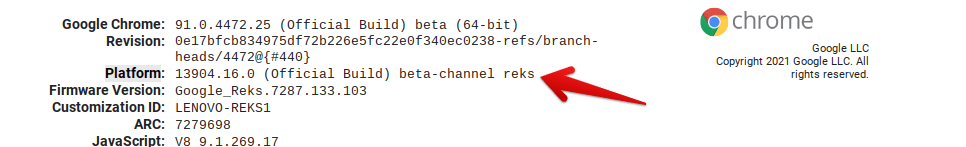
Chromebook board type
In addition, you can also check out the recently added Chrome OS Diagnostics app to check if your system resources are being heavily utilized or not. This tool is exceedingly convenient in pulling up your operating system’s processes, so it’s definitely worth a shot to see if your device is under pressure from a performance lag.
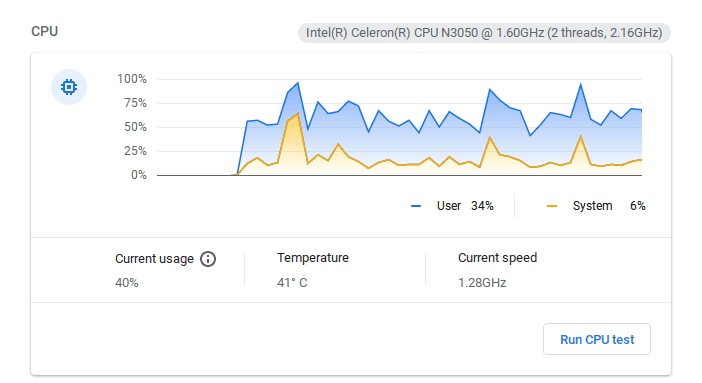
Chromebook Diagnostics
People have reported that not even a Powerwash has worked to restore their device’s performance levels. In addition, several users have tried disabling Experimental flags, uninstalling applications, and removing Chrome extensions, but nothing has seemed to work so far.
The best approach, in this case, is to sit this update out for a couple of days until Google has taken notice of this bewildering problem. Another thing that you can responsibly do is send a feedback report to the developers by pressing the “Shift + Alt + i” keys together on your device. This would bring up the report to state this issue and request Google to take immediate action.
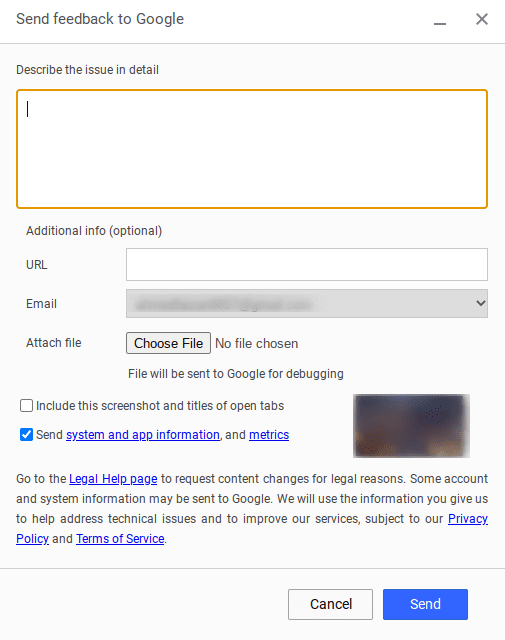
Reporting the issue to Google
This update was supposed to fix an issue where Linux users couldn’t copy and paste data into various Linux applications. Still, it seems that the developers have a bigger problem to tend to first now. Let’s hope that normalcy is restored within due time.
