Chrome OS’s speed, effectiveness, and security do not come without consistent updates from Google’s hardworking developer team. It’s typical for this sleek operating system to receive stable channel updates every two to three weeks. The last major revamp happened a little over a month ago when Chrome OS 90 dropped and brought a bevy of new features in its wake.
Now that Chrome 91 is on its way to be released, developers have let us in on what to expect. Here are new features to look out for in the next major Chrome OS update.
Chrome OS 91 New Features
Most of the changes won’t be noticeable right from the get-go and will gradually develop and become more apparent and useful as time goes by.
Upgraded Password Manager
Chrome OS 91 brings with it a reinvigorated way of logging in to your websites if they all have the same domain and account management backend. Your sites can now be linked with each other, allowing you to log in effectively when Chrome OS fills in the username and password sections for you across all your affiliated websites. This takes auto-filling to a new level and will probably serve a useful purpose in the days to come. However, don’t expect this feature to drop right away with Chrome OS 91, as the developers have commented that it will come to Chromebooks gradually with the new update.
Linux Arrives in the Stable Channel
Linux has been integrated with Chrome OS for as long as one can remember. However, little did many know that this convenient workhorse was in its Beta phase all along. Don’t believe us? Check out the following screenshot from a Chromebook’s “Settings.”
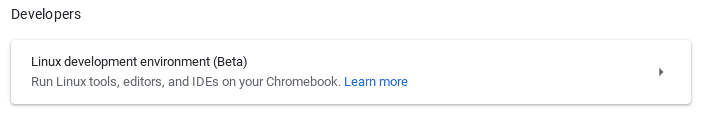
Linux in Beta Phase
Now that Chrome OS 91 is about to arrive, the developers have officially put Linux out of Beta and is now set to become an official application of the stable channel. Again, major changes won’t be noticeable for a considerable period of time, but find comfort in the fact that many upgrades are bound to come for the Linux Terminal imminently.
View Recently Closed Tabs in the Search Tabs Feature
Another neat new feature that helps you tackle multitasking has been implemented in your Chrome browser’s “Search tabs” section. If you didn’t know already, there’s a distinct icon right beside the minimize button of your Chrome browser that lets you access all your opened tabs.
This functionality came out in Chrome OS 87 and has now been updated with a nifty new trick. The “Search tabs” section now lets you view the tabs that you’ve just closed, improving user experience and allowing you to quickly re-open the tabs if closed accidentally.
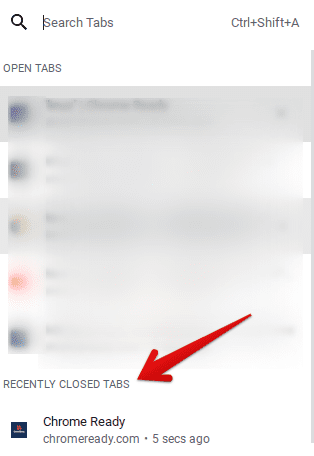
Recently Closed Tabs in the Search Tabs Feature
You Can Now Copy Files
Copying and pasting is a pretty straightforward affair and is quite a useful feature in modern-day computing devices. Chrome OS 91 has brought to the table the ability to copy and paste documents and files, thereby bringing the feature to read files from the clipboard. Previously, whenever you had to upload a file somewhere, you would go through the banal ordeal of getting it from your local storage and dragging it to the required area.
All you have to now is copy the file by pressing “CTRL + C” and pasting it where you have to use “CTRL + V.” This feature currently falls in the “Experiments” section and can be enabled if you type in the following in your Chrome browser’s address bar.
chrome://flags/#clipboard-filenames
As with all other experimental features, you’ll have to restart your Chromebook to have this feature working in full swing.
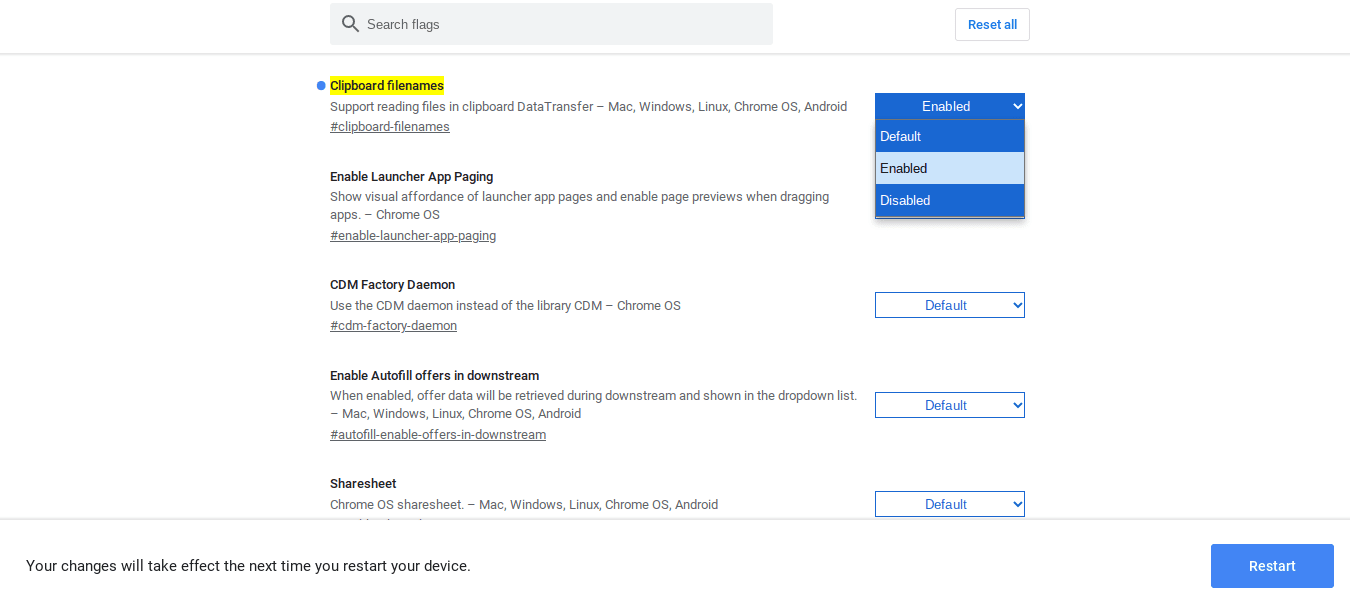
Enabling File Reading From the Clipboard
Web Applications Can Now Suggest File Names
The official Google blog with respect to this feature writes, “Web apps that interact with files can now suggest file names and directories when using the File System Access API.” This means that all those web-based applications requiring you to open your local storage and upload files to their interface will now proactively suggest where to save your files after you’re done working with them. This can bump up your productivity by minimizing a few extra steps that you normally have to go through.
Keep Track of Your Favorite Websites Using the Follow Feature
Chrome OS 91 sheds some light on Chrome for Android as well. This new update is set to bring a “Follow” feature for websites. That will be accessed by the “Customize and control Google Chrome” button in the top-right corner depicted by three vertical dots. Following a website would help you keep track of new additions whenever they come out.
A major update for the stable channel such as this one involves a plethora of minor tweaks and improvements. Some of them are given below.
- Enhanced user experience by updating some of Chrome’s models on Android.
- A new 9.1 version of the V8 JavaScript engine.
- WebTransport is commencing a new origin trial.
- Though not specifically including Chrome OS 91, all videos of the Web at Google I/O 2021 have been uploaded to YouTube.
