Chromebooks may not be widely understood as highly capable devices. Still, after owning them for a considerable period of time, there’s actually a lot that you can accomplish with Chrome OS down the road. Apart from being super-fast, simple in operation, and tremendously secure devices, Chromebooks have benefitted greatly from integrating with the Google Play Store, receiving a manifold increase in their functionality.
You now have the world of Android applications available at your disposal. If that wasn’t enough, Chrome OS has incorporated the power of Linux inside their system, which is otherwise known as Crostini.
Linux has paved the way to accessing a plethora of top-end applications on Chrome OS, and what brings us to write this article is indeed a Linux app called OpenShot Video Editor. This video editing tool has measured up to be quite promising in terms of features, performance, and ease of use. Still, we can’t let the word circulate further without confirming its authenticity first.
OpenShot Video Editor In-Depth Review For Chromebook
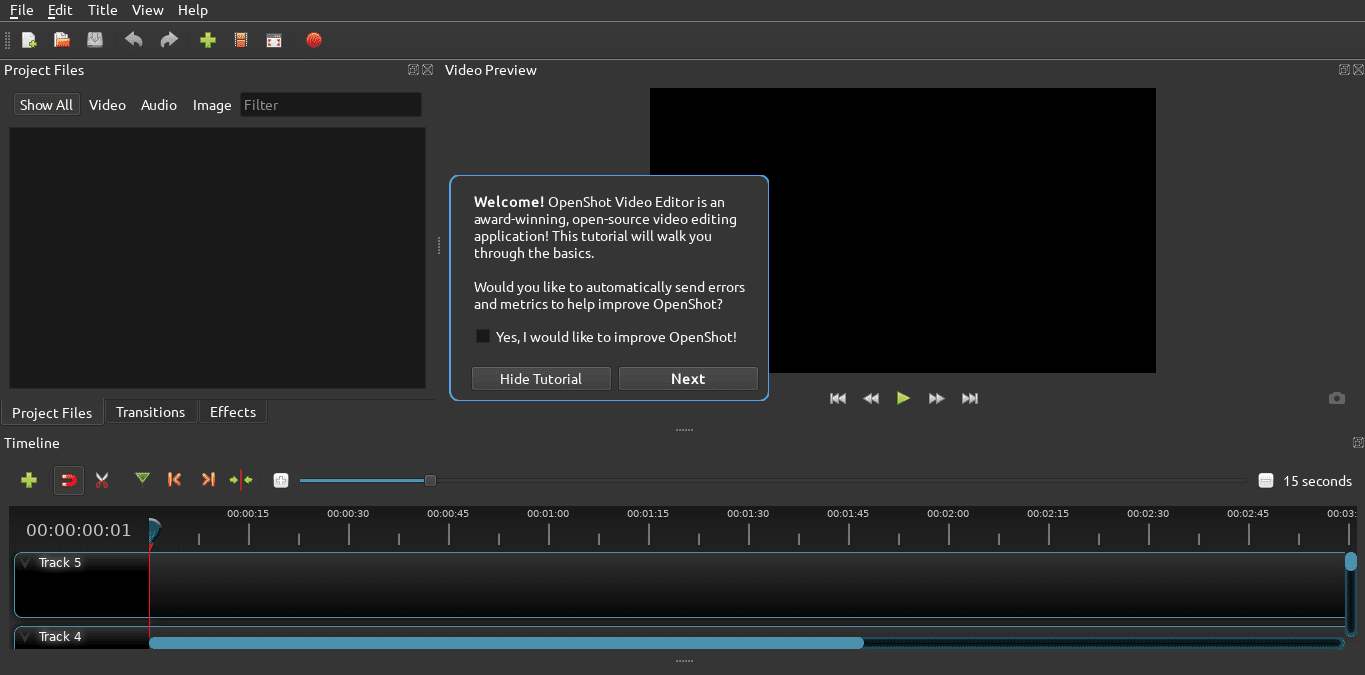
OpenShot on Chrome OS
In this article, therefore, we’ll be getting to business with OpenShot Video Editor by reviewing its major attributes, listing down its pros and cons, and leaving our final thoughts on the product so you can know by the end of the article to try it on your Chromebook or not. Let’s begin.
OpenShot Video Editor Pros
- Detailed tutorial at the beginning helps explain the interface
- Free for all operating systems
- A convenient panel of transitions and effects
- Professional-grade video editing software
- Sleek-looking interface without unwanted clutter
- Organized arrangement of highlights
- Allows you to add as many audio tracks and video layers as you want
- It is an open-source software
- A variety of file formats are supported
- Wide variety of video export quality
- Contains no watermark or even advertisements
OpenShot Video Editor Cons
- The interface may not seem easy to use for beginners
- It does not contain audio or video templates
- There are only 14 video effects
- Some people cannot get OpenShot to work on their Chromebooks due to frequent crashes, bugs, and glitches.
OpenShot Video Editor Review
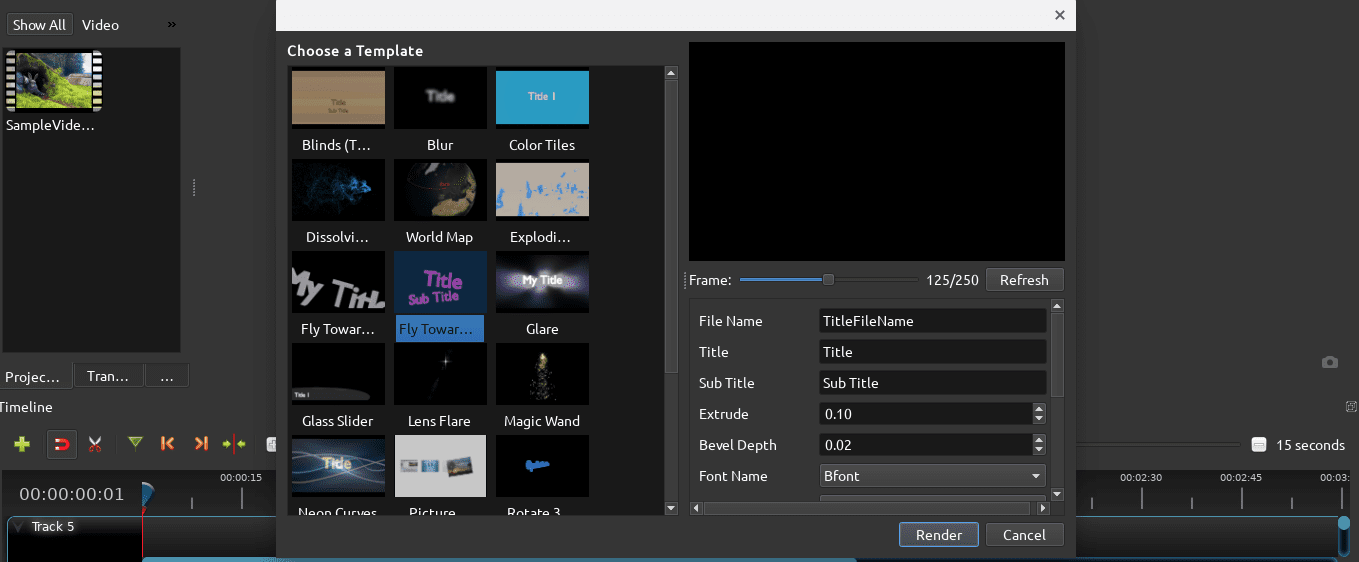
OpenShot Title Creation
Interface
To speak of OpenShot’s interface, the color scheme is all-black and exceedingly sleek-looking. When you launch it on your Chromebook, you’re first greeted with a tutorial prompt that illustrates the major components of OpenShot’s working interface. To the left is your “Project Files” section, where you can import audio clips, videos, and photos to go to work with. At the bottom of the screen will rest the “Timeline” section to group two videos together and add a transition automatically. The rest of the operation is as typical as it gets. Moving to the right of the screen, there is a dedicated “Video Preview” section that plays your edited video so you could keep tabs on your progress along the way.
When you’re all done with your video, there’s a vividly apparent red button that allows you to export your work, or in other words, save your video. A neat feature here is a comprehensive array of video qualities, where the highest goes as up as 4K UHD 2160p at a 60Hz refresh rate. Being open-source, the benefit pays off. Another cool aspect of OpenShot’s interface is flexible customizability. There are resize buttons placed near the Timeline and Project Files section to reshape your interface. You can move the Timeline section upwards, and you’ll see that the other areas shrink to accommodate the change. The same goes for resizing other sections.
With all that being said, beginners and casual video editors will have a hard time with OpenShot, making them turn towards YouTube videos to get around its interface. Additionally, other hiccups in its working interface make this video editor a bit outdated compared to its competitors.
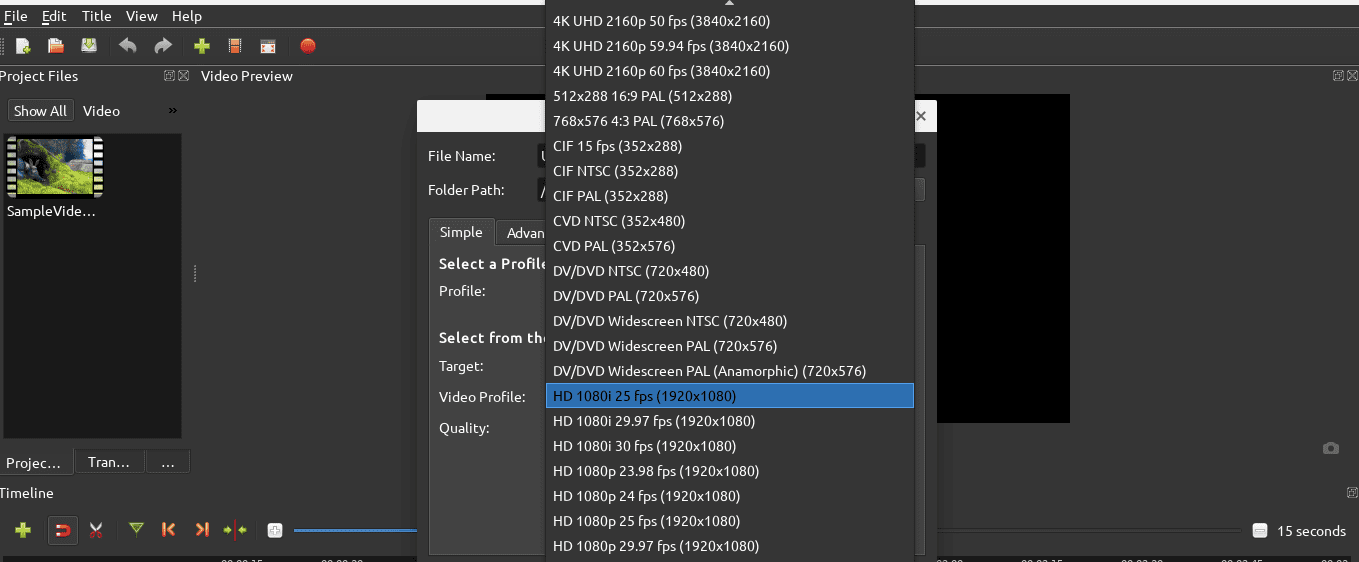
Exporting a Video on OpenShot
Features
Features-wise, OpenShot is loaded to the brim and is just as good as any other video editor. After importing a video from your files, you can either import another and overlay them both and take it from there. Alternatively, you could begin editing the first video that you’ve imported as well. As you explore further, you’ll see many other features popping up, such as splitting or trimming the video. However, there are no stock videos or photos that you can try brushing up on your skills with, and you’ll always have to upload your own videos.
There is diversity in the “Title” section. First off, you have the option to choose from animated or non-animated titles for your videos, and there’s a wide variety in both of them. Moreover, the “Transitions” area is carefully made as well. The developer made sure to include a bevy of options for users to work with. The same goes for the numerous effects that can be implemented in your videos.
Performance
OpenShot’s performance on Chrome OS is right up there in the big league, but there is a significant deal-breaker here. Many people have left reviews online where they stated that the application is unstable and crashes frequently. After our initial go-through with the application, we couldn’t help but deem those opinions true regarding OpenShot. It lagged a lot, often causing us to restart the editor, making way to a horrendous experience. It was only after we switched Chromebooks that we got to see a ray of hope. After switching to a device with 4 GB internal memory, we recorded a significant boost in performance and speed, and OpenShot worked like a charm on our Chromebook.
This leads to the conclusion that OpenShot might be unreliable in the long run. It runs on many Chromebooks, but on the same side, others couldn’t bother with it. The sense of unpredictability here is definitely an area that needs to be improved in OpenShot.
Value
OpenShot Video Editor is free to use, open-source tool that can be used consistently if you’re willing to put in the effort. Unlike most video editors that people use on Chromebook, it does not have any paid versions that can be subscribed for a monthly or yearly fee. In addition, it is only installed through the Linux Terminal on Chrome OS. There’s nothing to lose in terms of value in the first place, except for time and energy. OpenShot is indeed powerful when it comes down to it, but it ultimately boils down to you whether you want to invest effort into this editor or not.
There are many positive sides to this editing tool, but there are just as many negative ones. To top it off, OpenShot isn’t updated consistently by the developers. At the end of the day, however, you can get along with this editor if you must, but the competition might have a lot better to offer in general.
With all that being said, beginners and casual video editors will have a hard time with OpenShot, making them turn towards YouTube videos to get around its interface. Additionally, other hiccups in its working interface make this video editor a bit outdated compared to its competitors.
Final Thoughts
If there’s one word that describes the OpenShot video editor, it’s “powerful.” Being originally a Linux application, of course, that doesn’t surprise us at the end of the day. If you’ve got Linux on your Chrome OS, you can install OpenShot. This tool is known for being highly versatile and far-flung in its capabilities. On top of that, what truly takes the cake is OpenShot’s open-source nature that allows you to customize it in any way you want. It’s also free and does not require a purchase to be used. However, to get it up and run, you will have to go through the tedious process of downloading it, but rest assured, that’s only a one-time process. The user interface is good-looking, but there’s definitely a learning curve in that regard.
As far as its features are concerned, you can expect OpenShot to snap, cut, scale, rotate, trim, and resize your videos to your heart’s content. In addition, you can use overlays, just like in Clipchamp, and provide your videos with a title that leaves an impression. Most free-to-use tools incorporate a petulant watermark whenever you finish editing with them, but that’s surely not the case with OpenShot since it gives you the freedom to develop your own watermark if need be. A wide variety of formats are also supported by this video editor, such as WebM (VP9), AVCHD (libx264), HEVC (libx265), LAME, and AAC. For teachers looking to make a large-scale presentation, there is an OpenShot feature that makes it possible to add scrolling motion picture credits.
