Keeping Chrome OS up to speed with the world is no less than a constant struggle. The tech giant is hard at work to streamline and enhance the user experience every time one sits down and gets to use a Chromebook. A little over a month now, we got to see all the changes introduced in Chrome OS 89, and it seems that we have at our disposal another massive update to this sleek operating system. Each time one of these drops, it’s nothing short of a treat for Chromebooks. Let’s review what’s noteworthy.
What’s New in Chrome OS 90
The following is a brief overview of what has arrived with the release of Chrome OS 90.
Improved Launcher
Right off the bat, the utilitarian Chromebook Launcher has seen a significant bump in its functionality. It’s now much more intuitive and can provide answers on the fly, given that your question is basic as well. Previously, all the Launcher could do was bring up search suggestions from the web and direct you to a Chrome tab when pressed Enter. Now, as far as simple questions such as asking the weather or multiplying numbers are concerned, the Launcher will provide you a solution straight away; no Chrome tabs are needed. This isn’t too much, but it’s still a welcome feature, especially for those looking to elevate their productivity in any way they can.
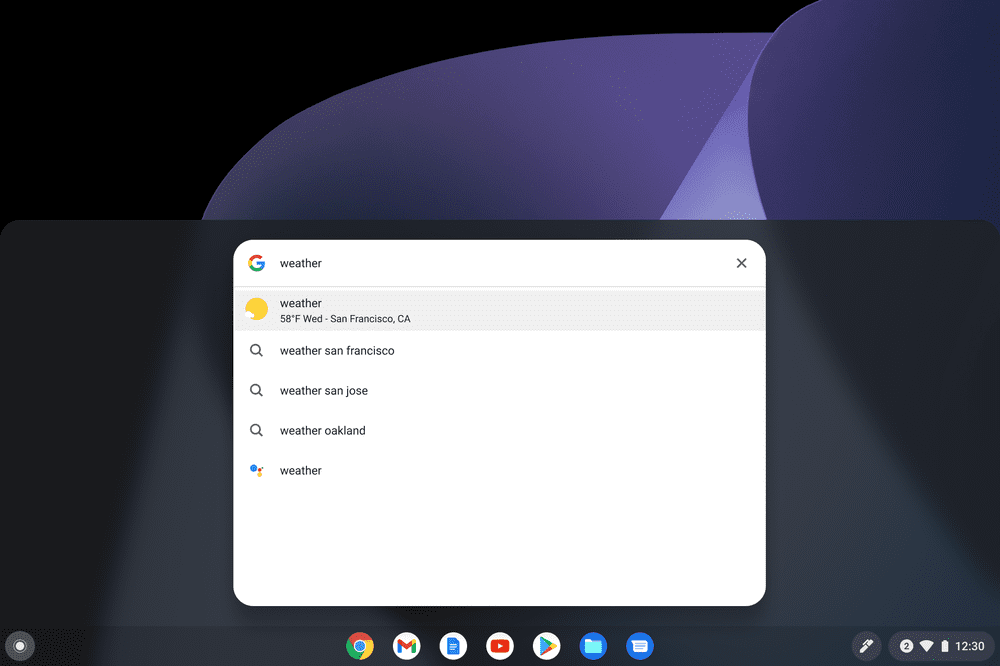
Enhanced Launcher (Source: Google Blog)
New Diagnostics Application
With this fresh new overhaul, Chrome OS has been blessed with an application which we’ll now refer to as “Diagnostics.” If you’re an experienced Chromebook user, you know how there’s literally nothing the operating system itself can do in the case of a system issue. Google has left that prospect in the past as the new Diagnostics application will be able to troubleshoot your Chromebook whenever required without breaking a sweat.
Its primary focus is to scan, analyze, run tests, and evaluate the status of core Chromebook components such as memory, CPU, and battery. In instances where your device is eating up an absurdly large amount of battery in less time, running the discharge battery test would pinpoint the problem and go on to fix it. You also have the freedom to keep a track record of your test results if you ever have to share them with Google’s customer support service.
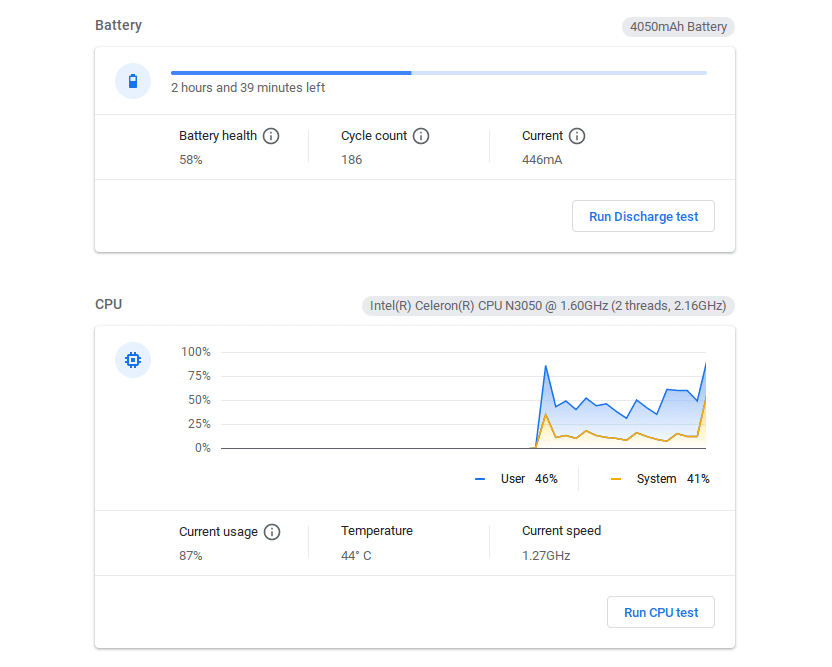
Chromebook Diagnostics App
Scan Feature
One dream of convenience has been implemented in Chrome OS 90, and we’re gauging whether it’s the best feature this update has brought or not. Following the new version of Chrome OS, you will be able to scan and save documents that you’re printing directly to your Chromebook. When it boils down to important documents that’ll come in handy later, there’s now no need to run to printer shops or elsewhere. This is, of course, that you need to have a printer yourself with scanning functionality. The Scan application is available, and you can search for it using your Chromebook Launcher. After giving it a go, the app will attempt to connect with your printer, and subsequently, you’ll be able to choose file type, resolution, and file storage place.
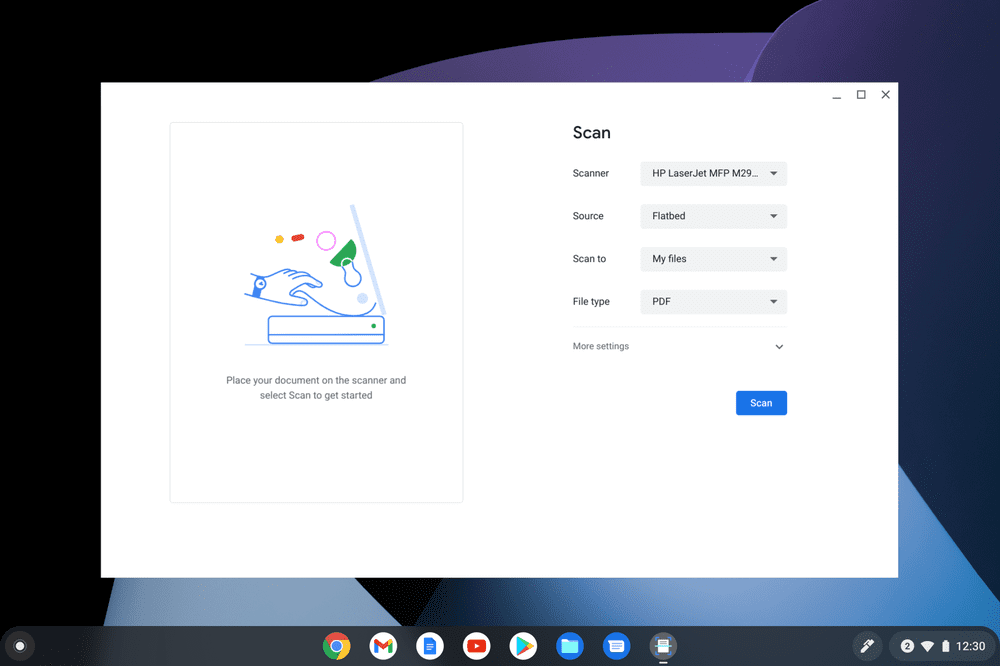
Chrome OS 90 Scanner App
Live Captions Functionality
This feature may not be available to everyone out there yet, but some have already started using it. Enter Live Captions. Google has made this an accessibility feature while focusing on those settings where one would want to keep the volume low or hearing audio is simply difficult. In those cases, you can toggle on Live Captions from the “Accessibility” settings in your Chromebook and enjoy audio transcription at its best. If you don’t see that option, you have to wait for a couple of days since Google usually rolls out new updates in that time period.
Enhanced Tote
The Tote feature made itself familiar ever since Chrome 89 dropped, but something felt lacking in it. However, that notion has been duly addressed since dragging and dropping files onto Tote has been made active. The process is intuitive, and there’s a catchy animation at the end as well. You can also remove unwanted files from Tote with just a couple of clicks now.
Apart from the big guns, other tweaks in Chrome 90 include:
- An option to rename windows.
- The user interface of the account management has been revamped.
- Extra layers of protection to keep your data secure when connecting USB4 or PCI peripherals.
