Meet a new Google Chrome extension now available for download, namely “Full Screen for Google Tasks,” which lets you use Google Tasks as a desktop app or in a new tab.
Of all the to-do apps available, Google Tasks is the most useful one. Google Tasks allows you to set tasks and to-dos anytime and anywhere. You can edit your tasks, set new ones, manage your previous tasks, and have the tasks synced across all of your devices. The Google Tasks app is also integrated with Gmail and Google Calendar to increase your productivity. The chrome extension “Full Screen for Google Tasks” allows you to do much more with the Google Tasks service.
Features
The main feature of this extension is that you can use the Google Tasks service in a separate tab or as a standalone app on your desktop or laptop. One can access all the features of Google Tasks in the new tab opened by this extension.
Although the service of Google Tasks is beneficial to make new tasks and get them synced across all devices, there is no desktop app for Google Tasks. Unlike Google Calendar and Gmail, using this app by entering a URL is not possible. However, by using this extension, Google Tasks can be opened in a separate tab so that you can unlock its full potential.
Google Tasks is only available to be used in Google Calendar, Gmail, or Google Drive on a desktop device. Being confined in only these three platforms, Google Tasks cannot be used efficiently. This extension opens the Google Tasks app in a separate tab so it can be used as a standalone service as well.
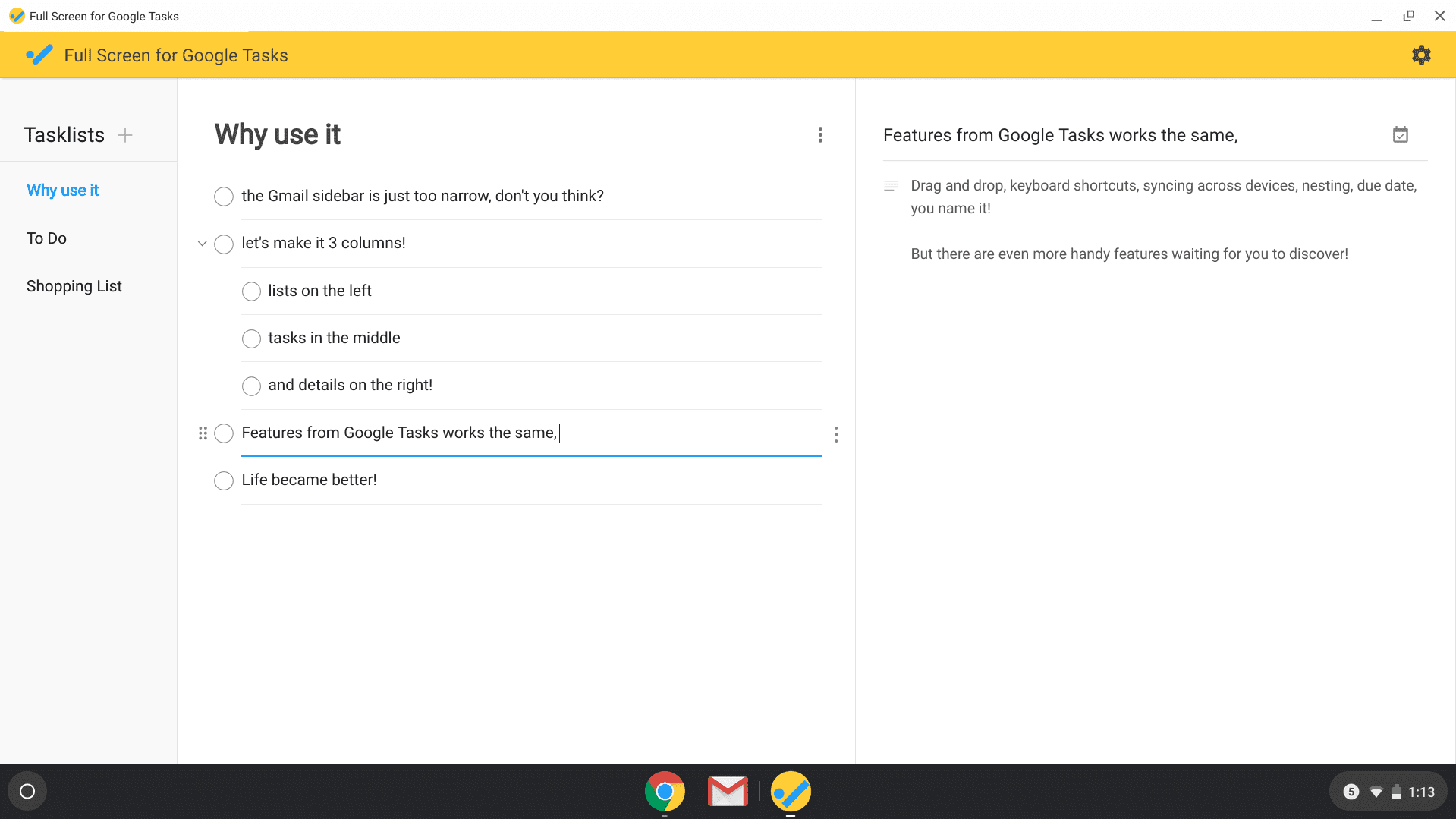
Google Tasks Full-screen Mode
One major issue with Google Tasks revolves around its tiny sidebar in Google Calendar. Still, this extension increases the overall area of the sidebar by opening it in a separate tab. Not only that, but a user can also pin the separate tab of Google Tasks on the taskbar to use it as a desktop application. Apart from that, the entire list of tasks can be copied to clipboard or printed using this extension.
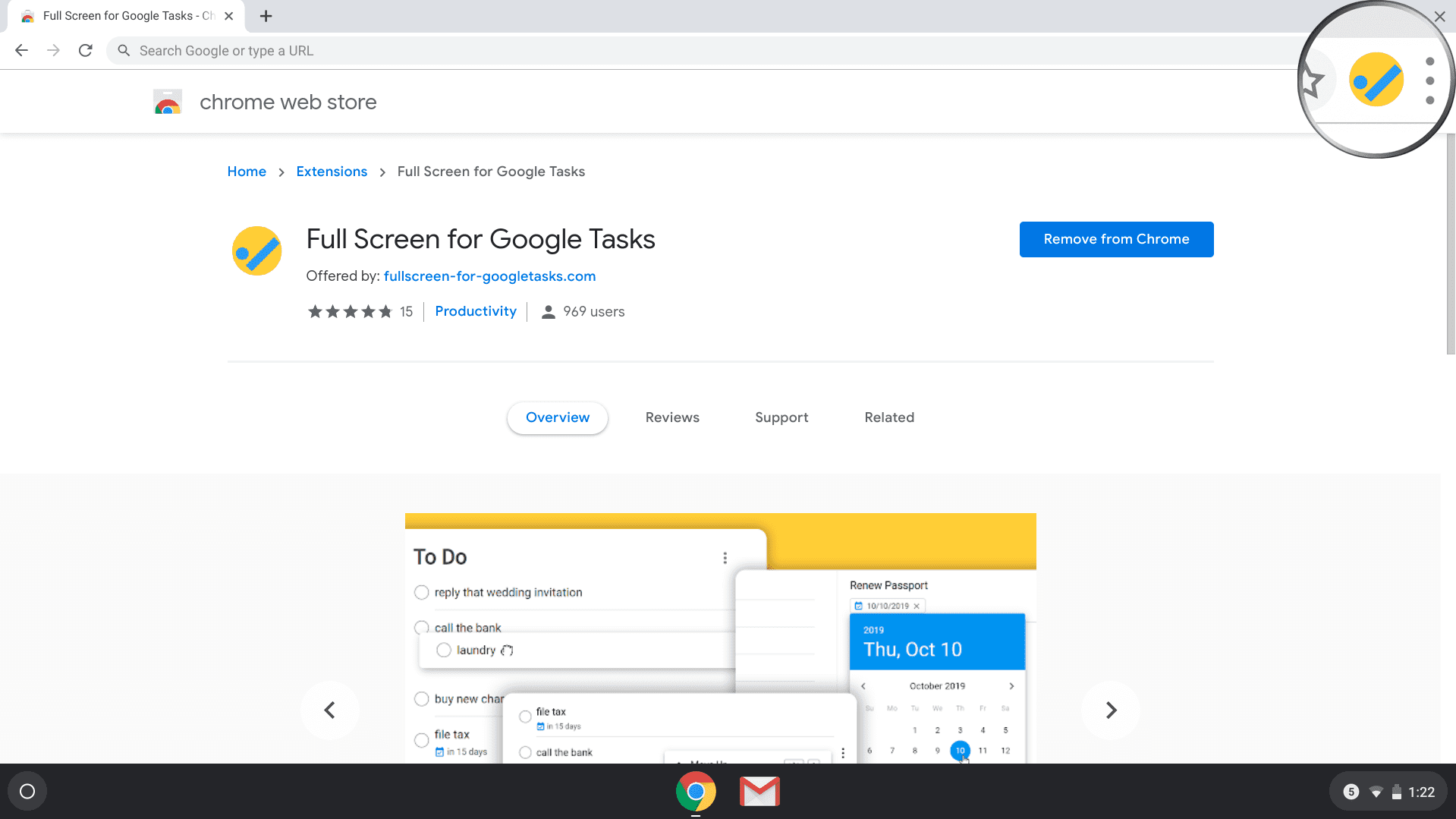
Full Screen For Google Tasks
Another good thing about “Full Screen for Google Tasks” is that it works on all systems based on Windows, Mac, and Linux, so running it on ChromeOS won’t be an issue.
Conclusion
While Google Tasks provides the best cross-platform service to organize notes and to-do lists, the absence of a desktop app limited its usage. “Full Screen for Google Tasks” allows the Google Tasks users to use it in a separate tab in the browser or as a stand-alone desktop app. If we’ve got you interested in this extension, make sure to get it from here. You can also read the announcement of this extension (by the developer) on Reddit.
