Save for those that dangle on the higher-end. Most budget-friendly Chromebooks aren’t too generous with storage. You’ll find variants of either 32 or 64 GB lying around the majority of the time, and judging by those numbers, one can tell that more storage options are definitely worth looking into. This is where we are perplexed with a plethora of possibilities, but this also where Chrome OS’s cloud-oriented capabilities measure right in.
These lightweight devices are best used when combined with a through-and-through cloud storage service. By linking your account with these, you’ll be able to back up your data and restore it on any of your computers, let alone Chromebooks. Using the cloud for keeping our data safe has become much more convenient and widespread, and today, we are faced with multiple services that make us wonder which ones to opt for.
Cloud storage solutions for your Chromebook
This article, therefore, will discuss 5 of the top-most cloud storage options you could get on your Chromebook. These have amassed their fair share of popularity in spades and are known to work efficiently and deliver according to set expectations. Without any further chit-chat, let’s get right into our picks.
1) Google One (Google Drive)

Google Drive
Kicking this list off is an obvious but rightfully deserving cloud storage subscription service: Google One. You might have heard of Google Drive more ubiquitously, but rest assured, Google One is more or less the same thing. Drive is a storage service where One is a subscription that offers more storage for Google Drive and Gmail along with Google Photos. Also, Google One users can enjoy more benefits, and the membership can be shared across their families.
With a clear difference out of the way, we’ll be mentioning Google Drive instead of Google One for your convenience. Moving on, Drive offers 15 GB of free storage with your Gmail account. This plan does not cost a single penny, and you only need your Google account—which also comes free—to redeem this deal. However, Google offers enticing subscriptions to those looking for more expansive options. The offerings start from $1.99 for 100 GB, and that package stretches as far as $299.99 for a colossal 30 TB storage plan.
Google Drive’s user interface is fresh, clean, and fast. There’s an ample amount of simplicity in it for all those looking for a minimalistic experience. Drive comes packed with a set of other applications that are collectively known as G-Suite or Google Workspace. These other applications include Google Photos, Docs, Sheets, and Slides. You can create, view, and edit existing documents all from the comfort of Google Drive. On the plus side, Google Drive integrates profoundly with Chromebooks and Android. The app is readily available on the Google Play Store, but it comes pre-installed on Chrome OS.
2) pCloud

pCloud
pCloud is yet another name in the cloud storage business that has slowly climbed up the ranks of fame and success in the period of 8 years ever since it was launched. This cloud storage service combines affordability and security in one nice package. Right out of the box, pCloud offers 10 GB of free storage, but you can always unlock additional free space by inviting your friends to the program or by going through their “Unlock more space guide.” One aspect makes pCloud a much better option for many compared to the rest of the competitors in this list – lifetime cloud storage for an inexpensive one-time fee.
You got that right. With Google Drive, the best you can do is purchase monthly subscriptions. While these might be sufficient for many, others would prefer to get the burden off their shoulders and pay once, but pay meaningfully. pCloud’s lifetime plans have two courses of action up for grabs; the first one is 500 GB for $175, and the second one is 2 TB for $350. In contrast, pCloud’s per month prices are remarkable as well. You can get 500 GB of storage for $3.99 a month, while 2 TB of storage each month will set you back for $7.99. That is a cool $2 less than Google Drive’s $9.99 a month 2 TB cloud storage.
To talk about pCloud’s user interface, it’s easy to understand and uncomplicated in navigating around it. Security-wise, this cloud storage service offers impeccable privacy and digital protection. There’s also a purchasable option for an extra layer of encryption to sort out your security requirements for large-scale business conduct. A host of other features also makes pCloud stand out against its rivals, such as file versioning, file recovery, and link sharing. If pCloud’s overview deems itself fit for you, check it out today!
3) Dropbox
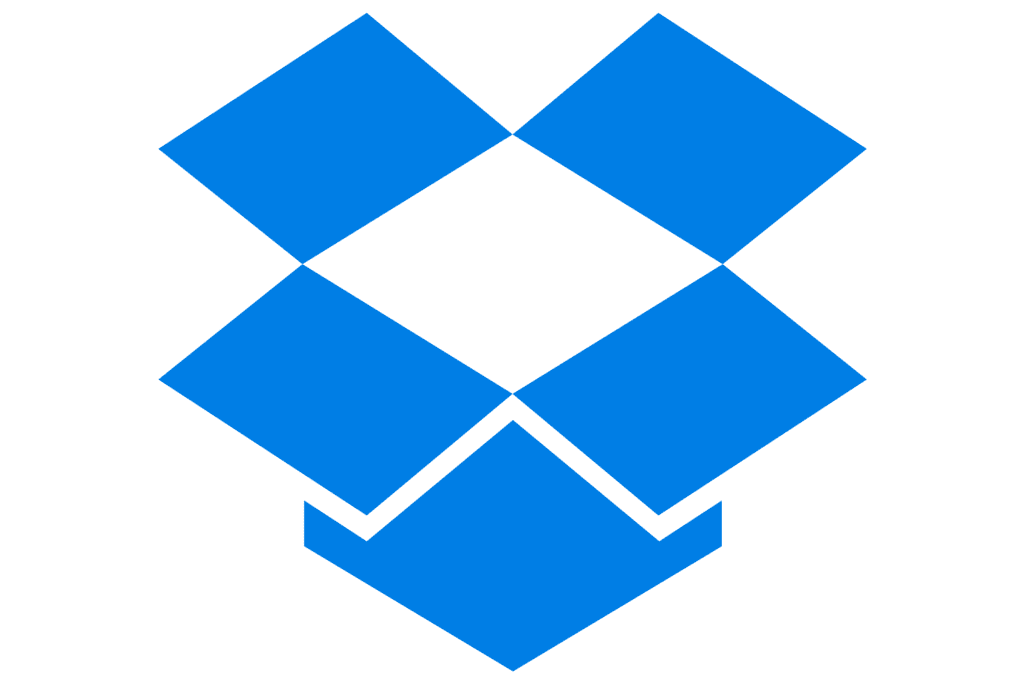
Dropbox
Being the industry-leader for several years now, Dropbox is better known as the unequivocal monarch of all cloud storage services. However, it does come at a cost with a scant amount of backup features, and the service is much more expensive than its counterparts. It features a drag-and-drop system where you can upload anything to your personal cloud and make the process seem like a breeze. One of the reasons why Dropbox is so popular is because of its reliability. There’s a good standard of security incorporated here, and while it still doesn’t involve end-to-end encryption, your files and data are going nowhere other than your cloud.
Dropbox’s referral system stands tall in the spotlight. A Dropbox account with no purchased subscriptions only allows you a mere 2 GB for personal use, but if you’re bent on not buying any of their plans but still want to make it work just fine, you have to pay heed to this program’s referral system. For every friend that downloads and sets up Dropbox through your referral link, you’ll get 500 MB of storage added to your account. To bump up that number, keep inviting more friends. The limit for this type of free storage is 14 GB and what you’ll have to do is invite 28 friends. It seems like a lot of work, but given some time, you’ll come around to it eventually.
Moving on to the portion that demands money, Dropbox’s monthly plans are something like this: you get 1 TB of storage for $9.99 per month, but the family version of this plan that allows sharing up to 6 users costs $16.99. It’s the Business line of plans where the true value of Dropbox lies. For $25 per month, you’ll get unlimited storage in your personal cloud. This is outright amazing if you own a sizable business and look for large transactions a day in day out. On the plus side, Dropbox’s interface aligns perfectly with Chrome OS. Everything is responsive, fluid, and right up to the mark. Try out Dropbox today.
4) IDrive

IDrive
If you’re looking for a rock-solid cloud storage service for your Chromebook that will offer you great pricing plans and amazing value for money, you have got to try IDrive. There’s something for everyone in this cloud-oriented application, from enterprise and businesses to home and personal use. A free IDrive account can only pack storage as far as 5 GB which is 3 GB more than Dropbox’s free account storage. However, those meaning serious business have an excellent array of monthly and yearly subscriptions to move forward with. Do note that IDrive’s Business plans are somewhat costlier than what Google Drive and Dropbox have up for grabs.
Speaking of which, a single person can purchase a yearly subscription of 5 TB cloud storage for $52.12 with IDrive. With this plan, there’s no limit on how many devices can be used. The same goes for 10 TB of storage for $74.62 per year. Coming down to business options, this is where this service gets a bit over the top. The extra cost does come with an added benefit, though. All IDrive business plans support unlimited users, devices, and servers. The pricing for this begins at $149.62 per year for 500 GB of cloud storage, going as up as $8,699.62 for 50 TB of yearly cloud storage. That’s outright top-of-the-line, to say the least.
IDrive is available for a multitude of operating systems. Since it can be easily found on the Chrome Web Store, it can also be downloaded on Windows, Mac, Android, iOS, and Linux-driven computers. This cloud service is just a fantastic option in general. You’ve got fast and easy file sharing, a highly convenient IDrive Express feature that gets your stored data delivered to you on a hard drive, and a flexible user interface. When writing this article, IDrive is giving away a whopping 90% off on your first year. Without a doubt, this is the best time to give this service a try.
5) Zoolz Cloud Backup

Zoolz Cloud Backup
Zoolz Cloud Backup is another stellar option down the road for those wanting to balance performance, price, and features. One of the best things about Zoolz is that it is willing to afford a free trial that gives you 50 GB of free storage right off the bat. This will help you comfortably familiarize yourself with its interface, get to know how Zoolz works, and decide if you want it to become your daily driver or not. The standard of security is also something to brag about. We’re talking 256-bit AES encryption with full-blown authenticity from GDPR and HIPPA.
For $15 a month, you’ll be able to enjoy 1 TB of cloud storage on Zoolz. If your work comprises large-scale data sharing, you might as well consider the 50 TB variant that costs $674.99 per month. Don’t fret just yet because Zoolz is generous with discounts and will probably offer you something good in exchange for a big purchase. As you can presume, pricing is pretty decent with this service, and that’s not the only factor that impresses nicely. The user interface also delivers beyond expectations and is quite easy to get the hang of. The look and feel is just terrific.
Zoolz also has mobile applications to its name to access and store backup data, but they are known to perform subpar according to customers. According to many reviews, the mobile version could significantly improve since the current edition doesn’t quite hit home. Other than that, Zoolz has affordability screaming at the top of its lungs. For just $3, you can get your own personal storage of 100 GB with SD video streaming and no backup limitations. All in all, Zoolz Cloud Backup is definitely worth looking into.
Conclusion
Cloud storage on Chromebooks makes the perfect combo. The lightweight Chrome OS doesn’t come loaded with a lot of storage. Therefore, we have to make do with alternatives. In our case, there are multiple cloud storage services available that work well with Chromebooks, and we’ve managed to list 5 of the best out of them. To see which one suits your needs the best, try them all out. In our opinion, Dropbox will provide you with the most value. Chrome Ready wishes you good luck on your journey!
