Chromebooks and almost every other modern-day device sports multiple languages. Of course, this is to understand that English is not a default standard for all the 7.8 billion people in the world. Whether you’re learning a new language and are trying to brush up on your multi-lingual skills, or you’d like to change your Chromebook’s language, you’ve come to the right place.
In this article, we’ll go through an easy, uncomplicated way of replacing your device’s language with another one. Continue reading for an in-depth guide.
Changing the Chromebook’s Language
The following steps are going to take it from here.
1) Begin by going to your “Settings.” This can be found using your “Status Bar” in the bottom-right corner of the screen or by referring to the Launcher.
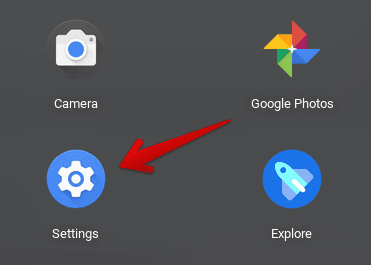
Opening “Settings”
2) After you open “Settings,” click on the dropdown arrow right beside “Advanced.” This will reveal a bunch of more settings to tweak.
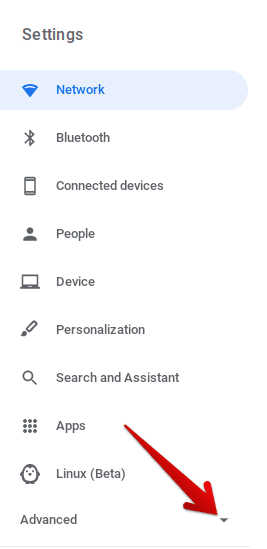
Clicking on “Advanced” Settings
3) Since more settings will appear now, click on “Languages and inputs.”
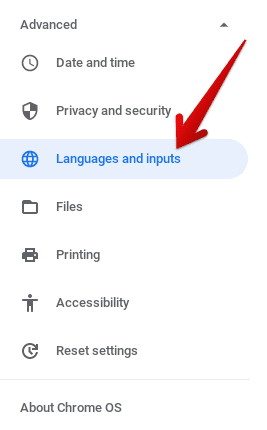
Clicking on “Languages and Inputs”
4) After you click, you’ll be directed to a section on your screen dedicated to settings related to the language and what you use to input commands and keywords. To continue, click on “Languages.”
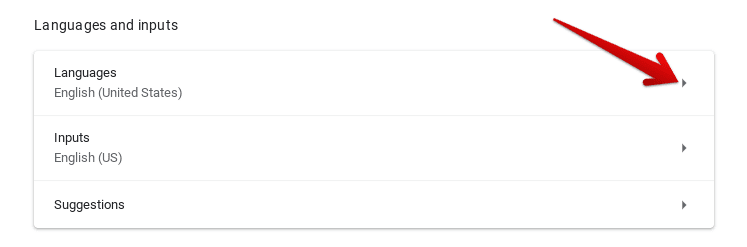
Clicking on “Languages”
5) The next step is to click on “Change.” This is present right alongside the “Device language” tab.
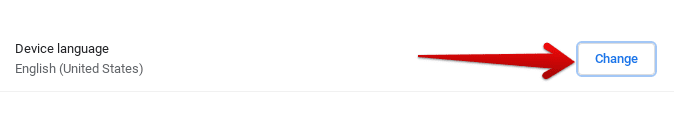
Clicking on “Change”
6) As you do that, a list will appear containing all the languages that Google officially supports. There are many options; rest assured, the language you’re looking for is probably going to be in there. When you’ve chosen it, click on “Confirm and restart.”
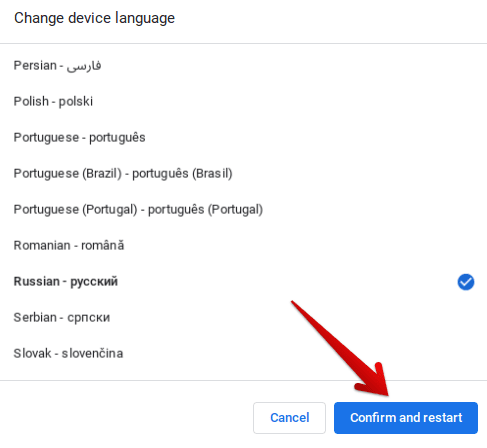
Confirming the Language Change
When you click on that button, your device will turn off and then reboot by itself. By the time that happens, the change of language will have been applied to your Chromebook, and it’s going to function just the way you wanted it to.
Besides changing the language, you can also tinker around with “Web content languages’ and “Translation suggestions.” The latter is a toggle that allows you to translate all those webpages not supporting your original device language. On the other hand, “Web content languages” is actually a preference setting that makes it possible to view webpages in only those languages you want to. However, the prerequisite is that these webpages must have official support for multiple languages.
